热门标签
热门文章
- 1MYSQL JSON数据类型详解_mysql json类型
- 2AIGC | LLM 提示工程 -- 如何向ChatGPT提问_哪些aigc需要提词器工程
- 3前端技术学习记录-基础知识(二)JavaScript基本语法
- 4在Unity中制作和使用图集_unity 2023.1 sprite atlas pack preview 没有生成图集
- 5KafKa 详细讲解_kafka发布订阅模式
- 6uniapp转小程序,小程序转uniapp方法
- 7Sora是什么
- 8Qt模型视图代理之MVD(模型-视图-代理)概念的简单介绍_qt mvd
- 9OpenSSL 安全漏洞(CVE-2016-8610)修复详情步骤
- 10STM32F10XXX(Cortex-M3) MDK-RAM 使用固件库函数的配置_mdk如何设置查看库函数
当前位置: article > 正文
【pyqt5】自定义控件 实现能够保持长宽比地缩放子控件_pyqt5 resizeevent
作者:秋刀鱼在做梦 | 2024-07-17 08:18:17
赞
踩
pyqt5 resizeevent
需求
在窗口缩放过程中,实现控件按照一定的长宽比缩放
实现思路
1. 继承QFrame类, 重写resizeEvent方法
代码
from PyQt5 import QtCore, QtWidgets, QtGui from PyQt5.QtWidgets import QFrame class KeepRatioFrame(QFrame): def __init__(self, parent, flags=QtCore.Qt.WindowType.Widget) -> None: super().__init__(parent, flags) self.resize_init = False self.childWidget = None self.wh_ratio = 1 def resizeEvent(self, event: QtGui.QResizeEvent) -> None: if not self.resize_init: self.resize_init = True # 获取子控件 self.childWidget: QtWidgets.QLabel = self.findChild(QtWidgets.QLabel) # 计算ui初始宽长比 self.wh_ratio = self.childWidget.width() / self.childWidget.height() # 获取当前frame的宽和长 frame_w, frame_h = event.size().width(), event.size().height() # frame宽度不够 以此来计算child的高度 if frame_w / frame_h <= self.wh_ratio: child_w, child_h = frame_w, round(frame_w / self.wh_ratio) child_x, child_y = 0, round(frame_h/2 - child_h/2) # frame高度不够 以此来计算child的宽度 else: child_w, child_h = round(frame_h * self.wh_ratio), frame_h child_x, child_y = round(frame_w/2 - child_w/2), 0 # 更新子控件位置尺寸 self.childWidget.setGeometry(child_x, child_y, child_w, child_h)
- 1
- 2
- 3
- 4
- 5
- 6
- 7
- 8
- 9
- 10
- 11
- 12
- 13
- 14
- 15
- 16
- 17
- 18
- 19
- 20
- 21
- 22
- 23
- 24
- 25
- 26
- 27
- 28
- 29
2. 在qt designer里设计ui时使用frame提升为上面自定义的类
将要保持长宽比的控件(需要设定初始的长宽)放入该自定义的frame中(不要添加布局)
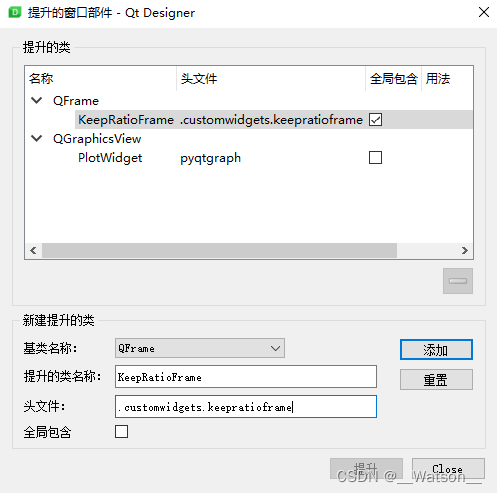
小节
QResizeEvent事件的传入,可以通过event访问resieze前后的widget的size
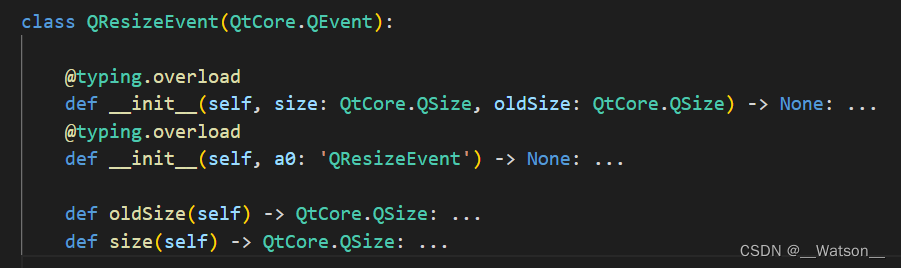
findChild可以找到子控件- 注意控件的
geometry属性的x,y是相对于父级控件里的 - 移动控件可以用
setGeometry(x, y, w, h)或者move(x, y)和resize(w, h) - 关于控件的geometry
包含Window Title的
widget.x()、widget.y()widget.pos().x()、widget.pos().y()widget.frameGeometry().width()、widget.frameGeometry().height()
不包含Window Title的(Client Area)
widget.geometry()、
-widget.geometry().x()、widget.geometry().y()、widget.geometry().width()、widget.geometry().height()widget.width()、widget.height()
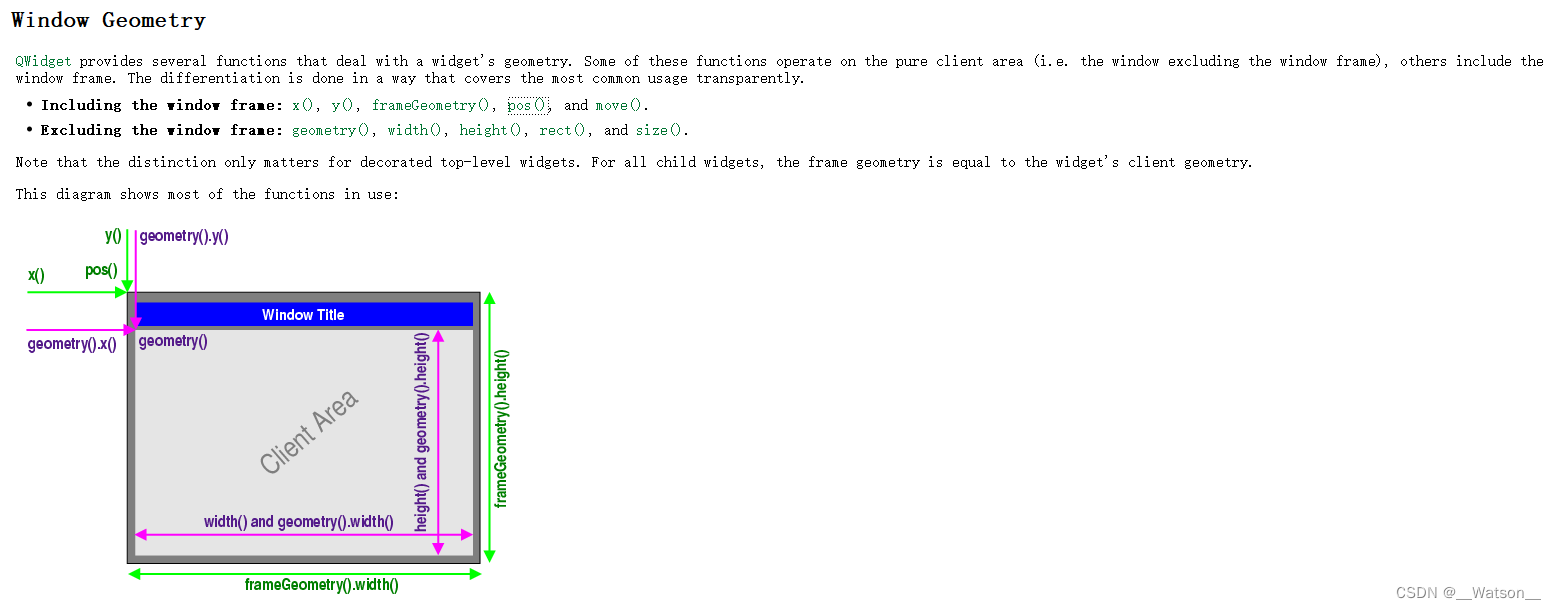
声明:本文内容由网友自发贡献,不代表【wpsshop博客】立场,版权归原作者所有,本站不承担相应法律责任。如您发现有侵权的内容,请联系我们。转载请注明出处:https://www.wpsshop.cn/w/秋刀鱼在做梦/article/detail/838931
推荐阅读
相关标签



