- 1ERROR: http://mirrors.aliyun.com/alpine/v3.9/community: temporary error (try again later) WARNING: I_from openjdk:8-jdk-alpine ignoring apkindex.2ac53f
- 2关于VMware的秘密,资深程序员聊天记录曝光
- 3美团/饿了么外卖CPS联盟返利公众号小程序核心源码代码_权益cps源码
- 4yum安装软件提示 cannot find a valid baseurl for repo:base/7/x86_64 的解决方法
- 5git远程分支强制覆盖本地分支_git 远程强制覆盖本地
- 6java项目之社区生活超市管理系统(ssm+mysql+jsp)
- 7mysql主从复制(一主一从)搭建(超详细)_一主一从在线
- 8『VulnHub系列』five86_1-Walkthrough_five86-2 is another purposely built vulnerable lab
- 9C语言数据结构--排序之直接插入排序、希尔排序、起泡排序、快速排序、简单选择排序和堆排序_利用随机函数产生50000个随机整数,分别用插入排序、希尔排序、起泡排序、选择排序
- 10Mac没有winnt格式_mac音频格式转换器哪个好?小编推荐这几款,总有一款适合你!...
Appium 报错:Could not connect to Appium server URL
赞
踩
嗨,大家好,我是兰若姐姐,不知道大家在APP自动化测试过程中
有没有碰到这个错误 Could not connect to Appium server URL
“如何解决这个报错:Could not connect to Appium server URL ‘http://127.0.0.1:4723/’. Please check if the server is running and the URL is correct (valid URLs can be found at the start of the Appium server log). If you are using the Inspector’s browser version, ensure the server has been started with ‘–allow-cors’.”
-
Appium Server 没有启动:
-
确保 Appium 服务器已经正确启动。在终端或命令行中运行以下命令以启动 Appium 服务器:
appium- 1
- 2
-
如果你使用的是 Appium Desktop,确保点击了“Start Server”按钮以启动服务器。
-
-
Appium Server 地址或端口配置错误:
- 确认你提供的URL
http://127.0.0.1:4723/是正确的。默认情况下,Appium 的地址是http://127.0.0.1:4723/或者http://localhost:4723/。 - appium-inspector配置界面没有配置:Remote Path
- 确认你提供的URL
-
网络问题:
- 检查是否有防火墙或网络设置阻止了对
127.0.0.1:4723的访问。 - 确保你的客户端和 Appium 服务器运行在同一个网络环境中。
- 检查是否有防火墙或网络设置阻止了对
-
Appium Server 没有安装或安装有问题:
-
确保你已经安装了 Appium。可以使用以下命令进行安装:
npm install -g appium- 1
- 2
-
检查 Appium 是否可以正常使用,运行
appium -v来查看版本信息。
-
-
Appium Server 日志检查:
- 通过查看 Appium 服务器启动时的日志,可以获得更多关于服务器运行状态的信息。
-
使用 ‘–allow-cors’ 参数启动 Appium Server:
-
如果你使用的是 Appium Inspector 的浏览器版本,需要确保启动服务器时启用了 CORS 支持:
appium --allow-cors- 1
- 2
-
-
检查Appium服务是否绑定到正确的IP地址:
- 有时候,Appium 服务可能绑定到一个不同的IP地址。确保服务绑定到
127.0.0.1。
- 有时候,Appium 服务可能绑定到一个不同的IP地址。确保服务绑定到
总结一下,按照以下步骤检查和排查:
- 启动 Appium 服务器,并确保服务器正常运行。
- 检查 URL 和端口配置,确保正确无误。
- 检查网络设置,确保没有阻止对 Appium 服务器的访问。
- 确认 Appium 安装正确,且能够正常使用。
- 使用
-allow-cors参数启动 Appium 服务器,如有必要。


