热门标签
热门文章
- 1mysql查询包含某两个标签,如何查询同时包含多个指定标签的文章
- 2CISCO dot1x mac-authentication + Windows nap
- 3(18-4-02)Agents(智能代理):OpenAI Tools代理_openai tools agent
- 4修改windows server密码_windows server 2019设置web方式修改账户和密码
- 5常用数据库sql和项目经验_sql项目
- 62024 java IntelliJ IDEA JetBrains IDEs 更新了什么_idea2024新功能
- 7电梯轿厢内电动车数据集,VOC标签格式已标注(数据集+训练好的权重)_带标签的数据集
- 8YOLO(你只需看一眼)技术通讲(基于论文与开源代码)_yolo技术
- 9位运算在数据库中的运用实践-以MySQL和PG为例_postgresql 做位运算查询
- 10英伟达A100、A800、H100、H800、V100以及RTX 4090的详细性能参数对比_a100 a800 h100 h800
当前位置: article > 正文
使用chatglm3本地部署形成的api给上一篇得到的网页信息text_content做内容提取_chatglm3 openai-api 工具调用
作者:神奇cpp | 2024-07-12 13:57:56
赞
踩
chatglm3 openai-api 工具调用
使用chatglm3本地部署形成的api给上一篇得到的网页信息text_content做内容提取,
chatglm3的api调用见:chatglm3的api调用_启动chatglm3的api服务报错-CSDN博客
- import os
- from openai import OpenAI
-
- base_url = "http://localhost:5000/v1/"
- client = OpenAI(api_key="EMPTY", base_url=base_url)
- def simple_chat(use_stream=True,use_content="你好,带在华政搞计算机有前途么"):
- messages = [
- {
- "role": "system",
- "content": "You are ChatGLM3, a large language model trained by Zhipu.AI. Follow the user's instructions carefully. Respond using markdown.",
- },
- {
- "role": "user",
- "content":"简化成4句话"+ use_content
- }
- ]
- response = client.chat.completions.create(
- model="chatglm3-6b",
- messages=messages,
- stream=use_stream,
- max_tokens=256,
- temperature=0.8,
- presence_penalty=1.1,
- top_p=0.8)
- if response:
- if use_stream:
- for chunk in response:
- print(chunk.choices[0].delta.content)
- else:
- content = response.choices[0].message.content
- print(content)
- else:
- print("Error:", response.status_code)
- if __name__ == "__main__":
-
- simple_chat(use_stream=False,use_content=text_content)
执行效果如下:
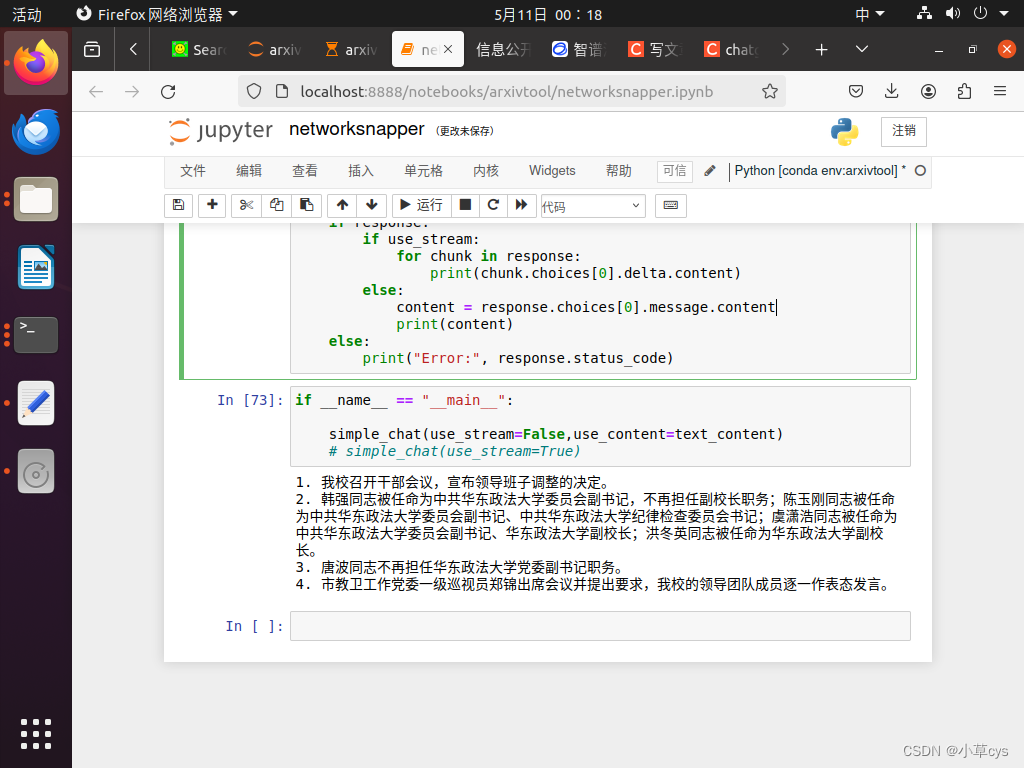
声明:本文内容由网友自发贡献,不代表【wpsshop博客】立场,版权归原作者所有,本站不承担相应法律责任。如您发现有侵权的内容,请联系我们。转载请注明出处:https://www.wpsshop.cn/w/神奇cpp/article/detail/814291
推荐阅读
相关标签


