- 1git 解决 fatal- 过早的文件结束符(EOF) fatal- index-pack failed_fatal: 过早的文件结束符(eof) fatal: index-pack 失败
- 2【目标跟踪网络训练 Market-1501 数据集】DeepSort 训练自己的跟踪网络模型_market1501数据集
- 3matlab simulink和modelsim联仿验证verilog代码问题_simulink仿真如何显示verilog内部的reg信号
- 4Git代码管理
- 5基于Matlab实现车牌识别GUI可视化系统毕业设计(附上源码+数据+课题报告)_基于matlab的车牌识别毕业设计
- 6【绝对干货】AI提示工程(Prompt Engineering)最佳实践_提示工程怎么做
- 7限流算法的使用场景
- 8【Linux下的动态链接和静态链接 及 调用libevent库函数的可执行文件无法正常运行情况剖析】_libevent无法调用
- 95.8---5.14 reverse刷题笔记_upx防脱壳
- 10CentOS7部署RabbitMQ_rabbitmq 部署 centos7
【Android】-- Activity页面(启动和结束、生命周期、启动模式和实例)_activity界面标志
赞
踩
目录
一、Activity的启动和结束
从当前页面跳到新页面,跳转代码如下:
startActivity(new Intent(源页面.this,目标页面.class));从当前页面回到上一页面,相当于关闭当前页面,返回代码如下:
finish();//结束当前的活动页面例:
两个activity,点击第一个activity的跳转按钮即可跳转到第二个activity,点击返回或完成即可回到第一个activity。
第一个activity,java类
- public class ActStartActivity extends AppCompatActivity implements View.OnClickListener {
-
- @Override
- protected void onCreate(Bundle savedInstanceState) {
- super.onCreate(savedInstanceState);
- setContentView(R.layout.activity_act_start);
- findViewById(R.id.act_next).setOnClickListener(this);
- }
- @Override
- public void onClick(View view) {
- startActivity(new Intent(this,ActFinishActivity.class));
-
- }
- }
xml文件
- <LinearLayout xmlns:android="http://schemas.android.com/apk/res/android"
- xmlns:app="http://schemas.android.com/apk/res-auto"
- xmlns:tools="http://schemas.android.com/tools"
- android:layout_width="match_parent"
- android:layout_height="match_parent"
- android:orientation="vertical"
- android:gravity="center">
-
- <Button
- android:id="@+id/act_next"
- android:layout_width="wrap_content"
- android:layout_height="wrap_content"
- android:text="跳转"/>
-
- </LinearLayout>
第二个activity,Java类
- public class ActFinishActivity extends AppCompatActivity implements View.OnClickListener{
-
- @Override
- protected void onCreate(Bundle savedInstanceState) {
- super.onCreate(savedInstanceState);
- setContentView(R.layout.activity_act_finish);
- findViewById(R.id.iv_back).setOnClickListener(this);
- findViewById(R.id.btn_finish).setOnClickListener(this);
- }
-
- @Override
- public void onClick(View v) {
- if(v.getId() == R.id.iv_back || v.getId() == R.id.btn_finish){
- finish();//结束当前页面
- }
- }
- }
xml文件
- <LinearLayout xmlns:android="http://schemas.android.com/apk/res/android"
- xmlns:app="http://schemas.android.com/apk/res-auto"
- xmlns:tools="http://schemas.android.com/tools"
- android:layout_width="match_parent"
- android:layout_height="match_parent"
- android:orientation="vertical">
-
- <ImageView
- android:id="@+id/iv_back"
- android:layout_width="40dp"
- android:layout_height="40dp"
- android:padding="5dp"
- android:src="@drawable/ic_back"/>
-
- <Button
- android:id="@+id/btn_finish"
- android:layout_width="match_parent"
- android:layout_height="wrap_content"
- android:gravity="center"
- android:text="完成"/>
-
- </LinearLayout>
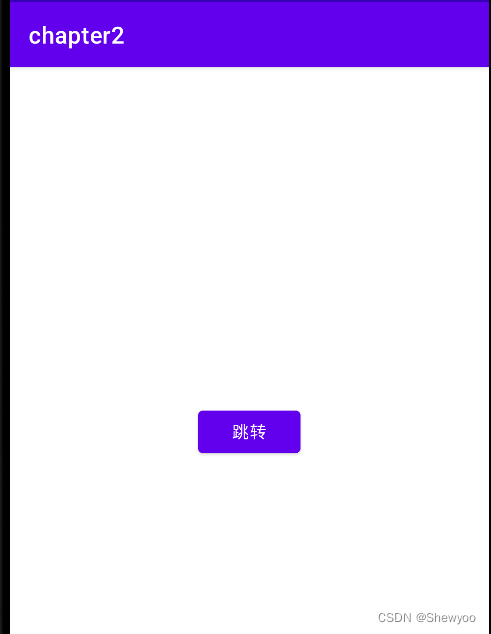
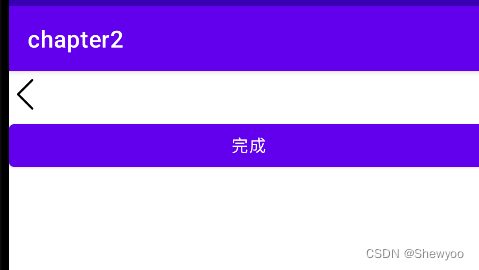
二、Activity的生命周期
生命周期
1、onCreate
创建活动,把页面布局加载进内存,进入了初始状态。
2、onStart
开始活动,把活动页面显示在屏幕上,进入就绪状态。
3、onResume
恢复活动,活动页面进入活跃状态,能够与用户正常交互,例如允许相应用户的点击动作、允许用户输入文字等。
4、onPause
暂停活动,页面进入暂停状态,无法与用户正常交互。
5、onStop
停止活动,页面将不在屏幕显示。
6、onDestroy
销毁活动,回收活动占用的系统资源,把页面从内存中清除。
7、onRestart
重启活动,重新加载内存中的页面数据。
8、onNewIntent
重用已有的活动实例。
各状态之间的切换过程
打开新页面的方法调用顺序为:
- onCreate -> onStart -> onResume
关闭旧页面的方法调用顺序为:
- onPause -> onStop -> onDestroy
三、Activity的启动模式
某个APP先后打开两个活动,此时活动栈的变动情况如下:
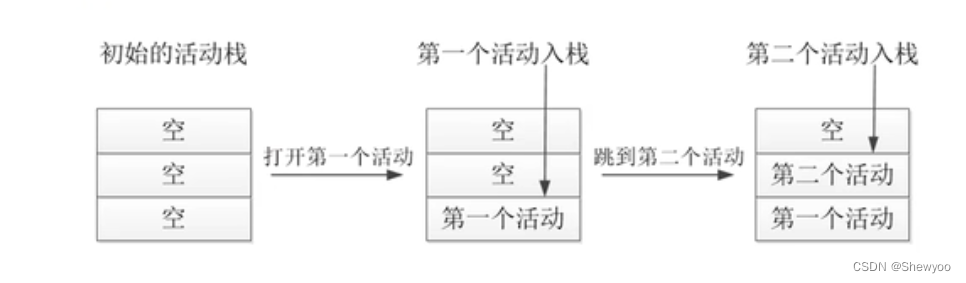
依次结束已打开的两个活动,此时活动栈的变动情况如下:
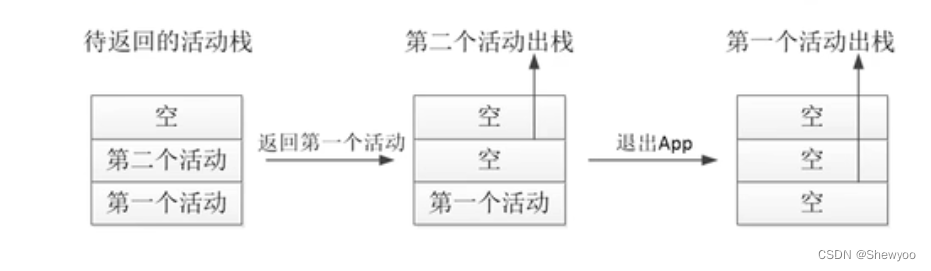
1、默认启动模式 standard
不在manifest设定时,Activity的默认模式是standard,该模式下启动的Activity会依照启动顺序被依次压入Task栈中。
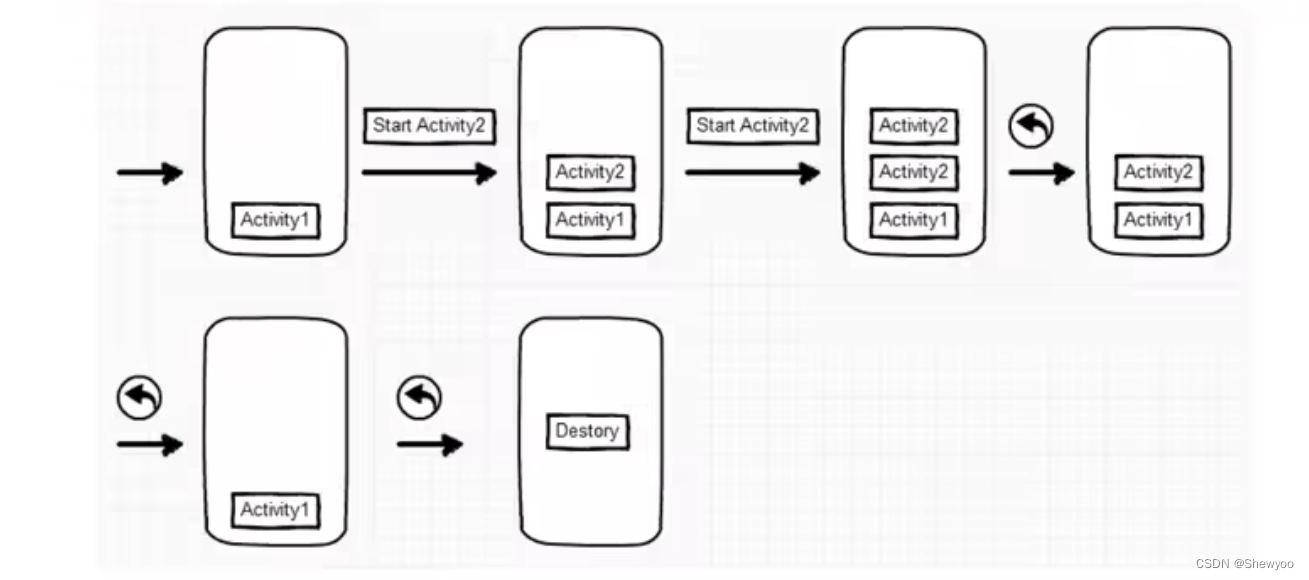
2、栈顶复用模式 singleTop
该模式下,如果栈顶Activity为我们要新建的Activity(目标Activity),那么就不会重复创建新的Activity。
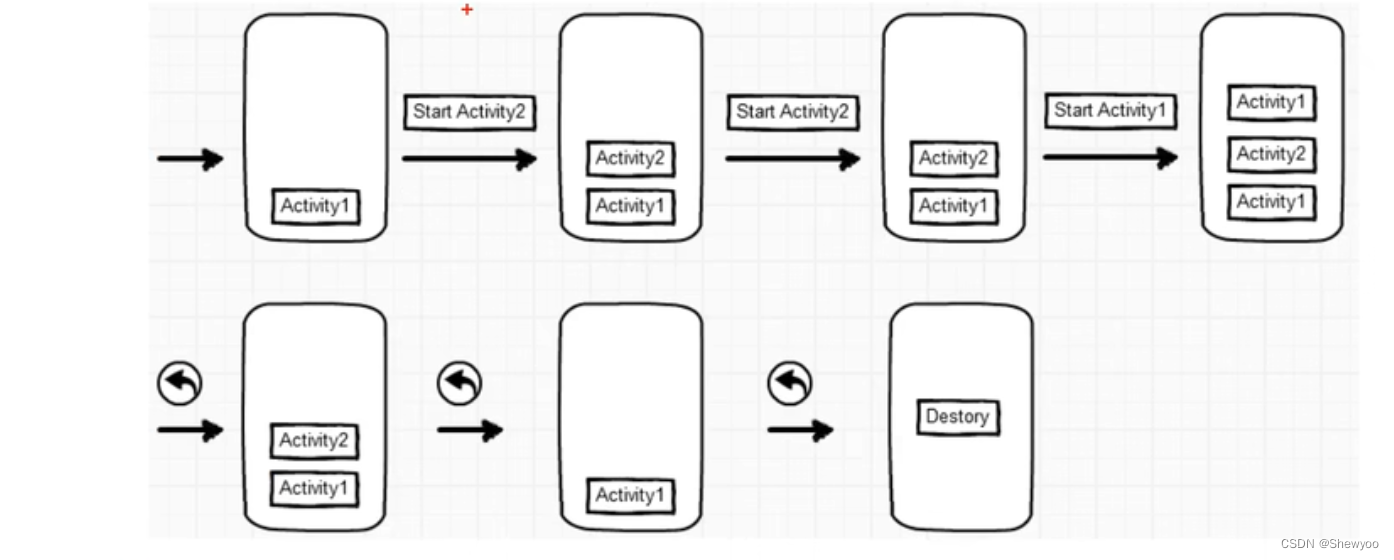
应用场景:适合开启渠道多、多应用开启调用的Activity,通过这种设置可以避免已经创建过的Activity被重复创建,多数通过动态设置使用。如:微信、支付宝等。
3、栈内复用模式 singleTask
与上一模式相似,只不过singleTop模式是只针对栈顶的元素,而singleTask模式下,如果task栈内存在目标Activity实例,则将task内的对应Activity实例之上的所有Activity弹出栈,并将对应Activity置于栈顶,获得焦点。
例:下图,activity1跳转到2再跳转到3,再跳转到1时,将上面两个activity弹出,回到1。
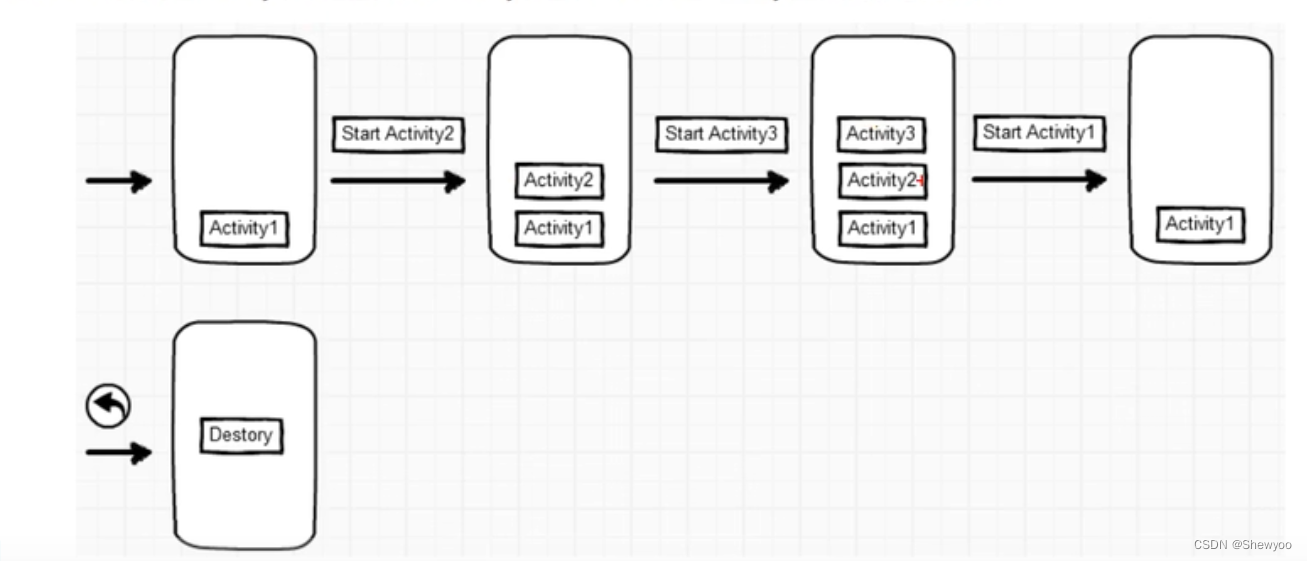
应用场景:
- 程序主界面:主界面不希望被创建多次,而且在主界面退出的时候退出整个APP。
- 耗费系统资源的activity:对于极其耗费系统资源的activity,可以考虑将其设为singleTask模式,减少资源耗费。
4、全局唯一模式 singleInstance
该模式下,会为目标Activity创建一个新的Task栈,将目标Activity放入新的Task,并让目标Activity获得焦点,新的Task有且只有这一个Activity实例。如果已经创建过目标Activity实例,则不会创建新的Task,而是将以前创建过的Activity唤醒。
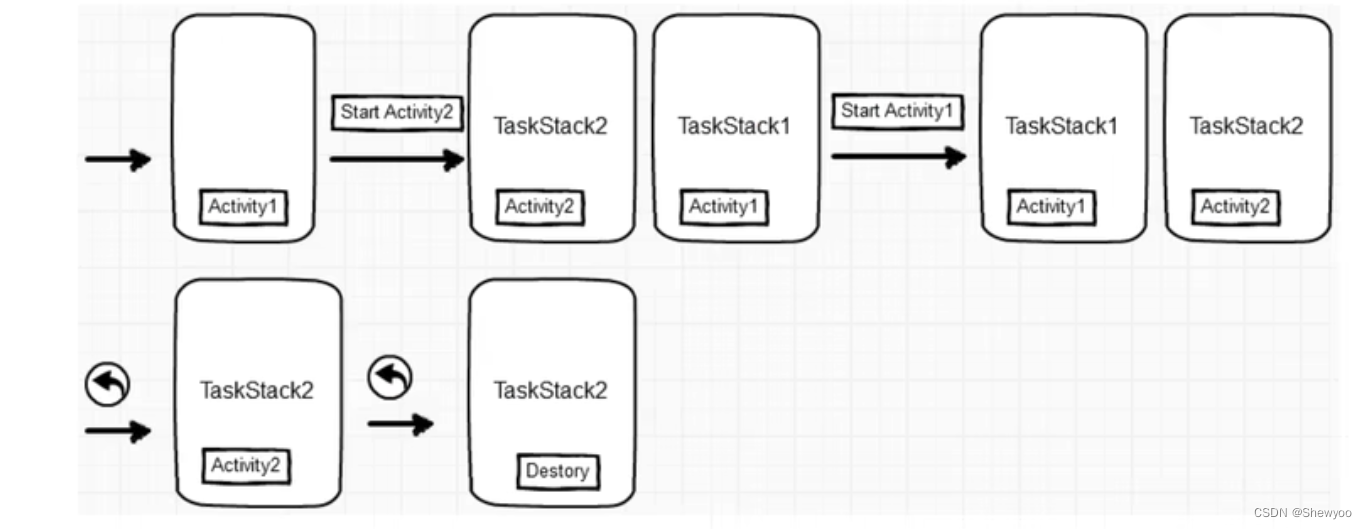
四、启动模式的实际应用
启动模式可以在配置文件中配置,也可以在java代码中配置。
接下来举两个例子阐述启动模式的实际应用:在两个活动之间交替跳转、登录成功后不再返回登录界面。
代码中启动标志的取值说明如下:
- Intent.FLAG_ACTIVITY_NEW_TASK:开辟一个新的任务栈
- Intent.FLAG_ACTIVITY_SINGLE_TOP:当栈顶为待跳转的活动实例时,则重用栈顶的实例
- Intent.FLAG_ACTIVITY_CLEAR_TOP:当栈中存在待跳转的活动实例时,则重新创建一个新实例,并清除原实例上方的所有实例。
- Intent.FLAG_ACTIVITY_NO_HISTORY:栈中不保存新启动的活动实例。
- Intent.FLAG_ACTIVITY_CLEAR_TASK:跳转到新页面时,栈中的原有实例都被清空。
在配置文件中指定启动模式
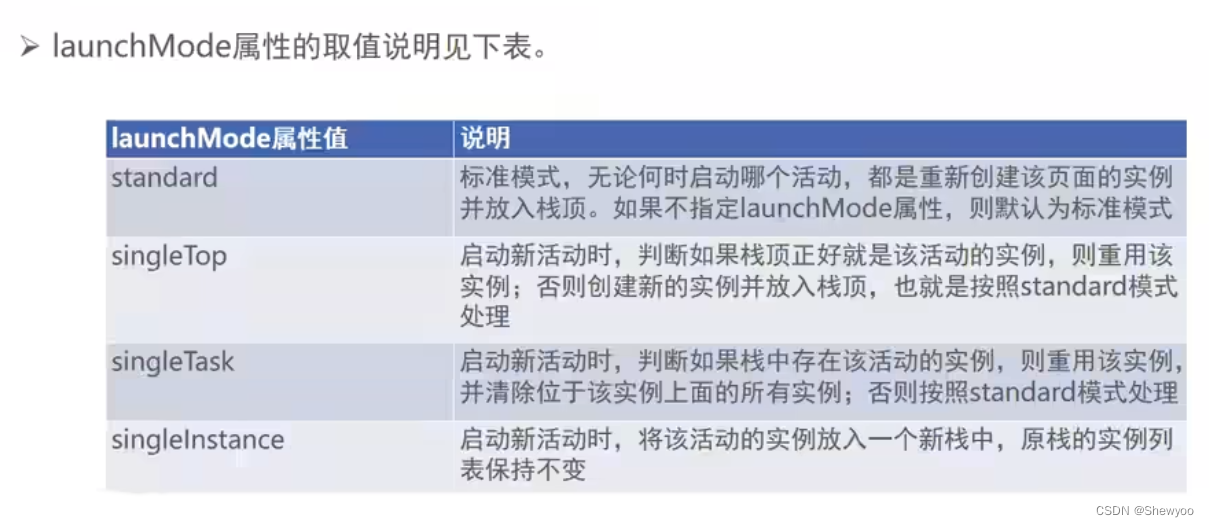
1、在两个活动之间交替跳转
跳转流程:首页 -> 活动A ->活动B -> 活动A ->活动B -> 活动A ->活动B......
然后再返回,正常的流程是这样的:.... -> 活动B -> 活动A-> 活动B -> 活动A.....
要实现只返回一次页面:活动B -> 活动A -> 首页
可以设置启动标志FLAG_ACTIVITY_CLEAR_TOP,即使活动栈里存在待跳转的活动实例,也会重新创建该活动的实例,并清除原实例上方的所有实例,保证栈中最多只有该活动的唯一实例,从而避免的重复返回。
例:
第一个页面java类
- public class activity_jump_first extends AppCompatActivity implements View.OnClickListener {
-
- @Override
- protected void onCreate(Bundle savedInstanceState) {
- super.onCreate(savedInstanceState);
- setContentView(R.layout.activity_jump_first);
- findViewById(R.id.btn_jump_second).setOnClickListener(this);
- }
-
- @Override
- public void onClick(View view) {
- //创建意图对象,准备跳到指定活动页面
- Intent intent = new Intent(this,activity_jump_second.class);
- //栈中存在待跳转的活动实例时,则重新创建该活动的实例,并清除原实例上方的所有实例
- intent.setFlags(Intent.FLAG_ACTIVITY_CLEAR_TOP);
- startActivity(intent);
- }
-
- }
xml文件
- <LinearLayout xmlns:android="http://schemas.android.com/apk/res/android"
- xmlns:app="http://schemas.android.com/apk/res-auto"
- xmlns:tools="http://schemas.android.com/tools"
- android:layout_width="match_parent"
- android:layout_height="match_parent"
- android:orientation="vertical">
-
- <Button
- android:id="@+id/btn_jump_second"
- android:layout_width="match_parent"
- android:layout_height="wrap_content"
- android:text="跳到第二个页面"/>
-
- </LinearLayout>
第二个java类
- public class activity_jump_second extends AppCompatActivity implements View.OnClickListener {
-
- @Override
- protected void onCreate(Bundle savedInstanceState) {
- super.onCreate(savedInstanceState);
- setContentView(R.layout.activity_jump_second);
- findViewById(R.id.btn_jump_second).setOnClickListener(this);
-
- }
-
- @Override
- public void onClick(View view) {
- //创建意图对象,准备跳到指定活动页面
- Intent intent = new Intent(this,activity_jump_first.class);
- //栈中存在待跳转的活动实例时,则重新创建该活动的实例,并清除原实例上方的所有实例
- intent.setFlags(Intent.FLAG_ACTIVITY_CLEAR_TOP);
- startActivity(intent);
- }
- }
xml文件
- <LinearLayout xmlns:android="http://schemas.android.com/apk/res/android"
- xmlns:app="http://schemas.android.com/apk/res-auto"
- xmlns:tools="http://schemas.android.com/tools"
- android:layout_width="match_parent"
- android:layout_height="match_parent"
- android:orientation="vertical">
-
- <Button
- android:id="@+id/btn_jump_second"
- android:layout_width="match_parent"
- android:layout_height="wrap_content"
- android:text="跳到第二个页面"/>
-
- </LinearLayout>
2、登录成功后不再返回登录页面
可以设置启动标志FLAG_ACTIVITY_CLEAR_TASK,该标志会清空当前活动栈里的所有实例,全部清空后,当前栈没法继续使用,必须找另外个活动栈,也就是同时设置启动标志FLAG_ACTIVITY_NEW_TASK,该标志用于开辟新的活动栈。
例:
第一个java类
- public class activity_jump_first extends AppCompatActivity implements View.OnClickListener {
-
- @Override
- protected void onCreate(Bundle savedInstanceState) {
- super.onCreate(savedInstanceState);
- setContentView(R.layout.activity_jump_first);
- findViewById(R.id.btn_jump_success).setOnClickListener(this);
- }
-
- @Override
- public void onClick(View view) {
- //创建意图对象,准备跳到指定活动页面
- Intent intent = new Intent(this,activity_jump_second.class);
- //设置启动标志,跳转到新页面时,栈中的原有实例都被清空,同时开辟新活动栈
- // 运算符|:参加运算的两个对象只要有一个为1,其值为1.
- intent.setFlags(Intent.FLAG_ACTIVITY_CLEAR_TASK | Intent.FLAG_ACTIVITY_NEW_TASK);
- startActivity(intent);
- }
- }
xml文件
- <LinearLayout xmlns:android="http://schemas.android.com/apk/res/android"
- android:layout_width="match_parent"
- android:layout_height="match_parent"
- android:orientation="vertical">
-
- <TextView
- android:layout_width="wrap_content"
- android:layout_height="wrap_content"
- android:text="登录页面"/>
- <Button
- android:id="@+id/btn_jump_success"
- android:layout_width="match_parent"
- android:layout_height="wrap_content"
- android:gravity="center"
- android:text="跳到登录成功页面"/>
-
- </LinearLayout>
第二个java类
- public class activity_jump_second extends AppCompatActivity{
-
- @Override
- protected void onCreate(Bundle savedInstanceState) {
- super.onCreate(savedInstanceState);
- setContentView(R.layout.activity_jump_second);
- }
- }
xml文件
- <LinearLayout xmlns:android="http://schemas.android.com/apk/res/android"
- android:layout_width="match_parent"
- android:layout_height="match_parent"
- android:orientation="vertical">
-
- <TextView
- android:layout_width="wrap_content"
- android:layout_height="wrap_content"
- android:text="登录成功页面,不会再返回登录页面"/>
-
- </LinearLayout>

![[Android] ubuntu虚拟机上搭建 Waydroid 环境](https://img-blog.csdnimg.cn/img_convert/7ca7738362d74dc0867c0c0ec139a490.png?x-oss-process=image/resize,m_fixed,h_300,image/format,png)

