热门标签
热门文章
- 1内存管理
- 2yolo8目标检测+多目标跟踪算法实现车流量统计_车流量检测算法
- 3【Carla0.9.12】Windows环境Anaconda下快速安装教程_0.9.12carla
- 4hMailServer搭建邮件服务器_搭建邮件服务器 hmailserver
- 5“八股文”在程序员面试中的作用及其对实际工作的影响_程序员八股文指的是什么
- 6云计算安全需求分析与网络_云计算平台的技术安全需求按照“端-管-云”的安全威胁分析方法,主要分成云端安全
- 7mysql及navicat安装配置(超详细)_navicat环境配置
- 8mysql的7种join(图码并茂,清晰易懂!)_mysql join
- 9JVM8基础结构图理解_java8内存结构
- 10Docker-compose_docker-compose down
当前位置: article > 正文
自助创建 1Panel 应用
作者:神奇cpp | 2024-08-22 02:47:49
赞
踩
1panel
自助创建 1Panel 应用
前言
1Panel 作为一款开源的 Linux 服务器运维管理面板,其优质的 应用商店 想必也是很多人喜爱它的原因,除了官方的 应用列表 ,开源社区内也涌现出了许多优质的第三方应用商店资源,比如 okxlin/appstore 等等。当然,为了保证应用的长期稳定更新维护,官方商店的入门门槛基本都是 Star 10k+,所以有的时候我们可能需要一些小众应用,就需要自己动手。
官方教程
需要有 docker 和 docker-compose 相关知识
前提
- 活跃的开源项目
- 有官方维护的 docker 镜像
1. 创建应用文件 (以 Halo 为例)
v1.3 及以上版本可以在 1Panel 宿主机使用 1panel app init <应用的key> <应用的版本> 来快速初始化应用文件 (注意不是 1pctl 命令)
文件夹格式
├──halo // 以 halo 的 key 命名 ,下面解释什么是 key
├── logo.png // 应用 logo , 最好是 180 * 180 px
├── data.yml // 应用声明文件
├── README.md // 应用的 README
├── 2.2.0 // 应用版本 注意不要以 v 开头
│ ├── data.yml // 应用的参数配置,下面有详细介绍
│ ├── data // 挂载出来的目录
| ├── scripts // 脚本目录 存放 init.sh upgrade.sh uninstall.sh
│ └── docker-compose.yml // docker-compose 文件
└── 2.3.2
├── data.yml
├── data
└── docker-compose.yml
- 1
- 2
- 3
- 4
- 5
- 6
- 7
- 8
- 9
- 10
- 11
- 12
- 13
应用声明文件 data.yml
本文件主要用于声明应用的一些信息
additionalProperties: #固定参数
key: halo #应用的 key ,仅限英文,用于在 Linux 创建文件夹
name: Halo #应用名称
tags:
- WebSite #应用标签,可以有多个,请参照下方的标签列表
shortDescZh: 强大易用的开源建站工具 #应用中文描述,不要超过30个字
shortDescEn: Powerful and easy-to-use open source website builder #应用英文描述
type: website #应用类型,区别于应用分类,只能有一个,请参照下方的类型列表
crossVersionUpdate: true #是否可以跨大版本升级
limit: 0 #应用安装数量限制,0 代表无限制
website: https://halo.run/ #官网地址
github: https://github.com/halo-dev/halo #github 地址
document: https://docs.halo.run/ #文档地址
- 1
- 2
- 3
- 4
- 5
- 6
- 7
- 8
- 9
- 10
- 11
- 12
- 13
应用标签 - tags 字段(持续更新。。。)
| key | name |
|---|---|
| WebSite | 建站 |
| Server | Web 服务器 |
| Runtime | 运行环境 |
| Database | 数据库 |
| Tool | 工具 |
| CI/CD | CI/CD |
| Local | 本地 |
应用类型 - type 字段
| type | 说明 |
|---|---|
| website | website 类型在 1Panel 中支持在网站中一键部署,wordpress halo 都是此 type |
| runtime | mysql openresty redis 等类型的应用 |
| tool | phpMyAdmin redis-commander jenkins 等类型的应用 |
应用参数配置文件 data.yml (注意区分于应用主目录下面的 data.yaml)
- 1
本文件主要用于生成安装时要填写的 form 表单,在应用版本文件夹下面
可以无表单,但是需要有这个 data.yml文件,并且包含 formFields 字段
以安装 halo 时的 form 表单 为例
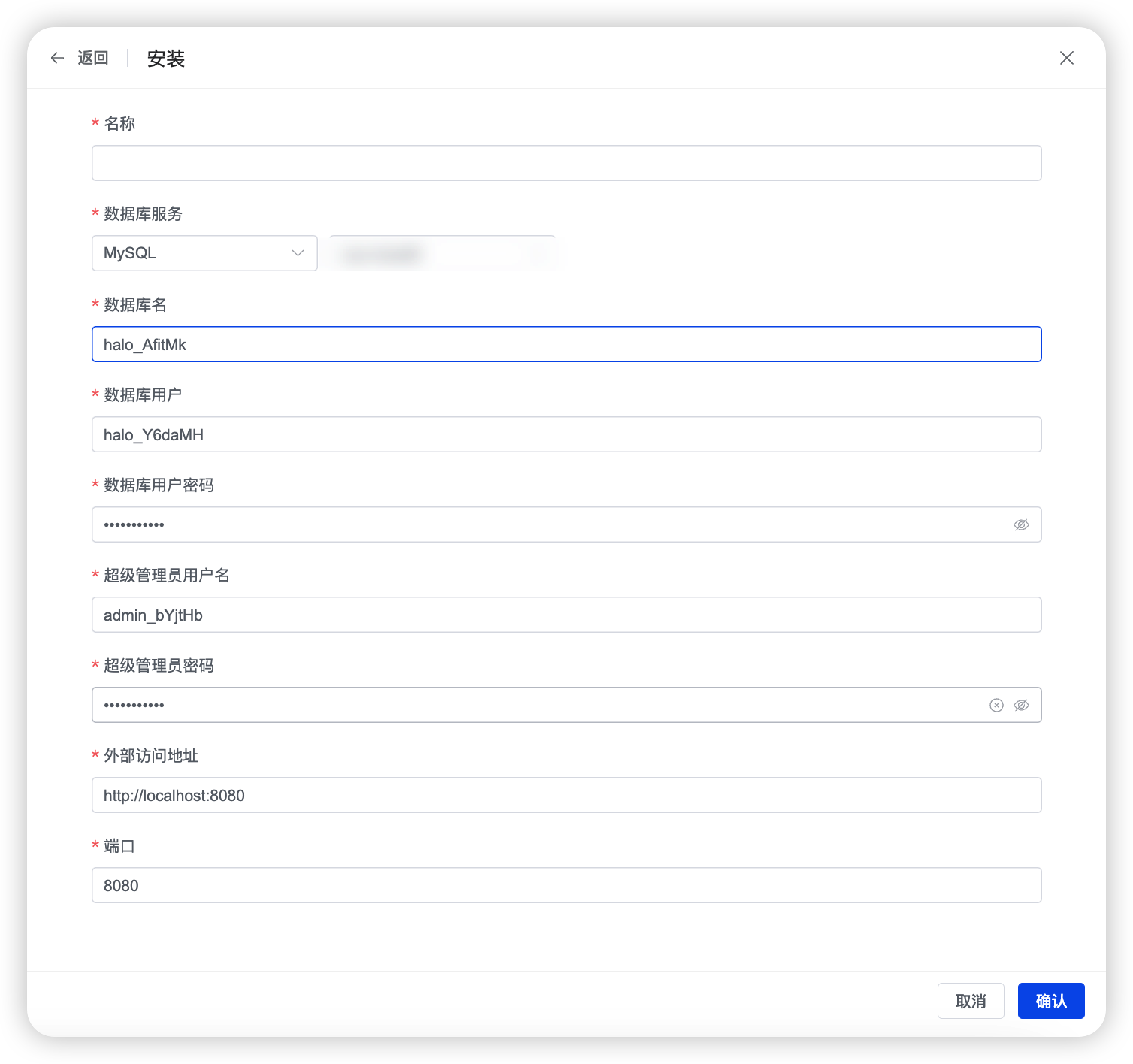
如果要生成上面的表单,需要这么填写 data.yml
additionalProperties: #固定参数 formFields: - default: "" envKey: PANEL_DB_HOST #docker-compose 文件中的参数 key: mysql #依赖应用的 key , 例如 mysql labelEn: Database Service #英文的label labelZh: 数据库服务 #中文的label required: true #是否必填 type: service #如果需要依赖其他应用,例如数据库,使用此 type - default: halo envKey: PANEL_DB_NAME labelEn: Database labelZh: 数据库名 random: true #是否在 default 文字后面,增加随机字符串 required: true rule: paramCommon #校验规则 type: text #需要手动填写的,使用此 type - default: halo envKey: PANEL_DB_USER labelEn: User labelZh: 数据库用户 random: true required: true rule: paramCommon type: text - default: halo envKey: PANEL_DB_USER_PASSWORD labelEn: Password labelZh: 数据库用户密码 random: true required: true rule: paramComplexity type: password #密码字段使用此 type - default: admin envKey: HALO_ADMIN labelEn: Admin Username labelZh: 超级管理员用户名 required: true rule: paramCommon type: text - default: halo envKey: HALO_ADMIN_PASSWORD labelEn: Admin Password labelZh: 超级管理员密码 random: true required: true rule: paramComplexity type: password - default: http://localhost:8080 edit: true envKey: HALO_EXTERNAL_URL labelEn: External URL labelZh: 外部访问地址 required: true rule: paramExtUrl type: text - default: 8080 edit: true envKey: PANEL_APP_PORT_HTTP labelEn: Port labelZh: 端口 required: true rule: paramPort type: number #端口使用此 type
- 1
- 2
- 3
- 4
- 5
- 6
- 7
- 8
- 9
- 10
- 11
- 12
- 13
- 14
- 15
- 16
- 17
- 18
- 19
- 20
- 21
- 22
- 23
- 24
- 25
- 26
- 27
- 28
- 29
- 30
- 31
- 32
- 33
- 34
- 35
- 36
- 37
- 38
- 39
- 40
- 41
- 42
- 43
- 44
- 45
- 46
- 47
- 48
- 49
- 50
- 51
- 52
- 53
- 54
- 55
- 56
- 57
- 58
- 59
- 60
- 61
- 62
- 63
- 64
关于端口字段:
- PANEL_APP_PORT_HTTP 有 web 访问端口的优先使用此 envKey
- envKey 中包含 PANEL_APP_PORT 前缀会被认定为端口类型,并且用于安装前的端口占用校验。注意:端口需要是外部端口
关于 type 字段:
| type | 说明 |
|---|---|
| service | type: service 如果该应用需要依赖其他组件,如 mysql redis 等,可以通过 key: mysql 定义依赖的名称,在创建应用时会要求先创建依赖的应用。 |
| password | type: password 敏感信息,如密码相关的字段会默认不显示明文。 |
| text | type: text 一般内容,比如数据库名称,默认明文显示。 |
| number | type: number 一般用在端口相关的配置上,只允许输入数字。 |
| select | type: select 选项,比如 true, false,日志等级等。 |
简单的例子
# type: service,定义一个 mysql 的 service 依赖。 - default: "" envKey: DB_HOST key: mysql labelEn: Database Service labelZh: 数据库服务 required: true type: service # type: password - default: Np2qgqtiUayA857GpuVI0Wtg edit: true envKey: DB_PASSWORD labelEn: Database password labelZh: 数据库密码 required: true type: password # type: text - default: 192.168.100.100 disabled: true. envKey: REDIS_HOST labelEn: Redis host labelZh: Redis 主机 type: text # type: number - default: 3306 disabled: true envKey: DB_PORT labelEn: Database port labelZh: 数据库端口 rule: paramPort type: number # type: select - default: "ERROR" envKey: LOG_LEVEL labelEn: Log level labelZh: 日志级别 required: true type: select values: - label: DEBUG value: "DEBUG" - label: INFO value: "INFO" - label: WARNING value: "WARNING" - label: ERROR value: "ERROR" - label: CRITICAL value: "CRITICAL"
- 1
- 2
- 3
- 4
- 5
- 6
- 7
- 8
- 9
- 10
- 11
- 12
- 13
- 14
- 15
- 16
- 17
- 18
- 19
- 20
- 21
- 22
- 23
- 24
- 25
- 26
- 27
- 28
- 29
- 30
- 31
- 32
- 33
- 34
- 35
- 36
- 37
- 38
- 39
- 40
- 41
- 42
- 43
- 44
- 45
- 46
- 47
- 48
- 49
- 50
- 51
- 52
- 53
rule 字段目前支持的几种校验
| rule | 规则 |
|---|---|
| paramPort | 用于限制端口范围为 1-65535 |
| paramExtUrl | 格式为 http(s) 声明:本文内容由网友自发贡献,不代表【wpsshop博客】立场,版权归原作者所有,本站不承担相应法律责任。如您发现有侵权的内容,请联系我们。转载请注明出处:https://www.wpsshop.cn/w/神奇cpp/article/detail/1014454 推荐阅读 相关标签 Copyright © 2003-2013 www.wpsshop.cn 版权所有,并保留所有权利。 |



