热门标签
热门文章
- 1STM32 学习记录一:初识STM32_普中的stm32和正点的区别
- 2软件-vscode-plantUML-IDEA
- 3国产版Sora复现——智谱AI开源CogVideoX-2b 本地部署复现实践教程_cogvideo 部署
- 4Qwen2 -微调 Qwen2_qwen2 微调
- 5HBase与Hive:数据仓库和OLAP
- 6数据结构循环顺序队列的入队出队代码实现7.22(分文件 c语言)_循环顺序队列函数实现指定入队元素个数
- 7jpa mysql_Spring boot通过JPA访问MySQL数据库
- 8Element-ui container常见布局_body > .el-container
- 9sqlserver 数据误删除恢复_sqlserver数据库删了怎么恢复
- 10文本搜索系统的评估_搜索评估是做什么
当前位置: article > 正文
springboot特殊问题处理2——springboot集成flowable实现工作流程的完整教程(一)_flowable-spring-boot-starter-process
作者:码创造者 | 2024-08-15 08:34:22
赞
踩
flowable-spring-boot-starter-process
在实际项目开发过程中,流程相关的业务实现采用工作流会异常清晰明了,但是Activity学习成本和开发难度对追求效率的开发工作者来说异常繁琐,但是作为Activity的亲儿子之一的flowable,其轻量化的使用和对应的api会让开发者感受简单,学习成本很低,值得推荐。
本文案基于springboot2.3.12为例讲解,jdk版本要求至少1.8+,mysql为8.0以上。
一.flowable相关官方网址
官方网站(英文):https://www.flowable.com/
第三方中文用户手册(V6.3.0):https://tkjohn.github.io/flowable-userguide/
二.如何集成springboot
1.引入官方jar或者对应springboot的starter
- <dependency>
- <groupId>org.flowable</groupId>
- <artifactId>flowable-spring-boot-starter</artifactId>
- <version>${flowable.version}</version>
- </dependency>
我这边根据项目需要只引入相关的flowable-engine
- <dependency>
- <groupId>org.flowable</groupId>
- <artifactId>flowable-engine</artifactId>
- <version>6.3.0</version>
- <exclusions>
- <exclusion>
- <groupId>org.mybatis</groupId>
- <artifactId>mybatis</artifactId>
- </exclusion>
- <exclusion>
- <groupId>mysql</groupId>
- <artifactId>mysql-connector-java</artifactId>
- </exclusion>
- </exclusions>
- </dependency>
2. 配置项目需要的数据
- flowable.properties
- flowable.url=jdbc:mysql://10.1.0.223:3306/test?autoReconnect=true&useUnicode=true&characterEncoding=utf8&zeroDateTimeBehavior=CONVERT_TO_NULL&useSSL=false&serverTimezone=CTT&nullCatalogMeansCurrent=true
- flowable.username=root
- flowable.password=123456
- flowable.driverClassName=com.mysql.cj.jdbc.Driver
- ###生成数据表
- flowable.initialize=true
- flowable.name=flowable
- ###动态生成流程执行图(定义中文字体为宋体,防止生成的图片资源存在乱码)
- flowable.activityFontName=\u5B8B\u4F53
- flowable.labelFontName=\u5B8B\u4F53
- flowable.annotationFontName=\u5B8B\u4F53
- flowable.xml.encoding=UTF-8
- 项目结构如下 (待补充)
- 测试需要的流程图
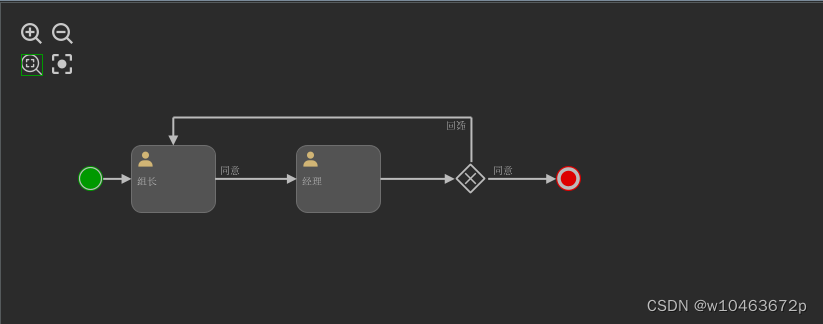
三.flowable项目正确开发使用流程
1.首先正确配置flowable.properties该文件,默认在启动项目时会生成34张工作流数据表(均已ACT_开头)
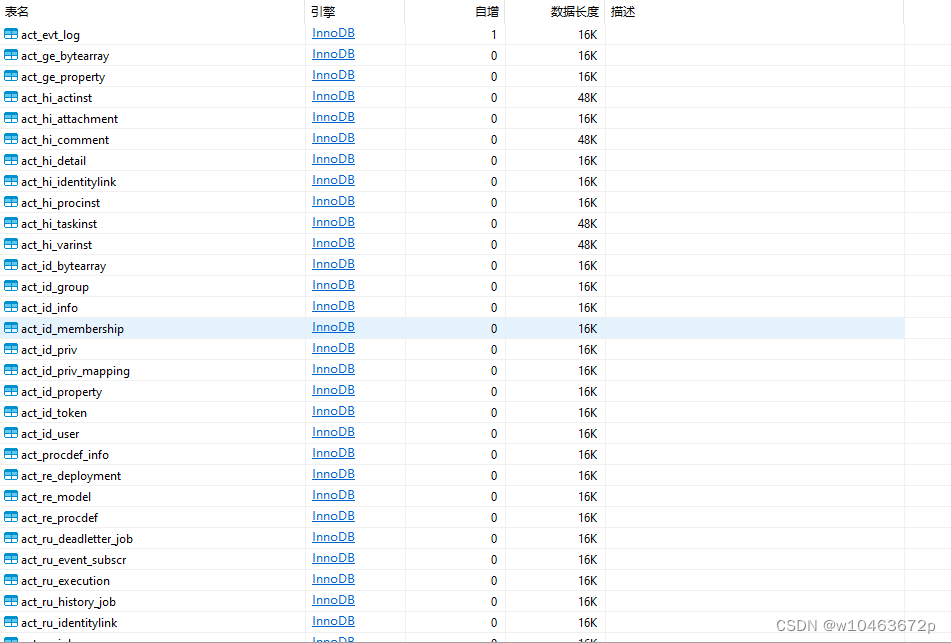
2.利用tomcat启动flowable-admin.war,然后用flowable-ui创建对应的bpm文件(或者其他的bpm工具)
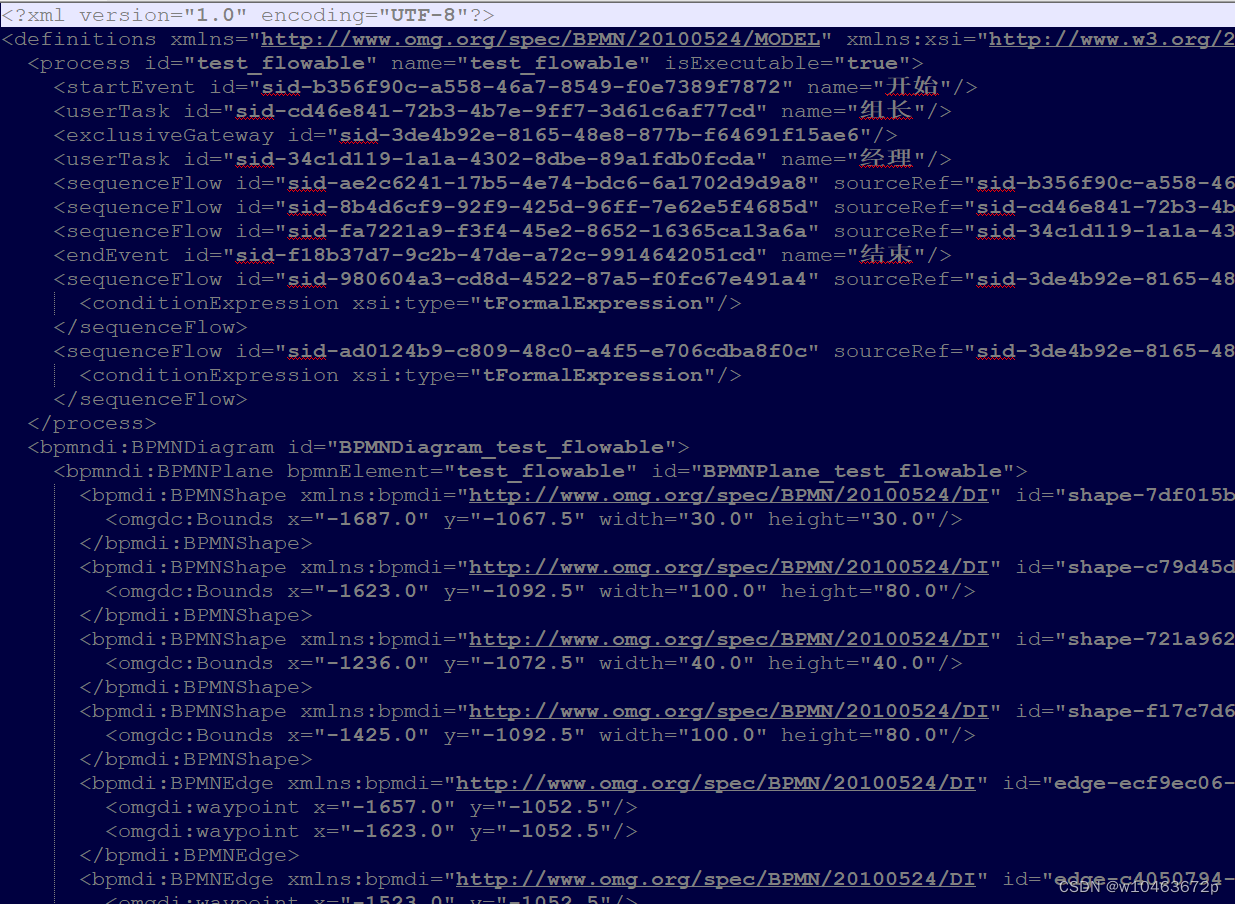
3.调用相关部署接口,部署已经写好的流程实例,参数参照后台方法说明传递即可
4.分别查看act_re_deployment,act_re_procdef和act_ge_bytearray数据表,如果生成了相关数据即代表部署成功
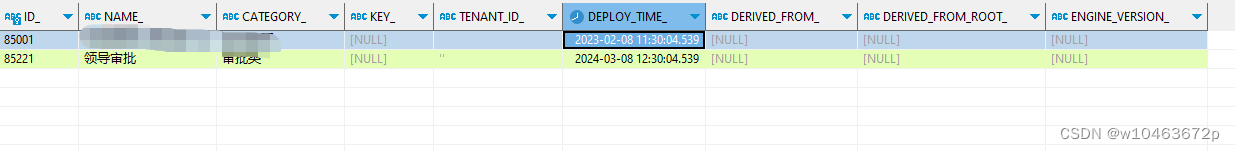
5.最后就可以在相关模块创建任务开始动态执行流程
四.flowable流程业务实现以及部分关键代码展示
以下关键代码,需要特意说明的是:
-
ProcessEngine是flowable提供对公开BPM和工作流操作的所有服务的访问关键对象。
-
FlowProcessDiagramGenerator是flowable生成流程实例图片的关键,继承自
org.flowable.image.impl.DefaultProcessDiagramGenerator类
1.流程部署
- /**
- * 1.部署流程
- *
- * @return
- */
- @GetMapping("/deployment")
- public String deploymentFlowable() {
- RepositoryService repositoryService = processEngine.getRepositoryService();
- Deployment deployment = repositoryService.createDeployment()
- .addClasspathResource("flowable_xml/test_flowable.bpmn20.xml")
- //类别
- .category("审批类")
- .name("领导审批")
- .deploy();
- return ResponseResult.ok(deployment);
- }

2. 查询流程定义
- /**
- * 2.查询流程定义
- *
- * @return
- */
- @GetMapping("/queryDeployment")
- public String queryFlowableDeploy() {
- RepositoryService repositoryService = processEngine.getRepositoryService();
- //查询所有定义的流程
- List<ProcessDefinition> list = repositoryService.createProcessDefinitionQuery().list();
- //查询单个定义的流程
- /*ProcessDefinition processDefinition = repositoryService.createProcessDefinitionQuery()
- .deploymentId("5")
- .singleResult();*/
- // System.out.println("Found process definition : " + processDefinition.getName());
- return ResponseResult.ok(list);
- }

3.启动流程实例
- /**
- * 3.启动流程实例
- *
- * @return
- */
- @RequestMapping("/start/instance")
- public String startProcessInstance() {
- RuntimeService runtimeService = processEngine.getRuntimeService();
- //要启动流程实例,需要提供一些初始化流程变量,自定义
- Map<String, Object> variables = new HashMap<String, Object>(0);
- variables.put("employee", "工作组");
- variables.put("nrOfHolidays", 8);
- variables.put("description", "请假");
- ProcessInstance processInstance =
- runtimeService.startProcessInstanceByKey("leader_approval_key", variables);
- return ResponseResult.ok(processInstance.getName());
- }

4.通过流程执行人员查询任务和流程变量
- /**
- * 通过流程人员定义查询任务和流程变量
- *
- * @return
- */
- @RequestMapping("/query/task")
- public String queryProcessInstance() {
- TaskService taskService = processEngine.getTaskService();
- //通过组查询任务表
- // List<Task> tasks = taskService.createTaskQuery().taskCandidateGroup("managers").list();
- //通过人查询单个任务
- Task task = taskService.createTaskQuery().taskAssignee("小王").singleResult();
- //通过任务id查询流程变量
- Map<String, Object> processVariables = taskService.getVariables(task.getId());
- return ResponseResult.ok(processVariables);
- }

5.通过任务id完成任务
- /**
- * 通过任务id完成任务
- *
- * @return
- */
- @RequestMapping("/complete/task")
- public String completeTask(String taskId) {
- TaskService taskService = processEngine.getTaskService();
- //领导审批提交的表达信息
- Map<String, Object> variables = new HashMap<String, Object>(0);
- taskService.complete(taskId, variables);
- return ResponseResult.ok();
- }
6.通过流程执行人或者审批人查询审批历史记录
- /**
- * 通过审批人获取历史任务数据
- *
- * @param name
- * @return
- */
- @RequestMapping("/history/task")
- public String getHistoryTask(@RequestParam("name") String name) {
- HistoryService historyService = processEngine.getHistoryService();
- //历史任务流程——流程id
- List<HistoricActivityInstance> activities =
- historyService.createHistoricActivityInstanceQuery()
- .processInstanceId("2501")
- .finished()
- .orderByHistoricActivityInstanceEndTime().asc()
- .list();
- //历史任务
- List<HistoricTaskInstance> list = historyService.createHistoricTaskInstanceQuery().taskAssignee(name).list();
- return ResponseResult.ok(list.toString());
- }

7.通过流程id查询流程执行图(多种获取方式)
- /**
- * 通过流程id获取流程资源
- *
- * @return
- */
- @RequestMapping("/process/resource")
- public void getProcessResource(HttpServletResponse response) throws IOException {
- RepositoryService repositoryService = processEngine.getRepositoryService();
- /*ProcessDefinition processDefinition = repositoryService.createProcessDefinitionQuery()
- .deploymentId("5085")
- .processDefinitionId("defect_report_flowable:1:5088")
- // .processDefinitionKey("leader_approval_key")
- // .deploymentId("5")
- .singleResult();*/
- BpmnModel bpmnModel = repositoryService.getBpmnModel("defect_report_flowable:1:4");
- InputStream imageStream = processDiagramGenerator.generateDiagram(bpmnModel);
- /*String diagramResourceName = processDefinition.getDiagramResourceName();
- InputStream imageStream = repositoryService.getResourceAsStream(
- processDefinition.getDeploymentId(), diagramResourceName);*/
- FileOutputStream fos = new FileOutputStream("D:\\data\\22222.png");
- byte[] b = new byte[1024];
- int leng = -1;
- while ((leng = imageStream.read(b)) != -1) {
- fos.write(b, 0, leng);
- }
- fos.flush();
- imageStream.close();
- fos.close();
- /*
- //文件流直接写出
- ByteArrayOutputStream baos = new ByteArrayOutputStream();
- OutputStream os = response.getOutputStream();
- int ch = 0;
- while (-1 != (ch = imageStream.read())) {
- baos.write(ch);
- }
- os.write(baos.toByteArray());
- imageStream.close();
- baos.close();
- os.close();*/
- }

五.其他相关的功能和问题持续更新,有问题私信
1.生成流程实例图片的关键代码
- @Service
- public class FlowProcessDiagramGenerator extends DefaultProcessDiagramGenerator {
-
- private static final String IMAGE_TYPE = "png";
-
- @Value("${flowable.activityFontName}")
- private String activityFontName;
- @Value("${flowable.labelFontName}")
- private String labelFontName;
- @Value("${flowable.annotationFontName}")
- private String annotationFontName;
- @Value("${flowable.xml.encoding}")
- private String encoding;
-
- @Autowired
- private ProcessEngine processEngine;
-
- /**
- * 生成执行动态图片流
- *
- * @param processDefinitionId 流程定义的id——xml文件规固定的key
- * @param businessKey
- * @return
- */
- public InputStream generateActiveDiagram(String processDefinitionId, String businessKey) {
- RuntimeService runtimeService = processEngine.getRuntimeService();
- HistoryService historyService = processEngine.getHistoryService();
- RepositoryService repositoryService = processEngine.getRepositoryService();
- //1.获取当前的流程定义
- ProcessInstance processInstance = runtimeService.createProcessInstanceQuery()
- .processDefinitionId(processDefinitionId)
- // .processInstanceId(processInstanceId)
- .processInstanceBusinessKey(businessKey)
- .singleResult();
- //流程实例执行的实例id
- String processId = null;
- List<String> activeActivityIds = new ArrayList<>();
- List<String> highLightedFlows = new ArrayList<>();
- //3. 获取流程定义id和高亮的节点id
- if (processInstance != null) {
- //3.1. 正在运行的流程实例
- processId = processInstance.getProcessInstanceId();
- //2.获取所有的历史轨迹线对象
- List<HistoricActivityInstance> historicSquenceFlows = historyService.createHistoricActivityInstanceQuery()
- // .processDefinitionId(processInstanceId)
- .processInstanceId(processId)
- .activityType(BpmnXMLConstants.ELEMENT_SEQUENCE_FLOW)
- .list();
- historicSquenceFlows.forEach(historicActivityInstance -> highLightedFlows.add(historicActivityInstance.getActivityId()));
- activeActivityIds = runtimeService.getActiveActivityIds(processId);
- } else {
- //3.2. 已经结束的流程实例
- HistoricProcessInstance historicProcessInstance = historyService.createHistoricProcessInstanceQuery()
- .processDefinitionId(processDefinitionId)
- // .processInstanceId(processId)
- .processInstanceBusinessKey(businessKey)
- .singleResult();
- if(historicProcessInstance == null){
- throw new MessageCodeException(MessageCode.FLOWABLE_PROCESS_IS_RELEASE_SUCCESS);
- }
- processId = historicProcessInstance.getId();
- //3.3. 获取结束节点列表
- List<HistoricActivityInstance> historicEnds = historyService.createHistoricActivityInstanceQuery()
- .processInstanceId(processId)
- .activityType(BpmnXMLConstants.ELEMENT_EVENT_END).list();
- List<String> finalActiveActivityIds = activeActivityIds;
- historicEnds.forEach(historicActivityInstance -> finalActiveActivityIds.add(historicActivityInstance.getActivityId()));
- }
- //4. 获取bpmnModel对象
- BpmnModel bpmnModel = repositoryService.getBpmnModel(processDefinitionId);
- //模型 活动节点 高亮线
- return generateDiagram(bpmnModel, IMAGE_TYPE, activeActivityIds,
- highLightedFlows, activityFontName, labelFontName, annotationFontName,
- null, 1.0);
- }
-
- /**
- * 生成工作流程图
- *
- * @param bpmnModel 模型
- * @return
- */
- public InputStream generateDiagram(BpmnModel bpmnModel) {
- return generateDiagram(bpmnModel, IMAGE_TYPE, activityFontName,
- labelFontName, annotationFontName,
- null, 1.0);
- }

声明:本文内容由网友自发贡献,转载请注明出处:【wpsshop】
推荐阅读
相关标签


