热门标签
热门文章
- 1python简单的画图代码爱心,如何用python画爱心代码
- 2Android之通过ContentProvider实现两个app(进程间)间通信以及函数调用_android contentprovider 和activity 通信
- 3CryptoJS对密文AES解密失败_js的aes解不开
- 4Spring DI简介及依赖注入方式和依赖注入类型
- 5Angular系列——MVC模式和MVVC模式
- 6Spark Exception in thread “main“ java.lang.IllegalArgumentException: Illegal pattern component_spark报exception in thread "main" java.lang.illegal
- 7基于大数据的电商平台用户行为的分析与应用研究_用户行为分析与电商精准营销的关系研究
- 8Elasticsearch之Index Setting:索引的静态配置与动态配置_es静态索引
- 9AS中导入新项目&手动配置gradle_as 导入gradle
- 10Excel 2010 VBA 入门 012 运行及调用VBA程序_excel vbe 运行其中的几句
当前位置: article > 正文
Unity中UI系统3——UGUI_unity ui框架
作者:码创造者 | 2024-07-25 02:56:02
赞
踩
unity ui框架
概述





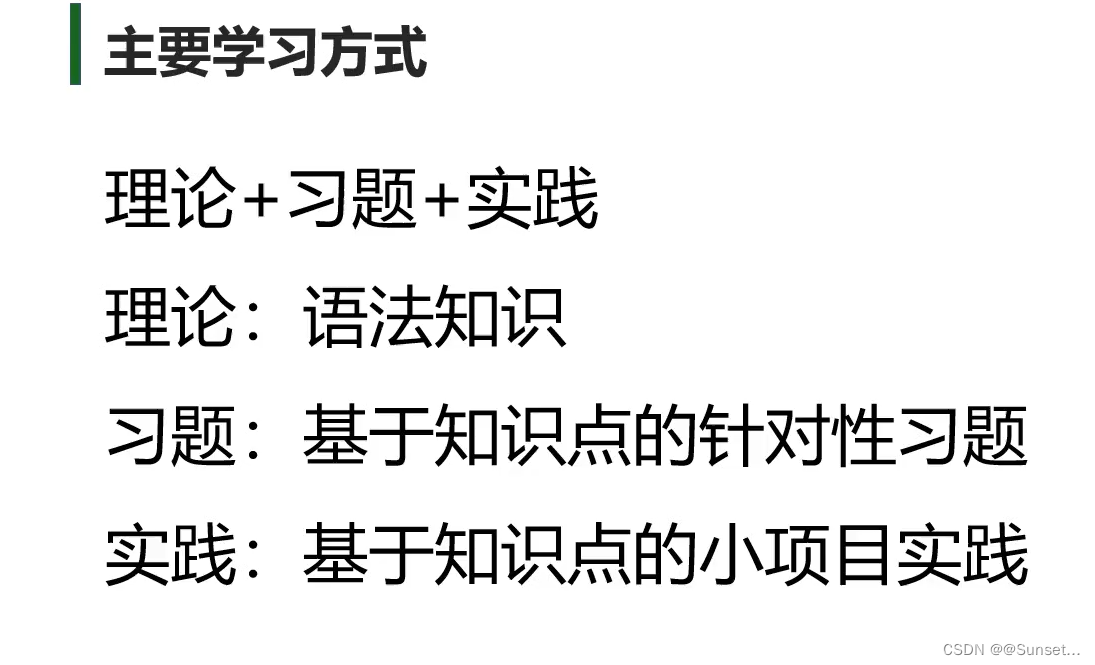



基础知识
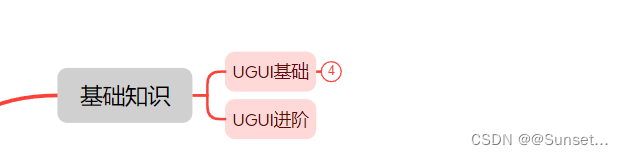
UGUI基础
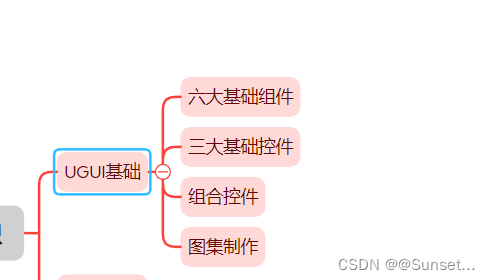
六大基础组件

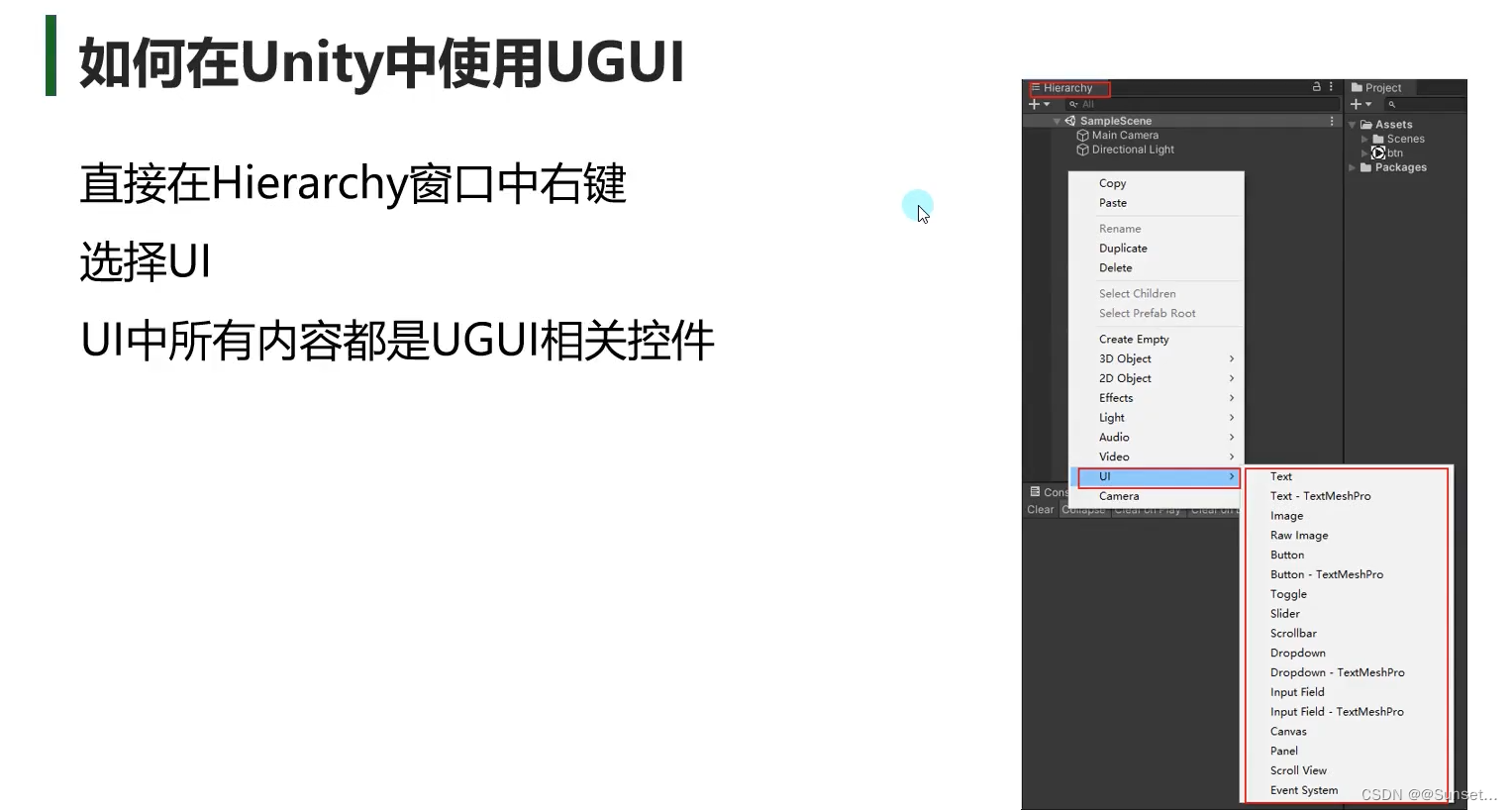
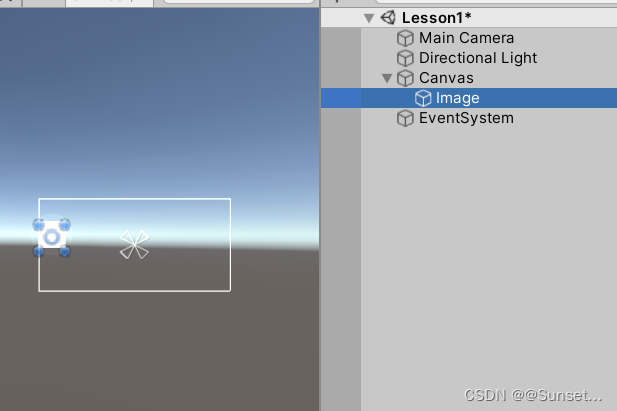
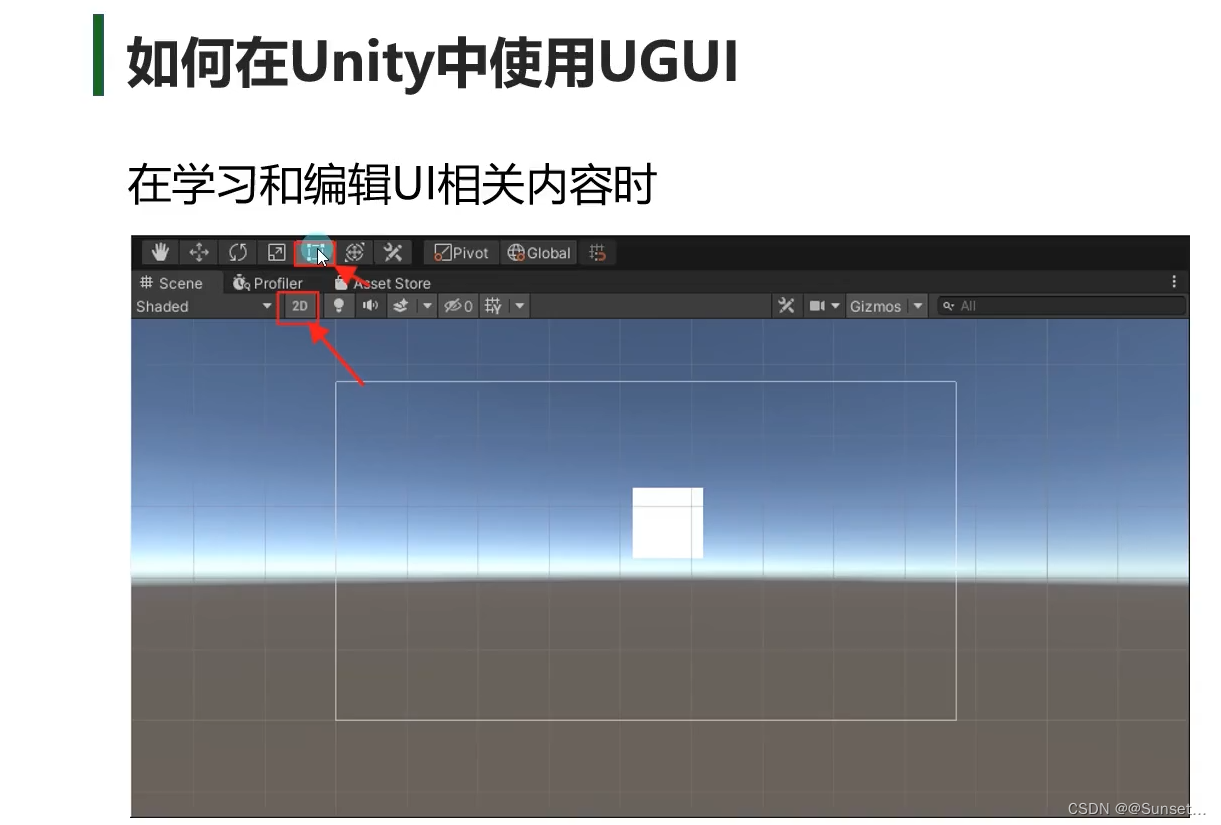
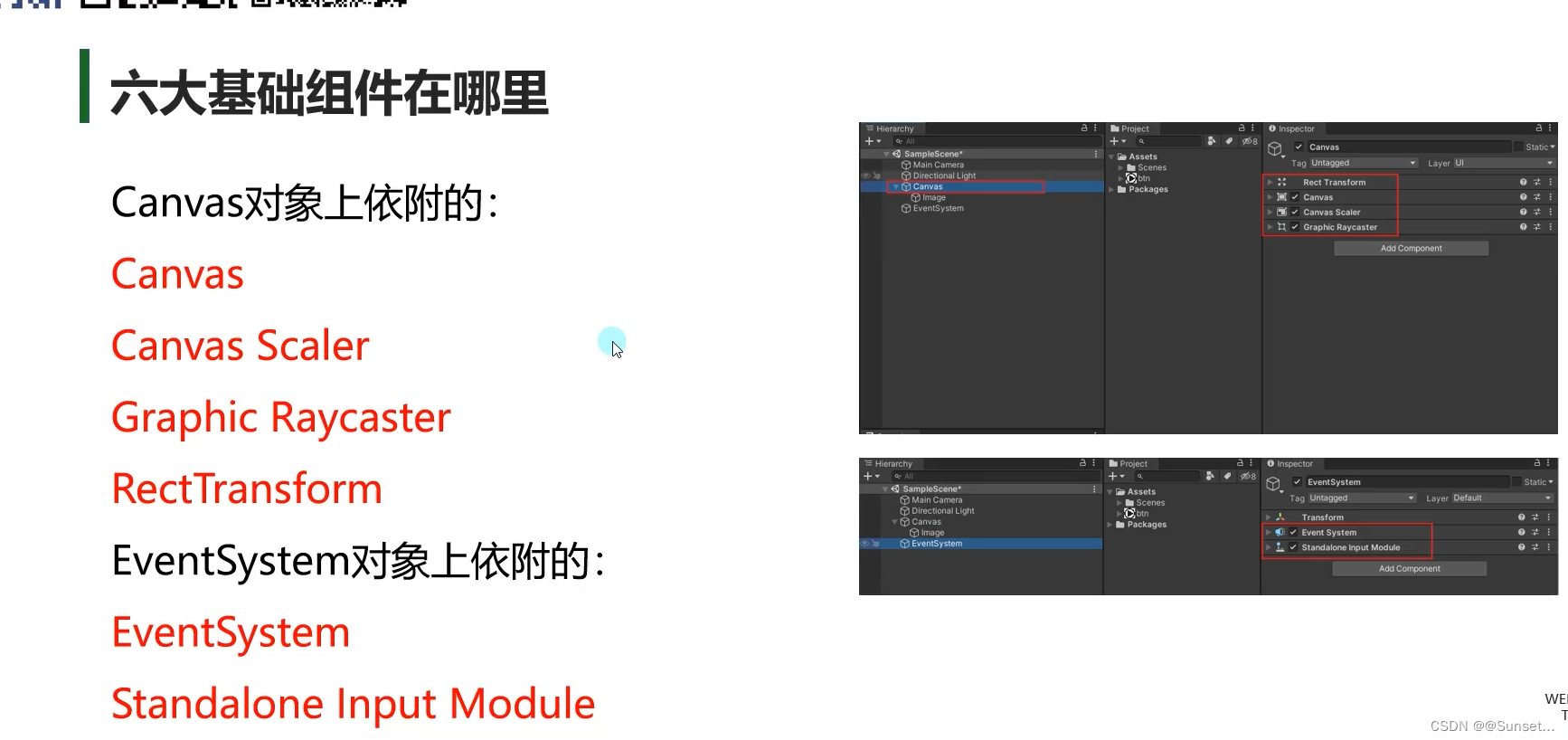
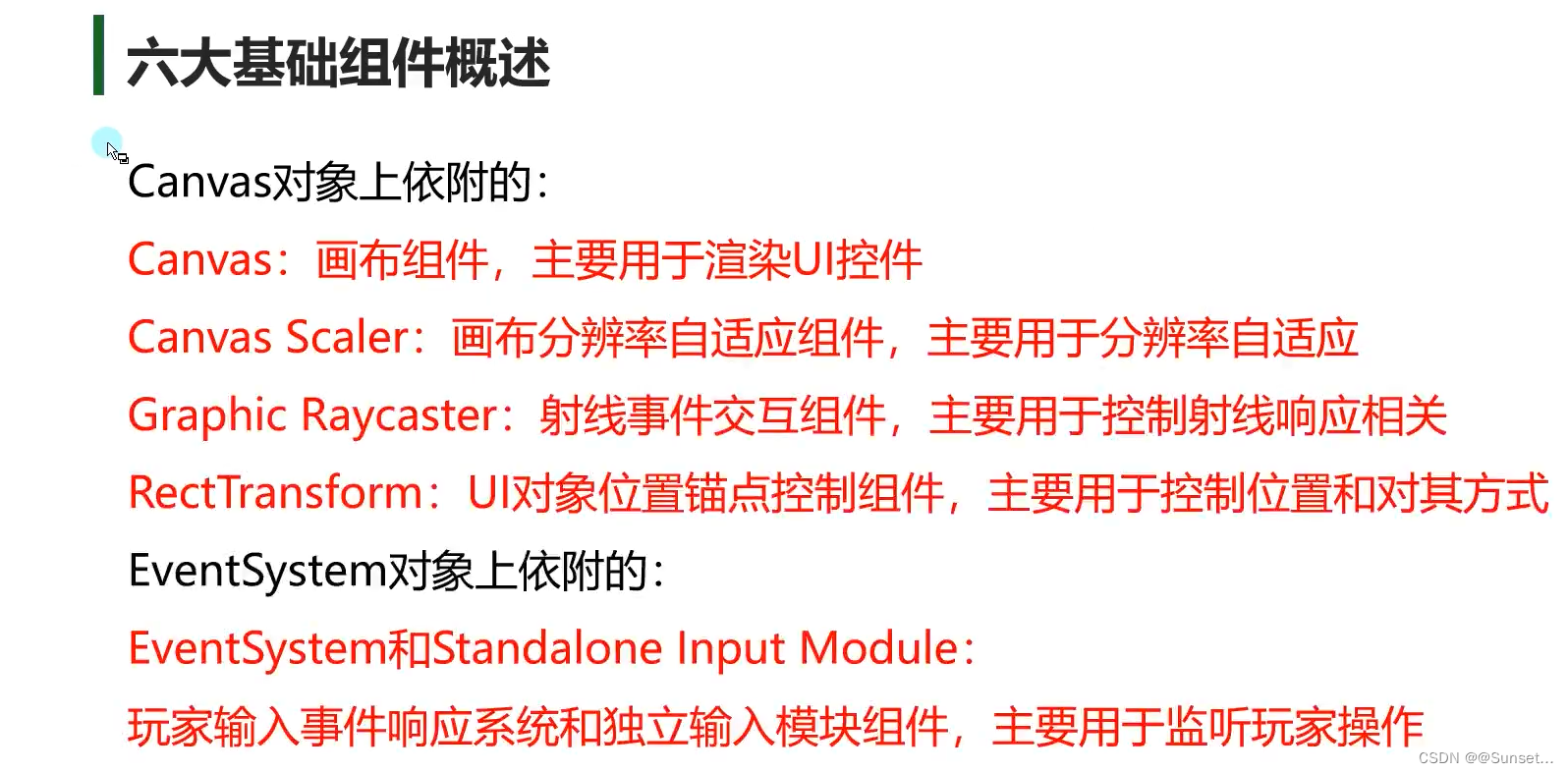
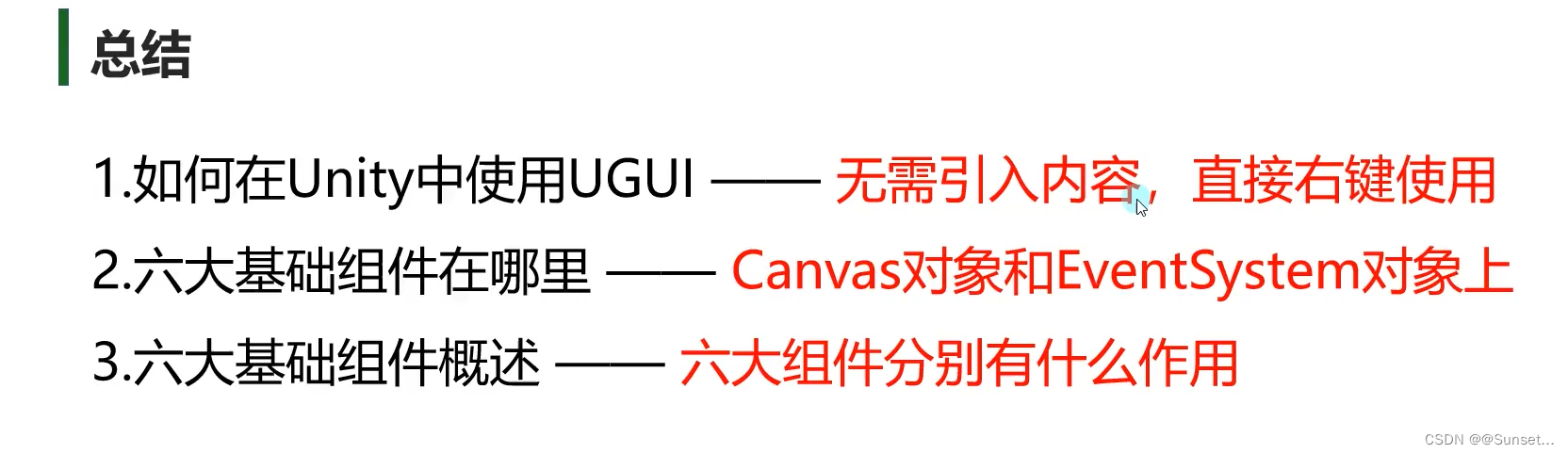
Canvas——渲染模式控制组件
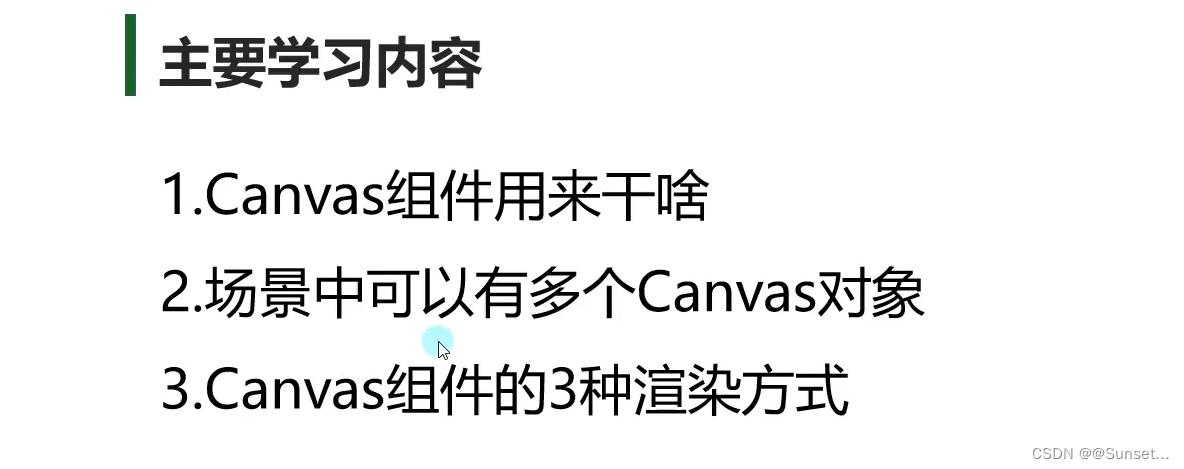


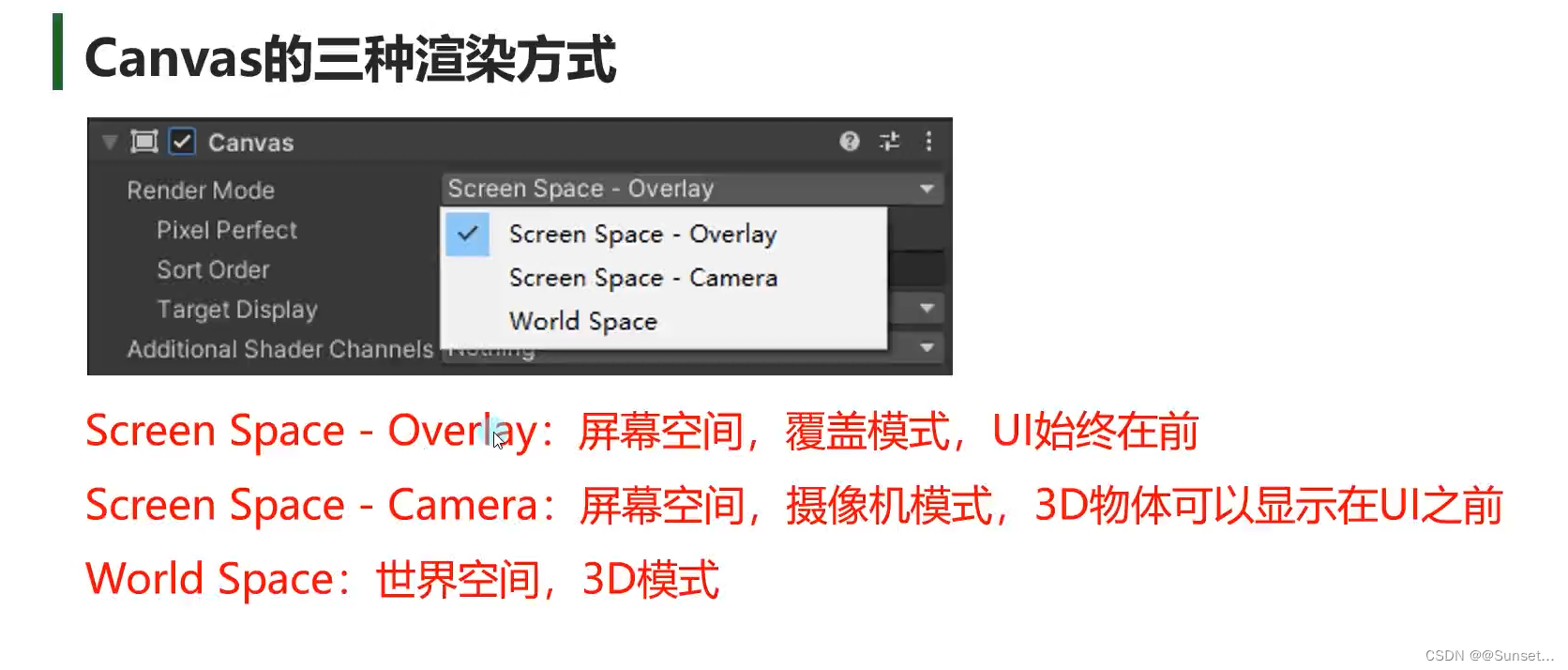
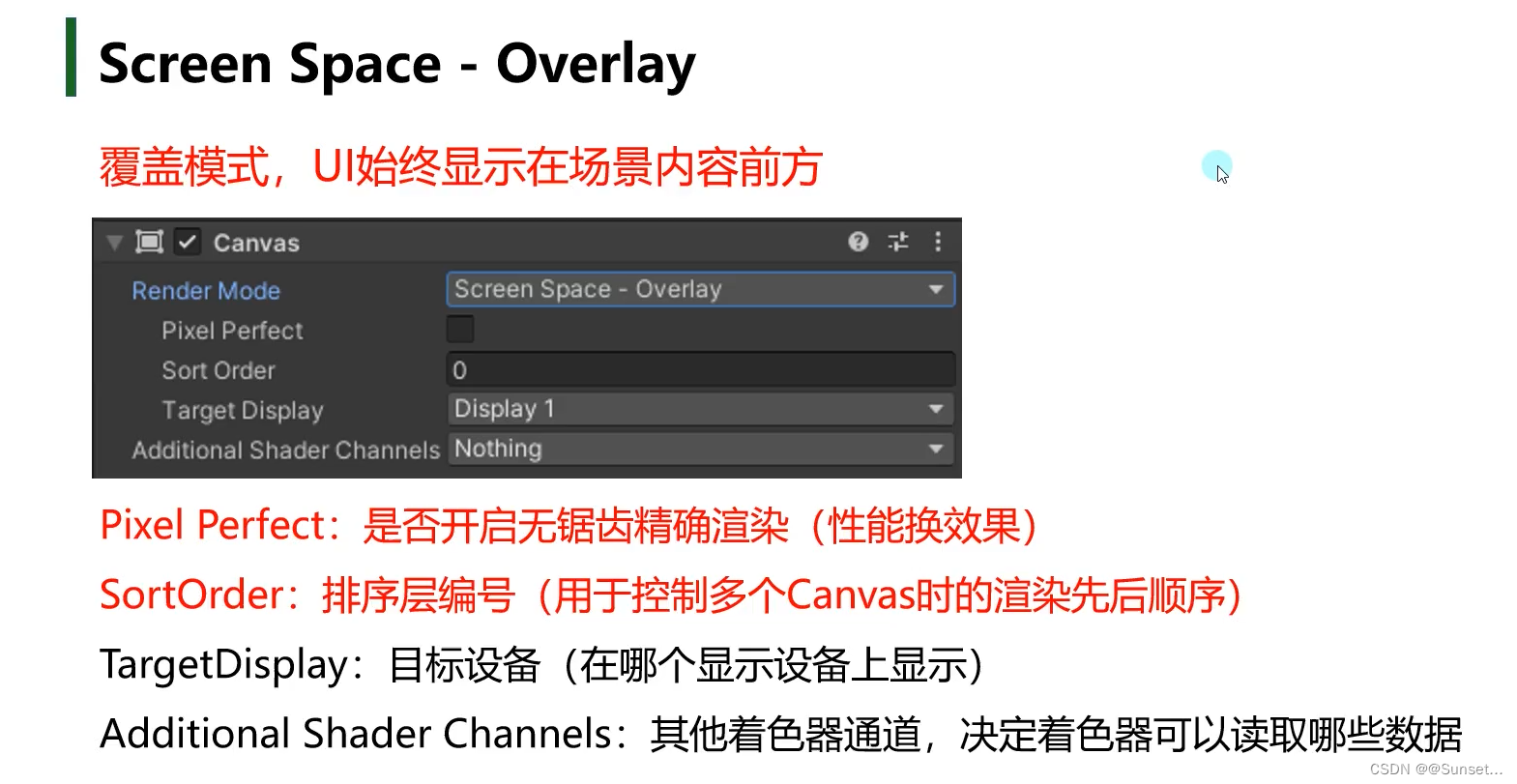



Canvas Scaler —— 分辨率自适应组件

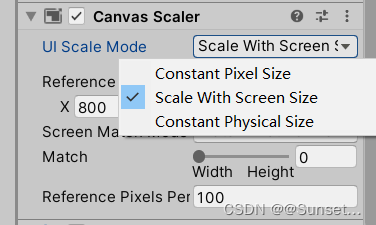



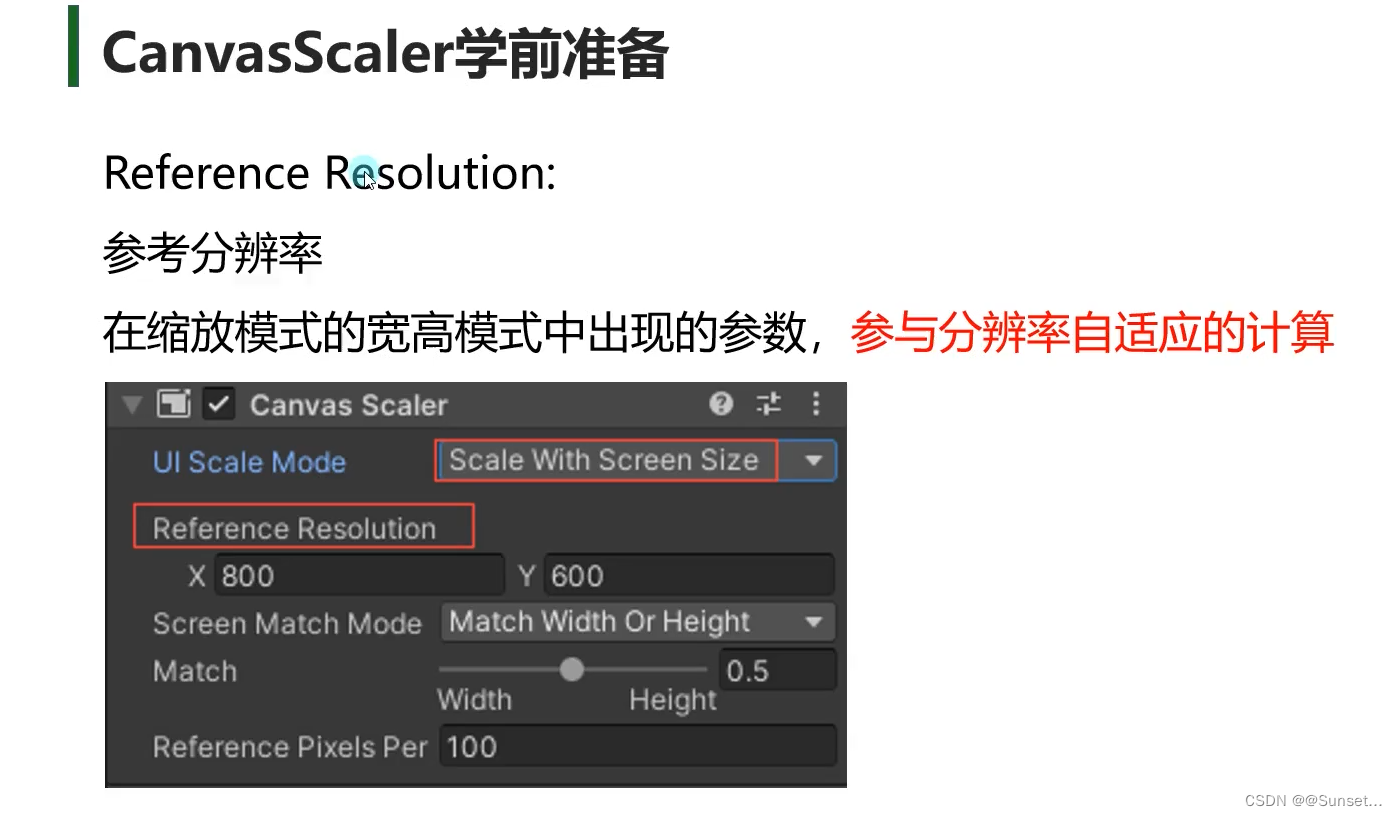
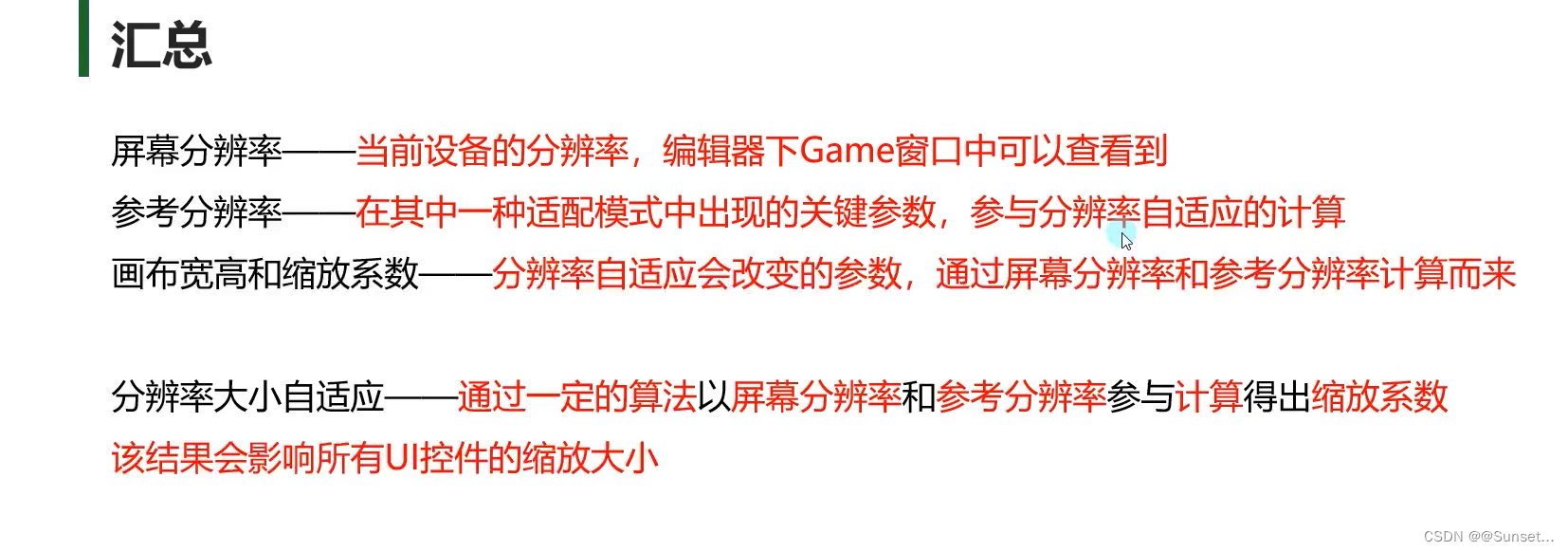

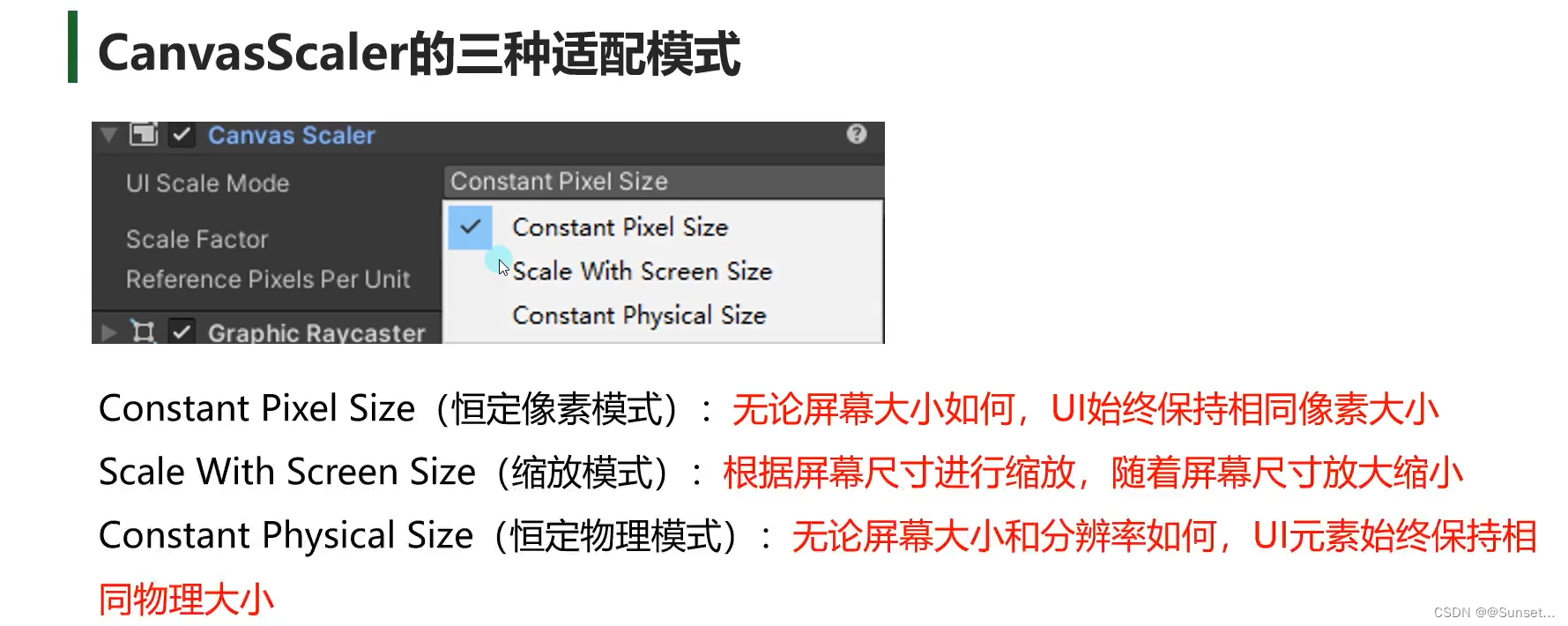
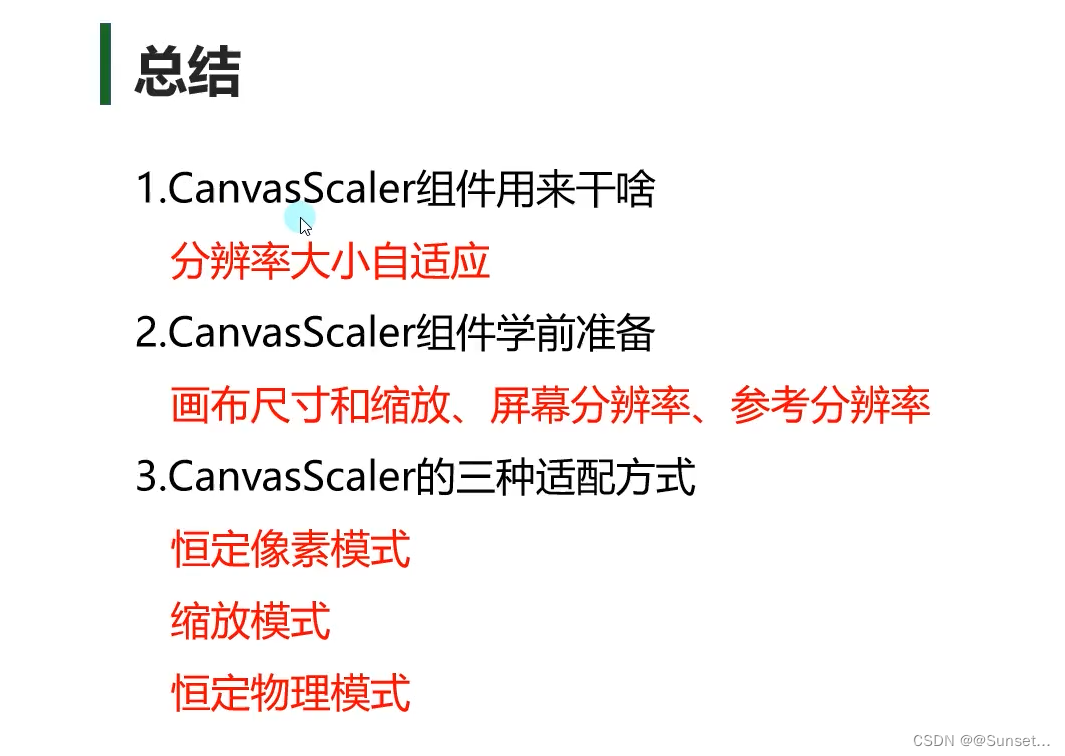
CanvasScaler——恒定像素模式

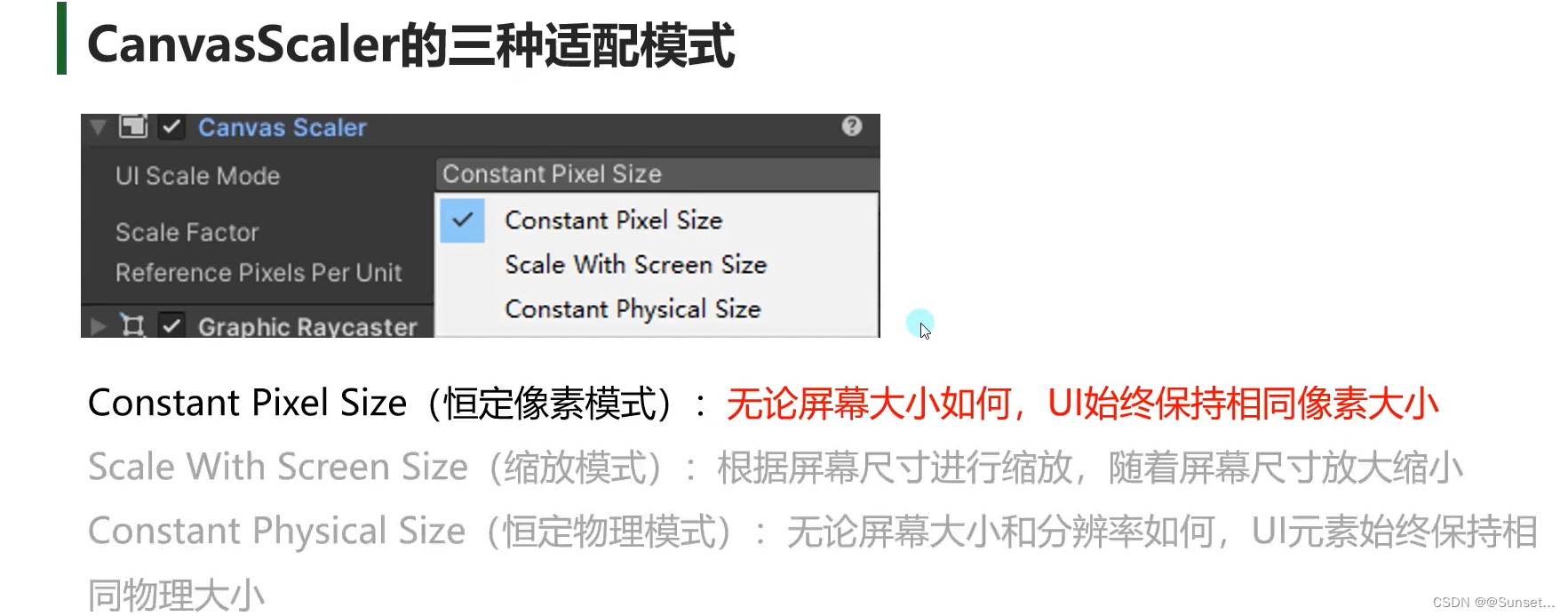



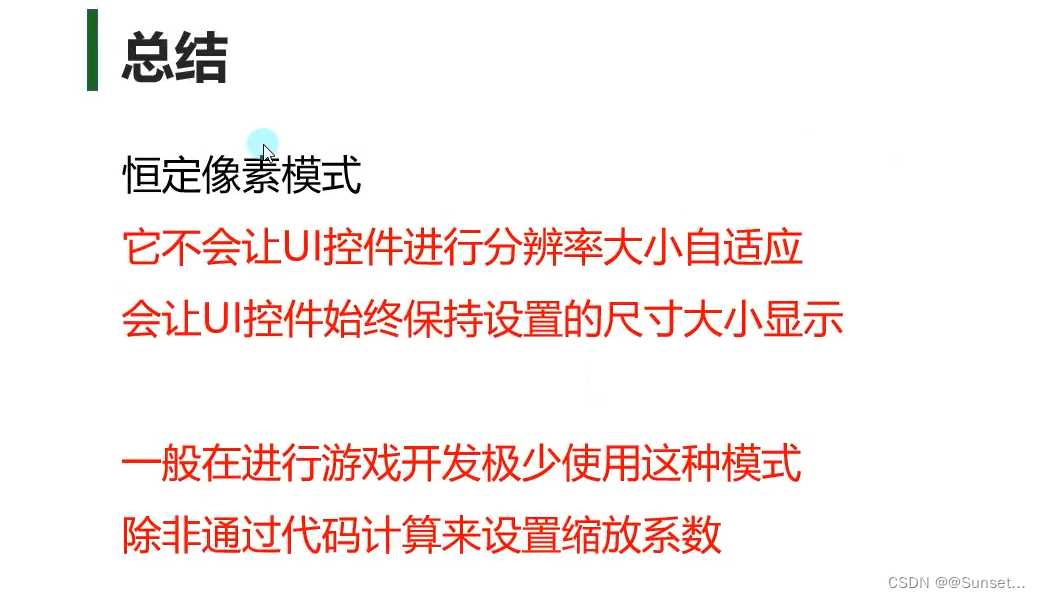
CanvasScaler——缩放模式


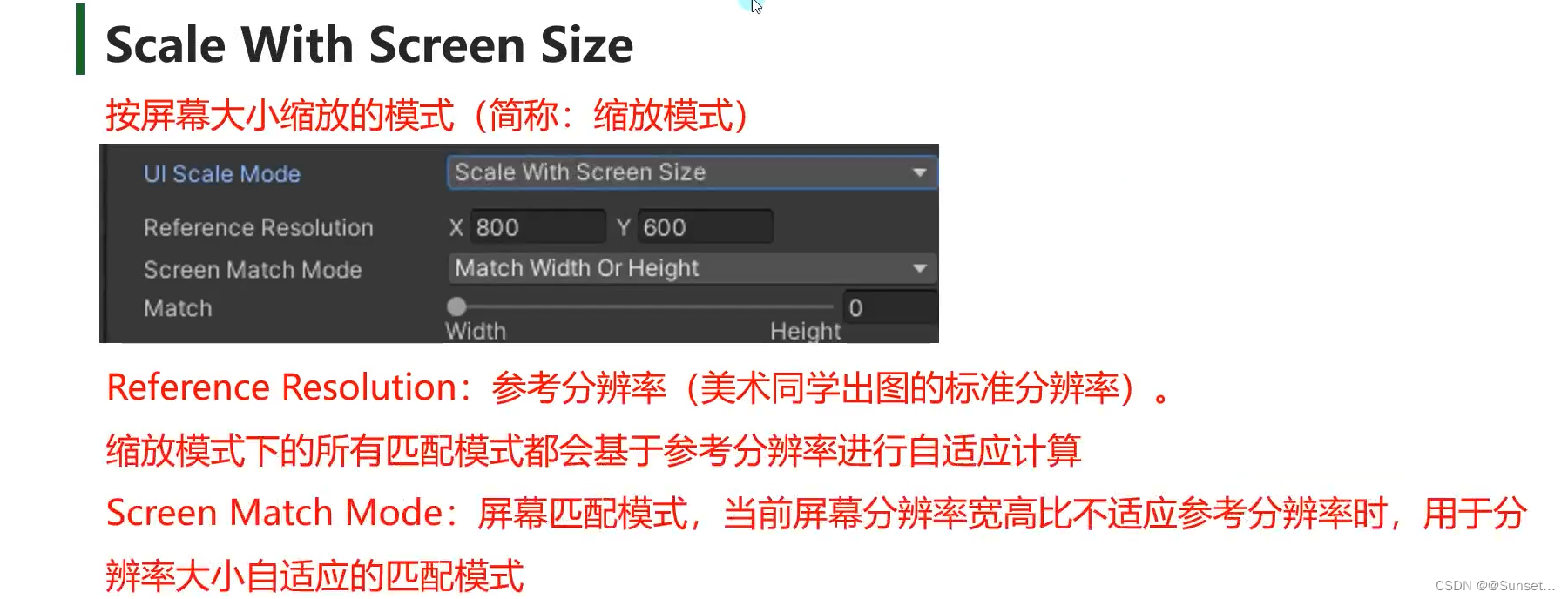
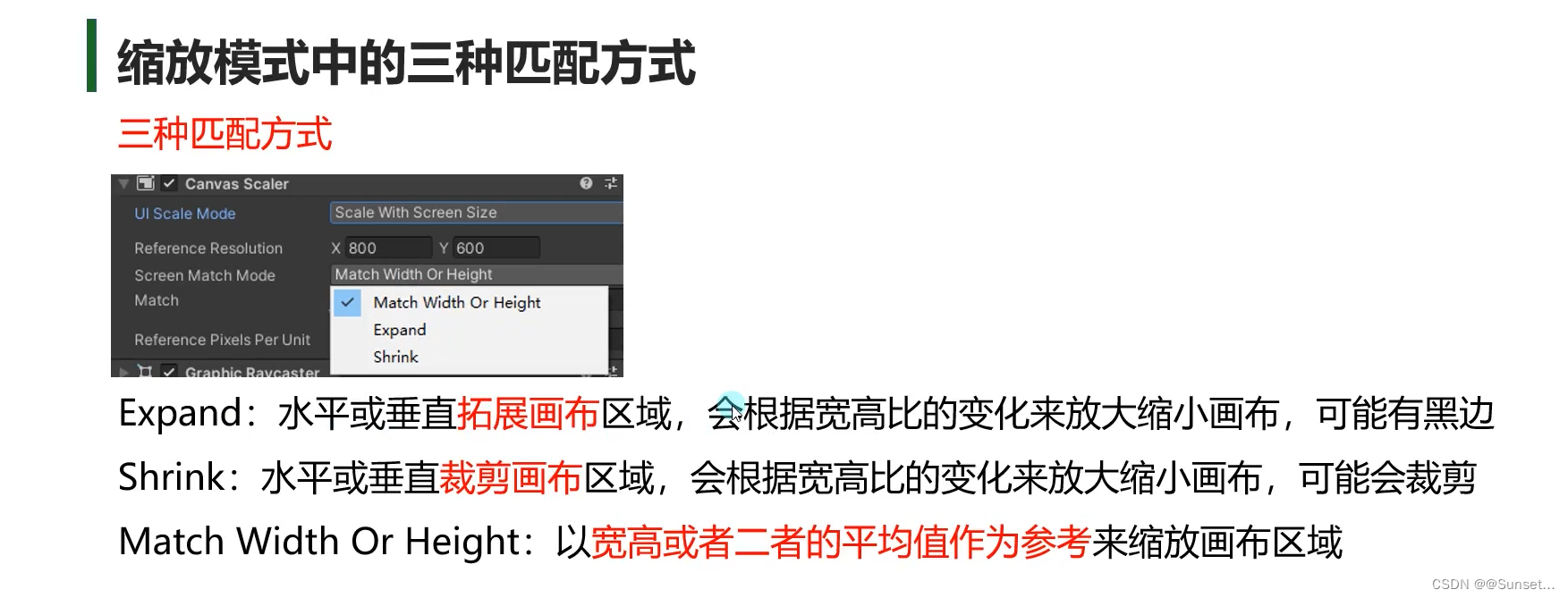
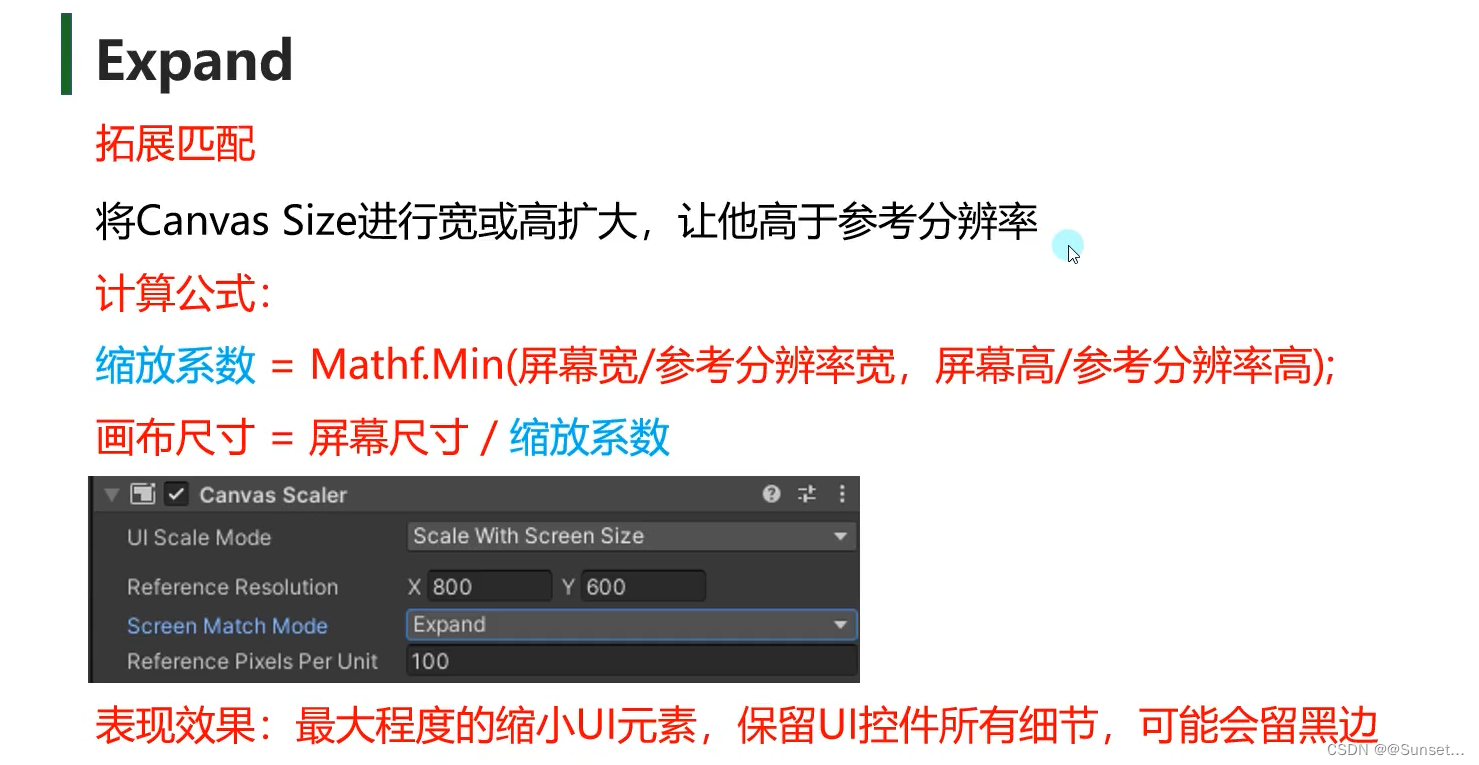
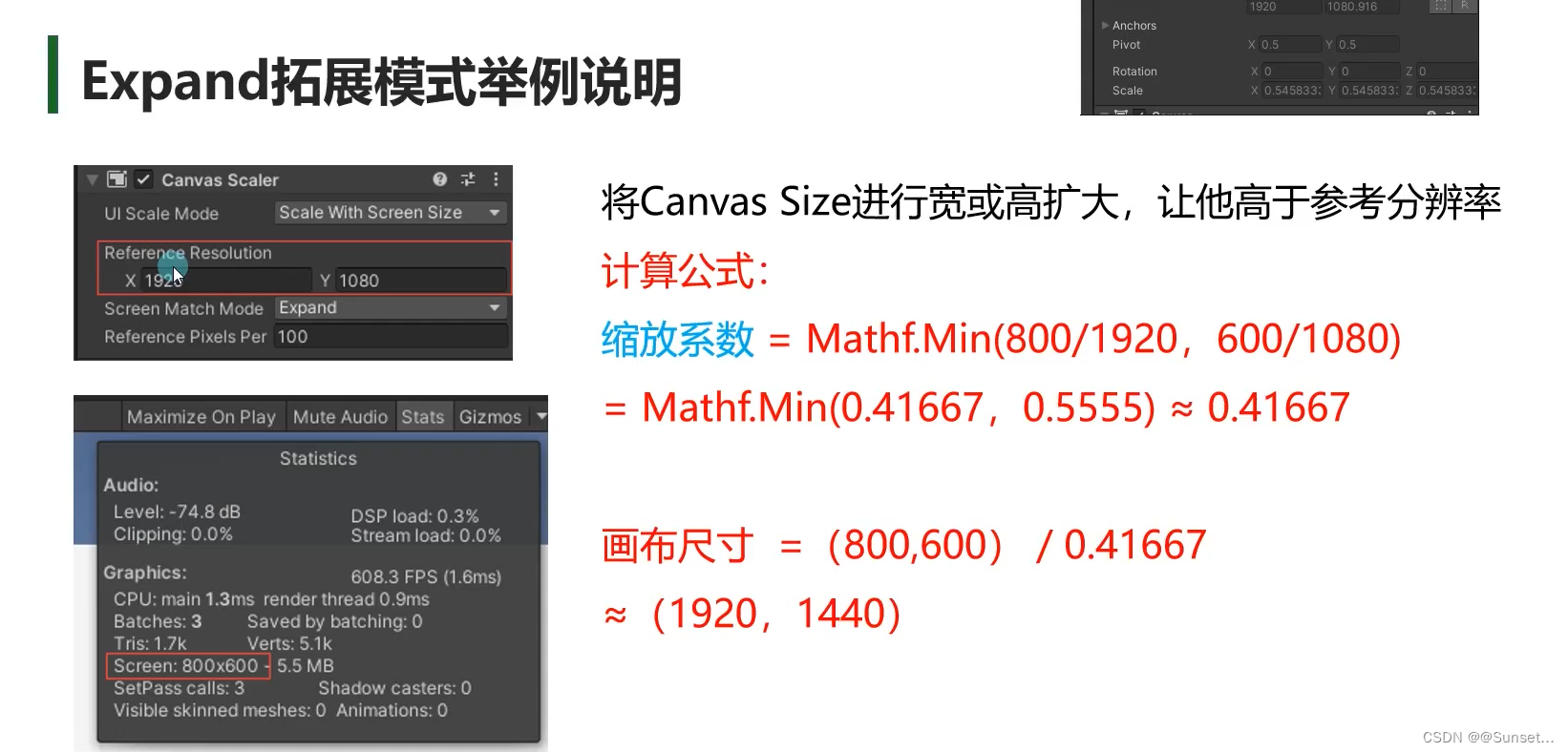

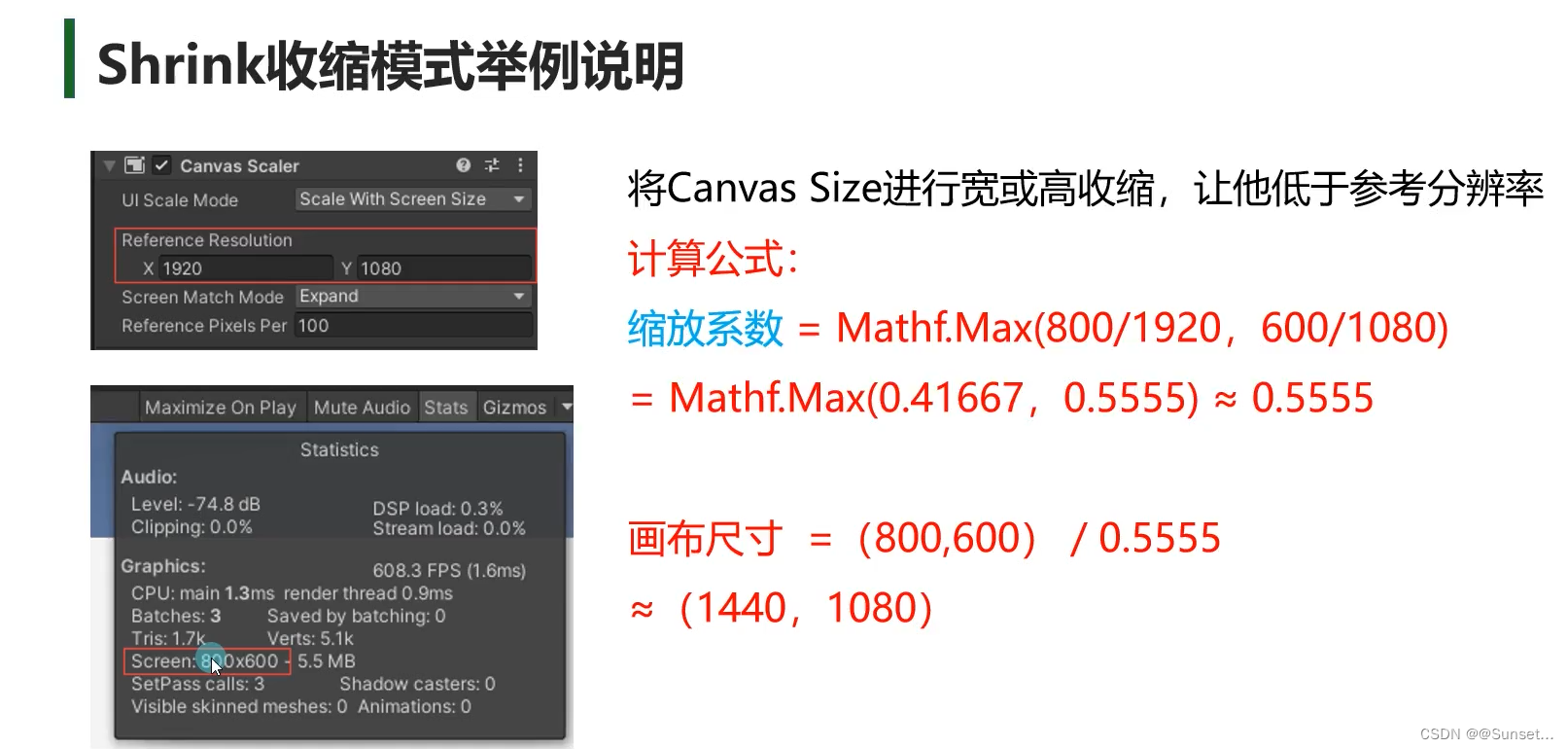



可以适当的自己去了解对数
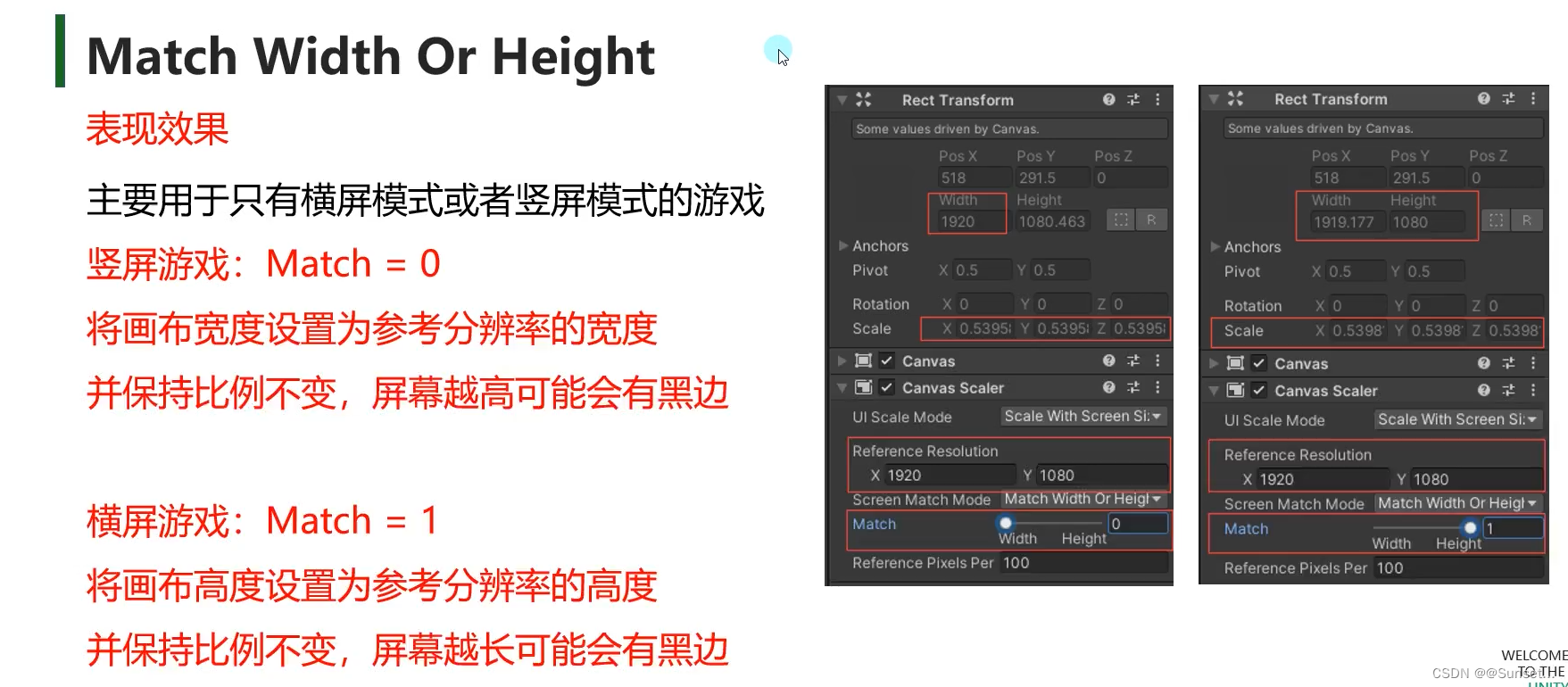
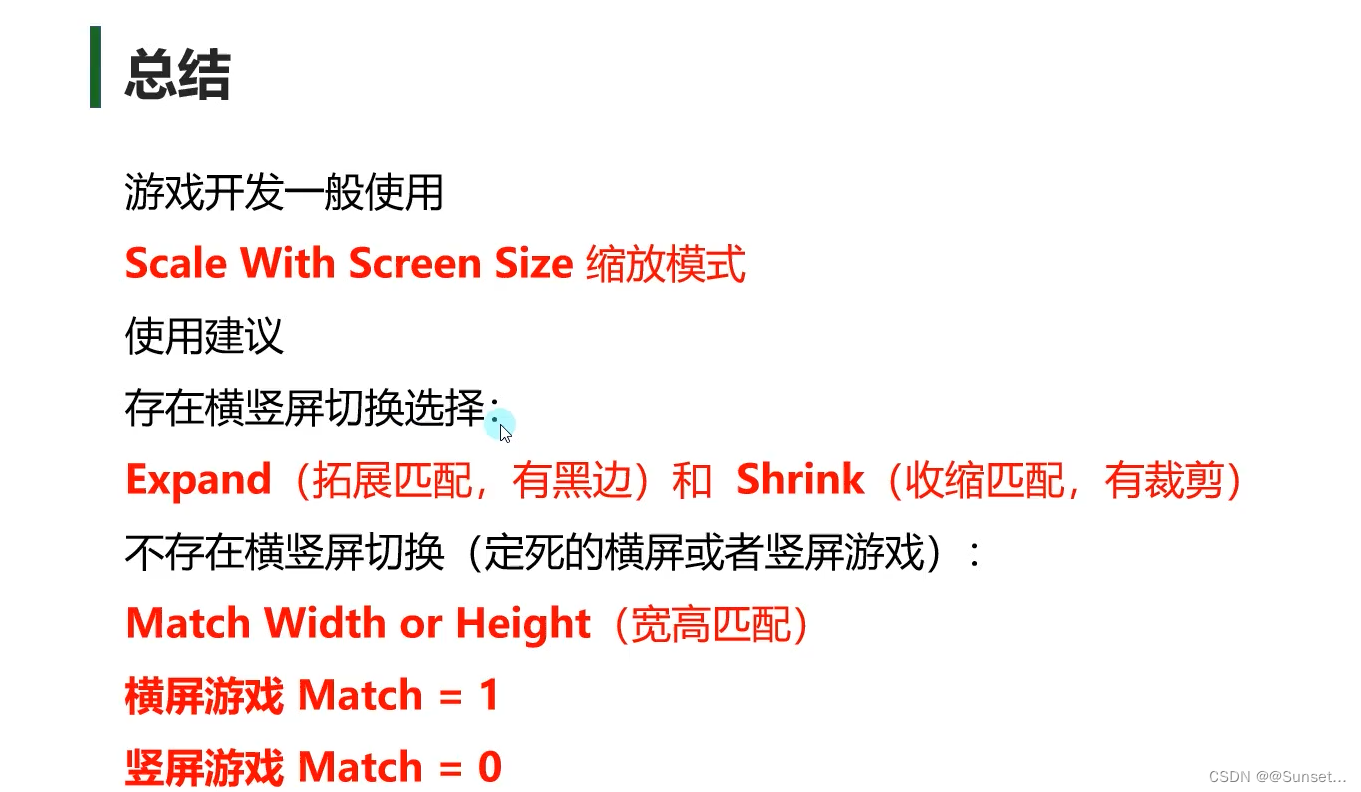
CanvasScaler——恒定物理模式



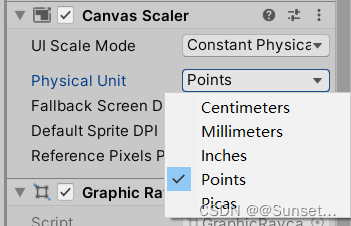


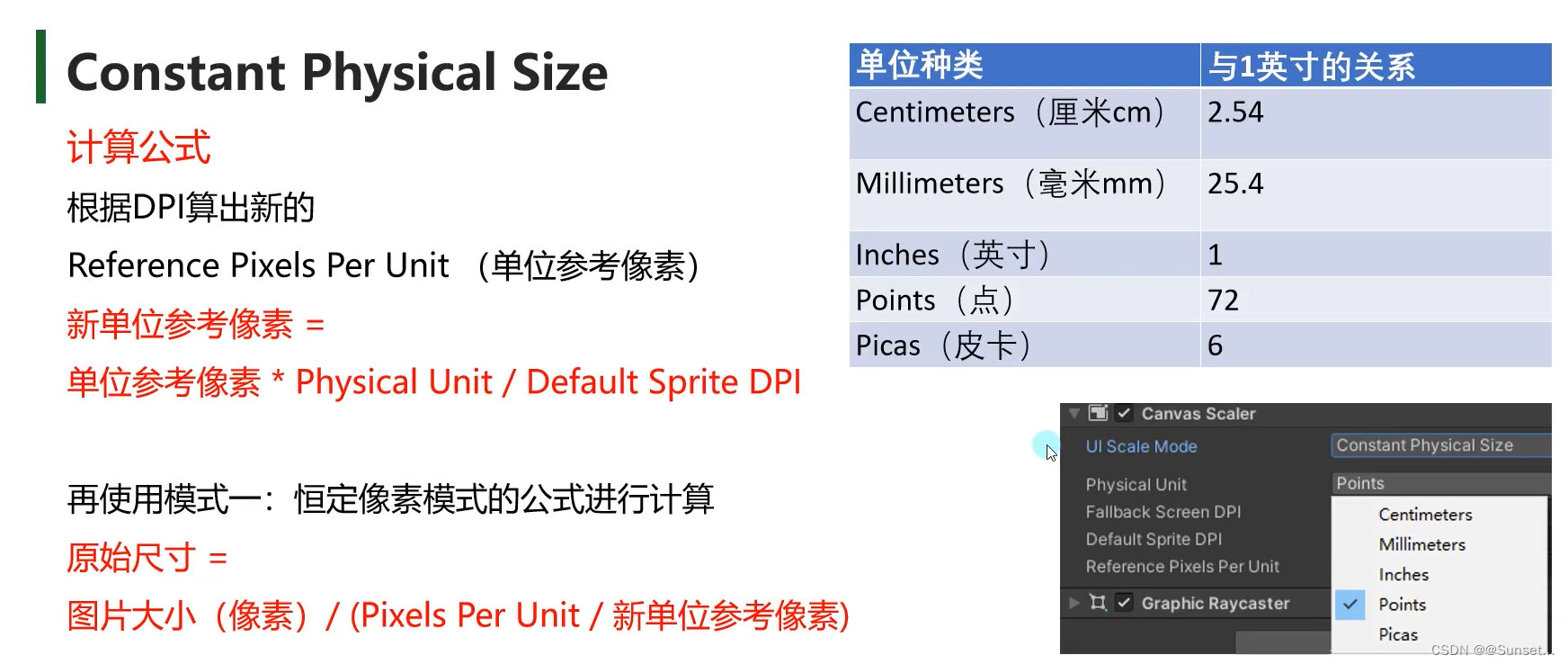


CanvasScaler —— 3D模式




Graphic Raycaster——射线事件交互组件
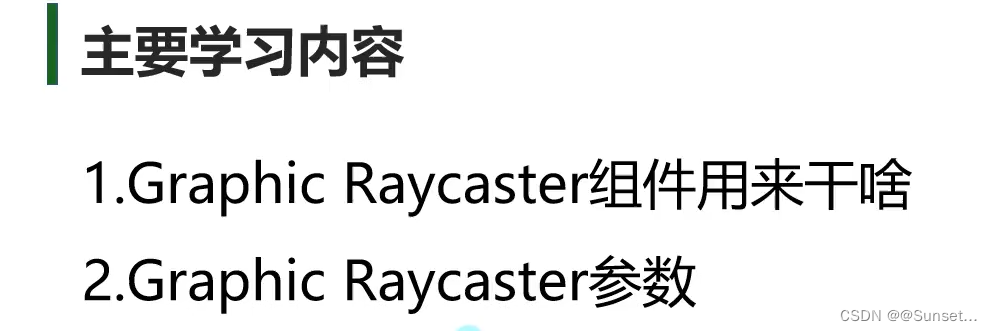



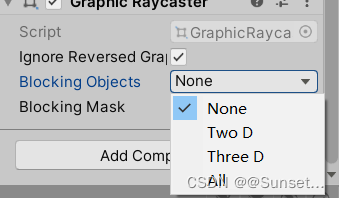
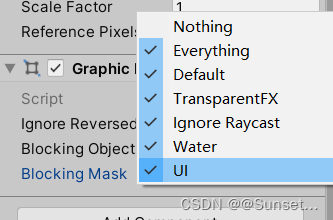
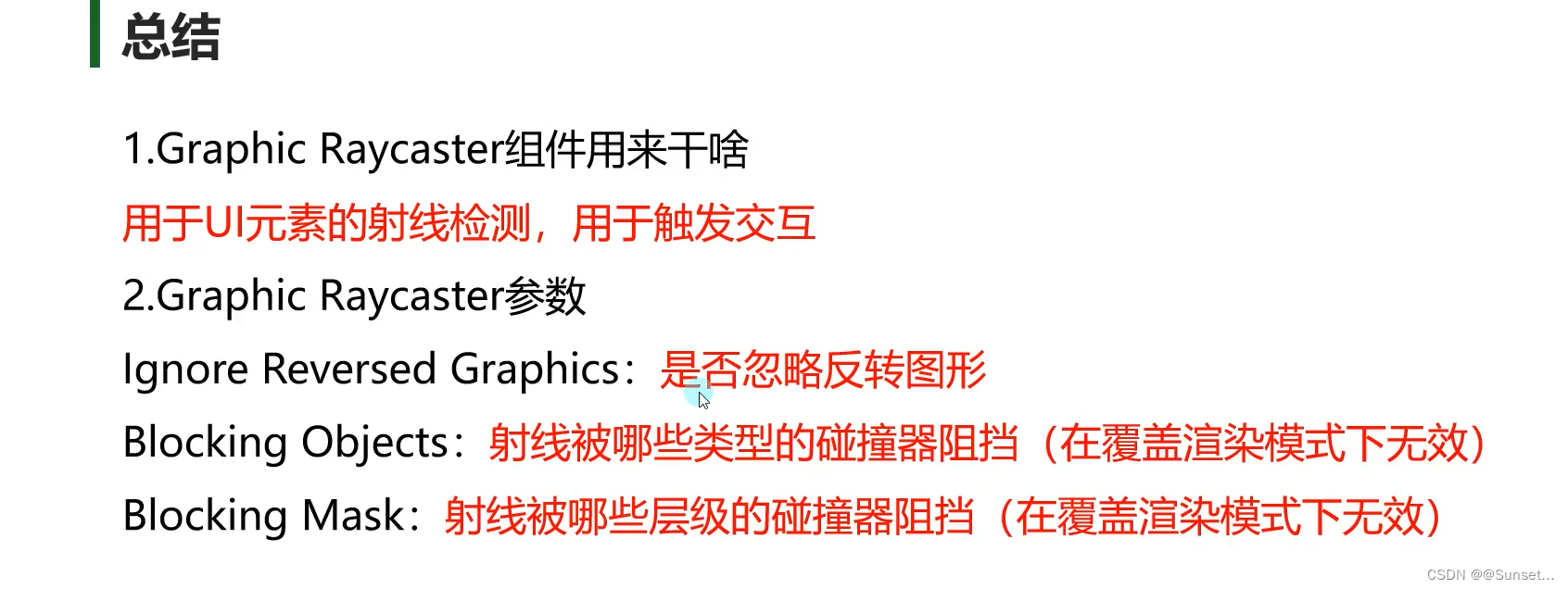
Event System 和 Standalone Input Module —— 点击事件监听组件

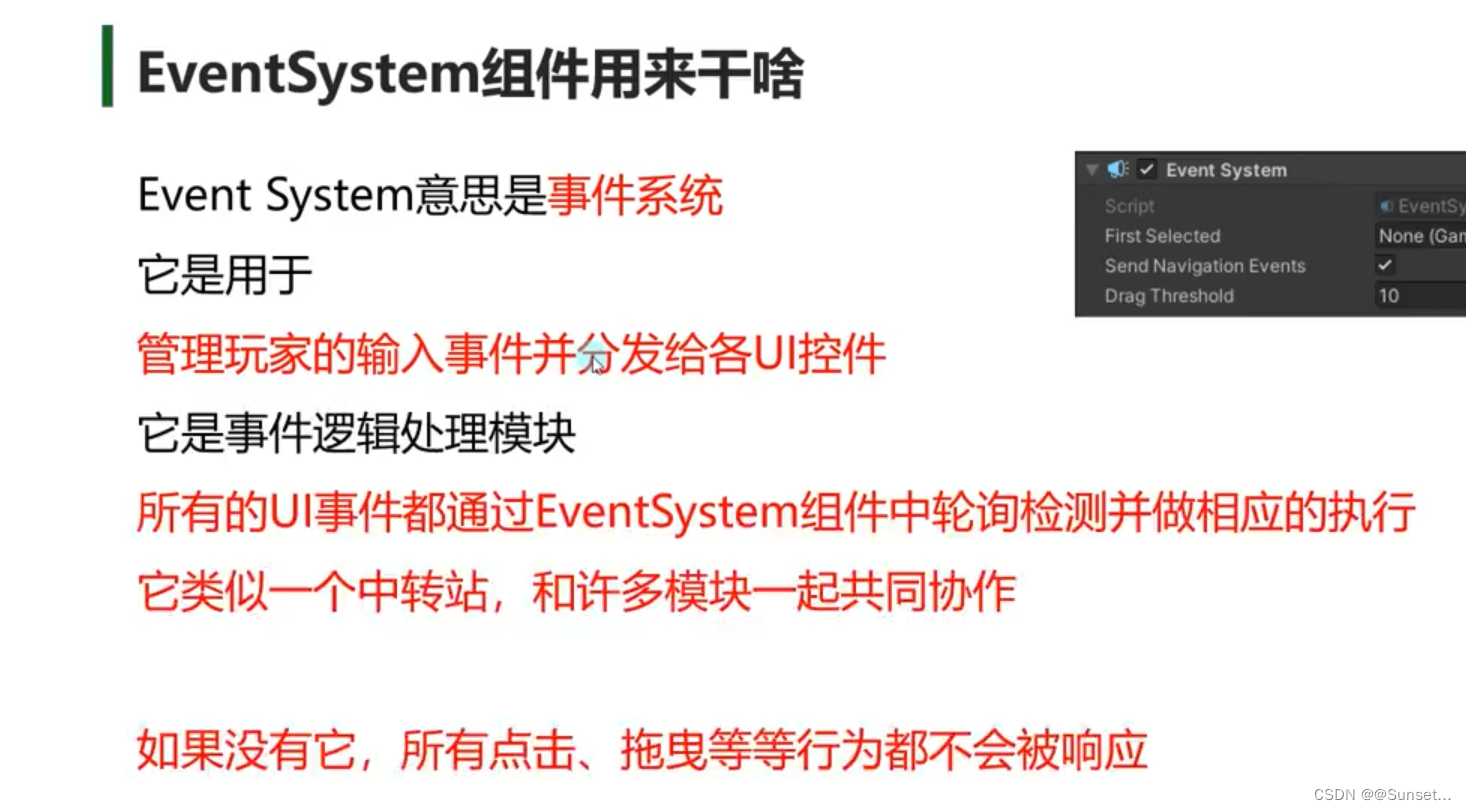
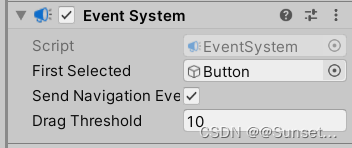
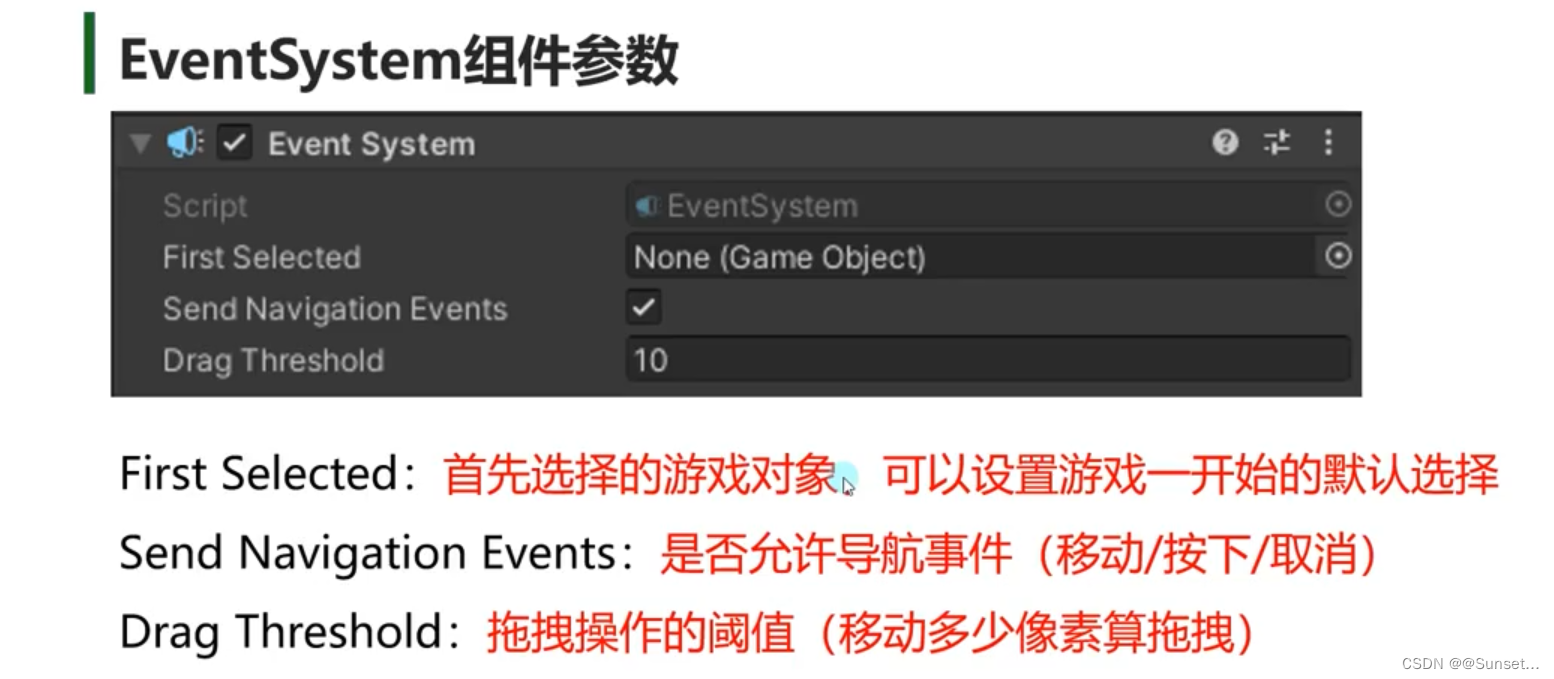
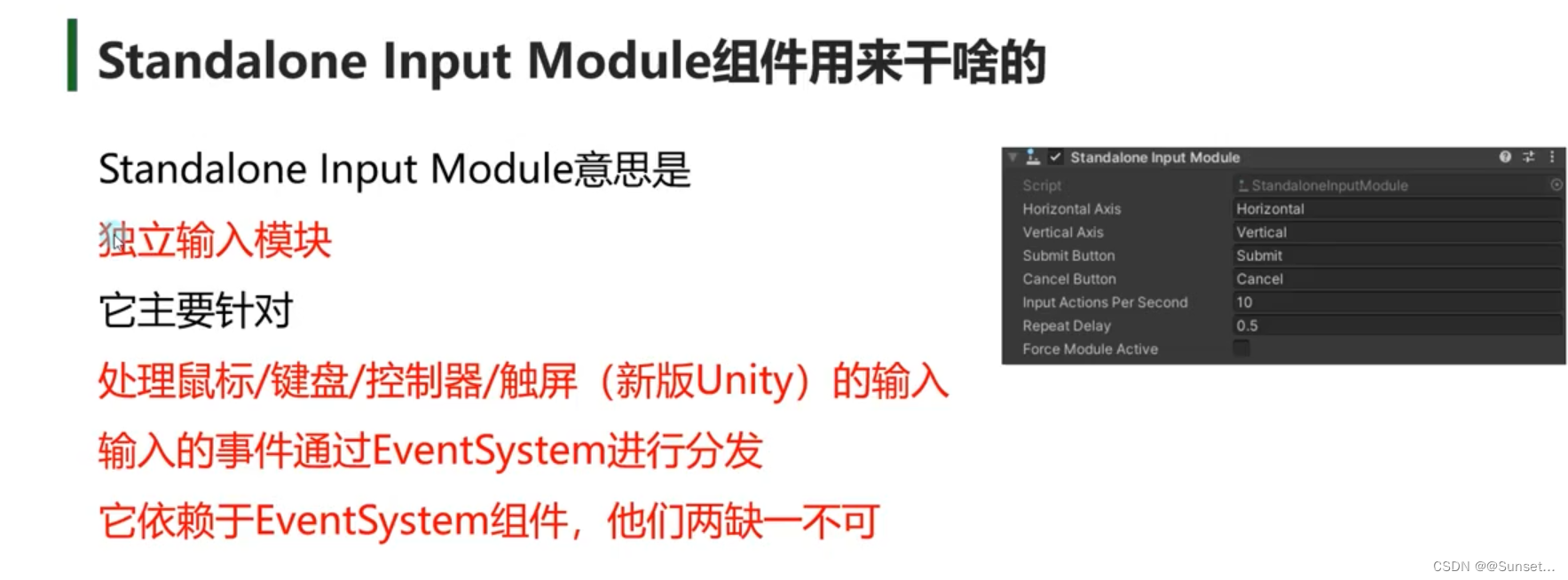
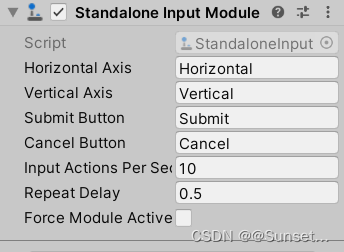


Recttransform —— UI位置锚点组件
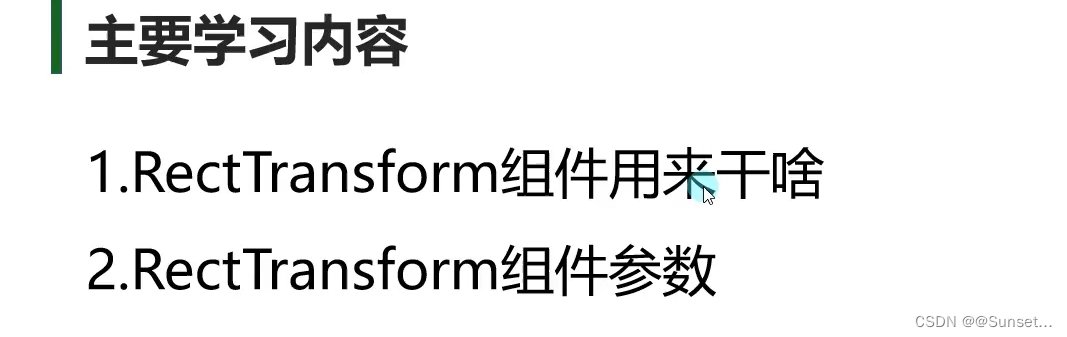





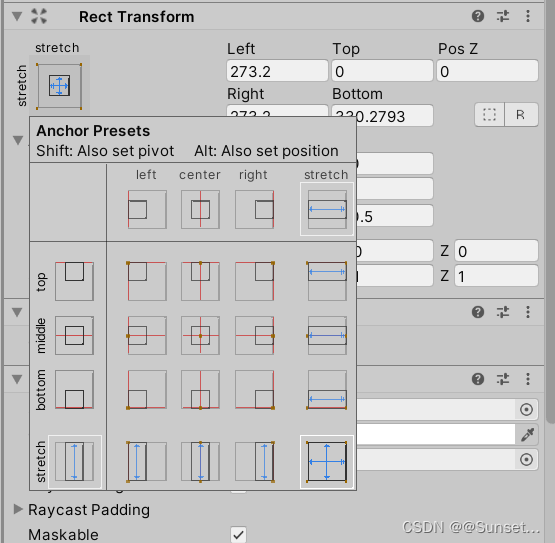
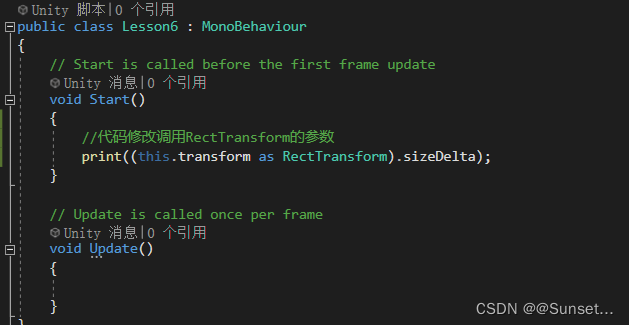
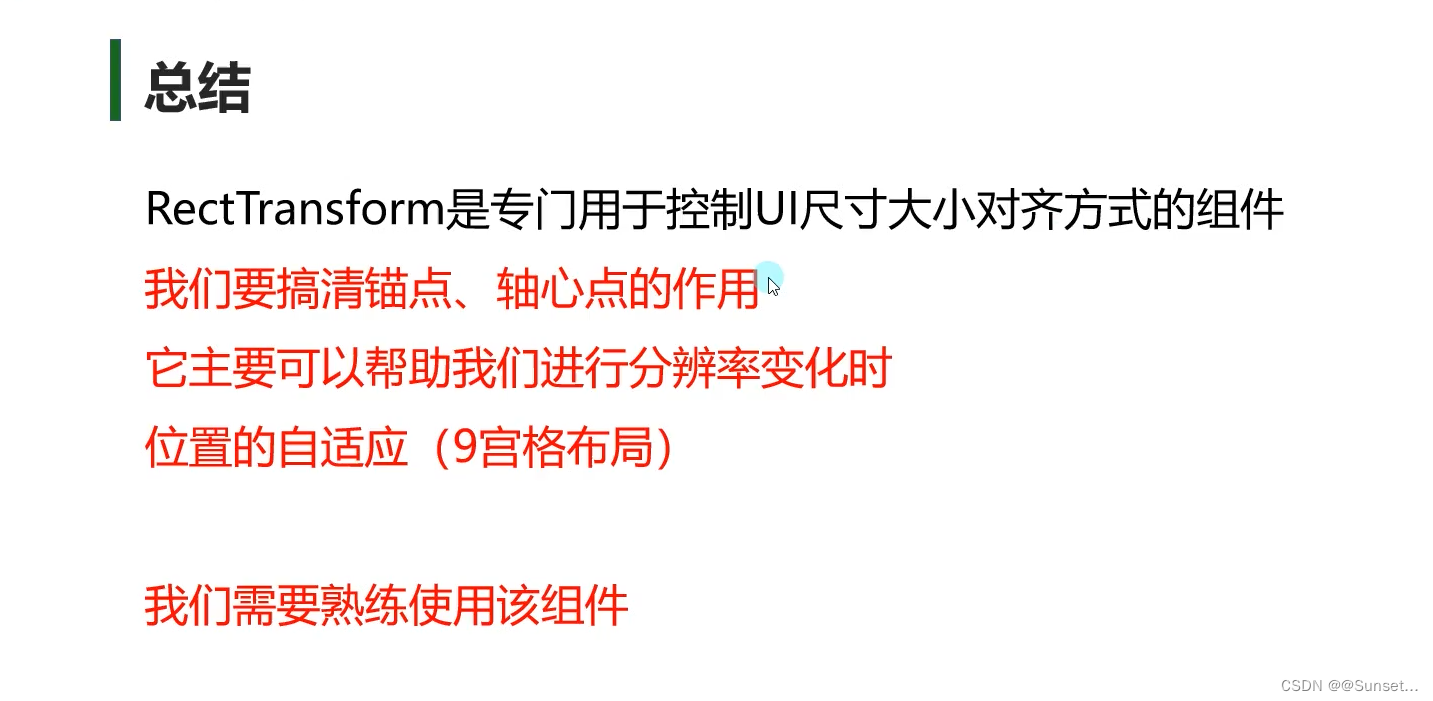
三大基础控件

Image —— 图片





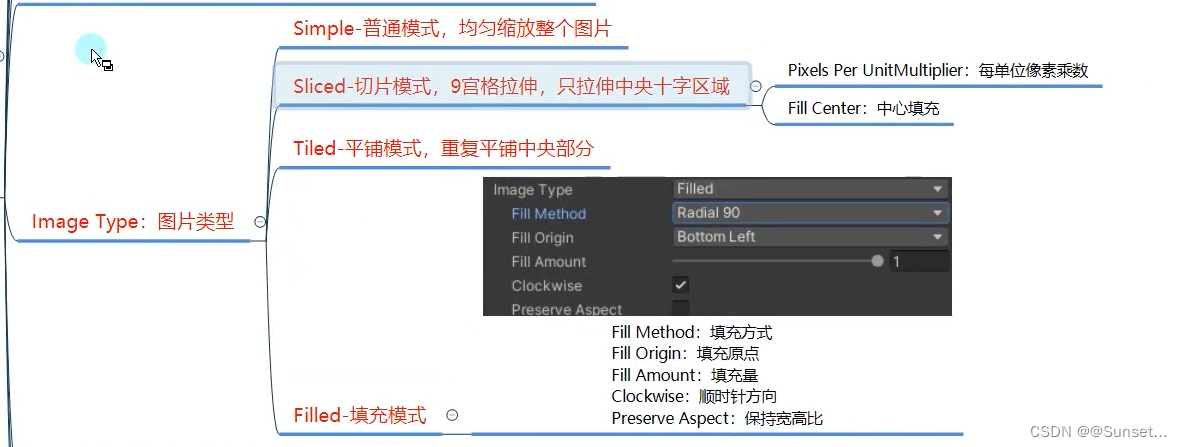
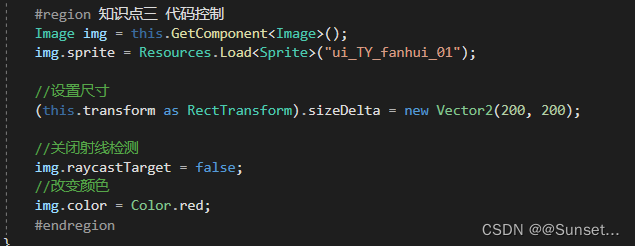
Text——文本控件
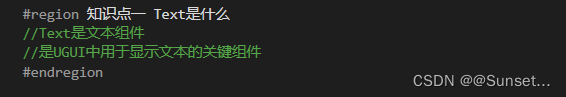
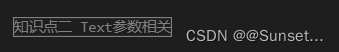
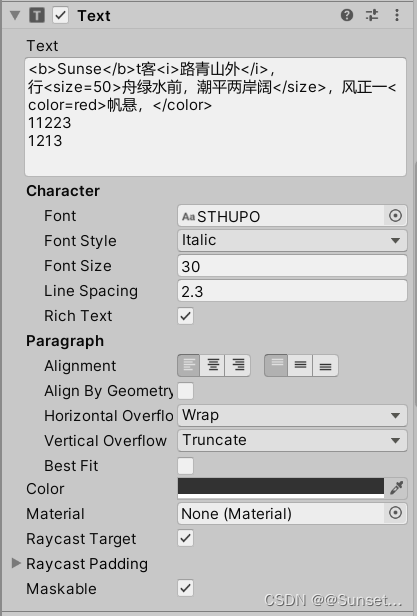
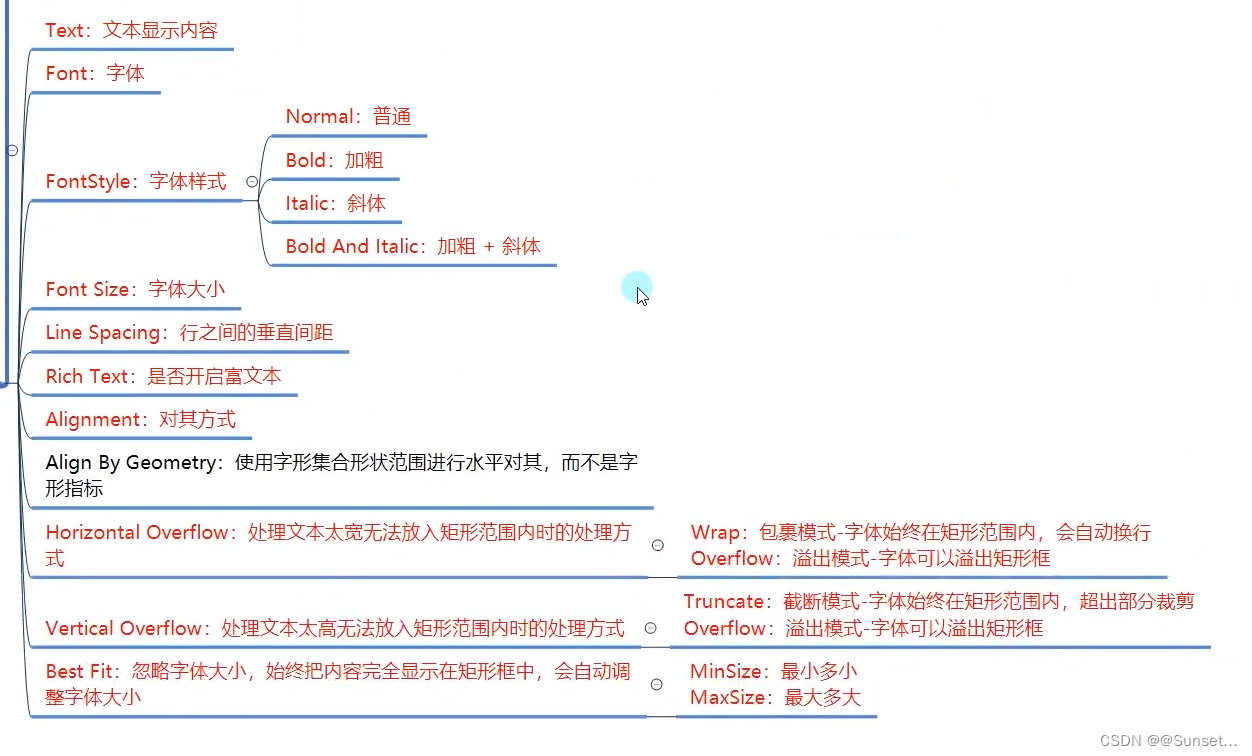

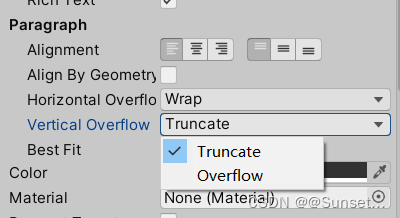
![]()
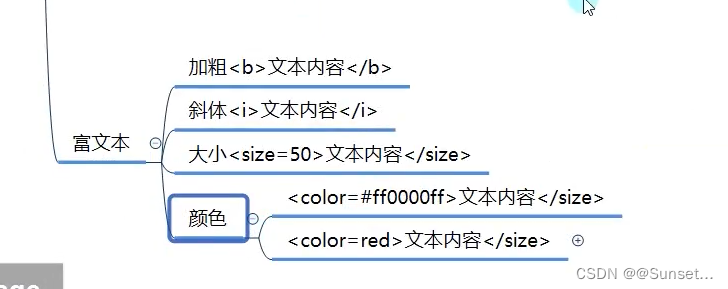


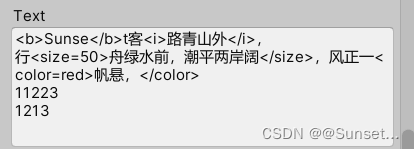
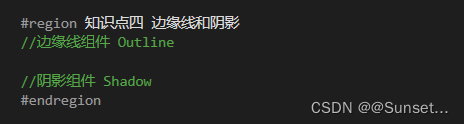
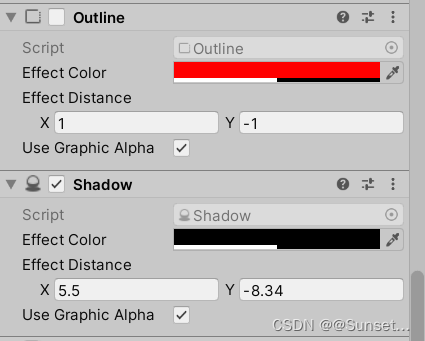
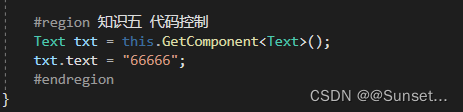
RawImage——(原始图片)大图控件

![]()

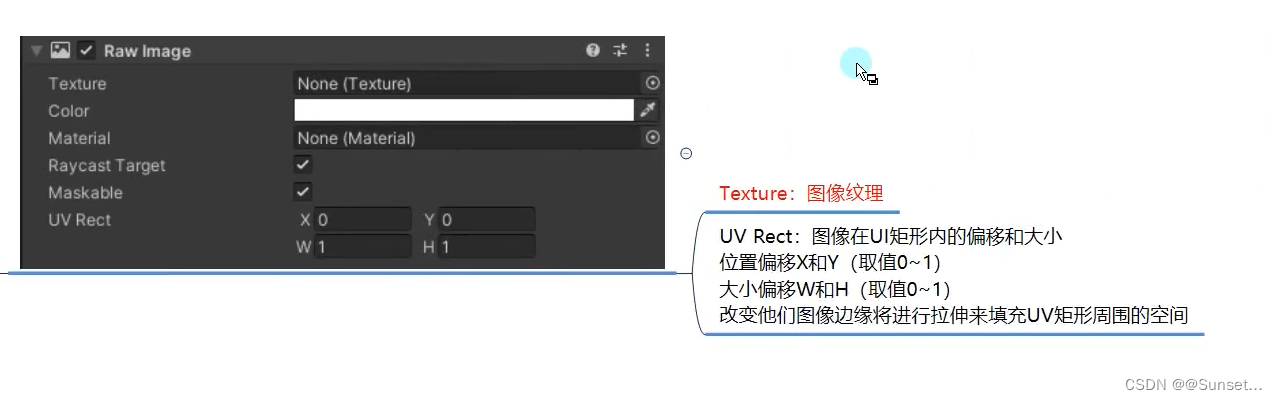

组合控件

Button ——按钮


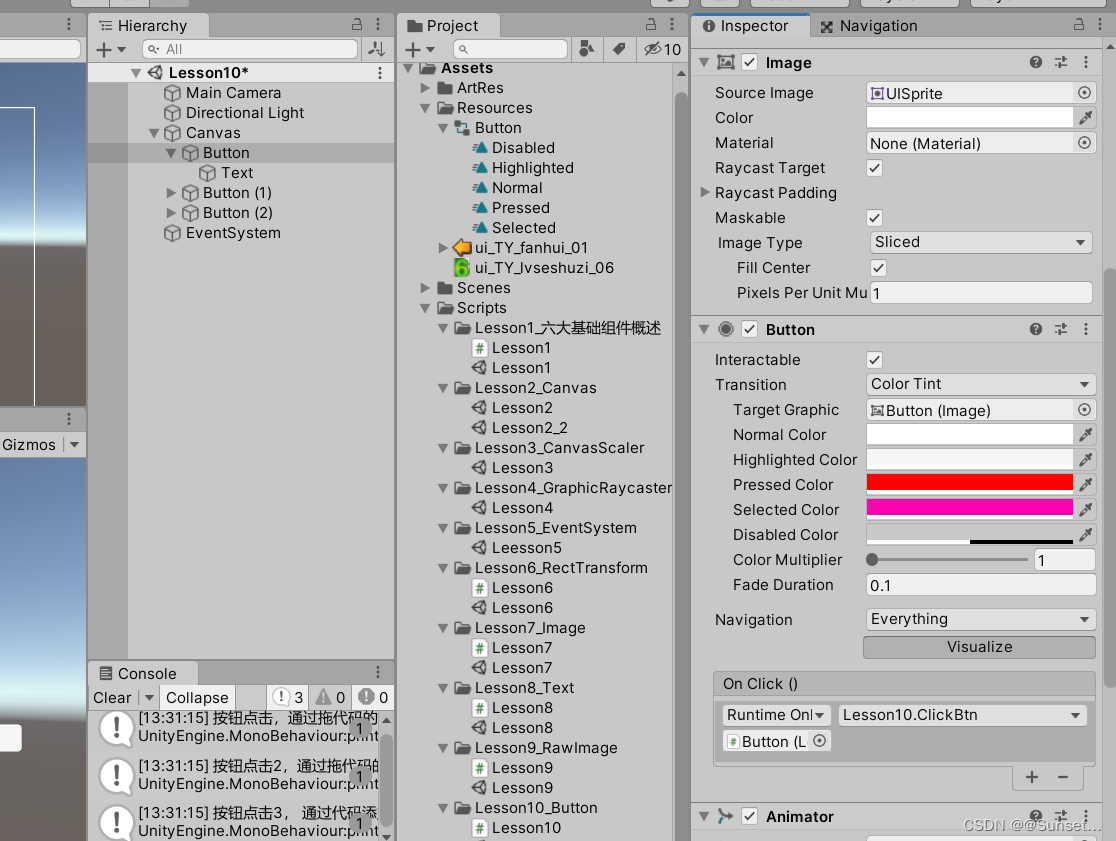



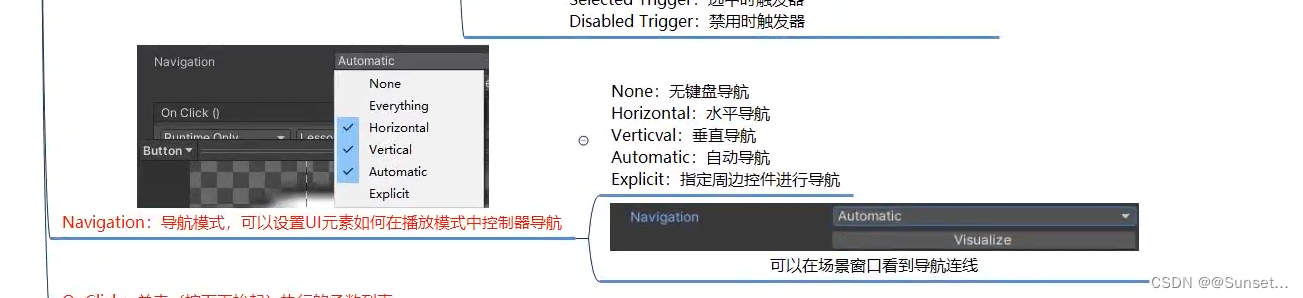
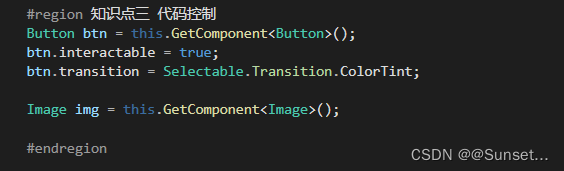
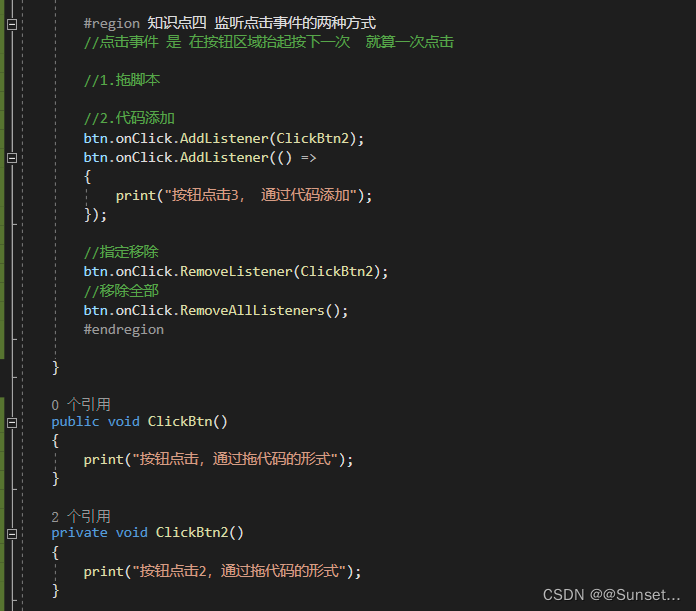

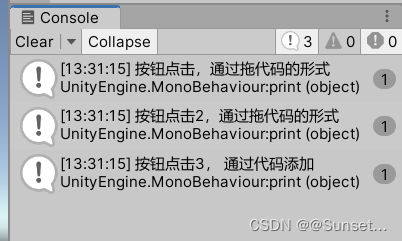
练习:

先创建玩家,并设置面板的适配模式和分辨率自适应

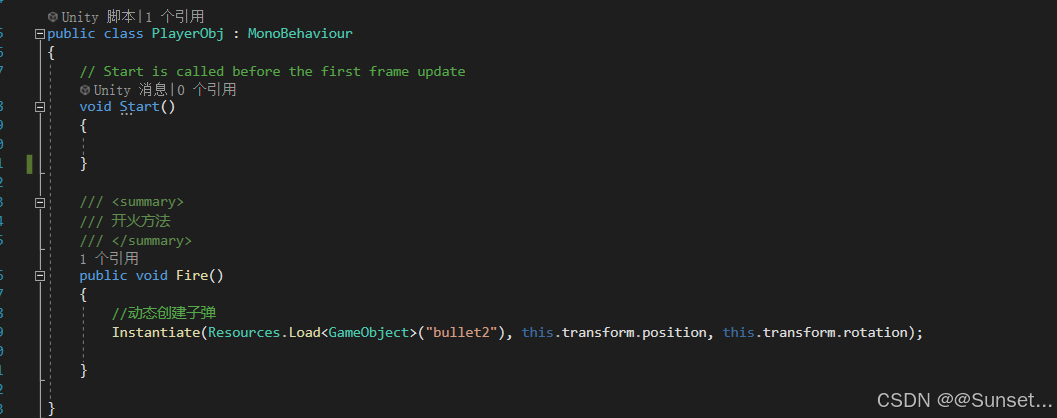
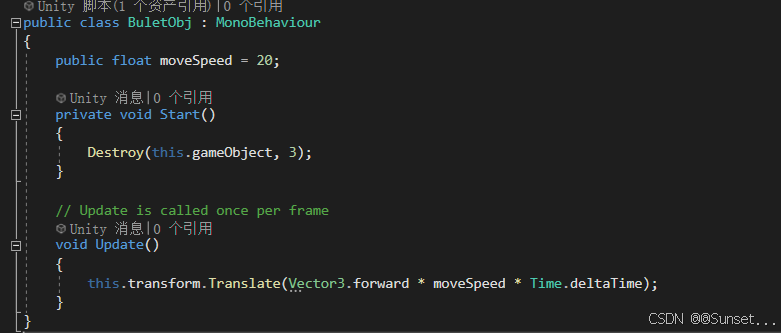
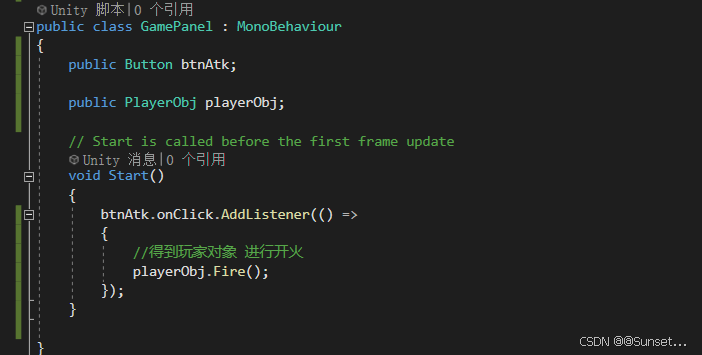
Toggle——单选多选框控件


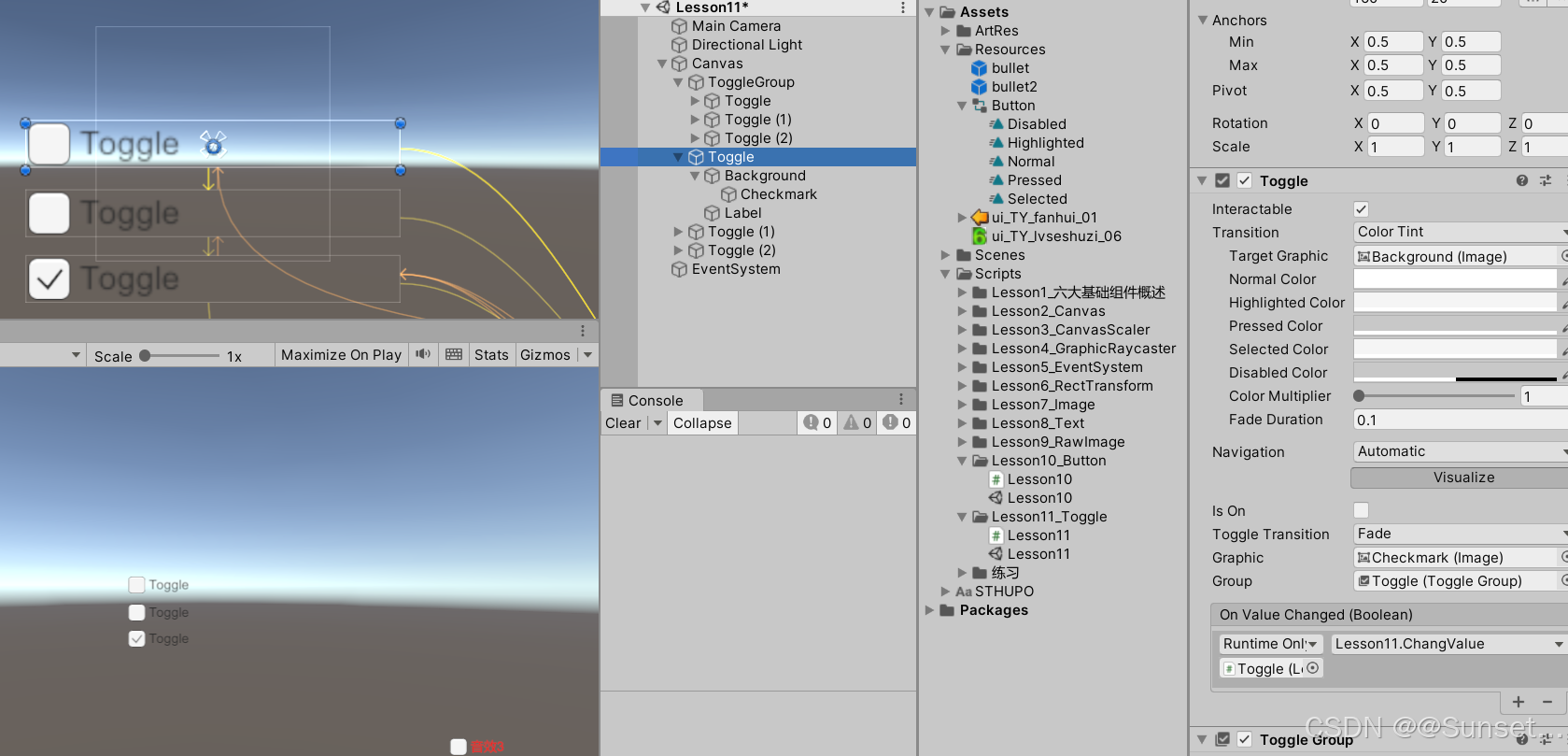
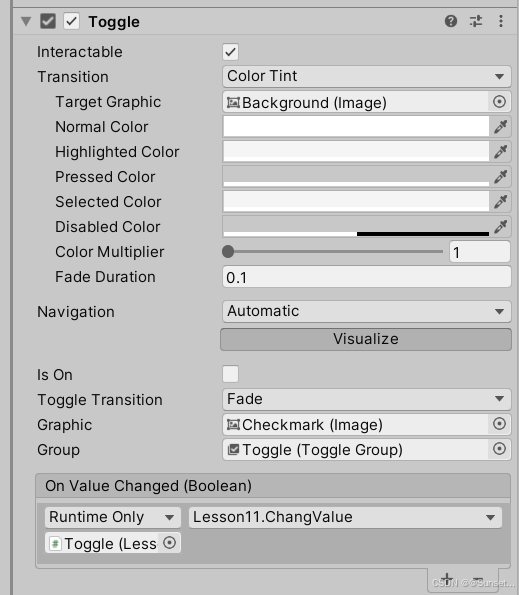


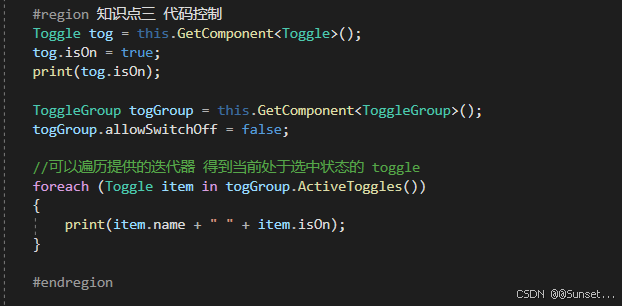


练习

1.建立一个音效数据
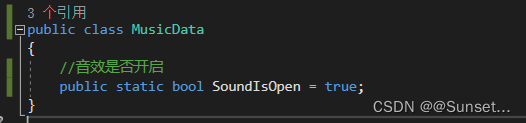
2.在玩家类中调用

3.toggle控制


InputField——文本输入控件
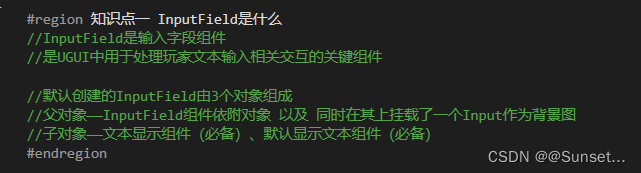

上半部分参数和Button一样

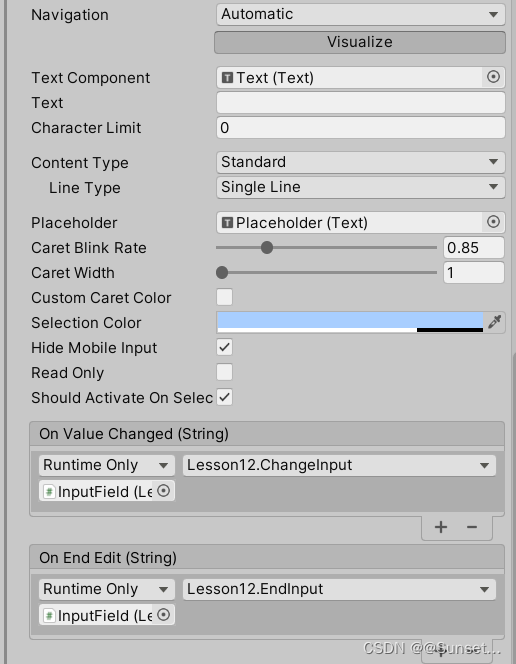


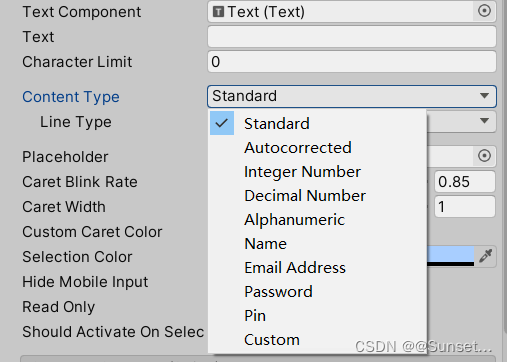




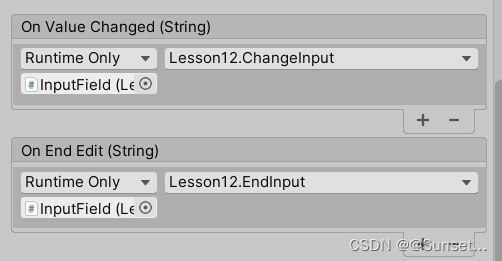
练习
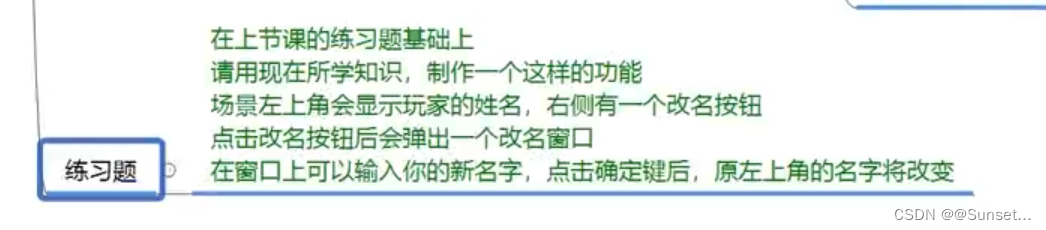
1.拼面板

2.创建 ChengeNamePanel 脚本

3.与 GamePanel 关联

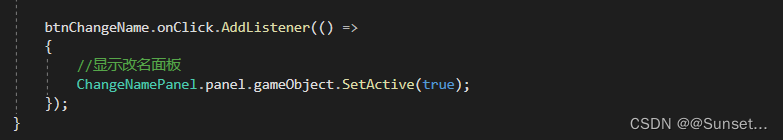
Slider —— 滑动条组件
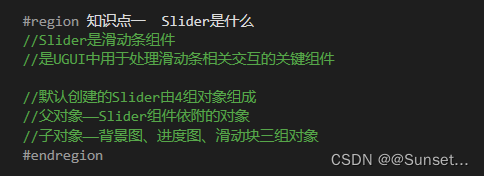







1.在 MusicData 中添加数据

2.GamePanel 中处理逻辑
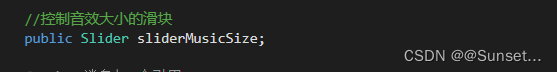

3. PlayerObj 中获取音效大小的改变

Scrollbar——滚动条


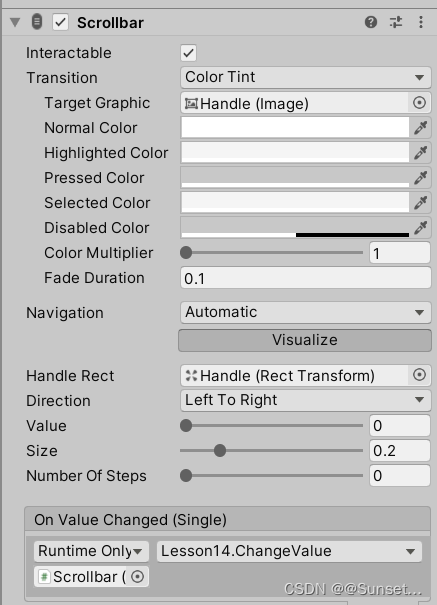
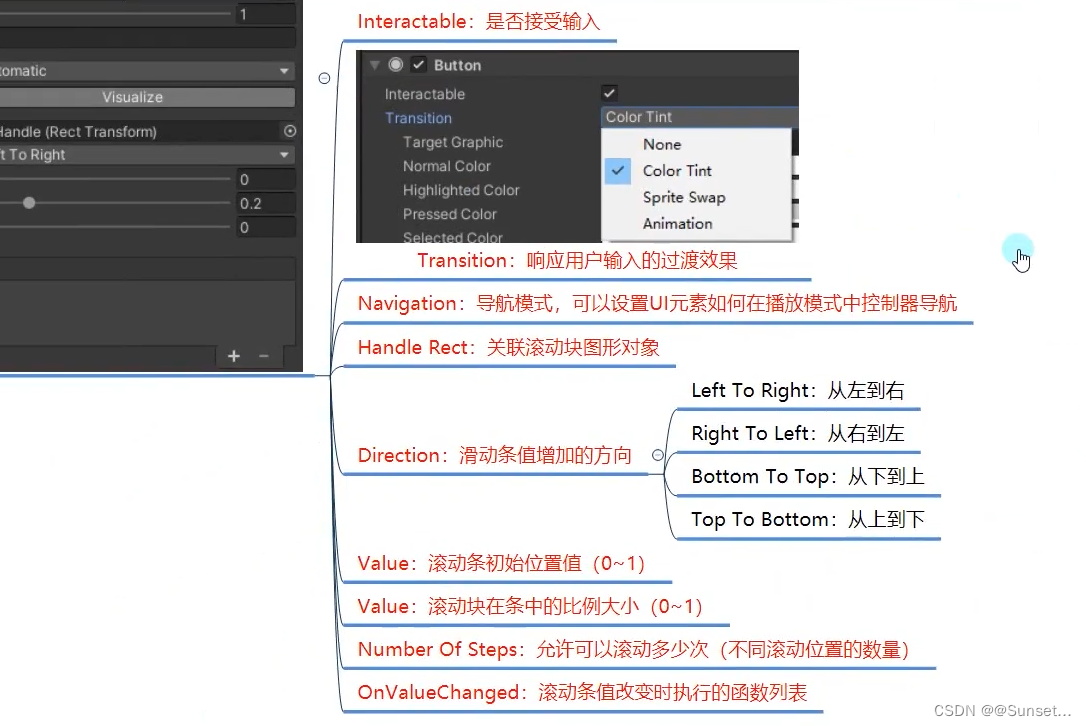

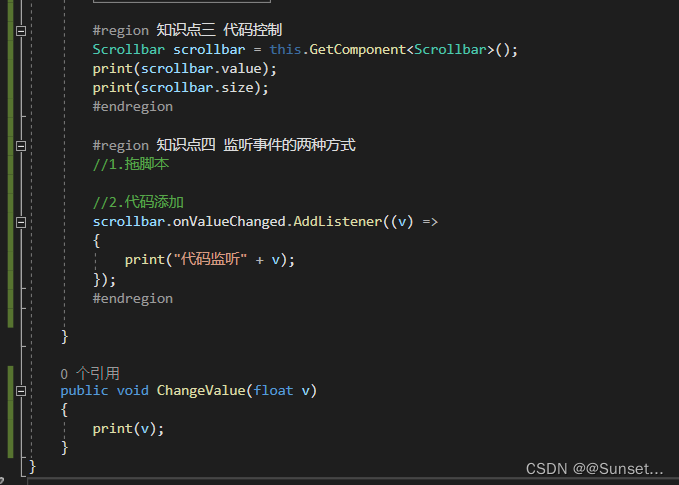
ScrollView——滚动视图






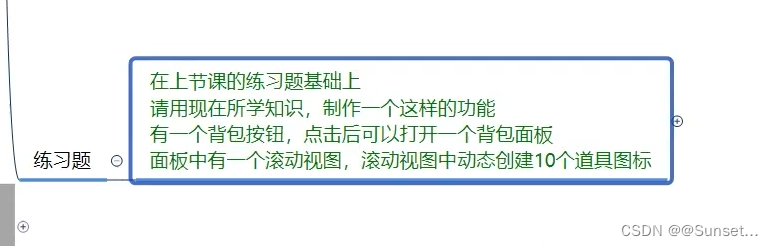
1.拼面板

2. 创建 BagPanel

3. GamePanel 关联

Dropdown——下拉列表控件
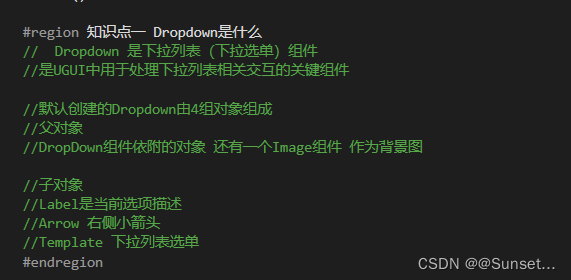

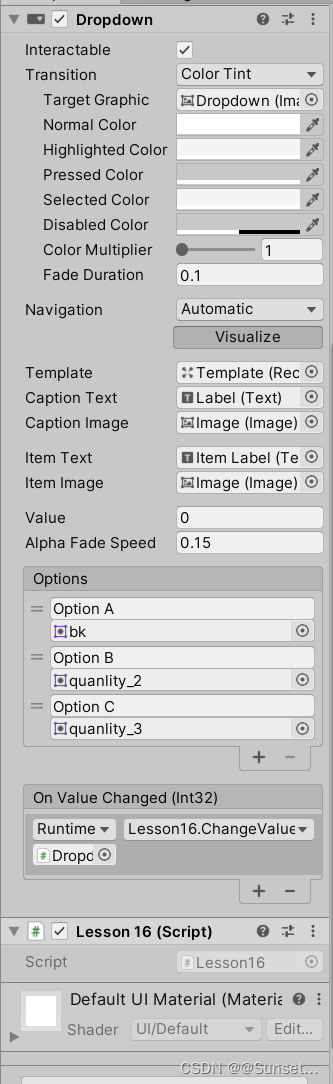


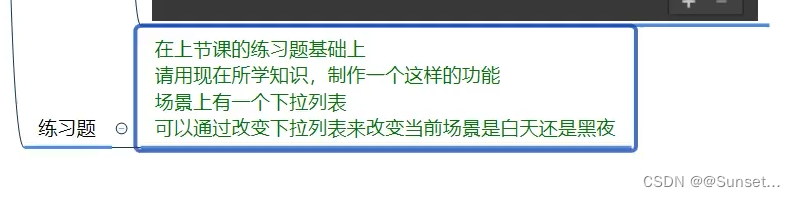



图集制作






UGUI进阶

UI事件监听接口






为了保持面向对象,蓄能条的一些逻辑用事件的方式抛出给GamePanel去实现





Eventtrigger——事件触发器






拼出摇杆

逻辑处理




屏幕坐标转UI相对坐标





Mask —— 遮罩




模型和粒子显示在UI之前






异形按钮





自动布局组件















CanvasGroup——画布组件



总结






实践小项目

需求分析




准备工作

UGUI初始化
将UGUI摄像机设置为 Screen Space - Camera模式
然后单独设置一个摄像机用来渲染UI




面板基类

UI管理器
- using System.Collections;
- using System.Collections.Generic;
- using UnityEngine;
-
- public class UIManager
- {
- private static UIManager instance = new UIManager();
- public static UIManager Instance => instance;
-
- //存储面板的容器
- private Dictionary<string, BasePanel> panelDic = new Dictionary<string, BasePanel>();
- //应该一开始 就得到我们的 Canvas对象
- private Transform canvasTrans;
-
- private UIManager()
- {
- //得到场景上创建好的 Canvas对象
- canvasTrans = GameObject.Find("Canvas").transform;
- //让 Canvas对象 过场景 不移除
- //我们都是通过 动态裁剪 和 动态删除 来显示 隐藏面板的 所以不删除它 影响不大
- GameObject.DontDestroyOnLoad(canvasTrans.gameObject);
- }
-
- //显示面板
- public T ShowPanel<T>() where T:BasePanel
- {
- //我们只需要保证 泛型T的类型 和 面板名 一致 定一个这样的规则 就非常方便我们的使用
- string panelName = typeof(T).Name;
-
- //判断是否已经显示该面板 如果是就直接返回出去
- if (panelDic.ContainsKey(panelName))
- return panelDic[panelName] as T;
-
- //显示面板 就是 动态的创建面板预设体 设置父对象
- //根据得到的 类名 就是我们的预设体面板名 直接 动态创建它 即可
- GameObject panelObj = GameObject.Instantiate(Resources.Load<GameObject>("UI/" + panelName));
- panelObj.transform.SetParent(canvasTrans, false);
-
- //接着 就是得到对应的面板脚本 存储起来
- T panel = panelObj.GetComponent<T>();
- //把面板脚本存储到 对应容器中 之后 可以方便我们获取它
- panelDic.Add(panelName, panel);
- //调用显示自己的逻辑
- panel.ShowMe();
-
- //返回给外部,方便调用
- return panel;
- }
-
- //隐藏面板
- //参数一:如果希望 淡出 就默认传true 如果希望直接隐藏(删除) 面板 那么就传false
- public void HidePanel<T>(bool isFade = true) where T:BasePanel
- {
- //根据 泛型类型 得到面板 名字
- string panelName = typeof(T).Name;
- //判断当前显示的面板 有没有该名字的面板
- if (panelDic.ContainsKey(panelName))
- {
- if (isFade)
- {
- panelDic[panelName].HideMe(() =>
- {
- //面板 淡出成功后 希望删除面板
- GameObject.Destroy(panelDic[panelName].gameObject);
- //删除面板后 从 字典中移除
- panelDic.Remove(panelName);
- });
- }
- else
- {
- //删除面板
- GameObject.Destroy(panelDic[panelName].gameObject);
- //删除面板后 从 字典中移除
- panelDic.Remove(panelName);
- }
- }
- }
-
- //获得面板
- public T GetPanel<T>() where T:BasePanel
- {
- string panelName = typeof(T).Name;
- if (panelDic.ContainsKey(panelName))
- {
- return panelDic[panelName] as T;
- }
-
- //如果没有 直接返回空
- return null;
- }
-
- }

提示面板
1.拼面板

2.提示面板功能制作



登录面板
1.拼面板

2.登录面板功能制作
先创建 登录数据类

创建 登录管理器

登录面板 逻辑

注册面板
1.拼面板

2.注册面板逻辑
建立注册数据

LoginMgr 逻辑


创建 RegisterPanel

LoginPanel 补充逻辑

服务器面板
1.拼面板

2.服务器面板功能
服务器面板逻辑

LoginData 补充

LoginPanel 补充逻辑

选服面板

拼面板

选服面板配置文件数据相关






LoginMgr 添加逻辑

选服面板右侧按钮功能

选服面板右侧按钮功能

选服面板功能——动态创建按钮
创建 ChooseServerPanel
- using System.Collections;
- using System.Collections.Generic;
- using UnityEngine;
- using UnityEngine.U2D;
- using UnityEngine.UI;
-
- public class ChooseServerPanel : BasePanel
- {
- //左右的滚动视图
- public ScrollRect svLeft;
- public ScrollRect svRight;
-
- //上一次登录的服务器相关信息
- public Text txtName;
- public Image imgState;
-
- //当前选择的区间范围
- public Text txtRange;
-
- //用于存储右侧按钮们
- private List<GameObject> itemList = new List<GameObject>();
-
- public override void Init()
- {
- //动态创建左侧的 区间按钮
-
- //获取到服务器列表的数据
- List<ServerInfo> infoList = LoginMgr.Instance.ServerData;
-
- //得到一共要循环创建多少个区间按钮
- //由于向下取整 所以 要+1 就代表 平均分成了num个按钮
- int num = infoList.Count / 5 + 1;
-
- //循环创建 一个一个的区间按钮
- for (int i = 0; i < num; i++)
- {
- //动态创建预设体对象
- GameObject item = Instantiate(Resources.Load<GameObject>("UI/ServerLeftItem"));
- item.transform.SetParent(svLeft.content, false);
- //初始化
- ServerLeftItem serverLeft = item.GetComponent<ServerLeftItem>();
- int beginIndex = i * 5 + 1;
- int endIndex = 5 * (i + 1);
- //判断 最大 是不是超过了 服务器的总数
- if (endIndex > infoList.Count)
- endIndex = infoList.Count;
-
- //初始化区间按钮
- serverLeft.InitInfo(beginIndex, endIndex);
- }
-
- }
-
- public override void ShowMe()
- {
- base.ShowMe();
-
- //显示自己时
- //应该初始化 上一次选择的服务器
- //更新当前的选择
- int id = LoginMgr.Instance.LoginData.frontServerID;
- if (id <= 0)
- {
- txtName.text = "无";
- imgState.gameObject.SetActive(false);
- }
- else
- {
- //根据上一次登录的 服务器ID 获取到 服务器信息 用于界面数据更新
- ServerInfo info = LoginMgr.Instance.ServerData[id - 1];
- //拼接显示上一次登录的服务器名字
- txtName.text = info.id + "区 " + info.name;
- //一开始让状态图 显示
- imgState.gameObject.SetActive(true);
- //状态
- //加载图集
- SpriteAtlas sa = Resources.Load<SpriteAtlas>("Login");
- switch (info.state)
- {
- case 0:
- imgState.gameObject.SetActive(false);
- break;
- case 1://流畅
- imgState.sprite = sa.GetSprite("ui_DL_liuchang_01");
- break;
- case 2://繁忙
- imgState.sprite = sa.GetSprite("ui_DL_fanhua_01");
- break;
- case 3://火爆
- imgState.sprite = sa.GetSprite("ui_DL_huobao_01");
- break;
- case 4://维护
- imgState.sprite = sa.GetSprite("ui_DL_weihu_01");
- break;
- }
- }
-
- //更新当前的选择区间
- UpdatePanel(1, 5 > LoginMgr.Instance.ServerData.Count ? LoginMgr.Instance.ServerData.Count : 5);
-
- }
-
- /// <summary>
- /// 提供给其他地方 用于更新 当前选择区间的右侧按钮
- /// </summary>
- /// <param name="beginIndex"></param>
- /// <param name="endIndex"></param>
- public void UpdatePanel(int beginIndex, int endIndex)
- {
- //更新服务器区间显示
- txtRange.text = "服务器 " + beginIndex + "-" + endIndex;
-
- //第一步:删除之前的单个按钮
- for (int i = 0; i < itemList.Count; i++)
- {
- //删除之前的 对象
- Destroy(itemList[i]);
- }
- // 删除完成后 一定要清空列表
- itemList.Clear();
-
- //第二步:创建新的按钮
- for (int i = beginIndex; i <= endIndex; i++)
- {
- //首先获取 服务器信息
- ServerInfo nowInfo = LoginMgr.Instance.ServerData[i - 1];
-
- //动态创建预设体
- GameObject serverItem = Instantiate(Resources.Load<GameObject>("UI/ServerRightItem"));
- serverItem.transform.SetParent(svRight.content, false);
- //根据信息 更新按钮数据
- ServerRightItem rightItem = serverItem.GetComponent<ServerRightItem>();
- rightItem.InitInfo(nowInfo);
-
- //创建成功后 把它记录到列表中
- itemList.Add(serverItem);
- }
-
- }
- }

ServerLeftItem 补充逻辑

ServerRightItem 补充逻辑

ServerPanel 补充逻辑

选服面板功能——功能串联
1.服务器面板功能

2.清理登录缓存


3.存储选择的服务器ID

4.将背景图作为一个面板来控制




5.自动登录逻辑


图集整理

视频展示
UGUI实践项目视频
总结





声明:本文内容由网友自发贡献,不代表【wpsshop博客】立场,版权归原作者所有,本站不承担相应法律责任。如您发现有侵权的内容,请联系我们。转载请注明出处:https://www.wpsshop.cn/w/码创造者/article/detail/878002
推荐阅读
相关标签


