- 1python转换成c语言_将Python转换成C语言,然后用Cython编译成exe
- 2【问题解决】Fatal error “unsafe repository (‘git目录名‘ is owned by someone else)“_git unsafe repository
- 3Win11无法运行Visual C++ 6.0?VC6.0不兼容解决办法_vc++6.0在win11系统不兼容怎么办
- 4微软推出的Microsoft Fabric 到底是什么?
- 512 | MySQL如何应对高并发(二):读写分离_mysql 高并发
- 6基于大数据的外卖点餐餐饮商家数据可视化分析-Spark毕业设计选题推荐_餐饮大数据分析ppt模板
- 7DataStage---方法小结ing[转]
- 8如何使用TestFlight发布和安装测试版的app_testflight 安装测试包
- 9pkl文件,csv文件,tsv文件_pkl文件怎么打开
- 10未来已来!体验AI数字人客服系统带来的便利与智慧
【Mariadb高可用MHA】_dbmha
赞
踩
目录
一、概述
1.概念
- MHA(MasterHigh Availability)是一套优秀的MySQL高可用环境下故障切换和主从复制的软件。
- MHA 的出现就是解决MySQL 单点的问题。
- MySQL故障切换过程中,MHA能做到0-30秒内自动完成故障切换操作。
- MHA能在故障切换的过程中最大程度上保证数据的一致性,以达到真正意义上的高可用。
2.组成
- MHA manager:管理节点
- MHA node:数据节点(每个节点上都需要安装)
3.特点
- 自动故障切换过程中,MHA试图从宕机的主服务器上保存二进制日志,最大程度的保证数据不丢失
- 使用半同步复制,可以大大降低数据丢失的风险,如果只有一个slave已经收到了最新的二进制日志,MHA可以将最新的二进制日志应用于其他所有的slave服务器上,因此可以保证所有节点的数据一致性
- 目前MHA支持一主多从架构,最少三台服务,即一主两从
4.工作原理
- 从宕机崩溃的master 保存二进制日志事件(binlog events);
- 识别含有最新的更新slave日志
- 应用差异的中继日志(relay log)到其他的slave
- 应用从master保存的二进制日志事件
- 提升一个slave为新的master
- 使其他的slave连接新的master进行复制
二、案例介绍
1.192.168.42.3
用作manager(MHA),即mgt
2.192.168.42.4
用作master
3.192.168.42.5
用作slave1
4.192.168.42.6
用作slave2
注:192.168.42.4 | 5 | 6,为node
三、实际构建MHA
1.ssh免密登录
1.1 所有节点配置hosts
vim /etc/hosts
192.168.42.3 mgt
192.168.42.4 master
192.168.42.5 slave1
192.168.42.6 slave2

1.2 192.168.42.3
ssh-keygen
for i in 4 5 6;do ssh-copy-id root@192.168.42.$i;done
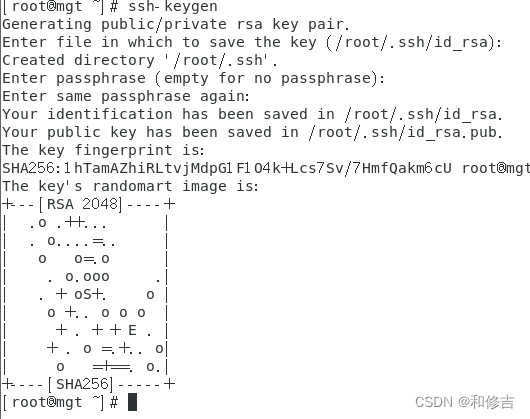

1.3 192.168.42.4
ssh-keygen
for i in 3 5 6;do ssh-copy-id root@192.168.42.$i;done

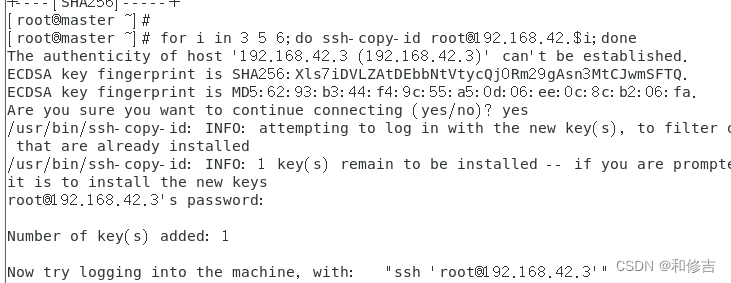
1.4 192.168.42.5
ssh-keygen
for i in 4 3 6;do ssh-copy-id root@192.168.42.$i;done


1.5 192.168.42.6
ssh-keygen
for i in 4 5 3;do ssh-copy-id root@192.168.42.$i;done


1.6 测试
for i in 3 4 5;do ssh 192.168.42.$i hostname;done
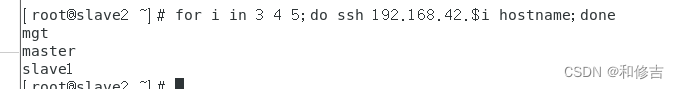
2.主从复制
2.1 master
vim /etc/my.cnf
[mysqld]
server-id = 20
log-bin = master-bin
log-slave-updates = true

systemctl restart mariadb

mysql -e "grant replication slave on *.* to 'myslave'@'192.168.42.%' identified by '123.com';"
mysql -e "grant all privileges on *.* to 'mha'@'192.168.42.%' identified by '123.com';"
mysql -e "grant all privileges on *.* to 'mha'@'192.168.42.3' identified by '123.com';"
mysql -e "grant all privileges on *.* to 'mha'@'192.168.42.5' identified by '123.com';"
mysql -e "grant all privileges on *.* to 'mha'@'192.168.42.6' identified by '123.com';"

mysql -e "show master status";

2.2 slave(两个都要配)
vim /etc/my.cnf
server-id=30
log-bin=master-bin
relay-log=relay-log-bin
relay-log-index=relay-log-bin.index

systemctl restart mariadb
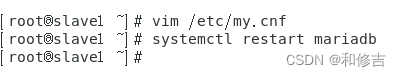
mysql -e "grant replication slave on *.* to 'myslave'@'192.168.42.%' identified by '123.com';"
mysql -e "grant all privileges on *.* to 'mha'@'192.168.42.%' identified by '123.com';"
mysql -e "grant all privileges on *.* to 'mha'@'192.168.42.3' identified by '123.com';"
mysql -e "grant all privileges on *.* to 'mha'@'192.168.42.5' identified by '123.com';"
mysql -e "grant all privileges on *.* to 'mha'@'192.168.42.6' identified by '123.com';"
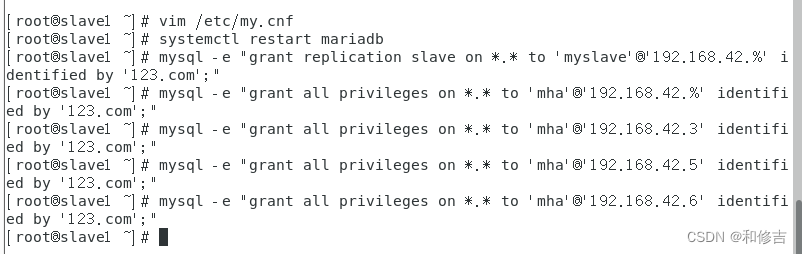
mysql -e "change master to master_host='192.168.42.4',master_user='myslave',master_password='123.com',master_log_file='master-bin.000003',master_log_pos=1002;"

mysql -e "slave start;"
![]()
2.3 验证
master
mysql -e "create database ea;"

slave1
mysql -e "show databases;"
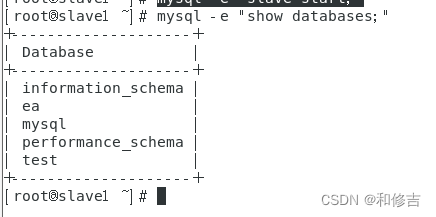
slave2
mysql -e "show databases;"

3.MHA安装
3.1 所有节点安装perl环境
yum install epel-release -y
yum -y install perl-DBD-MySQL perl-ExtUtils-MakeMaker perl-Config-Tiny perl-Log-Dispatch perl-Parallel-ForkManager perl-Time-HiRes perl-CPAN
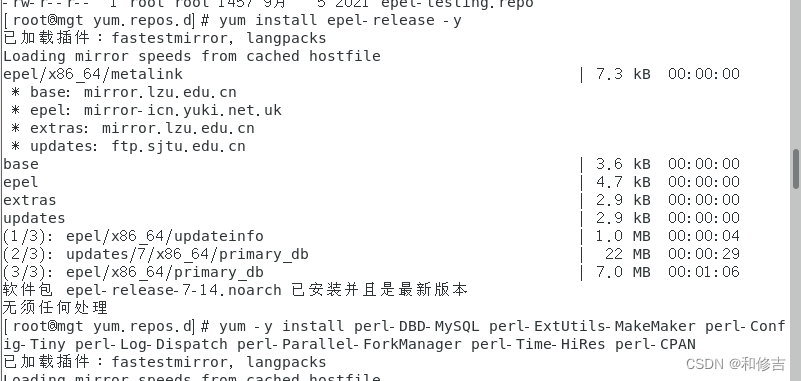

3.2 node
3.2.1 所有节点安装node
tar xf mha4mysql-node-0.57.tar.gz
cd mha4mysql-node-0.57
perl Makefile.PL && make && make install

3.2.2 验证
cd /usr/local/bin
看到脚本就OK

3.3 manager
3.3.1 安装
tar xf mha4mysql-manager-0.57.tar.gz
cd /root/mha4mysql-manager-0.57
perl Makefile.PL && make && make install

cp samples/scripts/master_ip_failover /usr/local/bin/
cp samples/scripts/master_ip_online_change /usr/local/bin/
![]()
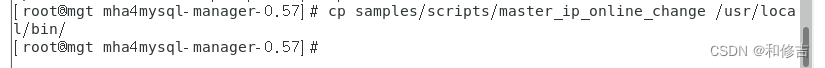
3.3.2 脚本说明
master_ip_failover 自动切换时 VIP 管理的脚本
master_ip_online_change 在线切换时 vip 的管理
power_manager 故障发生后关闭主机的脚本
send_report 因故障切换后发送报警的脚本
3.3.3 配置文件建立
mkdir /etc/masterha
vim /etc/masterha/app1.cnf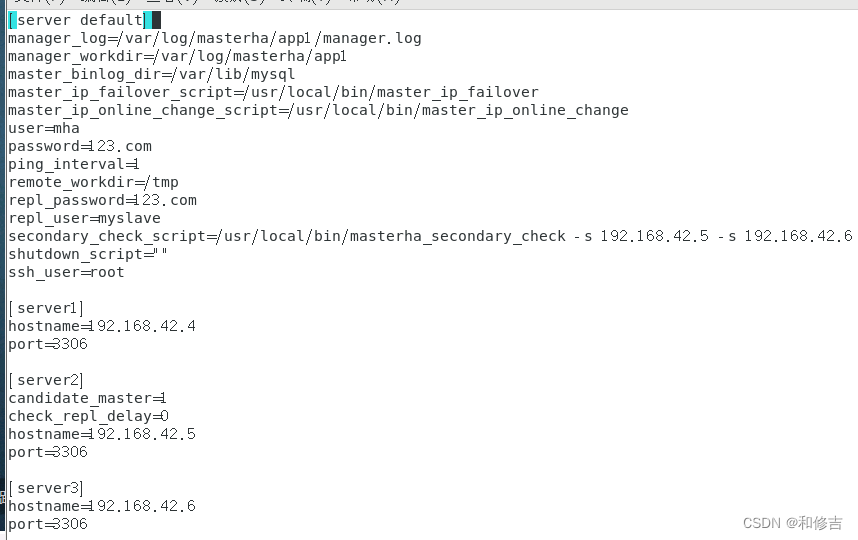
3.3.4 目录创建
mkdir /var/log/masterha/app1

3.3.5 测试MHA
vim /usr/local/bin/master_ip_failover

masterha_check_ssh --conf=/etc/masterha/app1.cnf
masterha_check_repl --conf=/etc/masterha/app1.cnf
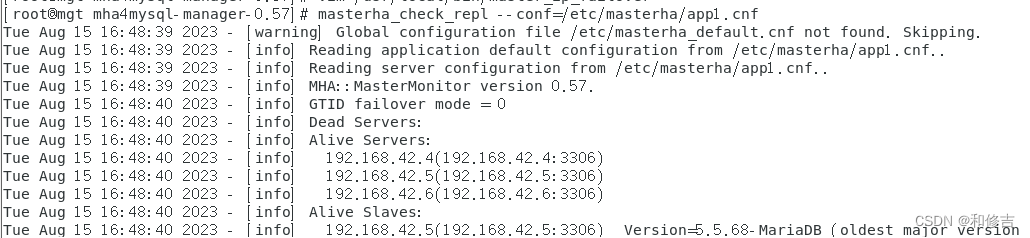

3.3.6 启动命令
nohup masterha_manager --conf=/etc/masterha/app1.cnf --remove_dead_master_conf --ignore_last_failover < /dev/null > /var/log/masterha/app1/manager.log 2>&1 &

3.3.7 启动时masterIP异常
需要工程手动配置VIP
4.测试
停用master的mariadb服务
systemctl stop mariadb

切换到slave1上
ip a
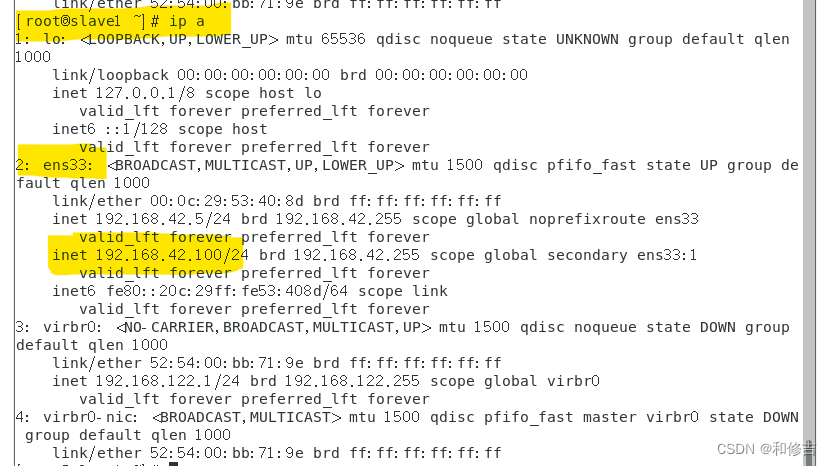
成功。
5.故障恢复
修改app1.cnf启动配置:添加master主机配置信息
分别在slave上重新指定master主机及binlog日志同步信息


