热门标签
热门文章
- 1华为OD机试 - 字符统计及重排(Java & JS & Python)
- 2机器学习入门:数据驱动模型的magic
- 3Linux之旅: 基础知识点的终极指南
- 4在ubuntu中创建容器并挂载windows共享的文件(SMB挂载到本地后,本地的文件再挂载到容器中)
- 5php 上传图片
- 6青春饭!35岁以上的软件测试员都去哪里了?拼一把我能继续做测试_干软件测试年纪大了后做什么了
- 7【Android 音视频开发打怪升级:音视频硬解码篇】三、音视频播放:音视频同步(1)
- 8Tkinter窗口跳转_tkinter实现页面跳转实例
- 9链表C语言实现--单向链表_c语言单向链表
- 10主流ai框架_强化学习已成为AI的主流
当前位置: article > 正文
docker 拉取镜像报错: error pulling image configuration:(kafka)
作者:码创造者 | 2024-06-20 01:10:40
赞
踩
error pulling image configuration
一、问题描述
docker 拉取镜像报错: error pulling image configuration:(kafka)
ERROR: error pulling image configuration: Get https://production.cloudflare.docker.com/registry-v2/docker/registry/v2/blobs/sha256/a6/a692873757c06a38279b6141e7f1cfb886afca37abb62415c542425ec53ba0bf/data?verify=1717731717-wdP%2BM1Gof8is5FSrO6LOkcXFB2U%3D: dial tcp 154.83.15.45:443: connect: connection refused
- 1
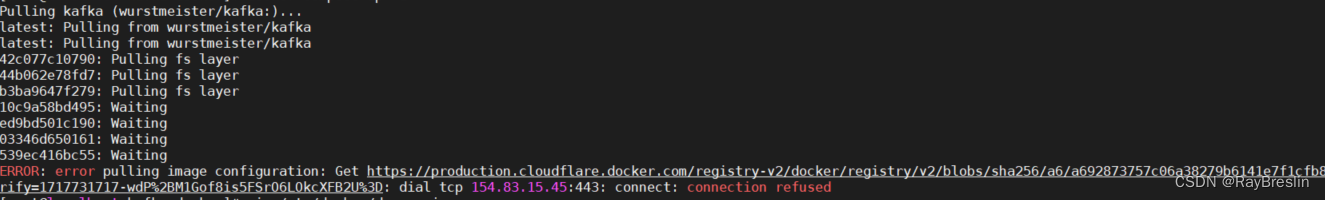
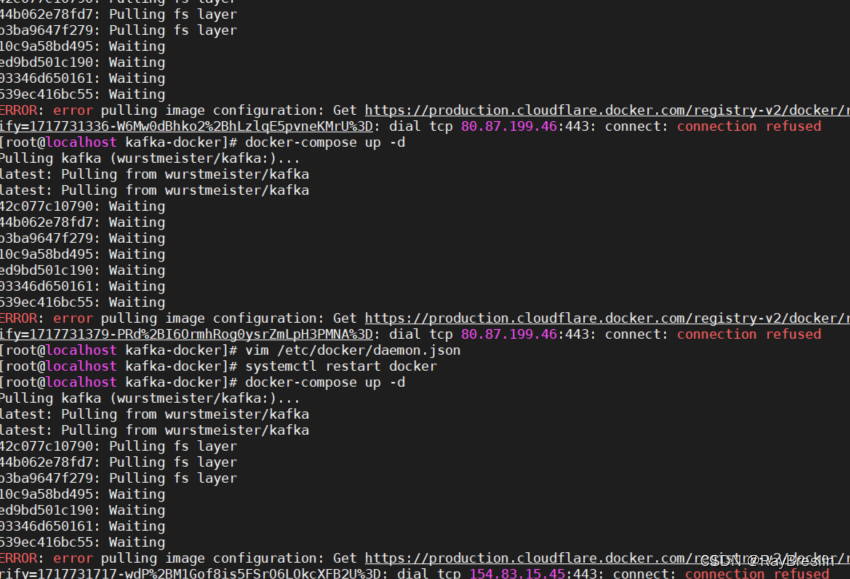
二、解决办法
1.编辑docker配置文件
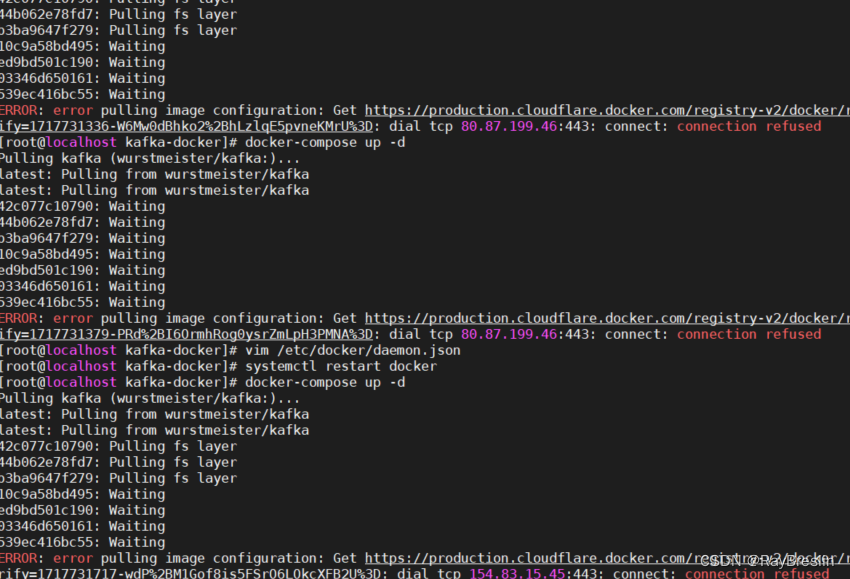
vim /etc/docker/daemon.json
{ {
"registry-mirrors": ["http://hub-mirror.c.163.com",
"https://docker.mirrors.ustc.edu.cn",
"https://registry.docker-cn.com",
"http://hub-mirror.c.163.com",
"https://docker.mirrors.ustc.edu.cn",
"https://docker.mirrors.ustc.edu.cn",
"https://hccwwfjl.mirror.aliyuncs.com"
]
}
- 1
- 2
- 3
- 4
- 5
- 6
- 7
- 8
- 9
- 10
- 11
2.重启docker
systemctl restart docker
3.重新pull镜像即可
声明:本文内容由网友自发贡献,不代表【wpsshop博客】立场,版权归原作者所有,本站不承担相应法律责任。如您发现有侵权的内容,请联系我们。转载请注明出处:https://www.wpsshop.cn/w/码创造者/article/detail/738095
推荐阅读
相关标签


