热门标签
热门文章
- 1【python学习1】pycharm安装与使用_pycharm 新建工程 有von
- 21+X大数据应用开发(java)理论题库/中级测验二十(全图片记录 )_csdn java 1+x习题
- 3网络安全最全网工必备工具SecureCRT_crt工具
- 4Netflix Movies and TV Shows(Netflix影视剧数据集)_tv shows and movies
- 5大屏设计器项目部署详细步骤_gcpaas大屏设计器
- 6idea 点击 trust project 失效 怎么解决?
- 7基于Python+Pygame实现一个俄罗斯方块小游戏【完整代码】_pygame俄罗斯方块教程
- 8技术布道 | Vue及Python调用零一万物模型和Prompt模板(通过百度千帆大模型平台)_python 如何接入千帆大模型prompt模板
- 9云原生技术组件架构,2024年最新学海无涯
- 10多通道卷积计算理解_多通道卷积最后为什么要对应位置累加求和
当前位置: article > 正文
Python学生信息管理系统详解(MySQL版)_用python mysql写学生管理系统
作者:知新_RL | 2024-07-10 14:45:25
赞
踩
用python mysql写学生管理系统
前言
- Hello 大家好我是小余,今天给大家带来一个算是我的第一个完整的程序。
- 友情提醒:在该代码的SQL语句中请用 %s 充当占位符,不要用 ? 和 {} ,避免出错。
- 还有一点,execute() 是执行SQL语句的,而commit() 是写入的。
- 另外可能有时候游标会有报错,在本程序里我创建的是SScursor 流式游标,小余也对游标不熟,若代码运行出了问题,还请各位自行百度解决,也可以留言、私信。
数据库结构

数据源
21262174 余星舟 女 18 21大数据1班 大数据应用与技术 人工智能与大数据学院
21262175 张三 男 18 2021级软件2班 软件技术 人工智能与大数据学院
21262176 里斯 女 18 2021级软件3班 软件技术 人工智能与大数据学院
21262177 李四 男 19 2021级数据1班 大数据应用与技术 人工智能与大数据学院
21262178 王五 男 19 2021级软件3班 软件技术 人工智能与大数据学院
21262179 二麻 女 19 2021级软件3班 软件技术 人工智能与大数据学院
21262180 叶流沁 女 19 21软件3班 软件技术 信息工程学院
一、导入MySQL模块,并建立MySQL链接。
- 如果有小伙伴导入MySQL报错的话,请参照小余的置顶博客哦(有一篇专门讲了module安装)
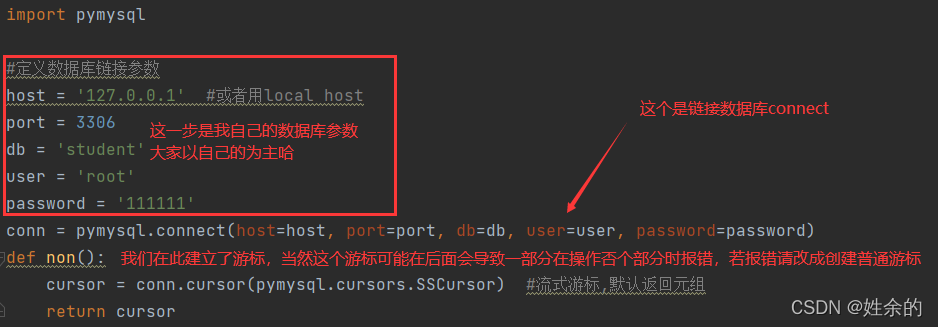
- 图中就是我们需要链接MySQL的步骤,至于connect的时候建议大家还是按照关键字(代码中红色字字体)来写入,不然可能无法识别
二、建立主程序
- 和上一个文本版的一样建立一个主程序,只不过这次的主程序把原来的login 里面的验证身份加进来了。
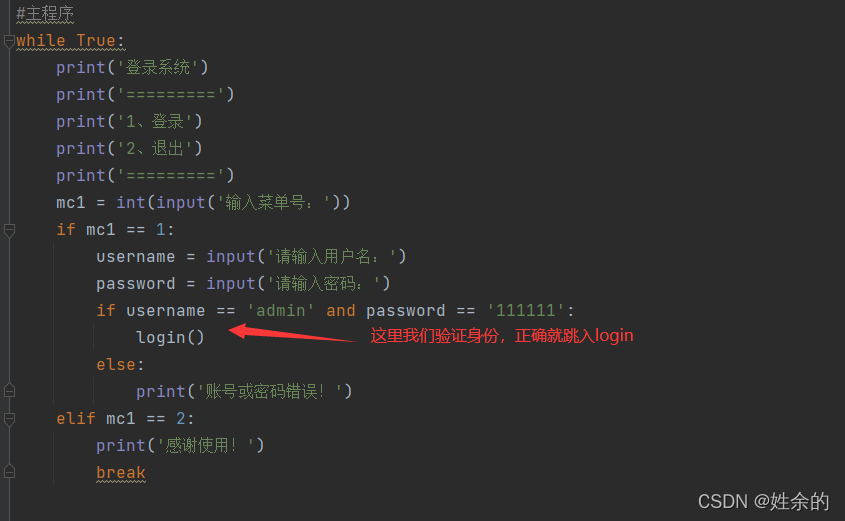
三、建立主菜单
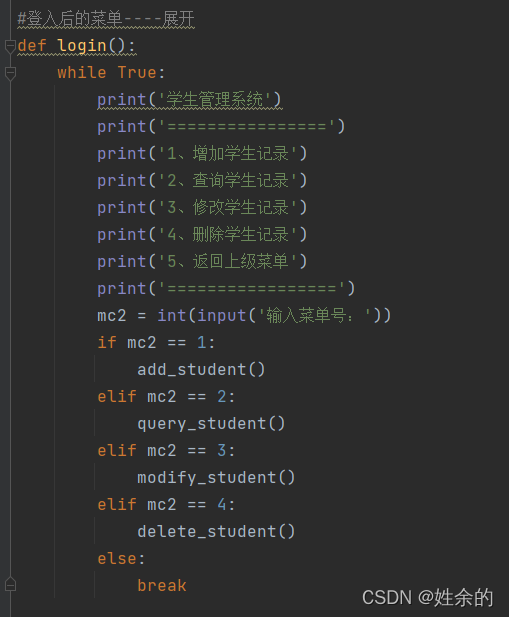
- 这个也是最基本的建设哦
四、开始编写程序
(一)、查询
1、查询菜单
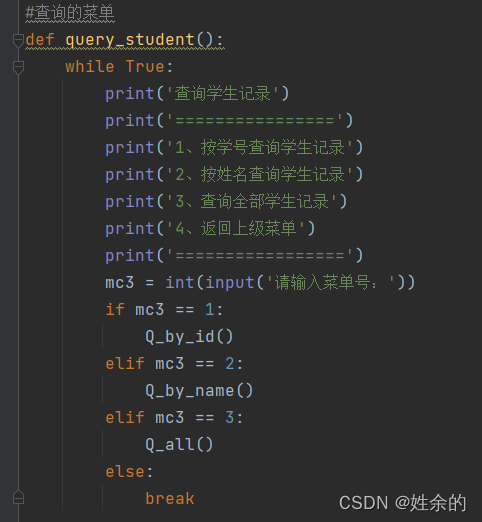
- 该菜单和上面的菜单差不多哦
2、按学号查询
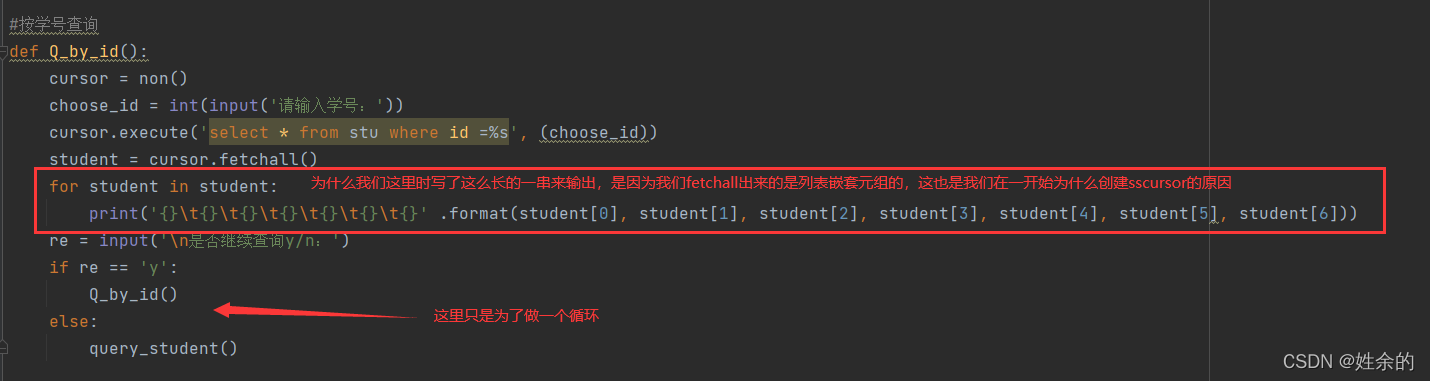
- 若我们不用for循环遍历输出:
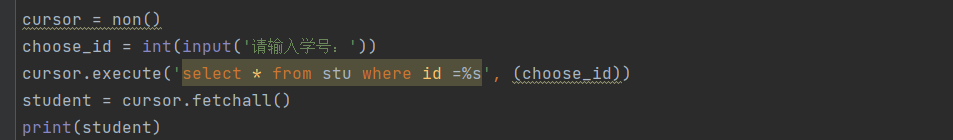
- 下面是我们输出的结果
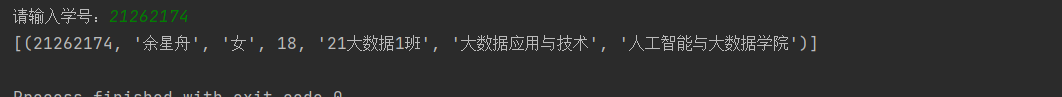
- 想必大家看到了吧,若不用for循环遍历输出的话,就会是这样,虽然说依旧输出了,但是不美观是吧。
3、按姓名查询
- 我们添加一个按姓名查询来预防查询学号不成,但确实有这个人
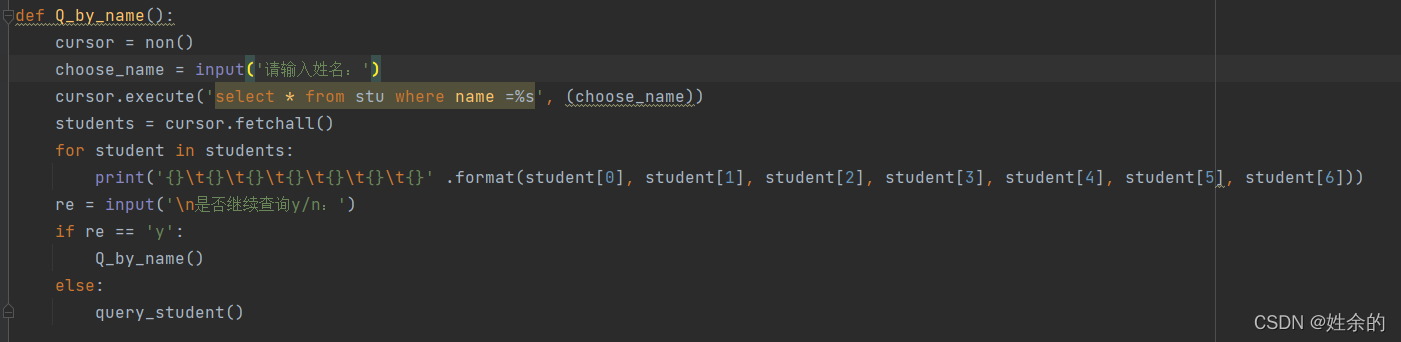
- 按姓名查询的格式和按学号一样,只不过数据不同。
(二)、删除记录
1、删除记录的菜单
- 虽然我觉得这个菜单有点多余
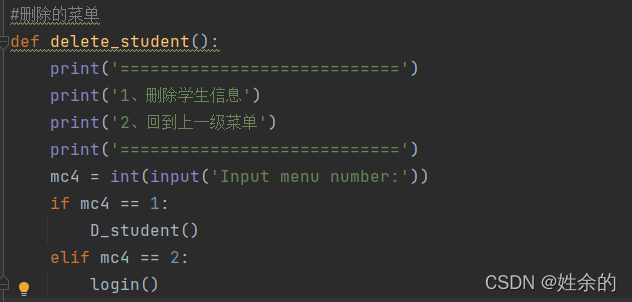
2、删除学生记录
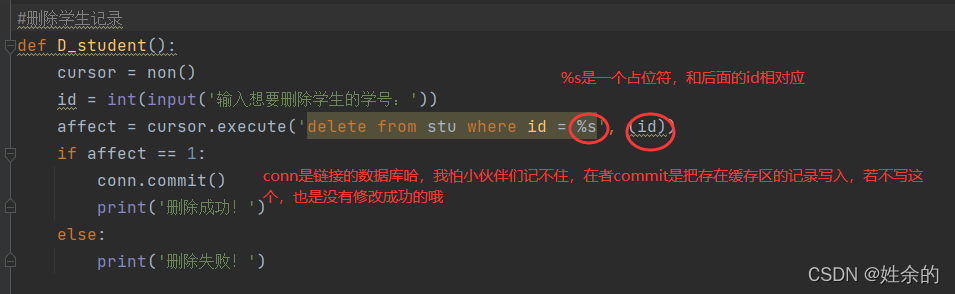
(三)、增加记学生记录
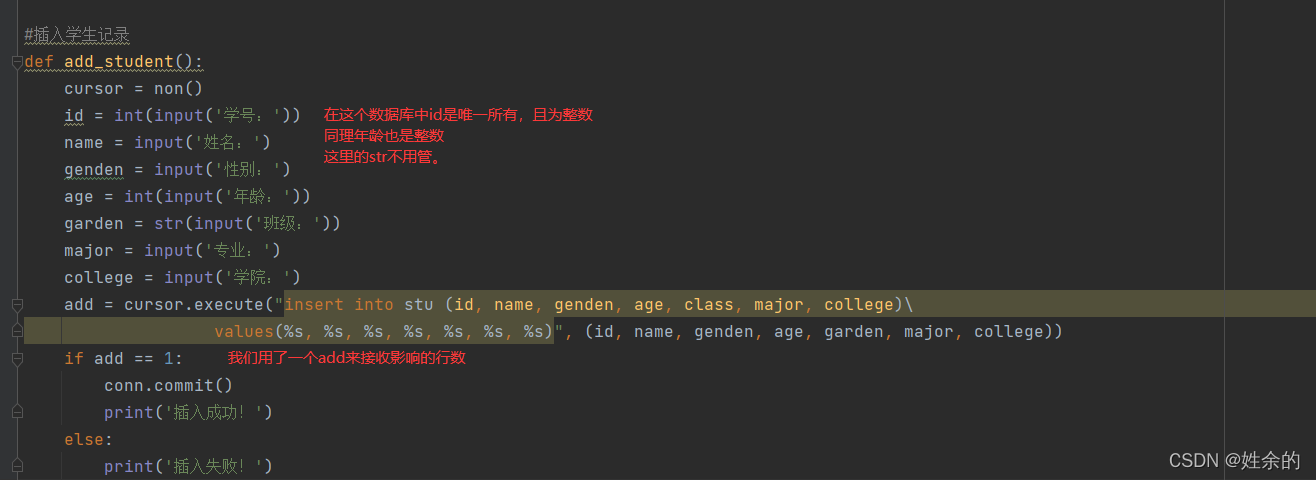
- 若是sqlite3那么就要用add.Rowcount来提取影响的行数
(四)、修改记录
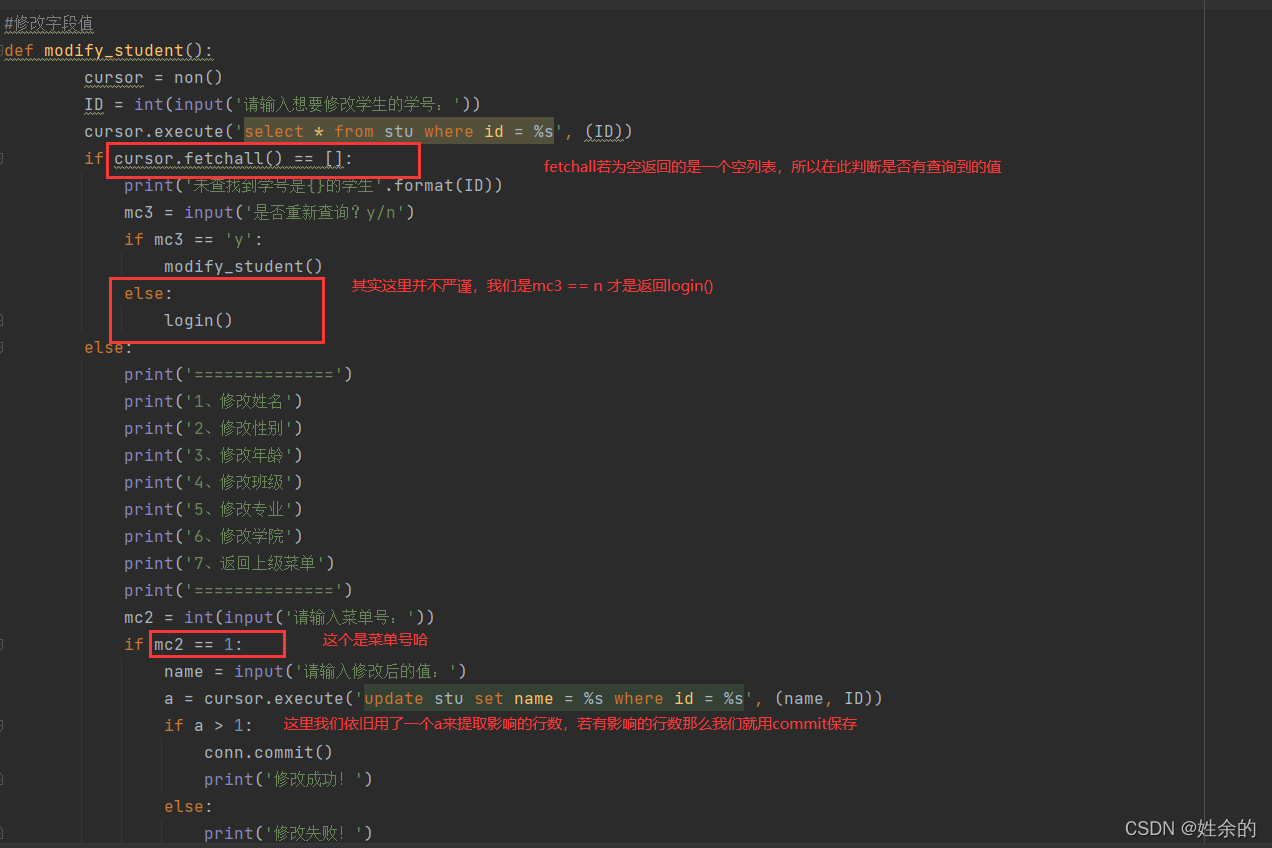
总结
- 总的来说MySQL版本比TXT版本好做的多,耗时少(当然那时候的txt是独立做出来的),对于这次的代码其实并不是最终的版本,只能说是能完成所有的需求,因为有一些是可以打包的代码并没有打包,因为对于定义函数之后括号内的内容调用有些不熟练,所以就没有再打包了,该版本也可以算是MySQL的成功版本了,大家好好观看吧。
- 有什么建议大家就留言哦,不懂的,错了的,不管是注释还是代码都可以留言私信
源码
''' function:StudentsInformationManageSystem author:Sherry Time:2021.12.26 ''' import pymysql #定义数据库链接参数 host = '127.0.0.1' #或者用local host port = 3306 db = 'student' user = 'root' password = '111111' conn = pymysql.connect(host=host, port=port, db=db, user=user, password=password) def non(): cursor = conn.cursor(pymysql.cursors.SSCursor) #流式游标,默认返回元组 return cursor #插入学生记录 def add_student(): cursor = non() id = int(input('学号:')) name = input('姓名:') genden = input('性别:') age = int(input('年龄:')) garden = str(input('班级:')) major = input('专业:') college = input('学院:') add = cursor.execute("insert into stu (id, name, genden, age, class, major, college)\ values(%s, %s, %s, %s, %s, %s, %s)", (id, name, genden, age, garden, major, college)) if add == 1: conn.commit() print('插入成功!') else: print('插入失败!') #按学号查询 def Q_by_id(): cursor = non() choose_id = int(input('请输入学号:')) cursor.execute('select * from stu where id =%s', (choose_id)) student = cursor.fetchall() for student in student: print('{}\t{}\t{}\t{}\t{}\t{}\t{}' .format(student[0], student[1], student[2], student[3], student[4], student[5], student[6])) re = input('\n是否继续查询y/n:') if re == 'y': Q_by_id() else: query_student() #按姓名查询(以防学号输入错误) def Q_by_name(): cursor = non() choose_name = input('请输入姓名:') cursor.execute('select * from stu where name =%s', (choose_name)) students = cursor.fetchall() for student in students: print('{}\t{}\t{}\t{}\t{}\t{}\t{}' .format(student[0], student[1], student[2], student[3], student[4], student[5], student[6])) re = input('\n是否继续查询y/n:') if re == 'y': Q_by_name() else: query_student() #查询所有学生 def Q_all(): cursor = non() cursor.execute('select * from stu') students = cursor.fetchall() for student in students: print('{}\t{}\t{}\t{}\t{}\t{}\t{}' .format(student[0], student[1], student[2], student[3], student[4], student[5], student[6])) #查询的菜单 def query_student(): while True: print('查询学生记录') print('================') print('1、按学号查询学生记录') print('2、按姓名查询学生记录') print('3、查询全部学生记录') print('4、返回上级菜单') print('=================') mc3 = int(input('请输入菜单号:')) if mc3 == 1: Q_by_id() elif mc3 == 2: Q_by_name() elif mc3 == 3: Q_all() else: break #删除学生记录 def D_student(): cursor = non() id = int(input('输入想要删除学生的学号:')) affect = cursor.execute('delete from stu where id = %s', (id)) if affect == 1: conn.commit() print('删除成功!') else: print('删除失败!') #删除的菜单 def delete_student(): print('============================') print('1、删除学生信息') print('2、回到上一级菜单') print('============================') mc4 = int(input('Input menu number:')) if mc4 == 1: D_student() elif mc4 == 2: login() #修改字段值 def modify_student(): cursor = non() ID = int(input('请输入想要修改学生的学号:')) cursor.execute('select * from stu where id = %s', (ID)) if cursor.fetchall() == []: print('未查找到学号是{}的学生'.format(ID)) mc3 = input('是否重新查询?y/n') if mc3 == 'y': modify_student() else: login() else: print('==============') print('1、修改姓名') print('2、修改性别') print('3、修改年龄') print('4、修改班级') print('5、修改专业') print('6、修改学院') print('7、返回上级菜单') print('==============') mc2 = int(input('请输入菜单号:')) if mc2 == 1: name = input('请输入修改后的值:') a = cursor.execute('update stu set name = %s where id = %s', (name, ID)) if a > 1: conn.commit() print('修改成功!') else: print('修改失败!') elif mc2 == 2: sex = input('请输入修改后的值:') a = cursor.execute('update stu set genden = %s where id = %s', (sex, ID)) if a > 1: conn.commit() print('修改成功!') else: print('修改失败!') elif mc2 == 3: age = int(input('请输入修改后的值:')) a = cursor.execute('update stu set age = %s where id = %s', (age, ID)) if a > 1: conn.commit() print('修改成功!') else: print('修改失败!') elif mc2 == 4: garden = input('请输入修改后的值:') a = cursor.execute('update stu set class = %s where id = %s', (garden, ID)) if a > 1: conn.commit() print('修改成功!') else: print('修改失败!') elif mc2 == 5: major = input('请输入修改后的值:') a = cursor.execute('update stu set major = %s where id = %s', (major, ID)) if a > 1: conn.commit() print('修改成功!') else: print('修改失败!') elif mc2 == 6: college = input('请输入修改后的值:') a = cursor.execute('update stu set college = %s where id = %s', (college, ID)) if a > 1: conn.commit() print('修改成功!') else: print('修改失败!') else: login() #登入后的菜单----展开 def login(): while True: print('学生管理系统') print('================') print('1、增加学生记录') print('2、查询学生记录') print('3、修改学生记录') print('4、删除学生记录') print('5、返回上级菜单') print('=================') mc2 = int(input('输入菜单号:')) if mc2 == 1: add_student() elif mc2 == 2: query_student() elif mc2 == 3: modify_student() elif mc2 == 4: delete_student() else: break #主程序 while True: print('登录系统') print('=========') print('1、登录') print('2、退出') print('=========') mc1 = int(input('输入菜单号:')) if mc1 == 1: username = input('请输入用户名:') password = input('请输入密码:') if username == 'admin' and password == '111111': login() else: print('账号或密码错误!') elif mc1 == 2: print('感谢使用!') break
- 1
- 2
- 3
- 4
- 5
- 6
- 7
- 8
- 9
- 10
- 11
- 12
- 13
- 14
- 15
- 16
- 17
- 18
- 19
- 20
- 21
- 22
- 23
- 24
- 25
- 26
- 27
- 28
- 29
- 30
- 31
- 32
- 33
- 34
- 35
- 36
- 37
- 38
- 39
- 40
- 41
- 42
- 43
- 44
- 45
- 46
- 47
- 48
- 49
- 50
- 51
- 52
- 53
- 54
- 55
- 56
- 57
- 58
- 59
- 60
- 61
- 62
- 63
- 64
- 65
- 66
- 67
- 68
- 69
- 70
- 71
- 72
- 73
- 74
- 75
- 76
- 77
- 78
- 79
- 80
- 81
- 82
- 83
- 84
- 85
- 86
- 87
- 88
- 89
- 90
- 91
- 92
- 93
- 94
- 95
- 96
- 97
- 98
- 99
- 100
- 101
- 102
- 103
- 104
- 105
- 106
- 107
- 108
- 109
- 110
- 111
- 112
- 113
- 114
- 115
- 116
- 117
- 118
- 119
- 120
- 121
- 122
- 123
- 124
- 125
- 126
- 127
- 128
- 129
- 130
- 131
- 132
- 133
- 134
- 135
- 136
- 137
- 138
- 139
- 140
- 141
- 142
- 143
- 144
- 145
- 146
- 147
- 148
- 149
- 150
- 151
- 152
- 153
- 154
- 155
- 156
- 157
- 158
- 159
- 160
- 161
- 162
- 163
- 164
- 165
- 166
- 167
- 168
- 169
- 170
- 171
- 172
- 173
- 174
- 175
- 176
- 177
- 178
- 179
- 180
- 181
- 182
- 183
- 184
- 185
- 186
- 187
- 188
- 189
- 190
- 191
- 192
- 193
- 194
- 195
- 196
- 197
- 198
- 199
- 200
- 201
- 202
- 203
- 204
- 205
- 206
- 207
- 208
- 209
- 210
- 211
- 212
- 213
- 214
- 215
- 216
- 217
- 218
- 219
- 220
- 221
- 222
- 223
- 224
- 225
- 226
- 227
- 228
- 229
- 230
声明:本文内容由网友自发贡献,不代表【wpsshop博客】立场,版权归原作者所有,本站不承担相应法律责任。如您发现有侵权的内容,请联系我们。转载请注明出处:https://www.wpsshop.cn/w/知新_RL/article/detail/806609
推荐阅读
相关标签



