热门标签
热门文章
- 1JavaScript 基础 二_document elementbyid 设置width
- 2学习 VS2010编程经典示例_vs教程编程实例详解
- 3多益网络2019秋招笔试题_多益笔试
- 4LVS Linux虚拟服务_lvs 回环
- 5spring boot项目打包加密_jar-protect
- 6Android获取NTP网络时间_android 获取ntp
- 7深度学习之基于YoloV5人体姿态摔倒识别分析报警系统_基于yolov5摔倒检测
- 8阿里P5-P7学习路线及薪资待遇
- 9【C++】AVL树/红黑树实现及map与set的封装
- 102024-06-01:用go语言,给定一个从0开始索引的整数数组 nums 、两个正整数 k 和 dist 。 数组的代价是该数组中的第一个元素。 问题要求将数组 nums 分割成 k 个连续且不重叠_数组中特殊等间距元素的和 题目描述:给定一个索引从 0 开始的整数类型数组 nums ,
当前位置: article > 正文
H5--公众号页面如何唤起小程序_jweixin-1.6.0.js
作者:知新_RL | 2024-07-10 02:12:08
赞
踩
jweixin-1.6.0.js
一、整体流程
- 认证服务号
- 绑定 JS接口安全域名
- 配置IP白名单
- 将H5和小程序进行关联
- 引入 微信sdk jweixin-1.6.0.js
- 需要跳转的小程序页面path和原始ID(gh_xxx)
二、检查流程配置是否正确
先查看官方的文档需求:
一步到位「开发前必读文档」
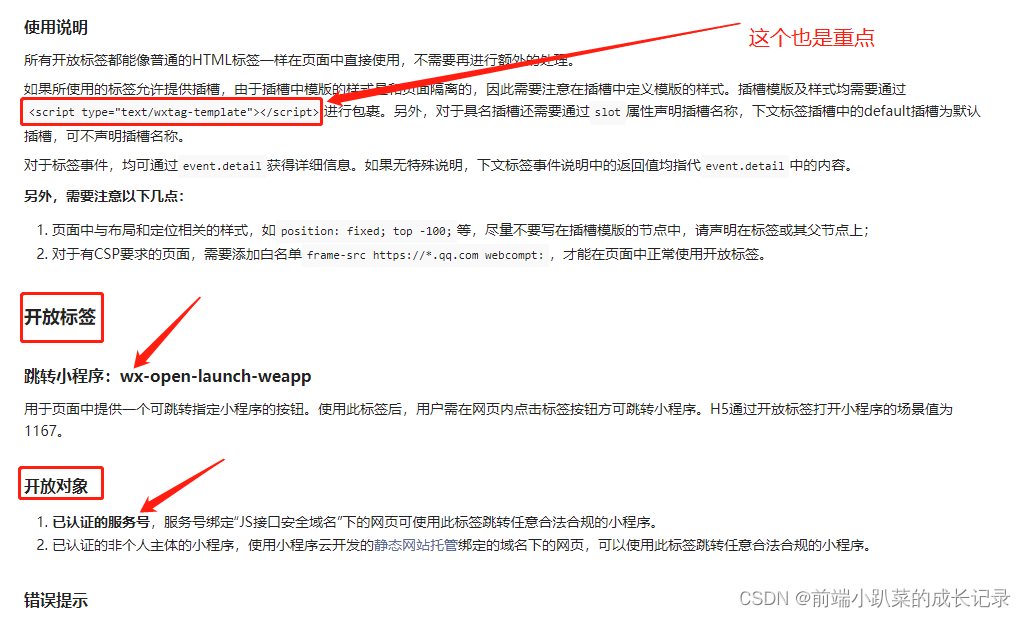
一步到位「微信 SDK说明文档」
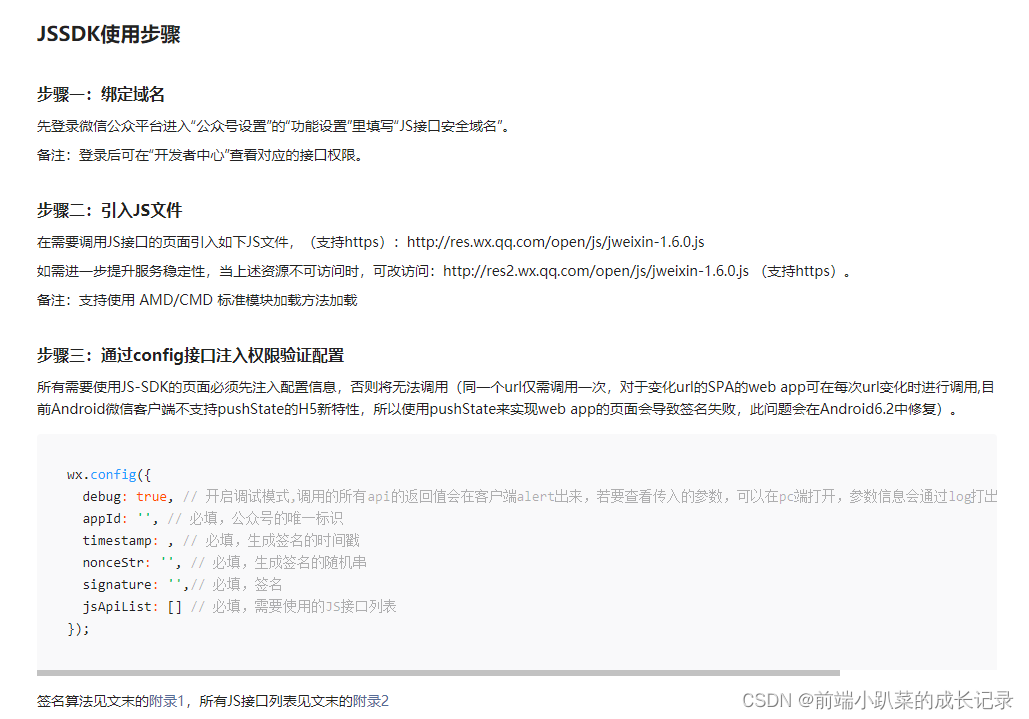
三、配置
1. 认证服务号;
指微信公众号,不是订阅号,在做之前一定要检查清楚;
2. 绑定JS接口安全域名;
这个需要在微信公众号后台配置,不要找错地方哦
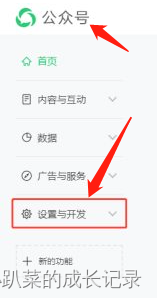
3. 配置IP白名单
IP白单也是在公众号后台配置:进入公众号》设置与开发》安全中心》找到IP白名单区设置》

4. 将小程序和H5公众号进行关联
微信公众后台链接:https://mp.weixin.qq.com/
关联公众号登录 “公众号管理后台-小程序管理” 完成关联
查看关联公众号在小程序后台配置:进入小程序后台》设置》关联设置》关联的公众号》

5. 引入微信jweixin-1.6.0.js
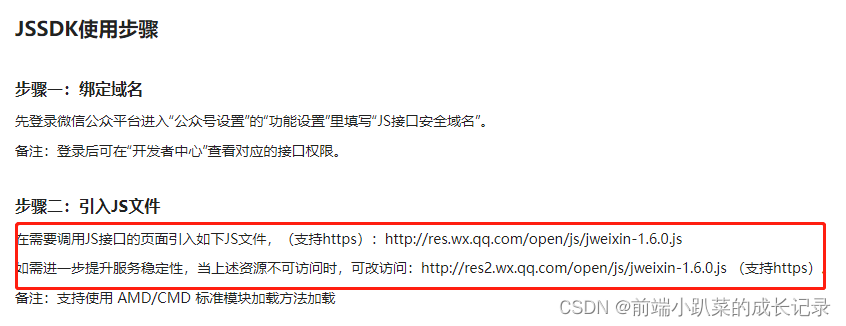
<script src="https://res.wx.qq.com/open/js/jweixin-1.6.0.js"></script>
- 1
6. 跳转小程序基本信息
● 小程序名称
● 小程序的AppId
● 跳转小程序的path
● usename (所需跳转的小程序原始id,即小程序对应的以gh_开头的id(跳转时,有 appid 会优先使用appid,没有 appid 才会使用username))
四、开发工作
main.js
Vue.config.ignoredElements = ["wx-open-launch-app"];
- 1
<template>
<div class="navi-container">
<div class="fake-btn" id="weappBtn">跳转小程序</div>
<wx-open-launch-weapp v-if="isWechat" @launch="launch" appid="xxx" path="pages/index/index?bxChannel=gansuyuanxinhuibao" style="position: absolute;top: 0;left: 0;width: 100%;height: 50px;z-index: 10;">
<script type="text/wxtag-template">
<style>.btn {width: 100%;height: 50px;position: absolute;left: 0;top: 0;z-index: 99;background: transparent;border: none;}</style>
<button class="btn" id="NaviToMini"></button>
</script>
</wx-open-launch-weapp>
</div>
</template>
<script>
import { getHBJsApiConfig } from '@/api/wx'
import { getDeviceInfo } from '@/util/tools' // 工具类
export default {
data() {
return {
isWechat: getDeviceInfo().env === 'wechat'
}
},
async mounted() {
try {
if (this.isWechat) {
let wxConfigInfo = ''
// 初始化 微信sdk 获取初始化相关密钥
let sigData = await getHBJsApiConfig()
wxConfigInfo = JSON.parse(sigData.data)
window.wx.config({
debug: false,
appId: wxConfigInfo.appId,
timestamp: wxConfigInfo.timestamp,
nonceStr: wxConfigInfo.nonceStr,
signature: wxConfigInfo.signature,
jsApiList: ["scanQRCode","updateAppMessageShareData","updateTimelineShareData"],
openTagList: ["wx-open-launch-weapp"],
})
window.wx.ready(function () {
console.log("---------ready---------")
});
window.wx.error(function (res) {
console.log("--------fail--------", res)
});
}
} catch (e) {
// 接口报错 打印错误信息
}
},
methods: {
launch(e) {
console.log("获取小程序 允许 按钮 操作回调", e)
}
}
}
</script>
<style lang="less" scoped>
.navi-container {
position: relative;
width: 305px;
height: 50px;
margin: 18px auto;
.fake-btn {
width: 305px;
height: 50px;
position: absolute;
left: 0;
top: 0;
border-radius: 25px;
border: 1px solid rgba(246, 31, 30, 1);
color: #fff;
font-size: 16px;
text-align: center;
line-height: 50px;
z-index: 1;
background: linear-gradient(to right, #DB0003, #FF6C61);
}
}
</style>
- 1
- 2
- 3
- 4
- 5
- 6
- 7
- 8
- 9
- 10
- 11
- 12
- 13
- 14
- 15
- 16
- 17
- 18
- 19
- 20
- 21
- 22
- 23
- 24
- 25
- 26
- 27
- 28
- 29
- 30
- 31
- 32
- 33
- 34
- 35
- 36
- 37
- 38
- 39
- 40
- 41
- 42
- 43
- 44
- 45
- 46
- 47
- 48
- 49
- 50
- 51
- 52
- 53
- 54
- 55
- 56
- 57
- 58
- 59
- 60
- 61
- 62
- 63
- 64
- 65
- 66
- 67
- 68
- 69
- 70
- 71
- 72
- 73
- 74
- 75
- 76
- 77
五、注意事项
● 系统版本要求为:iOS 10.3及以上、Android 5.0及以上
● 微信版本要求为:7.0.12及以上
六、参考文档
声明:本文内容由网友自发贡献,不代表【wpsshop博客】立场,版权归原作者所有,本站不承担相应法律责任。如您发现有侵权的内容,请联系我们。转载请注明出处:https://www.wpsshop.cn/w/知新_RL/article/detail/804476
推荐阅读
相关标签


