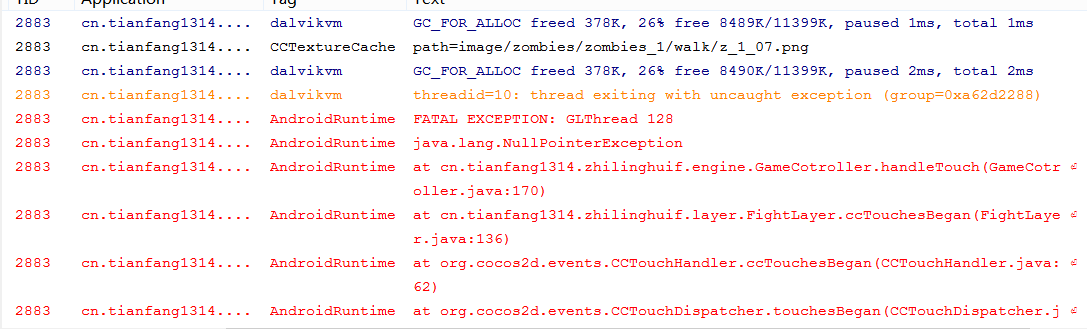- 1计算机网络中23是什么端口号,什么是网络端口,端口有哪些分类-电脑自学网
- 2【话题】程序员应该有什么职业素养
- 3java的JVM学习总结第一章——JVM与java的体系结构
- 4【文献阅读】受山体阴影影响的冰湖制图方法研究(Li JunLi等人,2018.09,IJRS)_阴影损失文献
- 5【数据结构】线性表之《带头双向循环链表》超详细实现
- 6LLM 大模型学习必知必会系列(十):基于AgentFabric实现交互式智能体应用,Agent实战_dashscope中的llm的api
- 7ue4 UMG添加到场景_unreal umg放到世界空间
- 8译文:dBA和dBC的不同_dba和dbc的区别
- 9网站高性能架构设计——web前端与池化_前端架构设计
- 10spring整合openAI大模型之Spring AI_spring ai maven
植物大战僵尸经典开发步骤
赞
踩
植物大战僵尸一直是一个很受欢迎的经典的小游戏,我主要用cocos2d-android做了一个类似的小demo,在这里主要介绍一下我做给这个小demo。
开发前各种准备工作
做一个小游戏我们首先要有一个地图吧,所以我用tiled这个软件来制作地图,安装和使用都挺简单了,画好后用notepad++打开看一下图片路径对不对,然后把图片、字体文件、地图文件.ttf放到工程的assets目录下,然后我们就可以在后面使用这些资源了。
当然我,我们先来了解一下一些其他相关知识点
加载地图
- CCTMXTiledMap map=CCTMXTiledMap.tiledMap("map.tmx");
- this.addChild(map);
- 1
- 2
- 3
解析地图
//解析地图
- private void parseMap() {
- roadPoints=new ArrayList<CGPoint>();
-
- CCTMXObjectGroup objectGroupNamed=map.objectGroupNamed("road");
- ArrayList<HashMap<String,String>> objects=objectGroupNamed.objects;
- for(HashMap<String,String> hashMap:objects){
-
- int x=Integer.parseInt(hashMap.get("x"));
- int y=Integer.parseInt(hashMap.get("y"));
- CGPoint cgPoint=ccp(x,y);
- roadPoints.add(cgPoint);
- }
-
- }
- 1
- 2
- 3
- 4
- 5
- 6
- 7
- 8
- 9
- 10
- 11
- 12
- 13
- 14
- 15
//展示僵尸
- int position=3;
- private void loadZombies() {
- CCSprite sprite=CCSprite.sprite("z_1_01.png");
- sprite.setPosition(roadPoints.get(position));
- sprite.setAnchorPoint(0.5f,0);
-
- sprite.setScale(0.65f);
-
- this.addChild(sprite);
-
- }
- 1
- 2
- 3
- 4
- 5
- 6
- 7
- 8
- 9
- 10
- 11
- 12
粒子系统
eg:飘雪:CCParticleSnow
- private void loadParticle() {
- system = CCParticleSnow.node();
- // 设置雪花的样式
- system.setTexture(CCTextureCache.sharedTextureCache().addImage("f.png"));
- this.addChild(system, 1);
- }
-
- system.stopSystem();// 停止粒子系统
- 1
- 2
- 3
- 4
- 5
- 6
- 7
- 8
- 9
自定义效果,后缀.plis
声音引擎
- SoundEngine engine=SoundEngine.sharedEngine();
- // 1 上下文 2. 音乐资源的id 3 是否循环播放
- engine.playSound(CCDirector.theApp, R.raw.psy, true);
- 1
- 2
- 3
- 4
暂停和继续
1.onExit();
2.onEnter();
- @Override
- public boolean ccTouchesBegan(MotionEvent event) {
- this.onExit(); // 暂停
- this.getParent().addChild(new PauseLayer());// 让场景添加新的图层
- return super.ccTouchesBegan(event);
- }
-
- // 专门用来暂停的图层
- private class PauseLayer extends CCLayer{
- private CCSprite heart;
- public PauseLayer(){
-
- this.setIsTouchEnabled(true);// 打开触摸事件的开关
- heart = CCSprite.sprite("heart.png");
- // 获取屏幕的尺寸
- CGSize winSize = CCDirector.sharedDirector().getWinSize();
- heart.setPosition(winSize.width/2, winSize.height/2);// 让图片再屏幕的中间
-
- this.addChild(heart);
- }
- // 当点击PauseLayer的时候
- @Override
- public boolean ccTouchesBegan(MotionEvent event) {
- CGRect boundingBox = heart.getBoundingBox();
- // 把Android坐标系中的点 转换成Cocos2d坐标系中的点
- CGPoint convertTouchToNodeSpace = this.convertTouchToNodeSpace(event);
- if(CGRect.containsPoint(boundingBox, convertTouchToNodeSpace)){// 确实点击了心
-
-
- this.removeSelf();// 回收当前图层
- DemoLayer.this.onEnter();//游戏继续
- }
-
- return super.ccTouchesBegan(event);
- }
- }

- 1
- 2
- 3
- 4
- 5
- 6
- 7
- 8
- 9
- 10
- 11
- 12
- 13
- 14
- 15
- 16
- 17
- 18
- 19
- 20
- 21
- 22
- 23
- 24
- 25
- 26
- 27
- 28
- 29
- 30
- 31
- 32
- 33
- 34
- 35
- 36
- 37
项目正式开始
首先要有一个logo,logo下面有一个背景图片,需要加载一个进度条,一步步跳转就可以了,说到这个进度条,其实就是一个帧动画
用下面这段代码来看一下,当然这里之后我抽取了一个CommonUtils工具类,
- private void loading() {
- CCSprite loading=CCSprite.sprite("image/loading/loading_01.png");
- loading.setPosition(winSize.width/2, 30);
- this.addChild(loading);
-
- CCAction animate = CommonUtils.getAnimate("image/loading/loading_%02d.png", 9, false);
- loading.runAction(animate);
-
- start = CCSprite.sprite("image/loading/loading_start.png");
- start.setPosition(winSize.width/2, 30);
- start.setVisible(false);// 暂时不可见
- this.addChild(start);
- }
- 1
- 2
- 3
- 4
- 5
- 6
- 7
- 8
- 9
- 10
- 11
- 12
- 13
当然我们可以来看一下这个工具类,这在之后的开发中有很多的实用价值:
- `public class CommonUtils {
- /**
- * 切换图层
- * @param newLayer 新进入的图层
- */
- public static void changeLayer(CCLayer newLayer){
- CCScene scene=CCScene.node();
- scene.addChild(newLayer);
- CCFlipXTransition transition=CCFlipXTransition.transition(2, scene, 0);
- CCDirector.sharedDirector().replaceScene(transition);//切换场景 ,参数 新的场景
- }
- /**
- * 解析地图上 对象的所有点
- * @param map 地图
- * @param name 对象的名字
- * @return
- */
- public static List<CGPoint> getMapPoints(CCTMXTiledMap map,String name){
- List<CGPoint> points = new ArrayList<CGPoint>();
- // 解析地图
- CCTMXObjectGroup objectGroupNamed = map.objectGroupNamed(name);
- ArrayList<HashMap<String, String>> objects = objectGroupNamed.objects;
- for (HashMap<String, String> hashMap : objects) {
- int x = Integer.parseInt(hashMap.get("x"));
- int y = Integer.parseInt(hashMap.get("y"));
- CGPoint cgPoint = CCNode.ccp(x, y);
- points.add(cgPoint);
- }
- return points;
- }
- /**
- * 创建了序列帧的动作
- * @param format 格式化的路径
- * @param num 帧数
- * @param isForerver 是否永不停止的循环
- * @return
- */
- public static CCAction getAnimate(String format,int num,boolean isForerver){
- ArrayList<CCSpriteFrame> frames=new ArrayList<CCSpriteFrame>();
- //String format="image/loading/loading_%02d.png";
- for(int i=1;i<=num;i++){
- CCSpriteFrame spriteFrame = CCSprite.sprite(String.format(format, i)).displayedFrame();
- frames.add(spriteFrame);
- }
- CCAnimation anim=CCAnimation.animation("", 0.2f, frames);
- // 序列帧一般必须永不停止的播放 不需要永不停止播放,需要指定第二个参数 false
- if(isForerver){
- CCAnimate animate=CCAnimate.action(anim);
- CCRepeatForever forever=CCRepeatForever.action(animate);
- return forever;
- }else{
- CCAnimate animate=CCAnimate.action(anim,false);
- return animate;
- }
-
- }
- }`

- 1
- 2
- 3
- 4
- 5
- 6
- 7
- 8
- 9
- 10
- 11
- 12
- 13
- 14
- 15
- 16
- 17
- 18
- 19
- 20
- 21
- 22
- 23
- 24
- 25
- 26
- 27
- 28
- 29
- 30
- 31
- 32
- 33
- 34
- 35
- 36
- 37
- 38
- 39
- 40
- 41
- 42
- 43
- 44
- 45
- 46
- 47
- 48
- 49
- 50
- 51
- 52
- 53
- 54
- 55
- 56
- 57
至于其他小的细节我就不一一啰嗦了,只说一下僵尸和植物对战需要的几个关键代码:
- /**
- * 处理游戏开始后的操作
- *
- *
- */
- public class GameCotroller {
- private GameCotroller() {
- }
-
- private static GameCotroller cotroller = new GameCotroller();
-
- public static GameCotroller getInstance() {
-
- return cotroller;
- }
-
- public static boolean isStart; // 游戏是否开始
-
- private CCTMXTiledMap map;
- private List<ShowPlant> selectPlants;
-
- private static List<FightLine> lines; // 管理了五行
-
- private List<CGPoint> roadPoints;
- static {
- lines = new ArrayList<FightLine>();
- for (int i = 0; i < 5; i++) {
- FightLine fightLine = new FightLine(i);
- lines.add(fightLine);
- }
- }
-
- /**
- * 开始游戏
- *
- * @param map
- * 游戏的地图
- * @param selectPlants
- * 玩家已选植物的集合
- */
- public void startGame(CCTMXTiledMap map, List<ShowPlant> selectPlants) {
- isStart = true;
- this.map = map;
- this.selectPlants = selectPlants;
-
- loadMap();
- // 添加僵尸
-
- // 定时器
- // 参数1 方法名(方法带float类型的参数) 参数2 调用方法的对象 参数3 间隔时间 参数4 是否暂停
- CCScheduler.sharedScheduler().schedule("addZombies", this, 1,false);
- // CCCallFunc.action(target, selector)
- // addZombies();
-
- // 安放植物
- // 僵尸攻击植物
- // 植物攻击僵尸
-
- progress();
- }
-
- CGPoint[][] towers = new CGPoint[5][9];
-
- private void loadMap() {
- roadPoints = CommonUtils.getMapPoints(map, "road");
- for (int i = 1; i <= 5; i++) {
- List<CGPoint> mapPoints = CommonUtils.getMapPoints(map,
- String.format("tower%02d", i));
- for (int j = 0; j < mapPoints.size(); j++) {
- towers[i - 1][j] = mapPoints.get(j);
- }
- }
-
- }
-
- /***
- * 添加僵尸
- *
- * @param t
- */
- public void addZombies(float t) {
- Random random = new Random();
- int lineNum = random.nextInt(5);// [0-5)
- PrimaryZombies primaryZombies = new PrimaryZombies(
- roadPoints.get(lineNum * 2), roadPoints.get(lineNum * 2 + 1));
- map.addChild(primaryZombies,1);// 让僵尸一直在植物的上面
- lines.get(lineNum).addZombies(primaryZombies);// 把僵尸记录到行战场中
-
- progress+=5;
- progressTimer.setPercentage(progress);//设置新的进度
- }
-
- public void endGame() {
- isStart = false;
- }
-
- private ShowPlant selectPlant; // 玩家选择的植物
- private Plant installPlant;
-
- /**
- * 当游戏开始后处理点击事件的方法
- *
- * @param point
- * 点击到的点
- */
- public void handleTouch(CGPoint point) {
- CCSprite chose = (CCSprite) map.getParent().getChildByTag(
- FightLayer.TAG_CHOSE);
- if (CGRect.containsPoint(chose.getBoundingBox(), point)) {
- // 认为玩家有可能选择了植物
- if (selectPlant != null) {
- selectPlant.getShowSprite().setOpacity(255);
- selectPlant = null;
- }
- for (ShowPlant plant : selectPlants) {
- CGRect boundingBox = plant.getShowSprite().getBoundingBox();
- if (CGRect.containsPoint(boundingBox, point)) {
- // 玩家选择了植物
- selectPlant = plant;
- selectPlant.getShowSprite().setOpacity(150);
- int id = selectPlant.getId();
- switch (id) {
- case 1:
- installPlant =new PeasePlant();
- break;
- case 4:
- installPlant = new Nut();
- break;
- default:
- break;
- }
- }
- }
- } else {
- // 玩家有可能安放植物
- if (selectPlant != null) {
- int row = (int) (point.x / 46) - 1; // 1-9 0-8
- int line = (int) ((CCDirector.sharedDirector().getWinSize().height - point.y) / 54) - 1;// 1-5
- // 0-4
- // 限制安放的植物的范围
- if (row >= 0 && row <= 8 && line >= 0 && line <= 4) {
-
- // 安放植物
- // selectPlant.getShowSprite().setPosition(point);
- // installPlant.setPosition(point); // 坐标需要修改
- installPlant.setLine(line);// 设置植物的行号
- installPlant.setRow(row); // 设置植物的列号
-
- installPlant.setPosition(towers[line][row]); // 修正了植物的坐标
- FightLine fightLine = lines.get(line);
- if (!fightLine.containsRow(row)) { // 判断当前列是否已经添加了植物 如果添加了 就不能再添加了
- fightLine.addPlant(installPlant);// 把植物记录到了行战场中
- map.addChild(installPlant);
- }
- }
- installPlant = null;
- selectPlant.getShowSprite().setOpacity(255);
- selectPlant = null;// 下次安装需要重新选择
- }
- }
- }
- CCProgressTimer progressTimer;
- int progress=0;
- private void progress() {
- // 创建了进度条
- progressTimer = CCProgressTimer.progressWithFile("image/fight/progress.png");
- // 设置进度条的位置
- progressTimer.setPosition(CCDirector.sharedDirector().getWinSize().width - 80, 13);
- map.getParent().addChild(progressTimer); //图层添加了进度条
- progressTimer.setScale(0.6f); // 设置了缩放
-
- progressTimer.setPercentage(0);// 每增加一个僵尸需要调整进度,增加5
- progressTimer.setType(CCProgressTimer.kCCProgressTimerTypeHorizontalBarRL); // 进度的样式
-
- CCSprite sprite = CCSprite.sprite("image/fight/flagmeter.png");
- sprite.setPosition(CCDirector.sharedDirector().getWinSize().width - 80, 13);
- map.getParent().addChild(sprite);
- sprite.setScale(0.6f);
- CCSprite name = CCSprite.sprite("image/fight/FlagMeterLevelProgress.png");
- name.setPosition(CCDirector.sharedDirector().getWinSize().width - 80, 5);
- map.getParent().addChild(name);
- name.setScale(0.6f);
- }
-
- }

- 1
- 2
- 3
- 4
- 5
- 6
- 7
- 8
- 9
- 10
- 11
- 12
- 13
- 14
- 15
- 16
- 17
- 18
- 19
- 20
- 21
- 22
- 23
- 24
- 25
- 26
- 27
- 28
- 29
- 30
- 31
- 32
- 33
- 34
- 35
- 36
- 37
- 38
- 39
- 40
- 41
- 42
- 43
- 44
- 45
- 46
- 47
- 48
- 49
- 50
- 51
- 52
- 53
- 54
- 55
- 56
- 57
- 58
- 59
- 60
- 61
- 62
- 63
- 64
- 65
- 66
- 67
- 68
- 69
- 70
- 71
- 72
- 73
- 74
- 75
- 76
- 77
- 78
- 79
- 80
- 81
- 82
- 83
- 84
- 85
- 86
- 87
- 88
- 89
- 90
- 91
- 92
- 93
- 94
- 95
- 96
- 97
- 98
- 99
- 100
- 101
- 102
- 103
- 104
- 105
- 106
- 107
- 108
- 109
- 110
- 111
- 112
- 113
- 114
- 115
- 116
- 117
- 118
- 119
- 120
- 121
- 122
- 123
- 124
- 125
- 126
- 127
- 128
- 129
- 130
- 131
- 132
- 133
- 134
- 135
- 136
- 137
- 138
- 139
- 140
- 141
- 142
- 143
- 144
- 145
- 146
- 147
- 148
- 149
- 150
- 151
- 152
- 153
- 154
- 155
- 156
- 157
- 158
- 159
- 160
- 161
- 162
- 163
- 164
- 165
- 166
- 167
- 168
- 169
- 170
- 171
- 172
- 173
- 174
- 175
- 176
- 177
- 178
- 179
- 180
- 181
- 182
- 183
- 184
- 185
- 186
还有一个很关键的就是:
- /**
- * 对战界面的图层
- *
- */
- public class FightLayer extends BaseLayer {
- public static final int TAG_CHOSE = 10;
- private CCTMXTiledMap map;
- private List<CGPoint> zombilesPoints;
- private CCSprite choose; // 玩家可选植物的容器
- private CCSprite chose; // 玩家已选植物的容器
-
- public FightLayer() {
- init();
- }
-
- private void init() {
- loadMap();
- parserMap();
- showZombies();
- moveMap();
- }
-
- // 加载展示用的僵尸
- private void showZombies() {
- for (int i = 0; i < zombilesPoints.size(); i++) {
- CGPoint cgPoint = zombilesPoints.get(i);
- ShowZombies showZombies = new ShowZombies();
- showZombies.setPosition(cgPoint);// 给展示用的僵尸设置了位置
- map.addChild(showZombies);// 注意: 把僵尸加载到地图上
- }
- }
-
- private void parserMap() {
- zombilesPoints = CommonUtils.getMapPoints(map, "zombies");
- }
-
- // 移动地图
- private void moveMap() {
- int x = (int) (winSize.width - map.getContentSize().width);
- CCMoveBy moveBy = CCMoveBy.action(3, ccp(x, 0));
- CCSequence sequence = CCSequence
- .actions(CCDelayTime.action(4), moveBy, CCDelayTime.action(2),
- CCCallFunc.action(this, "loadContainer"));
- map.runAction(sequence);
- }
-
- private void loadMap() {
- map = CCTMXTiledMap.tiledMap("image/fight/map_day.tmx");
- map.setAnchorPoint(0.5f, 0.5f);
- CGSize contentSize = map.getContentSize();
- map.setPosition(contentSize.width / 2, contentSize.height / 2);
- this.addChild(map);
- }
-
- // 加载两个容器
- public void loadContainer() {
- chose = CCSprite.sprite("image/fight/chose/fight_chose.png");
- chose.setAnchorPoint(0, 1);
- chose.setPosition(0, winSize.height);// 设置位置是屏幕的左上角
- this.addChild(chose,0,TAG_CHOSE);
-
- choose = CCSprite.sprite("image/fight/chose/fight_choose.png");
- choose.setAnchorPoint(0, 0);
- this.addChild(choose);
-
- loadShowPlant();
-
-
- start = CCSprite.sprite("image/fight/chose/fight_start.png");
- start.setPosition(choose.getContentSize().width/2, 30);
- choose.addChild(start);
- }
-
- private List<ShowPlant> showPlatns; // 展示用的植物的集合
-
- // 加载展示用的植物
- private void loadShowPlant() {
- showPlatns = new ArrayList<ShowPlant>();
- for (int i = 1; i <= 9; i++) {
- ShowPlant plant = new ShowPlant(i); // 创建了展示的植物
-
- CCSprite bgSprite = plant.getBgSprite();
- bgSprite.setPosition(16 + ((i - 1) % 4) * 54,
- 175 - ((i - 1) / 4) * 59);
- choose.addChild(bgSprite);
-
- CCSprite showSprite = plant.getShowSprite();// 获取到了展示的精灵
- // 设置坐标
- showSprite.setPosition(16 + ((i - 1) % 4) * 54,
- 175 - ((i - 1) / 4) * 59);
- choose.addChild(showSprite); // 添加到了容器上
-
- showPlatns.add(plant);
- }
- setIsTouchEnabled(true);
- }
- public void unlock(){
- isLock=false;
- }
- private List<ShowPlant> selectPlants = new CopyOnWriteArrayList<ShowPlant>();// 已经选中植物的集合
- boolean isLock;
- boolean isDel; // 是否删除了选中的植物
- private CCSprite start;
- @Override
- public boolean ccTouchesBegan(MotionEvent event) {
-
- // 需要把Android坐标系中的点 转换成Cocos2d坐标系中的点
- CGPoint point = this.convertTouchToNodeSpace(event);
- if(GameCotroller.isStart){// 如果游戏开始了 交给GameCtoller 处理
- GameCotroller.getInstance().handleTouch(point);
-
- return super.ccTouchesBegan(event);
- }
-
-
- CGRect boundingBox = choose.getBoundingBox();
- CGRect choseBox = chose.getBoundingBox();
-
- // 玩家有可能反选植物
- if(CGRect.containsPoint(choseBox, point)){
- isDel=false;
- for(ShowPlant plant:selectPlants){
- CGRect selectPlantBox = plant.getShowSprite().getBoundingBox();
- if(CGRect.containsPoint(selectPlantBox, point)){
- CCMoveTo moveTo=CCMoveTo.action(0.5f, plant.getBgSprite().getPosition());
- plant.getShowSprite().runAction(moveTo);
- selectPlants.remove(plant);// 走到这一步 确实代表反选植物了
- isDel=true;
- continue;// 跳出本次循环,继续下次循环
- }
- if(isDel){
- CCMoveBy ccMoveBy=CCMoveBy.action(0.5f, ccp(-53, 0));
- plant.getShowSprite().runAction(ccMoveBy);
- }
- }
-
- }else if (CGRect.containsPoint(boundingBox, point)) {
- if(CGRect.containsPoint(start.getBoundingBox(), point)){
- // 点击了一起来摇滚
- ready();
-
- }else if (selectPlants.size() < 5&&!isLock) { //如果已经选择满了 就不能再选择了
- // 有可能 选择植物
- for (ShowPlant plant : showPlatns) {
- CGRect boundingBox2 = plant.getShowSprite()
- .getBoundingBox();
- if (CGRect.containsPoint(boundingBox2, point)) {// 如果点恰好落在植物展示的精灵矩形之中
- // 当前植物被选中了
- isLock=true;
- // System.out.println("我被选中了...");
-
- CCMoveTo moveTo = CCMoveTo.action(
- 0.5f,
- ccp(75 + selectPlants.size() * 53,
- 255));
- CCSequence sequence=CCSequence.actions(moveTo, CCCallFunc.action(this, "unlock"));
- plant.getShowSprite().runAction(sequence);
- selectPlants.add(plant);
- }
- }
- }
-
- }
-
- return super.ccTouchesBegan(event);
- }
-
- /**
- * 点击了一起来摇滚 做的操作
- */
- private void ready() {
- // 缩小玩家已选植物容器
- chose.setScale(0.65f);
- // 把选中的植物重新添加到 存在的容器上
- for(ShowPlant plant:selectPlants){
-
- plant.getShowSprite().setScale(0.65f);// 因为父容器缩小了 孩子一起缩小
-
- plant.getShowSprite().setPosition(
- plant.getShowSprite().getPosition().x * 0.65f,
- plant.getShowSprite().getPosition().y
-
- + (CCDirector.sharedDirector().getWinSize().height - plant
-
- .getShowSprite().getPosition().y)
- * 0.35f);// 设置坐标
- this.addChild(plant.getShowSprite());
- }
-
- choose.removeSelf();// 回收容器
- // 地图的平移
- int x = (int) (map.getContentSize().width-winSize.width);
- CCMoveBy moveBy = CCMoveBy.action(1, ccp(x, 0));
- CCSequence sequence=CCSequence.actions(moveBy, CCCallFunc.action(this, "preGame"));
- map.runAction(sequence);
- }
- private CCSprite ready;
- public void preGame(){
- ready=CCSprite.sprite("image/fight/startready_01.png");
- ready.setPosition(winSize.width/2, winSize.height/2);
- this.addChild(ready);
- String format="image/fight/startready_%02d.png";
- CCAction animate = CommonUtils.getAnimate(format, 3, false);
- CCSequence sequence=CCSequence.actions((CCAnimate)animate, CCCallFunc.action(this, "startGame"));
- ready.runAction(sequence);
- }
- public void startGame(){
- ready.removeSelf();// 移除中间的序列帧
- GameCotroller cotroller=GameCotroller.getInstance();
- cotroller.startGame(map,selectPlants);
-
- }
- }

- 1
- 2
- 3
- 4
- 5
- 6
- 7
- 8
- 9
- 10
- 11
- 12
- 13
- 14
- 15
- 16
- 17
- 18
- 19
- 20
- 21
- 22
- 23
- 24
- 25
- 26
- 27
- 28
- 29
- 30
- 31
- 32
- 33
- 34
- 35
- 36
- 37
- 38
- 39
- 40
- 41
- 42
- 43
- 44
- 45
- 46
- 47
- 48
- 49
- 50
- 51
- 52
- 53
- 54
- 55
- 56
- 57
- 58
- 59
- 60
- 61
- 62
- 63
- 64
- 65
- 66
- 67
- 68
- 69
- 70
- 71
- 72
- 73
- 74
- 75
- 76
- 77
- 78
- 79
- 80
- 81
- 82
- 83
- 84
- 85
- 86
- 87
- 88
- 89
- 90
- 91
- 92
- 93
- 94
- 95
- 96
- 97
- 98
- 99
- 100
- 101
- 102
- 103
- 104
- 105
- 106
- 107
- 108
- 109
- 110
- 111
- 112
- 113
- 114
- 115
- 116
- 117
- 118
- 119
- 120
- 121
- 122
- 123
- 124
- 125
- 126
- 127
- 128
- 129
- 130
- 131
- 132
- 133
- 134
- 135
- 136
- 137
- 138
- 139
- 140
- 141
- 142
- 143
- 144
- 145
- 146
- 147
- 148
- 149
- 150
- 151
- 152
- 153
- 154
- 155
- 156
- 157
- 158
- 159
- 160
- 161
- 162
- 163
- 164
- 165
- 166
- 167
- 168
- 169
- 170
- 171
- 172
- 173
- 174
- 175
- 176
- 177
- 178
- 179
- 180
- 181
- 182
- 183
- 184
- 185
- 186
- 187
- 188
- 189
- 190
- 191
- 192
- 193
- 194
- 195
- 196
- 197
- 198
- 199
- 200
- 201
- 202
- 203
- 204
- 205
- 206
- 207
- 208
- 209
- 210
- 211
- 212
- 213
- 214
在做这个的过程中总是遇到空指针的异常,例如这次:后来发现是因为我ShowPlant.java这个地方写错了
做媒一个项目都需要一些成长和一些经验,在之前的CCSequence,CGPoint,CCSprite,CCTMXTiledMap
后面又学会了CCScheduler.sharedScheduler().schedule(“attackPlant”, this, 0.5f, false),ready.removeSelf();// 移除中间的序列帧等内容,让我对这整个架构有了初步了了解了实践,学习之路很长,我们一起加油!