热门标签
热门文章
- 1NEO dBFT共识机制分析与完善_dbft共识过程
- 2python爬虫 之 完整代码_python爬虫代码
- 3shardingsphere 自定义分片策略_shardingsphere自定义策略
- 4华为OD机试C卷 - 最小矩阵宽度(Java & JS & Python & C & C++)_java.sql.sqlexception: access denied for user 'roo
- 5用python编写用户登录界面,python编写登录窗口_python语言写个登录网页
- 6mybaits中<foreach>的使用
- 7Docker镜像拉取超时解决_群晖docker无法下载镜像
- 8会话跟踪技术——JWT令牌_会话跟踪技术 jwt
- 9Mac 搭建PHP虚拟主机环境_mac php 设置虚拟机
- 10【2020】明哥版-Mac配置PhpStorm/Apache/PHP7.4.10/配置安装使用教程_mac phpstrom配置apache
当前位置: article > 正文
python 写一个基于flask的下载服务器_基于flask的下载器
作者:知新_RL | 2024-06-23 22:15:03
赞
踩
基于flask的下载器
适用的场景
- 1.公司有从第三方下载文件并解析的业务,你需要测试各种类型的文件\不同格式\不同大小\有缺失等场景,遗憾的是你无法控制第三方帮你制作这些文件,所以你可以自己制作这些文件并搭建一个下载服务器
- 2.你想用微信发一个文件给同事,可是文件超过100M(微信传输文件不能超过100兆),QQ可以发但你不用QQ,此时你本地搭建一个下载服务器即可(确保你们在同一个局域网,如: 连接同一个WiFi)
整理思路
- 一个目标文件,如test.zip
- 很方便启动/停止该服务,并且有基本的错误提示
- 一行命令解决!,比如
./download_server.py test.zip
放码过来
1. 创建download_server.py文件:
在CentOS 7.4下编写和自测,其他环境运行时请注意python需要装有flask库
#!/usr/bin/env python #coding=utf-8 import sys import os from flask import Flask, render_template, send_from_directory, make_response app = Flask(__name__) file_name = sys.argv[1] @app.route('/', methods=['GET']) def index(): down_url = "http://127.0.0.1:5000/{}".format(file_name) return '<html><body><h1>Download Server</h1><a href="{0}">{0}</a></body></html>'.format(down_url) @app.route('/'+file_name, methods=['GET']) def down(): exec_path = os.getcwd() file_path = '/'.join([exec_path,file_name]) if os.path.exists(file_path): return make_response(send_from_directory('./', file_name, as_attachment=True)) else: return '{}目录下没有找到名称为{}的文件'.format(exec_path,file_name) if __name__ == "__main__": app.run(host='0.0.0.0',port='5000', debug=False)
- 1
- 2
- 3
- 4
- 5
- 6
- 7
- 8
- 9
- 10
- 11
- 12
- 13
- 14
- 15
- 16
- 17
- 18
- 19
- 20
- 21
- 22
- 23
- 24
- 25
2. 本地运行脚本,执行命令./download_server.py test.zip
[root@TestSystem ~]# ./download_server.py test.zip
* Serving Flask app "download_server" (lazy loading)
* Environment: production
WARNING: This is a development server. Do not use it in a production deployment.
Use a production WSGI server instead.
* Debug mode: off
* Running on http://0.0.0.0:5000/ (Press CTRL+C to quit)
- 1
- 2
- 3
- 4
- 5
- 6
- 7
3. 打开网站,链接是http://127.0.0.1:5000 (如果其他人需要访问,请替换为你的内网ip,端口不动)
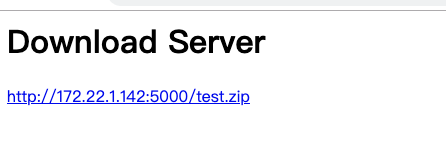
4. 下载测试,点击文件下载的URL

异常测试:
1. 关闭服务器, 尝试用一个不存在的文件启动
# 关闭服务器:
# 快捷键 Ctrl + C
# 启动:
[root@TestSystem ~]# ./download_server.py aaa.zip
当前目录下没有找到名称为aaa.zip的文件
- 1
- 2
- 3
- 4
- 5
- 6
2.服务正常运行中,但文件被其他用户删除了
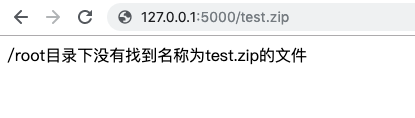
声明:本文内容由网友自发贡献,不代表【wpsshop博客】立场,版权归原作者所有,本站不承担相应法律责任。如您发现有侵权的内容,请联系我们。转载请注明出处:https://www.wpsshop.cn/w/知新_RL/article/detail/750866
推荐阅读
相关标签




