热门标签
热门文章
- 1四种常用的标准自定义View方法(上)_使用过那些自定义view
- 2mac 生成目录结构tree brew安装_tree brew下载
- 3MySQL8.4 安装配置与卸载_mysql8.4安装
- 4linux桌面安全审计,Linux安全审计功能的实现——audit详解
- 5使用ExcelWriter导出数据到excel表时出现字段缺失的问题 2021.6.30_excelwriter.write() 导出没数据
- 6python 堆的使用 heapq_heapq 包
- 7如何不使用代理服务从hugging face上下载大模型?_hugging face 代理
- 8GitBook 从懵逼到入门
- 9Android程序设计之音乐播放器实现_android开发音乐播放器
- 10转--Hadoop集群部署案例
当前位置: article > 正文
安卓android自动化测试-uiautomator/uiautomator2_android uiautomator
作者:知新_RL | 2024-06-12 17:57:21
赞
踩
android uiautomator
介绍
uiautomator是基于adb,可实现操控app的功能,可实现类似xpath爬虫这些通过元素id、元素内容来定位并 实现相关操作如点击等,如:
- from uiautomator import device as d
- d.screen.on()
- d(text="Clock").click()
根据发展历程,有如下三种开源框架,目前基本都用uiautomator2,支持usb或者wifi连接。

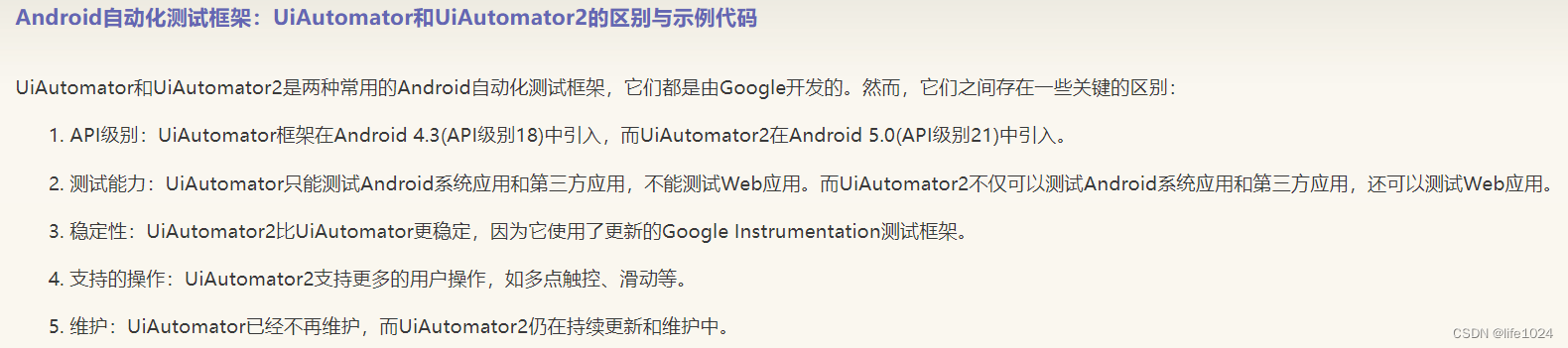
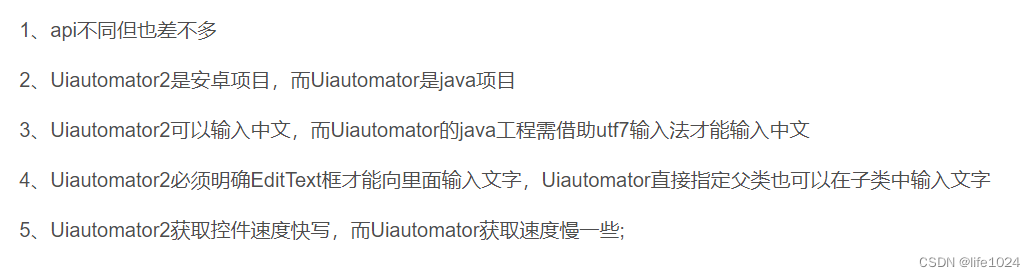
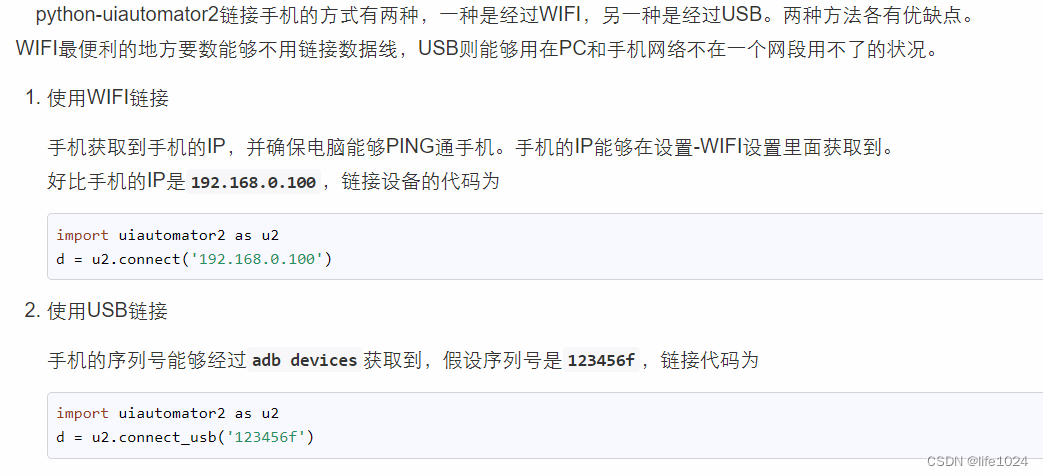
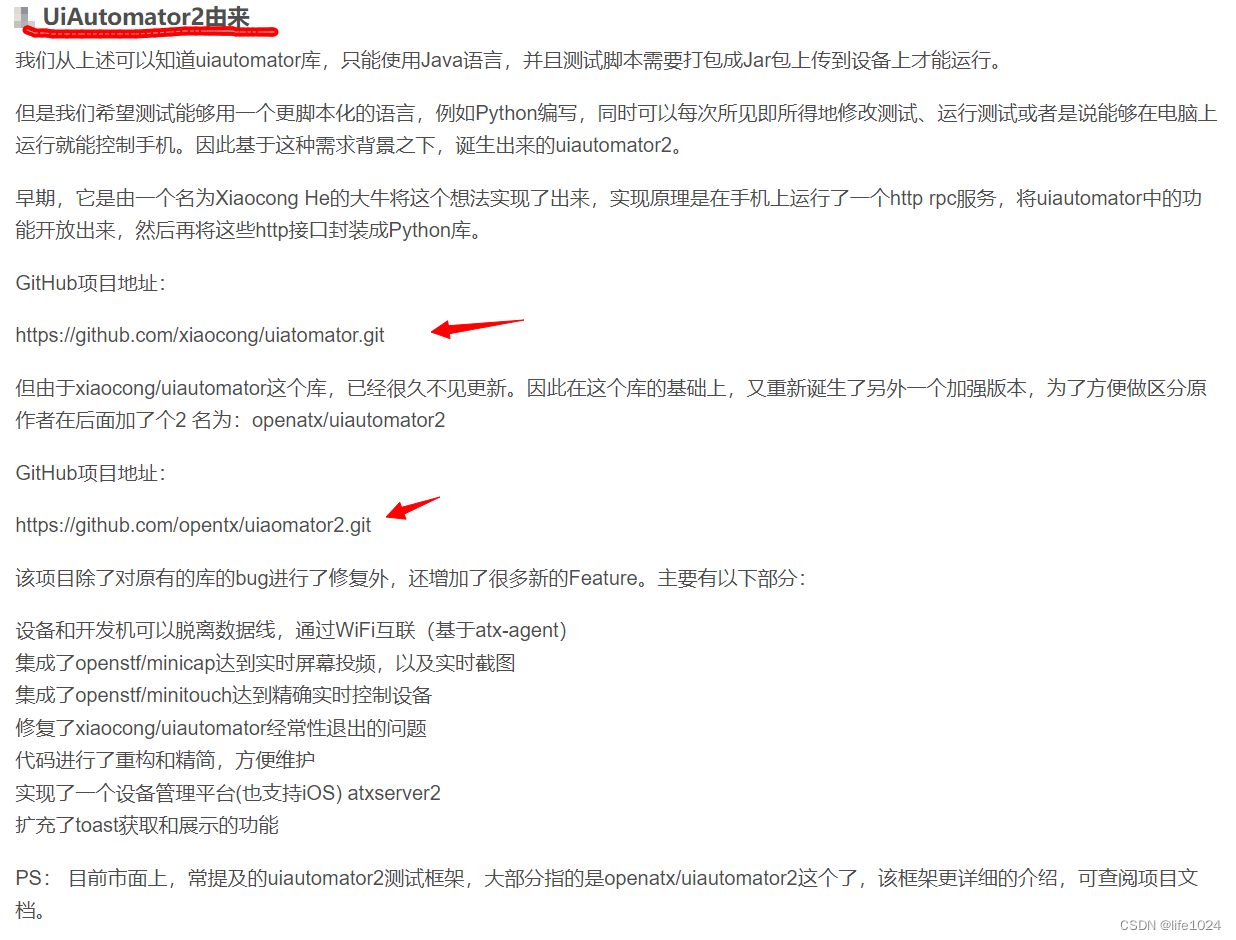
建议使用 uiautomator2,uiautomator-python 已不在维护。
uiautomator-python
GitHub - xiaocong/uiautomator: Python wrapper of Android uiautomator test tool.
uiautomator2
https://github.com/openatx/uiautomator2
前言
很早以前,我用uiautomator+java实践过Android APP自动化测试,不过今天要提的不是uiautomator,而是uiautomator2。听起来uiautomator2像是uiautomator的升级版,但是这两款框架仅仅是名字上比较相似,实际上没有任何关联。
一、uiautomator/uiautomator2的前生今世
项目地址:https://github.com/openatx/uiautomator2
1.官方文档介绍

2.梳理一下脉络
先有的谷歌uiautomator,但是只支持java;
后来一个名为hexiaocong的开发者基于uiautomator封装了python版本,支持python代码运行;
而受其启发,uiautomator2作者开发了uiautomator2。所以它们的诞生顺序应该是:uiautomator(谷歌版)-->uiautomator(python版)-->uiautomator2
3.三款框架对比
| 框架 | 支持语言 | 特点 |
| uiautomator | java | 谷歌开源,仅支持Android |
| xiaocong/uiautomator | python | 开源,仅支持Android |
| uiautomator2 | python | 开源,仅支持Android |
二、uiautomator2简介
1.项目组成
- uiautomator-server:主服务
- minicap:实现实时屏幕投频,以及实时截图
- minitouch:用于精确实时控制设备
- atx-agent:运行在设备上的驻守程序,go开发,用于保活设备上相关的服务
- weditor:类似于uiautomatorviewer,专门为本项目开发的辅助编辑器
2.工作原理

1)各部分职责
- Python:编写脚本,向移动设备发起http请求;
- 移动设备:运行了封装了uiautomator2的http服务,解析python脚本发起的请求,并转化成uiautomator2可识别的代码;
2)运行过程
- 移动设备上运行atx-agent守护进程,随后atx-agent启动uiautomator2服务,默认7912端口进行监听;
- 在PC上编写python脚本并执行(相当于发送 HTTP 请求到移动设备的 server 端);
- 移动设备通过 WIFI 或 USB 接收到 PC 上发来的 HTTP 请求,执行指定的操作,从而操作移动设备https://github.com/openatx/uiautomator2
声明:本文内容由网友自发贡献,不代表【wpsshop博客】立场,版权归原作者所有,本站不承担相应法律责任。如您发现有侵权的内容,请联系我们。转载请注明出处:https://www.wpsshop.cn/w/知新_RL/article/detail/709009
推荐阅读
相关标签


