- 1Pytorch基础及实战(3)——深入浅出PyTorch数据读取机制_继承dataset类__len__
- 2人工智能-聚类算法、误差评估、算法优化、特征降维
- 3实不相瞒,字节跳动的大模型、推荐、特效算法……都是在这里跑出来的
- 4Pytorch中Dataset类的继承使用方法(创建自己的图片数据集)(自己记录加强印象的,大家别喷我)_怎样继承自torch中的dataset
- 5易感-感染-易感(SIS)模型的实现方式_sis模型
- 6机器学习实战教程(二):线性回归_线性回归实战 这是一个关于初创企业的小数据集,由51行和5列组成。我们的目标是根
- 7springcloud异常:org.springframework.web.client.HttpClientErrorException$BadRequest: 400 null_nested exception is org.springframework.web.client
- 8王咏刚《AI的产品化和工程化挑战》_人工智能工程化挑战
- 9在线SM2验签工具_sm2在线验签
- 10基于ChatGPT函数调用来实现C#本地函数逻辑链式调用助力大模型落地_chatgpt vb代码转c#
Rabbitmq在java中的使用_java使用rabbitmq
赞
踩
1、原生java的使用
1.1、maven导入相关依赖
<dependencies>
<dependency>
<groupId>com.rabbitmq</groupId>
<artifactId>amqp-client</artifactId>
<version>5.16.0</version>
</dependency>
<dependency>
<groupId>commons-io</groupId>
<artifactId>commons-io</artifactId>
<version>2.11.0</version>
</dependency>
</dependencies>
- 1
- 2
- 3
- 4
- 5
- 6
- 7
- 8
- 9
- 10
- 11
- 12
- 13
1.2、通用类及常用方法讲解
常用方法可以参考: RabbitMQ 常用方法介绍(二)
public class RabbitMqUtils { public static Channel getChannel() throws IOException, TimeoutException { ConnectionFactory connectionFactory = new ConnectionFactory(); connectionFactory.setHost("rabbitIP"); connectionFactory.setUsername("rabbit用户名"); connectionFactory.setPassword("rabbit密码"); connectionFactory.setPort(rabbit端口); return connectionFactory.newConnection().createChannel(); } } // 消费者常用方法 /* 消费者消费消息 1. 消费哪个队列 2. 消费成功之后是否要自动应答 true 代表自动应答 false 手动应答 3. 消费成功的回调函数 4. 消费者未成功消费的回调 */ channel.basicConsume(QUEUE_NAME, true, deliverCallback, cancelCallback); // 预取值: 一次性取多少条消息,不满足则等待 channel.basicQos(1); /* 消费失败,将当前tag的消息重新放入队列中 1. 消息标记 tag 2. 是否批量应答未应答消息 */ channel.basicAck(message.getEnvelope().getDeliveryTag(), false); // 生产者常用方法 /* 生成一个队列 1. 队列名称 2. 队列里面的消息是否持久化 默认消息存储在内存中 3. 该队列是否只供一个消费者进行消费 是否进行共享 true 可以多个消费者消费 4. 是否自动删除 最后一个消费者端开连接以后 该队列是否自动删除 true 自动删除 5. 其他参数 */ channel.queueDeclare(QUEUE_NAME, false, false, false, null); /* 发送一个消息 1. 发送到那个交换机 2. 路由的 key 是哪个 3. 其他的参数信息 4. 发送消息的消息体 */ channel.basicPublish("", QUEUE_NAME, null, message.getBytes());
- 1
- 2
- 3
- 4
- 5
- 6
- 7
- 8
- 9
- 10
- 11
- 12
- 13
- 14
- 15
- 16
- 17
- 18
- 19
- 20
- 21
- 22
- 23
- 24
- 25
- 26
- 27
- 28
- 29
- 30
- 31
- 32
- 33
- 34
- 35
- 36
- 37
- 38
- 39
- 40
- 41
- 42
- 43
- 44
- 45
- 46
- 47
- 48
- 49
- 50
- 51
1.3、编写不同的交换机类型
-
Direct exchange(直连交换机)
直连型交换机(direct exchange)是根据消息携带的路由键(routing key)将消息投递给对应队列的,步骤如下:
将一个队列绑定到某个交换机上,同时赋予该绑定一个路由键(routing key)
当一个携带着路由值为R的消息被发送给直连交换机时,交换机会把它路由给绑定值同样为R的队列。下列代码生产者,生成error 的路由信息, 消费者1获取info和warning消息,消费者2获取error消息
所以生产者生产的消息全被消费者2获取并且消费
[外链图片转存失败,源站可能有防盗链机制,建议将图片保存下来直接上传(img-IjUU7Ih3-1679553545469)(null)]
// 生产者 public class DirectLogs { public static final String EXCHANGE_NAME = "direct_logs"; public static void main(String[] args) throws Exception { Channel channel = RabbitMqUtils.getChannel(); channel.exchangeDeclare(EXCHANGE_NAME, BuiltinExchangeType.DIRECT); Scanner systemInput = new Scanner(inputStream); while (systemInput.hasNext()) { String message = systemInput.next(); // 发送error消息 channel.basicPublish(EXCHANGE_NAME, "error", null, message.getBytes(StandardCharsets.UTF_8)); System.out.println("生产者发出消息: " + message); } channel.close(); } } // 消费者1 public class ReceiveLogsDirect1 { public static final String EXCHANGE_NAME = "direct_logs"; public static final String QUEUE_NAME = "console"; public static void main(String[] args) throws Exception { Channel channel = RabbitMqUtils.getChannel(); // 声明一个交换机 channel.exchangeDeclare(EXCHANGE_NAME, BuiltinExchangeType.DIRECT); // 声明一个队列 channel.queueDeclare(QUEUE_NAME, false, false, false, null); // 绑定 info和warning消息 channel.queueBind(QUEUE_NAME, EXCHANGE_NAME, "info"); channel.queueBind(QUEUE_NAME, EXCHANGE_NAME, "warning"); channel.basicConsume(QUEUE_NAME, true, ((consumerTag, message) -> { System.out.println("ReceiveLogsDirect1" + new String(message.getBody())); }), consumerTag -> {}); } } // 消费者2 public class ReceiveLogsDirect2 { public static final String EXCHANGE_NAME = "direct_logs"; public static final String QUEUE_NAME = "disk"; public static void main(String[] args) throws Exception { Channel channel = RabbitMqUtils.getChannel(); // 声明一个交换机 channel.exchangeDeclare(EXCHANGE_NAME, BuiltinExchangeType.DIRECT); // 声明一个队列 channel.queueDeclare(QUEUE_NAME, false, false, false, null); // 绑定error消息 channel.queueBind(QUEUE_NAME, EXCHANGE_NAME, "error"); channel.basicConsume(QUEUE_NAME, true, ((consumerTag, message) -> { System.out.println("ReceiveLogsDirect2: " + new String(message.getBody())); }), consumerTag -> {}); } }
- 1
- 2
- 3
- 4
- 5
- 6
- 7
- 8
- 9
- 10
- 11
- 12
- 13
- 14
- 15
- 16
- 17
- 18
- 19
- 20
- 21
- 22
- 23
- 24
- 25
- 26
- 27
- 28
- 29
- 30
- 31
- 32
- 33
- 34
- 35
- 36
- 37
- 38
- 39
- 40
- 41
- 42
- 43
- 44
- 45
- 46
- 47
- 48
- 49
- 50
- 51
- 52
- 53
- 54
- 55
- 56
- 57
- 58
- 59
- 60
- 61
- 62
- 63
- 64
- 65
-
Fanout exchange(扇型交换机)
扇型交换机(funout exchange)将消息路由给绑定到它身上的所有队列。不同于直连交换机,路由键在此类型上不启任务作用。如果N个队列绑定到某个扇型交换机上,当有消息发送给此扇型交换机时,交换机会将消息的发送给这所有的N个队列
下列代码中,所有的消费者都能消费消息,因为都绑定了同一队列 “logs”

// 生产者 public class EmitLog { public static final String EXCHANGE_NAME = "logs"; public static void main(String[] args) throws Exception { Channel channel = RabbitMqUtils.getChannel(); channel.exchangeDeclare(EXCHANGE_NAME, "fanout"); Scanner systemInput = new Scanner(inputStream); while (systemInput.hasNext()) { String message = systemInput.next(); channel.basicPublish(EXCHANGE_NAME, "", null, message.getBytes(StandardCharsets.UTF_8)); System.out.println("生产者发出消息: " + message); } channel.close(); } } // 消费者1 public class ReceiveLogs01 { public static final String EXCHANGE_NAME = "logs"; public static void main(String[] args) throws IOException, TimeoutException { Channel channel = RabbitMqUtils.getChannel(); // 声明一个交换机 channel.exchangeDeclare(EXCHANGE_NAME, "fanout"); // 声明一个队列 临时队列、 // 生成一个临时队列,队列的名称是随机的 // 当消费者断开与队列的连接的时候,队列会自动删除 String queueName = channel.queueDeclare().getQueue(); // 绑定交换机与队列 channel.queueBind(queueName, EXCHANGE_NAME, ""); System.out.println("ReceiveLogs01等待接收消息。。。"); DeliverCallback deliverCallback = (consumerTag, message) -> { System.out.println("ReceiveLogs01控制台打印消息: " + new String(message.getBody(), StandardCharsets.UTF_8)); }; channel.basicConsume(queueName, true, deliverCallback, consumerTag -> {}); } } // 消费者2 public class ReceiveLogs02 { public static final String EXCHANGE_NAME = "logs"; public static void main(String[] args) throws IOException, TimeoutException { Channel channel = RabbitMqUtils.getChannel(); channel.exchangeDeclare(EXCHANGE_NAME, "fanout"); String queueName = channel.queueDeclare().getQueue(); channel.queueBind(queueName, EXCHANGE_NAME, ""); System.out.println("ReceiveLogs02等待接收消息。。。"); DeliverCallback deliverCallback = (consumerTag, message) -> { System.out.println("ReceiveLogs02控制台打印消息: " + new String(message.getBody(), StandardCharsets.UTF_8)); }; channel.basicConsume(queueName, true, deliverCallback, consumerTag -> {}); } }
- 1
- 2
- 3
- 4
- 5
- 6
- 7
- 8
- 9
- 10
- 11
- 12
- 13
- 14
- 15
- 16
- 17
- 18
- 19
- 20
- 21
- 22
- 23
- 24
- 25
- 26
- 27
- 28
- 29
- 30
- 31
- 32
- 33
- 34
- 35
- 36
- 37
- 38
- 39
- 40
- 41
- 42
- 43
- 44
- 45
- 46
- 47
- 48
- 49
- 50
- 51
- 52
- 53
-
Topic exchange(主题交换机)
主题交换机(topic exchanges)中,队列通过路由键绑定到交换机上,然后,交换机根据消息里的路由值,将消息路由给一个或多个绑定队列。
扇型交换机和主题交换机异同:
对于扇型交换机路由键是没有意义的,只要有消息,它都发送到它绑定的所有队列上
对于主题交换机,路由规则由路由键决定,只有满足路由键的规则,消息才可以路由到对应的队列上绑定键也必须拥有同样的格式。主题交换机背后的逻辑跟直连交换机很相似 —— 一个携带着特定路由键的消息会被主题交换机投递给绑定键与之想匹配的队列。但是它的绑定键和路由键有两个特殊应用方式:
*(星号) 用来表示一个单词.#(井号) 用来表示任意数量(零个或多个)单词。
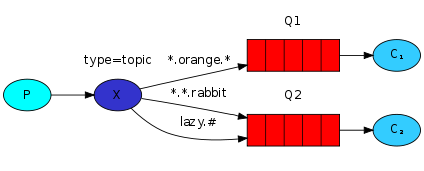
// 生产者 public class TopicLogs { public static final String EXCHANGE_NAME = "topic_logs"; public static void main(String[] args) throws Exception { Channel channel = RabbitMqUtils.getChannel(); channel.exchangeDeclare(EXCHANGE_NAME, BuiltinExchangeType.TOPIC); Scanner systemInput = IOUtils.SYSTEM_INPUT; /* Q1--> 绑定的是 中间带 orange 带 3 个单词的字符串 (*.orange.*) Q2--> 绑定的是 最后一个单词是 rabbit 的 3 个单词 (*.*.rabbit) 第一个单词是 lazy 的多个单词 (lazy.#) */ Map<String, String> bindingKeyMap = new HashMap<>(); bindingKeyMap.put("quick.orange.rabbit"," 被队列 Q1Q2 接收到"); bindingKeyMap.put("lazy.orange.elephant"," 被队列 Q1Q2 接收到"); bindingKeyMap.put("quick.orange.fox"," 被队列 Q1 接收到"); bindingKeyMap.put("lazy.brown.fox"," 被队列 Q2 接收到"); bindingKeyMap.put("lazy.pink.rabbit"," 虽然满足两个绑定但只被队列 Q2 接收一次 "); bindingKeyMap.put("quick.brown.fox"," 不匹配任何绑定不会被任何队列接收到会被丢弃"); bindingKeyMap.put("quick.orange.male.rabbit"," 是四个单词不匹配任何绑定会被丢弃"); bindingKeyMap.put("lazy.orange.male.rabbit"," 是四个单词但匹配 Q2"); for (Map.Entry<String, String> bindingKeyEntry: bindingKeyMap.entrySet()){ String bindingKey = bindingKeyEntry.getKey(); String message = bindingKeyEntry.getValue(); channel.basicPublish(EXCHANGE_NAME,bindingKey, null, message.getBytes(StandardCharsets.UTF_8)); System.out.println(" 生产者发出消息" + message); } channel.close(); } } // Q1 public class ReceiveLogsTopic1 { public static final String EXCHANGE_NAME = "topic_logs"; public static final String QUEUE_NAME = "Q1"; public static void main(String[] args) throws Exception { Channel channel = RabbitMqUtils.getChannel(); // 声明一个交换机 channel.exchangeDeclare(EXCHANGE_NAME, BuiltinExchangeType.TOPIC); // 声明一个队列 channel.queueDeclare(QUEUE_NAME, false, false, false, null); // 绑定 channel.queueBind(QUEUE_NAME, EXCHANGE_NAME, "*.orange.*"); channel.basicConsume(QUEUE_NAME, true, ((consumerTag, message) -> { System.out.println("Q1: " + new String(message.getBody()) + message.getEnvelope().getRoutingKey()); }), consumerTag -> {}); } } // Q2 public class ReceiveLogsTopic2 { public static final String EXCHANGE_NAME = "topic_logs"; public static final String QUEUE_NAME = "Q2"; public static void main(String[] args) throws Exception { Channel channel = RabbitMqUtils.getChannel(); channel.exchangeDeclare(EXCHANGE_NAME, BuiltinExchangeType.TOPIC); channel.queueDeclare(QUEUE_NAME, false, false, false, null); channel.queueBind(QUEUE_NAME, EXCHANGE_NAME, "*.*.rabbit"); channel.queueBind(QUEUE_NAME, EXCHANGE_NAME, "lazy.#"); channel.basicConsume(QUEUE_NAME, true, ((consumerTag, message) -> { System.out.println("Q2: " + new String(message.getBody()) + message.getEnvelope().getRoutingKey()); }), consumerTag -> {}); } }
- 1
- 2
- 3
- 4
- 5
- 6
- 7
- 8
- 9
- 10
- 11
- 12
- 13
- 14
- 15
- 16
- 17
- 18
- 19
- 20
- 21
- 22
- 23
- 24
- 25
- 26
- 27
- 28
- 29
- 30
- 31
- 32
- 33
- 34
- 35
- 36
- 37
- 38
- 39
- 40
- 41
- 42
- 43
- 44
- 45
- 46
- 47
- 48
- 49
- 50
- 51
- 52
- 53
- 54
- 55
- 56
- 57
- 58
- 59
- 60
- 61
- 62
- 63
- 64
- 65
- 66
- 67
- 68
-
Headers exchange(头交换机)
类似主题交换机,但是头交换机使用多个消息属性来代替路由键建立路由规则。通过判断消息头的值能否与指定的绑定相匹配来确立路由规则。
此交换机有个重要参数:”x-match”当”x-match”为“any”时,消息头的任意一个值被匹配就可以满足条件
当”x-match”设置为“all”的时候,就需要消息头的所有值都匹配成功
本人未编写关于此交换机的相关代码
1.4、消息确认
public class ConfirmMessage { public static final int MESSAGE_COUNT = 1000; /** * 单个确认 * @throws Exception */ public static void publishMessageIndividually() throws Exception { Channel channel = RabbitMqUtils.getChannel(); // 队列声明 String queueName = UUID.randomUUID().toString(); channel.queueDeclare(queueName, true, false, false, null); // 开启发布确认 channel.confirmSelect(); // 开始时间 long begin = System.currentTimeMillis(); for (int i = 0; i < MESSAGE_COUNT; i++) { String message = i + ""; channel.basicPublish("", queueName, null, message.getBytes()); // 单个消息就马上进行发布确认 boolean flag = channel.waitForConfirms(); if(flag) { System.out.println("消息发送成功"); } } long end = System.currentTimeMillis(); System.out.println("发布" + MESSAGE_COUNT + "个消息, 耗时: " + (end-begin) + "ms"); channel.close(); } // 批量确认 public static void publishMessageBatch() throws Exception { Channel channel = RabbitMqUtils.getChannel(); String queueName = UUID.randomUUID().toString(); channel.queueDeclare(queueName, true, false, false, null); // 开启发布确认 channel.confirmSelect(); // 批量确认消息大小 int batchSize = 100; // 未确认消息个数 int outstandingMessageCount = 0; // 开始时间 long begin = System.currentTimeMillis(); for (int i = 0; i < MESSAGE_COUNT; i++) { String message = i + ""; channel.basicPublish("", queueName, null, message.getBytes()); // 批量消息就马上进行发布确认 outstandingMessageCount++; if (outstandingMessageCount == batchSize) { boolean flag = channel.waitForConfirms(); if(flag) { System.out.println("消息发送成功"); } outstandingMessageCount = 0; } } // 为了确保还有剩余没有确认消息 再次确认 if (outstandingMessageCount > 0) { channel.waitForConfirms(); } long end = System.currentTimeMillis(); System.out.println("发布" + MESSAGE_COUNT + "个消息, 耗时: " + (end-begin) + "ms"); channel.close(); } // 异步批量确认 public static void asyncPublishMessageBatch() throws Exception { Channel channel = RabbitMqUtils.getChannel(); String queueName = UUID.randomUUID().toString(); channel.queueDeclare(queueName, true, false, false, null); // 开启发布确认 channel.confirmSelect(); /* 存放消息队列的map key: 消息序号 value: 消息 */ ConcurrentSkipListMap<Long, String> outstandingConfirms = new ConcurrentSkipListMap<>(); // 开始时间 long begin = System.currentTimeMillis(); // 消息成功 ConfirmCallback ackCallback = (deliveryTag, multiple) -> { if(multiple) { outstandingConfirms.headMap(deliveryTag).clear(); } else { // 删除已确认的消息 outstandingConfirms.remove(deliveryTag); } System.out.println("确认的消息:" + deliveryTag); }; // 消息失败 ConfirmCallback nackCallback = (deliveryTag, multiple) -> { System.out.println("未确认的消息: " + deliveryTag); }; /* 1、成功的消息处理 2、失败的消息处理 */ channel.addConfirmListener(ackCallback, nackCallback); for (int i = 0; i < MESSAGE_COUNT; i++) { String message = i + ""; channel.basicPublish("", queueName, null, message.getBytes()); // 记录消息 outstandingConfirms.put(channel.getNextPublishSeqNo(), message); } long end = System.currentTimeMillis(); System.out.println("发布" + MESSAGE_COUNT + "个消息, 耗时: " + (end-begin) + "ms"); channel.close(); } public static void main(String[] args) throws Exception { // 单个发布确认 // publishMessageIndividually(); // 发布1000个消息, 耗时: 29707ms // 批量发布确认 // publishMessageBatch(); // 发布1000个消息, 耗时: 567ms // 异步发布确认 asyncPublishMessageBatch(); // 发布1000个消息, 耗时: 101ms } }
- 1
- 2
- 3
- 4
- 5
- 6
- 7
- 8
- 9
- 10
- 11
- 12
- 13
- 14
- 15
- 16
- 17
- 18
- 19
- 20
- 21
- 22
- 23
- 24
- 25
- 26
- 27
- 28
- 29
- 30
- 31
- 32
- 33
- 34
- 35
- 36
- 37
- 38
- 39
- 40
- 41
- 42
- 43
- 44
- 45
- 46
- 47
- 48
- 49
- 50
- 51
- 52
- 53
- 54
- 55
- 56
- 57
- 58
- 59
- 60
- 61
- 62
- 63
- 64
- 65
- 66
- 67
- 68
- 69
- 70
- 71
- 72
- 73
- 74
- 75
- 76
- 77
- 78
- 79
- 80
- 81
- 82
- 83
- 84
- 85
- 86
- 87
- 88
- 89
- 90
- 91
- 92
- 93
- 94
- 95
- 96
- 97
- 98
- 99
- 100
- 101
- 102
- 103
- 104
- 105
- 106
- 107
- 108
- 109
- 110
- 111
- 112
- 113
- 114
- 115
- 116
- 117
- 118
- 119
- 120
- 121
- 122
- 123
- 124
1.5、死信队列
通过 交换机参数声明死信队列
生产者
public class Producer {
// 普通交换机名称
public static final String NORMAL_EXCHANGE = "normal_exchange";
public static void main(String[] args) throws Exception {
Channel channel = RabbitMqUtils.getChannel();
for (int i = 0; i < 11; i++) {
String message = "info" + i;
channel.basicPublish(NORMAL_EXCHANGE, "zhangsan", null, message.getBytes(StandardCharsets.UTF_8));
}
}
}
- 1
- 2
- 3
- 4
- 5
- 6
- 7
- 8
- 9
- 10
- 11
消费者1 主要用来接收消息,声明死信队列,可以看到,如果是info5就拒绝消息,然后将消息给死信队列
public class Consumer1 { // 普通交换机名称 public static final String NORMAL_EXCHANGE = "normal_exchange"; // 死信交换机名称 public static final String DEAD_EXCHANGE = "dead_exchange"; // 普通队列名称 public static final String NORMAL_QUEUE = "normal_queue"; // 死信队列名称 public static final String DEAD_QUEUE = "dead_queue"; public static void main(String[] args) throws Exception { Channel channel = RabbitMqUtils.getChannel(); // 声明死信和普通交换机 类型为direct channel.exchangeDeclare(NORMAL_EXCHANGE, BuiltinExchangeType.DIRECT); channel.exchangeDeclare(DEAD_EXCHANGE, BuiltinExchangeType.DIRECT); // 声明普通队列 Map<String, Object> arguments = new HashMap<>(); // 过期时间 // 正常队列设置死信交换机 arguments.put("x-dead-letter-exchange", DEAD_EXCHANGE); // 设置死信RouteKey arguments.put("x-dead-letter-routing-key", "lisi"); channel.queueDeclare(NORMAL_QUEUE, false, false, false, arguments); // 声明死信队列 channel.queueDeclare(DEAD_QUEUE, false, false, false, null); // 绑定普通的交换机与普通的队列 channel.queueBind(NORMAL_QUEUE, NORMAL_EXCHANGE, "zhangsan"); // 绑定死信的交换机与死信的队列 channel.queueBind(DEAD_QUEUE, DEAD_EXCHANGE, "lisi"); System.out.println("等待接收消息。。。"); DeliverCallback deliverCallback = (consumerTag, message) -> { String msg = new String(message.getBody()); if(msg.equals("info5")) { System.out.println("Consumer1接收消息: " + msg + "此消息是拒绝的"); channel.basicReject(message.getEnvelope().getDeliveryTag(), false); } else { System.out.println("Consumer1接收消息: " + msg); channel.basicAck(message.getEnvelope().getDeliveryTag(), false); } }; channel.basicConsume(NORMAL_QUEUE, false, deliverCallback, consumerTag -> {}); } }
- 1
- 2
- 3
- 4
- 5
- 6
- 7
- 8
- 9
- 10
- 11
- 12
- 13
- 14
- 15
- 16
- 17
- 18
- 19
- 20
- 21
- 22
- 23
- 24
- 25
- 26
- 27
- 28
- 29
- 30
- 31
- 32
- 33
- 34
- 35
- 36
- 37
- 38
- 39
- 40
- 41
- 42
- 43
- 44
- 45
- 46
消费者2 死信队列,未声明交换机是因为在 消费者1中就已经创建了名称为 dead_queue 的交换机
public class Consumer2 {
// 死信队列名称
public static final String DEAD_QUEUE = "dead_queue";
public static void main(String[] args) throws Exception {
Channel channel = RabbitMqUtils.getChannel();
System.out.println("等待接收消息。。。");
DeliverCallback deliverCallback = (consumerTag, message) -> {
System.out.println("Consumer2接收消息: " + new String(message.getBody()));
};
channel.basicConsume(DEAD_QUEUE, true, deliverCallback, consumerTag -> {});
}
}
- 1
- 2
- 3
- 4
- 5
- 6
- 7
- 8
- 9
- 10
- 11
- 12
**结果:**消费者2只收到了info5消息,其他都被 消费者1给消费
1.6、常见的场景以及常用的argments
可以参考: 官方文档
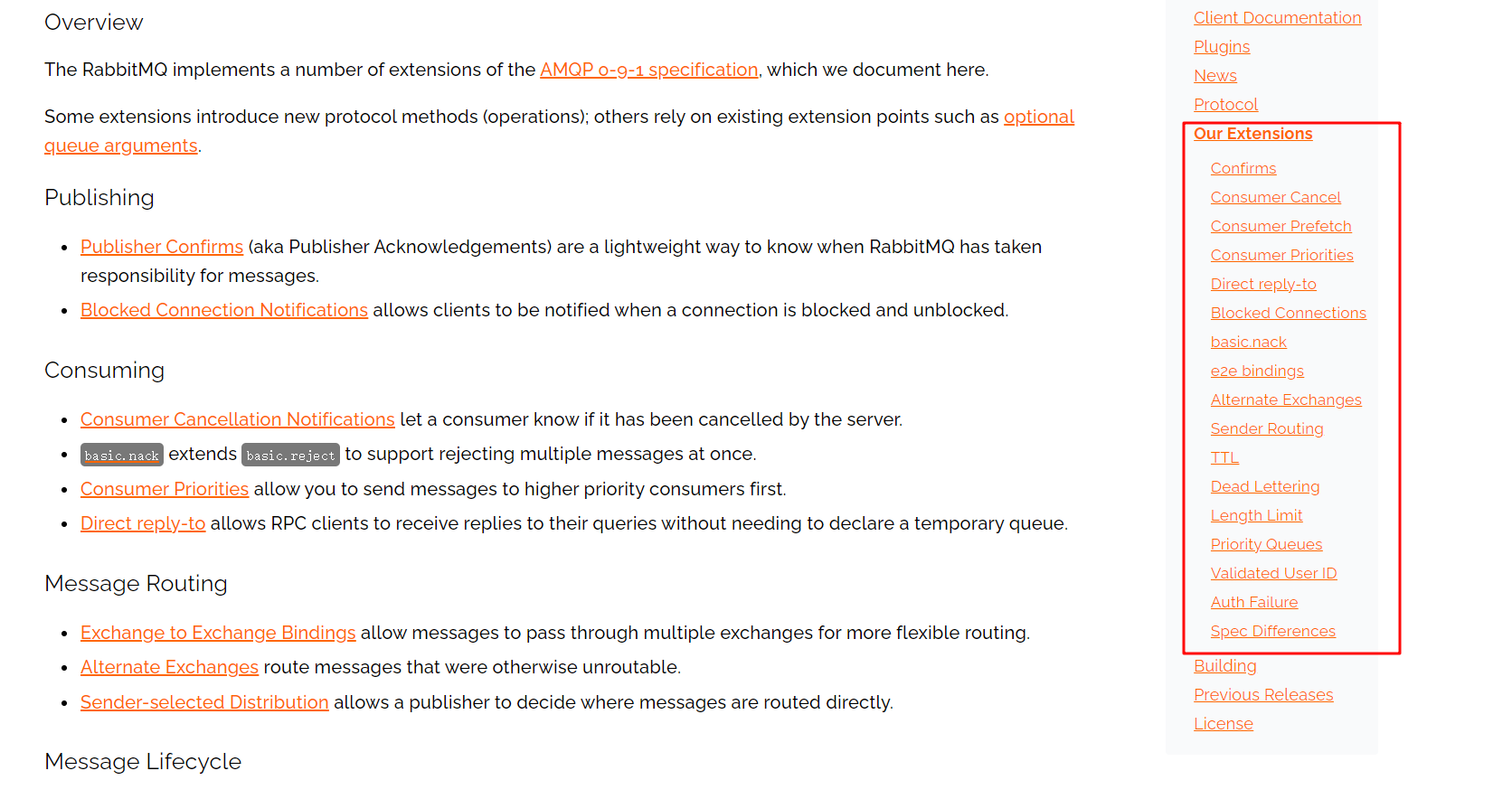
常用的argments
rabbitmq queue_declare arguments参数注释
Map<String, Object> arguments = new HashMap<>();
// 正常队列设置死信交换机
arguments.put("x-dead-letter-exchange", DEAD_EXCHANGE);
// 设置死信RouteKey
arguments.put("x-dead-letter-routing-key", "lisi");
// 设置队列最大长度
arguments.put("x-max-length", 6);
// 绑定队列
channel.queueDeclare(NORMAL_QUEUE, false, false, false, arguments);
- 1
- 2
- 3
- 4
- 5
- 6
- 7
- 8
- 9
- 10
2、在spring boot中的使用
2.1、编写不同的交换机
2.1.1、 maven
<dependency>
<groupId>org.springframework.boot</groupId>
<artifactId>spring-boot-starter-amqp</artifactId>
</dependency>
- 1
- 2
- 3
- 4
- 5
2.1.2、 yaml配置
spring: rabbitmq: host: 192.168.7.135 port: 5672 username: guest password: guest virtual-host: / # 支持发布确认 publisher-confirms: true # 支持发布返回 publisher-returns: true listener: simple: # 采用手动应答 acknowledge-mode: manual # 当前监听容器数 concurrency: 1 # 最大数 max-concurrency: 1 # 是否支持重试 retry: enabled: true
- 1
- 2
- 3
- 4
- 5
- 6
- 7
- 8
- 9
- 10
- 11
- 12
- 13
- 14
- 15
- 16
- 17
- 18
- 19
- 20
- 21
- 22
- 23
- 24
2.1.3、rabbit配置
@Configuration @EnableRabbit public class RabbitMQConfig { @Autowired private RabbitTemplate rabbitTemplate; @Bean public AmqpTemplate amqpTemplate(){ Logger LOG = LoggerFactory.getLogger(AmqpTemplate.class); rabbitTemplate.setEncoding("UTF-8"); rabbitTemplate.setMandatory(true); rabbitTemplate.setReturnCallback(((message, replyCode, replyText, exchange, routingKey) -> { String correlationId = message.getMessageProperties().getCorrelationId(); LOG.info("消息:{} 发送失败, 应答码:{} 原因:{} 交换机: {} 路由键: {}", correlationId, replyCode, replyText, exchange, routingKey); })); //开启消息确认 yml 需要配置 publisher-returns: true rabbitTemplate.setConfirmCallback(((correlationData, ack, cause) ->{ if (ack) { LOG.info("消息发送到交换机成功,correlationId:{}",correlationData.getId()); } else { LOG.info("消息发送到交换机失败,原因:{}",cause); } } )); return rabbitTemplate; } } /** * 声明直连交换机 支持持久化. * @return the exchange */ @Bean("directExchange") public Exchange directExchange() { return ExchangeBuilder.directExchange("amq.direct").durable(true).build(); } @Bean("directQueue") public Queue directQueue(){ return new Queue("directQueue", true, true, true); //return QueueBuilder.durable("directQueue").build(); } @Bean public Binding directBinding(@Qualifier("directQueue")Queue queue,@Qualifier("directExchange")Exchange directExchange){ return BindingBuilder.bind(queue).to(directExchange).with("direct_routingKey").noargs(); }
- 1
- 2
- 3
- 4
- 5
- 6
- 7
- 8
- 9
- 10
- 11
- 12
- 13
- 14
- 15
- 16
- 17
- 18
- 19
- 20
- 21
- 22
- 23
- 24
- 25
- 26
- 27
- 28
- 29
- 30
- 31
- 32
- 33
- 34
- 35
- 36
- 37
- 38
- 39
- 40
- 41
- 42
- 43
- 44
- 45
- 46
- 47
2.1.4、 direct
配置
/** * 声明直连交换机 支持持久化. * @return the exchange */ @Bean("directExchange") public Exchange directExchange() { return ExchangeBuilder.directExchange("amq.direct").durable(true).build(); } @Bean("directQueue") public Queue directQueue(){ return new Queue("directQueue", true, true, true); //return QueueBuilder.durable("directQueue").build(); } @Bean public Binding directBinding(@Qualifier("directQueue")Queue queue,@Qualifier("directExchange")Exchange directExchange){ return BindingBuilder.bind(queue).to(directExchange).with("direct_routingKey").noargs(); }
- 1
- 2
- 3
- 4
- 5
- 6
- 7
- 8
- 9
- 10
- 11
- 12
- 13
- 14
- 15
- 16
- 17
- 18
- 19
- 20
生产者
@Component
public class DirectSender {
Logger LOG = LoggerFactory.getLogger(DirectSender.class);
@Autowired
private RabbitTemplate rabbitTemplate;
public void send(int i) {
String date = new SimpleDateFormat("yyyy-MM-dd HH:mm:ss").format(new Date());
String content = i+":hello!"+date;
CorrelationData correlationData = new CorrelationData(UUID.randomUUID().toString());
LOG.info("class:{},message:{}","DirectSender",content);
this.rabbitTemplate.convertAndSend("amq.direct","direct_routingKey",content,correlationData);
}
}
- 1
- 2
- 3
- 4
- 5
- 6
- 7
- 8
- 9
- 10
- 11
- 12
- 13
- 14
- 15
消费者
@Component
public class DirectSender {
Logger LOG = LoggerFactory.getLogger(DirectSender.class);
@Autowired
private RabbitTemplate rabbitTemplate;
public void send(int i) {
String date = new SimpleDateFormat("yyyy-MM-dd HH:mm:ss").format(new Date());
String content = i+":hello!"+date;
CorrelationData correlationData = new CorrelationData(UUID.randomUUID().toString());
LOG.info("class:{},message:{}","DirectSender",content);
this.rabbitTemplate.convertAndSend("amq.direct","direct_routingKey",content,correlationData);
}
}
- 1
- 2
- 3
- 4
- 5
- 6
- 7
- 8
- 9
- 10
- 11
- 12
- 13
- 14
- 15
2.1.5、Fanout Exchange
配置
@Bean("fanoutQueueA") public Queue fanoutQueueA(){ return new Queue("fanoutQueueA", true, true, true); } @Bean("fanoutQueueB") public Queue fanoutQueueB(){ return new Queue("fanoutQueueB", true, true, true); } @Bean("fanoutQueueC") public Queue fanoutQueueC(){ return new Queue("fanoutQueueC", true, true, true); } /** * 声明一个Fanout类型的交换器 */ @Bean("fanoutExchange") public FanoutExchange fanoutExchange(){ return new FanoutExchange("fanoutExchange"); } @Bean public Binding fanoutABinding(@Qualifier("fanoutQueueA")Queue queue,FanoutExchange fanoutExchange){ return BindingBuilder.bind(queue).to(fanoutExchange); } @Bean public Binding fanoutBBinding(@Qualifier("fanoutQueueB")Queue queue,FanoutExchange fanoutExchange){ return BindingBuilder.bind(queue).to(fanoutExchange); } @Bean public Binding fanoutCBinding(@Qualifier("fanoutQueueC")Queue queue,FanoutExchange fanoutExchange){ return BindingBuilder.bind(queue).to(fanoutExchange); }
- 1
- 2
- 3
- 4
- 5
- 6
- 7
- 8
- 9
- 10
- 11
- 12
- 13
- 14
- 15
- 16
- 17
- 18
- 19
- 20
- 21
- 22
- 23
- 24
- 25
- 26
- 27
- 28
- 29
- 30
- 31
- 32
- 33
- 34
- 35
- 36
- 37
- 38
生产
@Component public class FanoutSender { Logger LOG = LoggerFactory.getLogger(DirectSender.class); @Autowired private RabbitTemplate rabbitTemplate; public void send() { String date = new SimpleDateFormat("yyyy-MM-dd HH:mm:ss").format(new Date()); String content = "hello!"+date; CorrelationData correlationData = new CorrelationData(UUID.randomUUID().toString()); LOG.info("class:{},message:{}","FanoutSender",content); this.rabbitTemplate.convertAndSend("amq.fanout","",content,correlationData); } }
- 1
- 2
- 3
- 4
- 5
- 6
- 7
- 8
- 9
- 10
- 11
- 12
- 13
- 14
- 15
- 16
- 17
消费
@Component
@RabbitListener(queues = {"fanoutQueueA"})
public class FanoutReceiverA {
Logger LOG = LoggerFactory.getLogger(FanoutReceiverA.class);
@RabbitHandler
public void process(String hello) {
LOG.info("AReceiver : " + hello + "/n");
}
}
- 1
- 2
- 3
- 4
- 5
- 6
- 7
- 8
- 9
- 10
- 11
2.1.6、
配置
@Bean("topicQueueA") public Queue topicQueueA(){ return new Queue("topicQueueA",true, true, true); } @Bean("topicQueueB") public Queue topicQueueB(){ return new Queue("topicQueueB",true, true, true); } @Bean("topicExchange") public TopicExchange topicExchange(){ return new TopicExchange("topicExchange"); } @Bean public Binding topicABinding(@Qualifier("topicQueueA")Queue queue,TopicExchange topicExchange){ return BindingBuilder.bind(queue).to(topicExchange).with("topic.msg"); } @Bean public Binding topicBBinding(@Qualifier("topicQueueB")Queue queue,TopicExchange topicExchange){ return BindingBuilder.bind(queue).to(topicExchange).with("topic.#"); }
- 1
- 2
- 3
- 4
- 5
- 6
- 7
- 8
- 9
- 10
- 11
- 12
- 13
- 14
- 15
- 16
- 17
- 18
- 19
- 20
- 21
- 22
- 23
- 24
- 25
- 26
消费者A
@Component
@RabbitListener(queues = {"topicQueueA"})
public class TopicReceiverA {
Logger LOG = LoggerFactory.getLogger(TopicReceiverA.class);
@RabbitHandler
public void receiverMsg(String msg){
LOG.info("class:{},message:{}","TopicReceiverA",msg);
}
}
- 1
- 2
- 3
- 4
- 5
- 6
- 7
- 8
- 9
- 10
- 11
消费者B
@Component
@RabbitListener(queues = {"topicQueueB"})
public class TopicReceiverB {
Logger LOG = LoggerFactory.getLogger(TopicReceiverB.class);
@RabbitHandler
public void receiverMsg(String msg){
LOG.info("class:{},message:{}","TopicReceiverB",msg);
}
}
- 1
- 2
- 3
- 4
- 5
- 6
- 7
- 8
- 9
- 10
- 11
生产者
@Component public class TopicSender { Logger LOG = LoggerFactory.getLogger(DirectSender.class); @Autowired private RabbitTemplate rabbitTemplate; public void send1() { String date = new SimpleDateFormat("yyyy-MM-dd HH:mm:ss").format(new Date()); String content = "hello!"+date; CorrelationData correlationData = new CorrelationData(UUID.randomUUID().toString()); LOG.info("class:{},message:{}","TopicSender",content); this.rabbitTemplate.convertAndSend("amq.topic","topic.msg",content,correlationData); } public void send2() { String date = new SimpleDateFormat("yyyy-MM-dd HH:mm:ss").format(new Date()); String content = "hello!"+date; CorrelationData correlationData = new CorrelationData(UUID.randomUUID().toString()); LOG.info("class:{},message:{}","TopicSender",content); this.rabbitTemplate.convertAndSend("amq.topic","topic.msg1",content,correlationData); } }
- 1
- 2
- 3
- 4
- 5
- 6
- 7
- 8
- 9
- 10
- 11
- 12
- 13
- 14
- 15
- 16
- 17
- 18
- 19
- 20
- 21
- 22
- 23
- 24
- 25
2.2、开始使用
具体可根据自己需要进行增删,
使用swagger是因为不编写前端页面,直接使用swagger调用接口开始生产
<!--RabbitMQ 依赖 --> <dependency> <groupId>org.springframework.boot</groupId> <artifactId>spring-boot-starter-amqp</artifactId> </dependency> <!--spring boot web 依赖 --> <dependency> <groupId>org.springframework.boot</groupId> <artifactId>spring-boot-starter-web</artifactId> </dependency> <!--spring boot test 依赖 --> <dependency> <groupId>org.springframework.boot</groupId> <artifactId>spring-boot-starter-test</artifactId> <scope>test</scope> </dependency> <!--json 依赖 --> <dependency> <groupId>com.alibaba</groupId> <artifactId>fastjson</artifactId> <version>1.2.47</version> </dependency> <!-- hutools 依赖 --> <dependency> <groupId>cn.hutool</groupId> <artifactId>hutool-all</artifactId> <version>5.7.15</version> </dependency> <dependency> <groupId>org.projectlombok</groupId> <artifactId>lombok</artifactId> </dependency> <!--swagger--> <dependency> <groupId>io.springfox</groupId> <artifactId>springfox-swagger2</artifactId> <version>2.9.2</version> </dependency> <dependency> <groupId>io.springfox</groupId> <artifactId>springfox-swagger-ui</artifactId> <version>2.9.2</version> </dependency> <!--RabbitMQ 测试依赖 --> <dependency> <groupId>org.springframework.amqp</groupId> <artifactId>spring-rabbit-test</artifactId> <scope>test</scope> </dependency>
- 1
- 2
- 3
- 4
- 5
- 6
- 7
- 8
- 9
- 10
- 11
- 12
- 13
- 14
- 15
- 16
- 17
- 18
- 19
- 20
- 21
- 22
- 23
- 24
- 25
- 26
- 27
- 28
- 29
- 30
- 31
- 32
- 33
- 34
- 35
- 36
- 37
- 38
- 39
- 40
- 41
- 42
- 43
- 44
- 45
- 46
- 47
- 48
- 49
2.3、 启动类以及配置类
yaml配置
spring: rabbitmq: host: 192.168.7.135 port: 5672 username: guest password: guest virtual-host: / # 支持发布确认 publisher-confirms: true # 支持发布返回 publisher-returns: true listener: simple: # 采用手动应答 acknowledge-mode: manual # 当前监听容器数 concurrency: 1 # 最大数 max-concurrency: 1 # 是否支持重试 retry: enabled: true
- 1
- 2
- 3
- 4
- 5
- 6
- 7
- 8
- 9
- 10
- 11
- 12
- 13
- 14
- 15
- 16
- 17
- 18
- 19
- 20
- 21
- 22
启动类
@EnableSwagger2
@SpringBootApplication
public class RabbitMQStart {
public static void main(String[] args) {
SpringApplication.run(RabbitMQStart.class, args);
}
}
- 1
- 2
- 3
- 4
- 5
- 6
- 7
swagger配置类
@Configuration public class SwaggerConfig { @Bean public Docket webApiConfig() { return new Docket(DocumentationType.SWAGGER_2) .groupName("webApi") .apiInfo(webApiInfo()) .select().build(); } private ApiInfo webApiInfo() { return new ApiInfoBuilder() .title("rabbitmq") .description("测试") .contact(new Contact("xxx","xxx", "xxx")) .version("1.0") .build(); } }
- 1
- 2
- 3
- 4
- 5
- 6
- 7
- 8
- 9
- 10
- 11
- 12
- 13
- 14
- 15
- 16
- 17
- 18
rabbit直接交换机配置类
@Component public class ConfirmConfig { // 队列 public static final String CONFIRM_QUEUE_NAME = "confirm_queue"; // 交换机 public static final String CONFIRM_EXCHANGE_NAME = "confirm_exchange"; // routingKey public static final String CONFIRM_ROUTING_KEY = "key1"; // 备份交换机 public static final String BACKUP_EXCHANGE_NAME = "backup_exchange"; // 备份队列 public static final String BACKUP_QUEUE_NAME = "backup_queue"; // 报警队列 public static final String WARNING_QUEUE_NAME = "backup_queue"; @Bean public Queue confirmQueue() { return new Queue(CONFIRM_QUEUE_NAME); } @Bean public DirectExchange confirmExchange() { return ExchangeBuilder.directExchange(CONFIRM_EXCHANGE_NAME) .durable(true) .withArgument("alternate-exchange", BACKUP_QUEUE_NAME).build(); } @Bean public Binding queueBinding(@Qualifier("confirmQueue") Queue confirmQueue, @Qualifier("confirmExchange") DirectExchange confirmExchange) { return BindingBuilder.bind(confirmQueue).to(confirmExchange).with(CONFIRM_ROUTING_KEY); } @Bean public Queue backupQueue() { return QueueBuilder.durable(BACKUP_QUEUE_NAME).build(); } @Bean public FanoutExchange backupExchange() { return new FanoutExchange(BACKUP_EXCHANGE_NAME); } @Bean public Queue warningQueue() { return QueueBuilder.durable(WARNING_QUEUE_NAME).build(); } @Bean public Binding backupQueueBindingBackupExchange(@Qualifier("backupQueue") Queue backupQueue, @Qualifier("backupExchange") FanoutExchange backupExchange) { return BindingBuilder.bind(backupQueue).to(backupExchange); } @Bean public Binding warningQueueBindingBackupExchange(@Qualifier("warningQueue") Queue warningQueue, @Qualifier("backupExchange") FanoutExchange backupExchange) { return BindingBuilder.bind(warningQueue).to(backupExchange); } }
- 1
- 2
- 3
- 4
- 5
- 6
- 7
- 8
- 9
- 10
- 11
- 12
- 13
- 14
- 15
- 16
- 17
- 18
- 19
- 20
- 21
- 22
- 23
- 24
- 25
- 26
- 27
- 28
- 29
- 30
- 31
- 32
- 33
- 34
- 35
- 36
- 37
- 38
- 39
- 40
- 41
- 42
- 43
- 44
- 45
- 46
- 47
- 48
- 49
- 50
- 51
- 52
- 53
- 54
- 55
- 56
- 57
- 58
- 59
- 60
- 61
消息回调以及回退 配置类
@Slf4j @Component @AllArgsConstructor public class MyCallBack implements RabbitTemplate.ConfirmCallback, RabbitTemplate.ReturnsCallback { private RabbitTemplate rabbitTemplate; // 重新设置消息回调以及回退类 @PostConstruct public void init() { rabbitTemplate.setReturnsCallback(this); rabbitTemplate.setConfirmCallback(this); } /** * 交换机确认回调方法 * @param correlationData 保存回调消息的ID及相关信息 * @param ack 交换机收到消息是否成功 * @param cause 失败的原因 */ @Override public void confirm(CorrelationData correlationData, boolean ack, String cause) { String id = ObjectUtil.isNotNull(correlationData) ? correlationData.getId() : ""; if(ack) { log.info("交换机已经收到ID为:{}的消息", id); } else { log.info("交换机还未收到ID为:{}的消息,原因是:{}", id, cause); } } // 只有不可达目的地的时候,才进行回退 @Override public void returnedMessage(ReturnedMessage returnedMessage) { log.error("消息:{},被交换机{}退回,退回原因:{},路由key:{}", new String(returnedMessage.getMessage().getBody()), returnedMessage.getExchange(), returnedMessage.getReplyText(), returnedMessage.getRoutingKey()); } }
- 1
- 2
- 3
- 4
- 5
- 6
- 7
- 8
- 9
- 10
- 11
- 12
- 13
- 14
- 15
- 16
- 17
- 18
- 19
- 20
- 21
- 22
- 23
- 24
- 25
- 26
- 27
- 28
- 29
- 30
- 31
- 32
- 33
- 34
- 35
- 36
- 37
- 38
- 39
TTL 交换机配置类
@Configuration public class TtlQueueConfig { // 普通交换机的名称 public static final String X_EXCHANGE = "X"; // 死信交换机的名称 public static final String Y_EXCHANGE = "Y"; // 普通队列的名称 public static final String QUEUE_A = "QA"; public static final String QUEUE_B = "QB"; public static final String QUEUE_C = "QC"; // 死信队列的名称 public static final String QUEUE_D = "QD"; @Bean public DirectExchange xExchange() { return new DirectExchange(X_EXCHANGE); } @Bean public DirectExchange yExchange() { return new DirectExchange(Y_EXCHANGE); } @Bean public Queue queueA() { Map<String, Object> arguments = new HashMap<>(); // 设置死信交换机 arguments.put("x-dead-letter-exchange", Y_EXCHANGE); // 设置死信 RoutingKey arguments.put("x-dead-letter-routing-key", "YD"); // 设置TTL 时间是ms arguments.put("x-message-ttl", 10000); return QueueBuilder.durable(QUEUE_A).withArguments(arguments).build(); } @Bean public Queue queueB() { Map<String, Object> arguments = new HashMap<>(); // 设置死信交换机 arguments.put("x-dead-letter-exchange", Y_EXCHANGE); // 设置死信 RoutingKey arguments.put("x-dead-letter-routing-key", "YD"); // 设置TTL 时间是ms arguments.put("x-message-ttl", 40000); return QueueBuilder.durable(QUEUE_B).withArguments(arguments).build(); } @Bean public Queue queueC() { Map<String, Object> arguments = new HashMap<>(); // 设置死信交换机 arguments.put("x-dead-letter-exchange", Y_EXCHANGE); // 设置死信 RoutingKey arguments.put("x-dead-letter-routing-key", "YD"); return QueueBuilder.durable(QUEUE_C).withArguments(arguments).build(); } @Bean public Queue queueD() { return QueueBuilder.durable(QUEUE_D).build(); } @Bean public Binding queueABindingX(@Qualifier("queueA") Queue queueA, @Qualifier("xExchange") Exchange xExchange) { return BindingBuilder.bind(queueA).to(xExchange).with("XA").noargs(); } @Bean public Binding queueBBindingX(@Qualifier("queueB") Queue queueB, @Qualifier("xExchange") Exchange xExchange) { return BindingBuilder.bind(queueB).to(xExchange).with("XB").noargs(); } @Bean public Binding queueCBindingX(@Qualifier("queueC") Queue queueC, @Qualifier("xExchange") Exchange xExchange) { return BindingBuilder.bind(queueC).to(xExchange).with("XC").noargs(); } @Bean public Binding queueDBindingY(@Qualifier("queueD") Queue queueD, @Qualifier("yExchange") Exchange yExchange) { return BindingBuilder.bind(queueD).to(yExchange).with("YD").noargs(); } }
- 1
- 2
- 3
- 4
- 5
- 6
- 7
- 8
- 9
- 10
- 11
- 12
- 13
- 14
- 15
- 16
- 17
- 18
- 19
- 20
- 21
- 22
- 23
- 24
- 25
- 26
- 27
- 28
- 29
- 30
- 31
- 32
- 33
- 34
- 35
- 36
- 37
- 38
- 39
- 40
- 41
- 42
- 43
- 44
- 45
- 46
- 47
- 48
- 49
- 50
- 51
- 52
- 53
- 54
- 55
- 56
- 57
- 58
- 59
- 60
- 61
- 62
- 63
- 64
- 65
- 66
- 67
- 68
- 69
- 70
- 71
- 72
- 73
- 74
- 75
- 76
- 77
- 78
- 79
- 80
- 81
- 82
- 83
- 84
- 85
- 86
- 87
- 88
死信队列配置类:
死信队列插件安装和使用使用
RabbitMQ延迟消息:死信队列 | 延迟插件 | 二合一用法+踩坑手记+最佳使用心得
package com.cjj.config; import org.springframework.amqp.core.*; import org.springframework.beans.factory.annotation.Qualifier; import org.springframework.context.annotation.Bean; import org.springframework.context.annotation.Configuration; import java.util.HashMap; import java.util.Map; @Configuration public class DelayedQueueConfig { // 队列 public static final String DELAYED_QUEUE_NAME = "delayed.queue"; // 交换机 public static final String DELAYED_EXCHANGE_NAME = "delayed.exchange"; // routingKey public static final String DELAYED_ROUTING_KEY = "delayed.routingkey"; @Bean public Queue delayedQueue() { return new Queue(DELAYED_QUEUE_NAME); } @Bean public CustomExchange delayedExchange() { Map<String, Object> arguments = new HashMap<>(); arguments.put("x-delayed-type", "direct"); return new CustomExchange(DELAYED_EXCHANGE_NAME, "x-delayed-message", true, false, arguments); } @Bean public Binding delayedQueueBindingDelayedExchange(@Qualifier("delayedQueue") Queue delayedQueue, @Qualifier("delayedExchange") CustomExchange delayedExchange) { return BindingBuilder.bind(delayedQueue).to(delayedExchange).with(DELAYED_ROUTING_KEY).noargs(); } }
- 1
- 2
- 3
- 4
- 5
- 6
- 7
- 8
- 9
- 10
- 11
- 12
- 13
- 14
- 15
- 16
- 17
- 18
- 19
- 20
- 21
- 22
- 23
- 24
- 25
- 26
- 27
- 28
- 29
- 30
- 31
- 32
- 33
- 34
- 35
- 36
- 37
- 38
- 39
- 40
- 41
2.4、消费类
直接交换机消费
@Slf4j
@Component
public class Consumer {
@RabbitListener(queues = {ConfirmConfig.CONFIRM_QUEUE_NAME})
public void receiveConfirmMessage(Message message) {
log.info("当前时间{} 接收到消息:{}", new Date().toString(), new String(message.getBody()));
}
}
- 1
- 2
- 3
- 4
- 5
- 6
- 7
- 8
死信交换机消费
@Slf4j
@Component
public class DeadLetterQueueConsumer {
@RabbitListener(queues = "QD")
public void receiveD(Message message, Channel channel) {
String msg = new String(message.getBody());
log.info("当前时间{}。 收到死信队列的消息:{}", new Date().toString(), msg);
}
}
- 1
- 2
- 3
- 4
- 5
- 6
- 7
- 8
- 9
延时交换机消费
@Slf4j
@Component
public class DelayQueueConsumer {
@RabbitListener(queues = DelayedQueueConfig.DELAYED_QUEUE_NAME)
public void receiveDelayQueue(Message message) {
String msg = new String(message.getBody());
log.info("当前时间:{},收到延时队列的消息:{}", new Date().toString(), msg);
}
}
- 1
- 2
- 3
- 4
- 5
- 6
- 7
- 8
- 9
- 10
- 11
2.5、直接交换机以及回退配置类测试
@Slf4j
@RestController
@AllArgsConstructor
@RequestMapping("/confirm")
public class ProductController {
private RabbitTemplate rabbitTemplate;
@GetMapping("/sendMsg/{message}")
public void sendMessage(@PathVariable String message) {
CorrelationData correlationData = new CorrelationData("1");
rabbitTemplate.convertAndSend(ConfirmConfig.CONFIRM_EXCHANGE_NAME, ConfirmConfig.CONFIRM_ROUTING_KEY, message, correlationData);
log.info("发送消息内容: {}", message);
rabbitTemplate.convertAndSend(ConfirmConfig.CONFIRM_EXCHANGE_NAME, ConfirmConfig.CONFIRM_ROUTING_KEY+"1", message, correlationData);
log.info("发送消息内容1: {}", message);
}
}
- 1
- 2
- 3
- 4
- 5
- 6
- 7
- 8
- 9
- 10
- 11
- 12
- 13
- 14
- 15

可以看到,当找不到交换机时,就会调用回退函数,找到了交换机就被正常消费
[外链图片转存失败,源站可能有防盗链机制,建议将图片保存下来直接上传(img-k3wbUtGv-1679553553523)(null)]
2.6、死信交换机以及动态配置测试
@Slf4j @RestController @RequestMapping("/ttl") @AllArgsConstructor public class SendMsgController { private RabbitTemplate rabbitTemplate; @GetMapping("/sendMsg/{message}") public void sendMsg(@PathVariable String message) { log.info("当前时间:{},发送一条消息给两个TTL队列:{}", new Date().toString(), message); rabbitTemplate.convertAndSend("X", "XA", "消息来自ttl为10s的队列:"+message); rabbitTemplate.convertAndSend("X", "XB", "消息来自ttl为40s的队列:"+message); } }
- 1
- 2
- 3
- 4
- 5
- 6
- 7
- 8
- 9
- 10
- 11
- 12
- 13
- 14
- 15
- 16
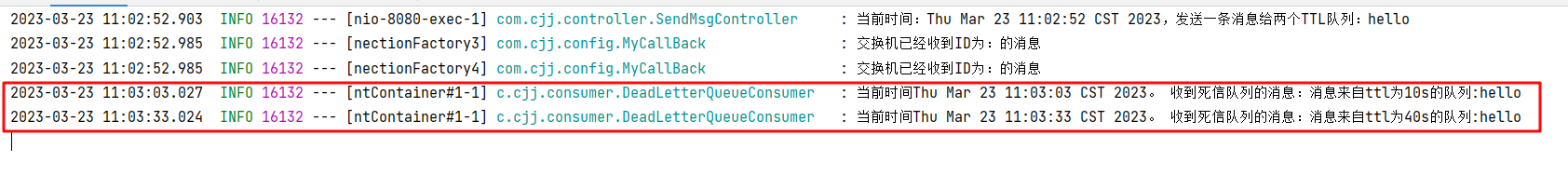
可以看到,ttl10s的比ttl40s的要30s接收到, 之所以是被死信队列接收,是因为设置的 ttl 分别是10s 和 40s,所以刚好被 死信队列接收
动态配置过期时长和延迟时长
// 动态设置消息过期时长 @GetMapping("/sendExpiration/{message}/{ttlTime}") public void sendMsg(@PathVariable String message, @PathVariable String ttlTime) { log.info("当前时间:{},发送一条时间{}毫秒TTL消息给队列QC:{}", new Date().toString(), ttlTime, message); rabbitTemplate.convertAndSend("X", "XC", message, msg -> { msg.getMessageProperties().setExpiration(ttlTime); return msg; }); } // 动态设置消息的延迟时长 @GetMapping("/sendDelayMsg/{message}/{delayTime}") public void sendMsg(@PathVariable String message, @PathVariable Integer delayTime) { log.info("当前时间:{},发送一条时长{}毫秒TTL消息给队列delayed.queue:{}", new Date().toString(), delayTime, message); rabbitTemplate.convertAndSend(DelayedQueueConfig.DELAYED_EXCHANGE_NAME, DelayedQueueConfig.DELAYED_QUEUE_NAME, message, msg -> { // 延迟时长 msg.getMessageProperties().setDelay(delayTime); return msg; }); }
- 1
- 2
- 3
- 4
- 5
- 6
- 7
- 8
- 9
- 10
- 11
- 12
- 13
- 14
- 15
- 16
- 17
- 18
- 19
- 20

参考文档
参考链接: 官方文档
参考链接: 中间件系列三 RabbitMQ之交换机的四种类型和属性
参考链接: RabbitMQ四种交换机类型
参考链接: rabbitmq的常用方法
参考链接: 中间件系列七 RabbitMQ之header exchange(头交换机)用法
参考链接: rabbitmq queue_declare arguments参数注释
参考链接: RabbitMQ延迟消息:死信队列 | 延迟插件 | 二合一用法+踩坑手记+最佳使用心得
参考链接:SpringBoot系列之RabbitMQ使用实用教程
参考视频
参考视频: 尚硅谷视频


