热门标签
热门文章
- 1上采样(upsampling)方法总结
- 2深度探究自然语言处理中大模型的微调技术与优化策略
- 3python进行数据预处理的4个重要步骤_机器学习数据预处理流程
- 4程序员迷茫:30岁以上的“大龄程码农”出路在哪?java码农该怎么办?_30岁程序员的出路
- 5Service Weaver:Google开源基于分布式应用程序开发的框架,重新定义微服务边界_google的新框架service weaver
- 6Python基础(十二)——循环语句_循环语句编程python例子
- 7uniapp登陆页面功能_uniapp功能页面
- 8巧用ChatGPT高效搞定Excel数据分析【文末送书】_gpt4可以对于excel文件进行调整 对于文件内部的信息进行整合
- 9使用vue计算斐波那契数列的第n项
- 10说走就走的「Windows」—— Windows To Go 制作详解_wintogo制作教程
当前位置: article > 正文
uni-app连接websocket_uniapp连接websocket
作者:知新_RL | 2024-03-27 16:30:03
赞
踩
uniapp连接websocket
uni-app连接websocket(vuex)
- 项目根目录下创建store文件夹---->创建index.js文件
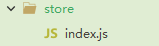
2.将store挂载到vue原型
import Vue from 'vue'
import App from './App'
import uView from "uview-ui";
import store from './store'
Vue.use(uView);
Vue.prototype.$store = store
Vue.config.productionTip = false
App.mpType = 'app'
const app = new Vue({
...App,
store
})
app.$mount()
- 1
- 2
- 3
- 4
- 5
- 6
- 7
- 8
- 9
- 10
- 11
- 12
- 13
- 14
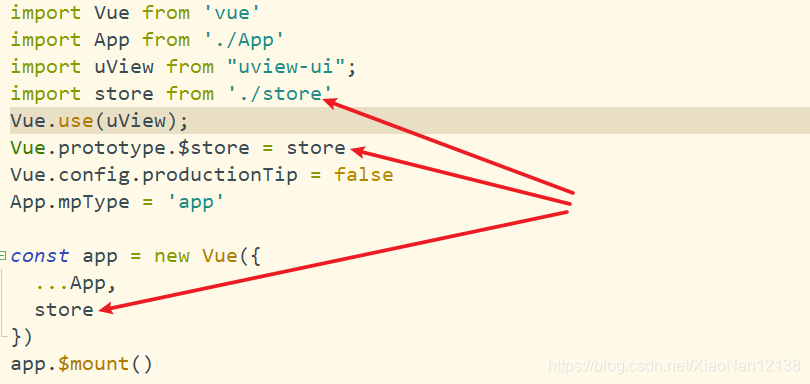
3.编写store文件夹下index.js文件
import Vue from 'vue' import Vuex from 'vuex' Vue.use(Vuex) const store = new Vuex.Store({ state: { socketTask: null, // 确保websocket是打开状态 is_open_socket: false }, getters: { }, mutations: { // 进入这个页面的时候创建websocket连接【整个页面随时使用】(客户端) connectSocketInit(state, is_open_socket) { // 创建一个this.socketTask对象【发送、接收、关闭socket都由这个对象操作】 this.state.socketTask = uni.connectSocket({ // 【非常重要】必须确保你的服务器是成功的,如果是手机测试千万别使用ws://127.0.0.1:9099【特别容易犯的错误】 url: "wss://www.xxx.xxx/socket/websocket", // 你的socket地址 success(data) { console.log("websocket连接成功", data); }, }); // 消息的发送和接收必须在正常连接打开中,才能发送或接收【否则会失败】 this.state.socketTask.onOpen((res) => { const loginObj = JSON.parse(uni.getStorageSync('loginObj'))//这里是因为我需要用到用户ID来做为参数 // console.log("WebSocket连接正常打开中...!", res); this.state.is_open_socket = is_open_socket; // 注:只有连接正常打开中 ,才能正常成功发送消息 this.state.socketTask.send({ data: JSON.stringify({ "key": "call_scrollorder_subscribe", "user_id": loginObj.id }), async success() { console.log("消息发送成功"); }, }); // 注:只有连接正常打开中 ,才能正常收到消息 this.state.socketTask.onMessage((res) => { // console.log("收到服务器内容:", JSON.parse(res.data)); const result = JSON.parse(res.data).result console.log(result) }); }) // 这里仅是事件监听【如果socket关闭了会执行】 this.state.socketTask.onClose(() => { console.log("已经被关闭了") }) }, // 关闭websocket【离开这个页面的时候执行关闭】 closeSocket(state, is_open_socket) { console.log(this.state) const _this = this this.state.socketTask.close({ success(res) { console.log("关闭成功", res) _this.state.is_open_socket = is_open_socket }, fail(err) { // console.log("关闭失败", err) } }) } }, actions: {} }) export default store
- 1
- 2
- 3
- 4
- 5
- 6
- 7
- 8
- 9
- 10
- 11
- 12
- 13
- 14
- 15
- 16
- 17
- 18
- 19
- 20
- 21
- 22
- 23
- 24
- 25
- 26
- 27
- 28
- 29
- 30
- 31
- 32
- 33
- 34
- 35
- 36
- 37
- 38
- 39
- 40
- 41
- 42
- 43
- 44
- 45
- 46
- 47
- 48
- 49
- 50
- 51
- 52
- 53
- 54
- 55
- 56
- 57
- 58
- 59
- 60
- 61
- 62
- 63
- 64
- 65
- 66
- 67
- 68
- 69
- 70
- 71
- 72
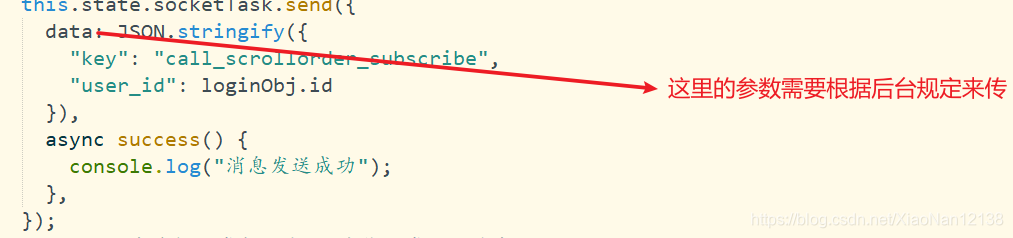
3.连接websocket
this.$store.commit('connectSocketInit',true) // 根据情况在合适的地方引入(我这里是在登录成功之后连接)
- 1
4.关闭websocket
this.$store.commit('closeSocket',false) // 退出登录时关闭websocket连接
- 1
声明:本文内容由网友自发贡献,不代表【wpsshop博客】立场,版权归原作者所有,本站不承担相应法律责任。如您发现有侵权的内容,请联系我们。转载请注明出处:https://www.wpsshop.cn/w/知新_RL/article/detail/325471
推荐阅读
相关标签



