热门标签
热门文章
- 1Mockito的使用一_repositories { jcenter() } dependencies { testimpl
- 2基于微信小程序的校园快递跑腿系统
- 3taro中使用scss变量报错:Unknown word $ ..._scss的@unkonwn
- 4JAVA-POST请求多个参数_java post请求带参数
- 5FluxMQ:新一代国产高性能 MQTT 云原生的 IoT 物联网网关
- 6Android APP漏洞之战——非root环境下的抓包、脱壳、Hook_android漏洞挖掘
- 7为什么中国的程序员总被称为「码农」?_程序员叫
- 8Nextcloud激活被锁用户
- 9对于前后端分离项目,还适合使用SpringMVC吗?_springmvc可以前后端分离吗
- 10YOLOv5&NEU-DET钢材表面缺陷任务_pascal voc neu-det
当前位置: article > 正文
Python OpenCV提取物体轮廓_python 轮廓提取
作者:盐析白兔 | 2024-04-03 16:48:28
赞
踩
python 轮廓提取
一、基础实验
#coding=gbk
import numpy as np
import matplotlib.pyplot as plt
import cv2
# 读入图像
img = cv2.imread('snake.png')
img_rgb = cv2.cvtColor(img, cv2.COLOR_BGR2RGB)
# 将颜色更改为RGB(从BGR)
plt.imshow(img_rgb)
- 1
- 2
- 3
- 4
- 5
- 6
- 7
- 8
- 9
- 10
- 11
- 12
- 13
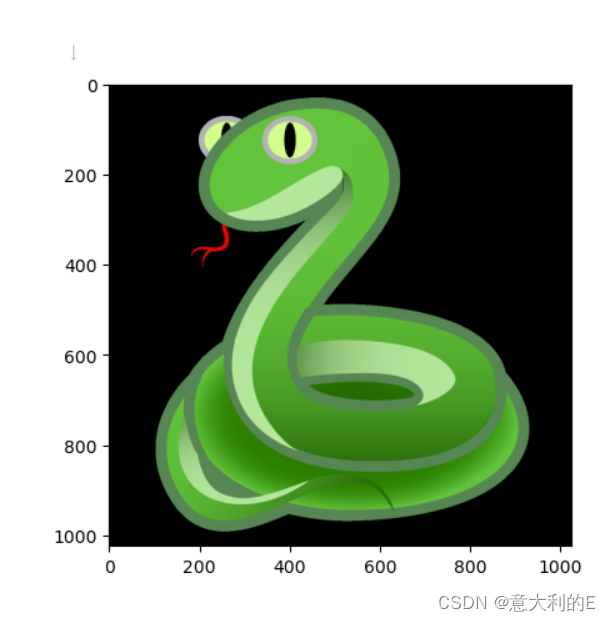
gray = cv2.cvtColor(img,cv2.COLOR_BGR2GRAY)
#灰度图
ret, binary = cv2.threshold(gray,127,255,cv2.THRESH_BINARY)
plt.imshow(binary, cmap='gray')
- 1
- 2
- 3
- 4
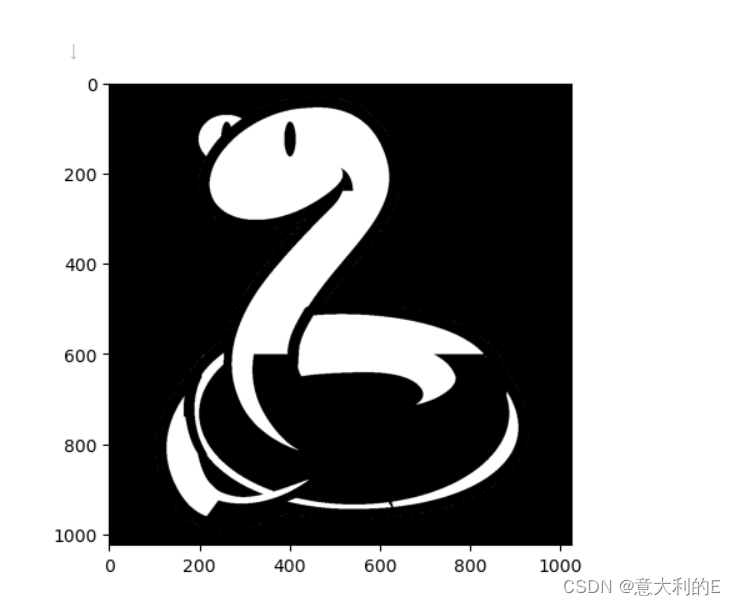
contours, hierarchy = cv2.findContours(binary,cv2.RETR_TREE,cv2.CHAIN_APPROX_SIMPLE)
contours_image = np.copy(img)
contours_image = cv2.drawContours(contours_image, contours, -1, (0,255,0), 3)
#二进制阈值图像
plt.imshow(contours_image)
- 1
- 2
- 3
- 4
- 5
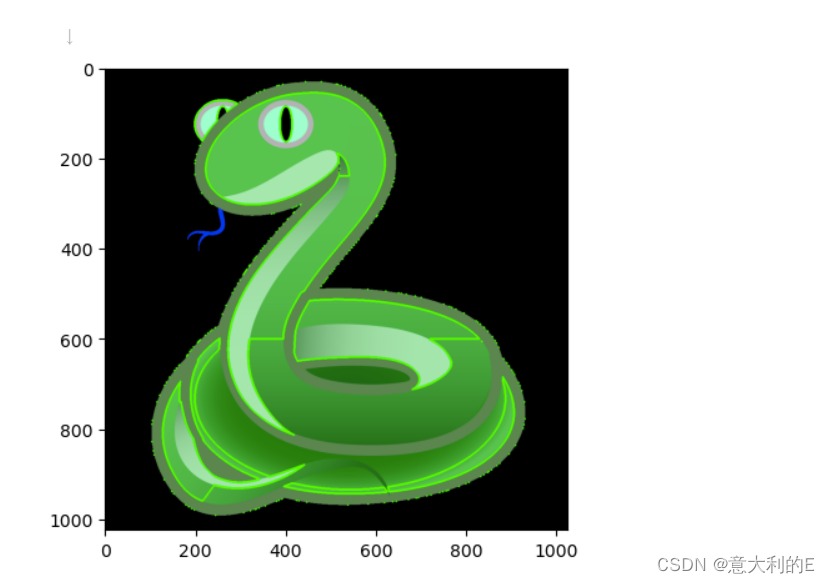
练习: 找到每个轮廓的方向
def orientations(contours): angles = [] for contour in contours: if len(contour) < 5: continue # 拟合椭圆 ellipse = cv2.fitEllipse(contour) # 提取角度 angle = ellipse[2] angles.append(angle) return angles # ---------------------------------------------------------- # # 打印方向值 angles = orientations(contours) print('Angles of each contour (in degrees): ' + str(angles))
- 1
- 2
- 3
- 4
- 5
- 6
- 7
- 8
- 9
- 10
- 11
- 12
- 13
- 14
- 15
- 16
- 17
- 18
Angles of each contour (in degrees): [92.56619262695312, 0.0, 0.0, 96.2242660522461, 47.50788879394531, 1.298294186592102, 0.0029462939128279686]
- 1
边界矩形
## TODO: 完成此功能,以便 ## 它会返回原始图像的新裁剪版本 def left_hand_crop(image, selected_contour): """ Left hand crop :参数图像:原始图像 :参数selectec_contour:将用于裁剪的轮廓 :返回值: cropped_image, 左手周围的裁剪图像 """ ## TODO: 检测左手轮廓的边界矩形 x, y, w, h = cv2.boundingRect(selected_contour) box_image = cv2.rectangle(contours_image, (x,y), (x+w,y+h), (200,0,200),2) ## TODO: 使用边界矩形的尺寸裁剪图像 # 复制图像进行裁剪 cropped_image = np.copy(box_image) cropped_image = box_image[y: y + h, x: x + w] return cropped_image ## TODO: 从列表中选择左侧轮廓 ## 替换此值 selected_contour = contours[1] # ---------------------------------------------------------- # # 如果选择了轮廓 if(selected_contour is not None): # 调用带有该轮廓的裁剪函数作为参数 cropped_image = left_hand_crop(img, selected_contour) plt.imshow(cropped_image)
- 1
- 2
- 3
- 4
- 5
- 6
- 7
- 8
- 9
- 10
- 11
- 12
- 13
- 14
- 15
- 16
- 17
- 18
- 19
- 20
- 21
- 22
- 23
- 24
- 25
- 26
- 27
- 28
- 29
- 30
- 31
- 32
- 33
- 34
- 35
- 36
声明:本文内容由网友自发贡献,不代表【wpsshop博客】立场,版权归原作者所有,本站不承担相应法律责任。如您发现有侵权的内容,请联系我们。转载请注明出处:https://www.wpsshop.cn/w/盐析白兔/article/detail/356186
推荐阅读
相关标签



