热门标签
热门文章
- 1valser网站(计算机视觉CV,CG学习交流社区)_valser.org
- 2编程式导航router.push(...)中传参的两种方式query和params及两者区别_router.push params query
- 3Spring Boot+JSP启动报404错误找不到页面_jsp项目部署不能找到登陆界面
- 4实现图像检索系统需要用到哪方面的知识?
- 5华为HCIP-DATACOM题库解析71-110(821)_当两端bfd检测时间间隔分别为30ms
- 6springboot+vue房产中介管理信息系统
- 7java camel命名_Java篇—驼峰命名法(CamelCase)
- 8mac或者linux下安装composer phalcon debug
- 9快速排序算法 C语言实现_c语言完整的快速排序算法
- 10第十八届全国大学生智能车竞赛签到信息_苏州城市学院李想
当前位置: article > 正文
02-鸿蒙学习之4.0todoList练习
作者:盐析白兔 | 2024-03-12 08:33:32
赞
踩
02-鸿蒙学习之4.0todoList练习
02-鸿蒙学习之4.0todoList练习
代码
/** * 1:组件必须使用@Component装饰 * 2.@Entry 装饰哪个组件,哪个组件就呈现在页面上 * 3.被@Entry 装饰的入口组件。build()必须有且仅有一个根 ** 容器 ** 组件 * 其他的自定义组件,build() 中必须有且仅有一个根组件 */ /** * 入口文件 */ @Entry @Component struct Index { @State message: string = '诗文学习' build() { Row() { Column() { Text(this.message) .fontSize(50) .fontWeight(FontWeight.Bold) itemComponent({ content: 'hahahha' }) itemComponent() } .width('100%') } .height('100%') } } /** * 子组件 */ @Component struct itemComponent { // 自定义组件可以使用私有变量(都是私有化的) 传递参数 private content: string = '青山隐隐水迢迢,秋尽江南草未凋' // @state 驱动UI更新 @State isDone: boolean = false build() { // 必须有一个根组件 Row() { Image(this.isDone ? $r('app.media.todo_ok') : $r('app.media.todo_default')) .width(20) .height(20) .margin(15) Text(this.content) .decoration({ type: this.isDone ? TextDecorationType.LineThrough : TextDecorationType.None }) } .width('98%') .backgroundColor(Color.Pink) .borderRadius(25) .margin({ top: 5 }) .onClick(() => { this.isDone = !this.isDone }) } }
- 1
- 2
- 3
- 4
- 5
- 6
- 7
- 8
- 9
- 10
- 11
- 12
- 13
- 14
- 15
- 16
- 17
- 18
- 19
- 20
- 21
- 22
- 23
- 24
- 25
- 26
- 27
- 28
- 29
- 30
- 31
- 32
- 33
- 34
- 35
- 36
- 37
- 38
- 39
- 40
- 41
- 42
- 43
- 44
- 45
- 46
- 47
- 48
- 49
- 50
- 51
- 52
- 53
- 54
- 55
- 56
- 57
- 58
- 59
- 60
- 61
- 62
实现效果:
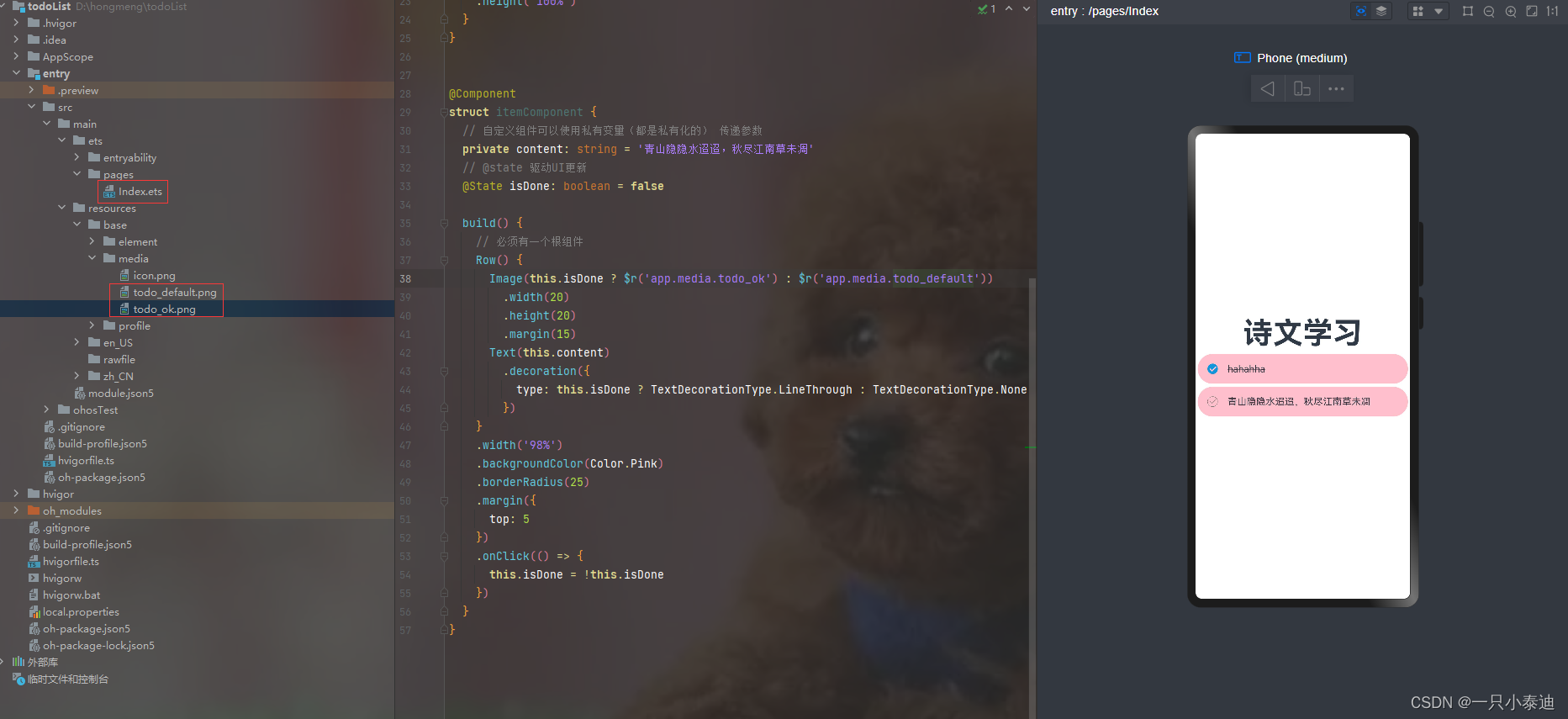
icon 图片


声明:本文内容由网友自发贡献,不代表【wpsshop博客】立场,版权归原作者所有,本站不承担相应法律责任。如您发现有侵权的内容,请联系我们。转载请注明出处:https://www.wpsshop.cn/w/盐析白兔/article/detail/223230
推荐阅读
相关标签



