热门标签
热门文章
- 1TikTok账号点赞关注清零、点赞退出?问题探究及处理方法_完美解决tiktok点赞关注清零
- 2JavaEE企业开发新技术2
- 3LeetCode 30. Substring with Concatenation of All Words_直到下一个单词之前,然
- 4linux手机管理多版本gcc和g++_gcc-linaro-9.
- 5rcnn代码实现_Faster-RCNN论文细节原理解读+代码实现gluoncv(MXNet)
- 6Vue is not defined的可能解决办法
- 7js 处理数组,把指定位置的元素换成最后一个元素并删除最后一个元素_js 数组 替换最后一个
- 8halcon缺陷检测学习7皮革·凹痕、磨损、刮伤缺陷inspect_leather_photometric_stereo_皮革纹理表面缺陷检测
- 9google colab教程_colab查看python版本
- 10微信分享 h5 实现_h5微信分享
当前位置: article > 正文
解决no matching host key type found. Their offer: ssh-rsa fatal: Could not read from remote repository
作者:盐析白兔 | 2024-03-12 03:49:48
赞
踩
no matching host key type found. their offer: ssh-rsa fatal: could not read
一、现象
本人Windows系统,今天在用git拉代码的时候,本地生成好了ssh-rsa的公私钥,bitbucket上面也配置上了这个秘钥,检查了好几遍都没问题,但是就是拉不了代码,git clone的时候一直报错:
no matching host key type found. Their offer: ssh-rsa
fatal: Could not read from remote repository.
Please make sure you have the correct access rights
and the repository exists.
二、解决方法
1. 到C:\Users\Administrator.ssh路径下的查看config文件是否存在。
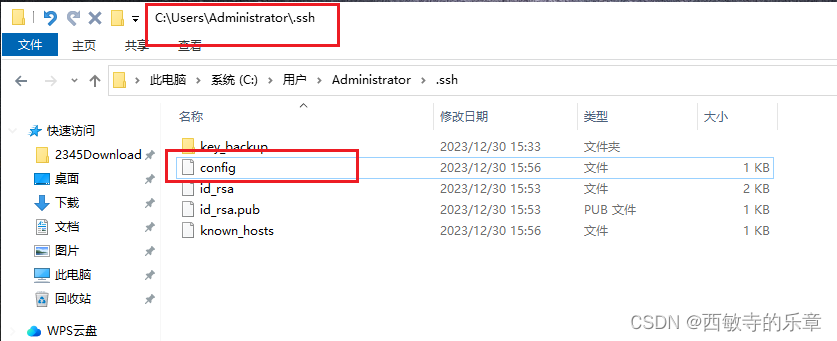
2. 若不存在则手动创建该文件,并且填入以下信息。
Host *
HostkeyAlgorithms +ssh-rsa
PubkeyAcceptedKeyTypes +ssh-rsa
- 1
- 2
- 3
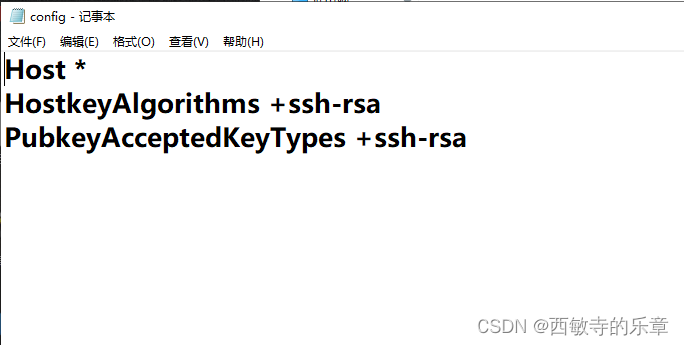
本文内容由网友自发贡献,转载请注明出处:【wpsshop博客】
推荐阅读
相关标签


