热门标签
热门文章
- 12018 前端性能检查表
- 2设计模式七大原则-单一职责原则SingleResponsibility
- 3华为OD机试D卷 - CPU算力分配 - 免费看解析和代码
- 4机器学习概述及其主要算法_哪些属于机器学习
- 56.15 c语言
- 6K8s源码分析(二)-K8s调度队列介绍_scheduling queue is closed
- 7介绍golang限流库以及漏桶与令牌桶的实现原理_go限流中间件自己实现
- 8【HarmonyOS】低代码平台组件拖拽使用技巧之列表_低代码开发中组件list怎么用不了
- 9人工智能导论——谓词公式化为子句集详细步骤
- 10Linux下学习用C语言实现MQTT(三)(异步函数)_linux c mqtt keepaliveinterval
当前位置: article > 正文
vue3快速入门-Teleport(瞬移组件)_vue瞬间组件
作者:爱喝兽奶帝天荒 | 2024-06-22 15:32:01
赞
踩
vue瞬间组件
查看本系列文章合集click me
下载本系列文章源码click me
Teleport 是一种能够将我们的模板移动到 DOM 中 Vue app 之外的其他位置的技术。
如果我们嵌套在 Vue app 内的某个组件内部,那么处理嵌套组件的定位、z-index 和样式就会变得很困难。
使用 Teleport 就可以方便的解决组件间 css 层级问题
我们将模态内容包装在 teleport 组件中,还需要指定一个 to 属性,为该属性分配一个查询选择器,以标识目标元素。
父组件
<template>
<div id="d1">
<h3>第一个div</h3>
</div>
<div id="d2">
<h3>第二个div</h3>
</div>
<ModalButton></ModalButton>
</template>
- 1
- 2
- 3
- 4
- 5
- 6
- 7
- 8
- 9
<script lang="ts">
import { defineComponent } from "vue";
import ModalButton from "../components/ModalButton.vue";
export default defineComponent({
components: {
ModalButton,
},
setup() {
return {};
},
});
</script>
- 1
- 2
- 3
- 4
- 5
- 6
- 7
- 8
- 9
- 10
- 11
- 12
- 13
子组件-teleport
<template>
<div>
<button @click="modalOpen = true">弹出一个模态框</button>
<teleport to="body">
<div v-if="modalOpen" class="modal">
<div>
这是一个弹框,挂载在 body 元素上。
<button @click="modalOpen = false">关闭</button>
</div>
</div>
</teleport>
</div>
</template>
- 1
- 2
- 3
- 4
- 5
- 6
- 7
- 8
- 9
- 10
- 11
- 12
- 13
- 14
- 15
<script lang="ts">
import { defineComponent, ref } from "vue";
export default defineComponent({
setup() {
const modalOpen = ref(false);
return { modalOpen };
},
});
</script>
- 1
- 2
- 3
- 4
- 5
- 6
- 7
- 8
- 9
- 10
- 11
<style scoped>
.modal {
position: absolute;
top: 0;
right: 0;
bottom: 0;
left: 0;
background-color: rgba(0, 0, 0, 0.5);
display: flex;
flex-direction: column;
align-items: center;
justify-content: center;
}
.modal div {
display: flex;
flex-direction: column;
align-items: center;
justify-content: space-around;
background-color: white;
width: 350px;
height: 300px;
padding: 5px;
}
</style>
- 1
- 2
- 3
- 4
- 5
- 6
- 7
- 8
- 9
- 10
- 11
- 12
- 13
- 14
- 15
- 16
- 17
- 18
- 19
- 20
- 21
- 22
- 23
- 24
to属性为body
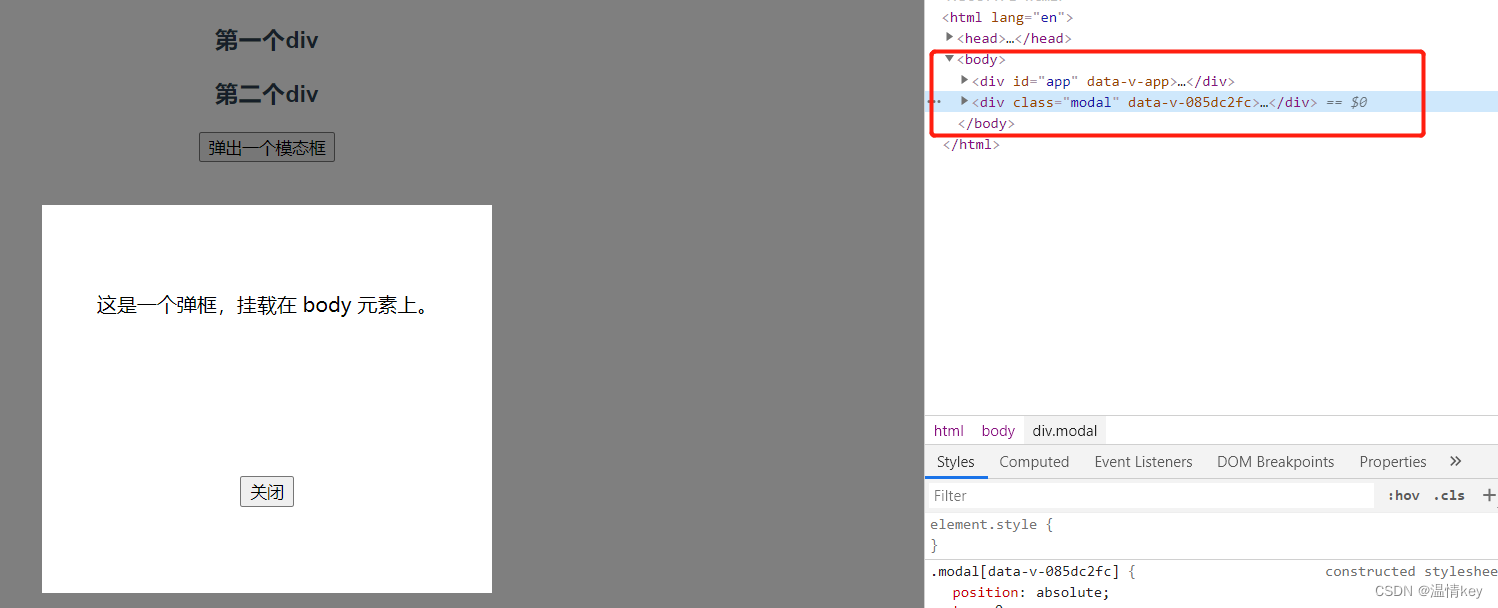
to属性为#d1
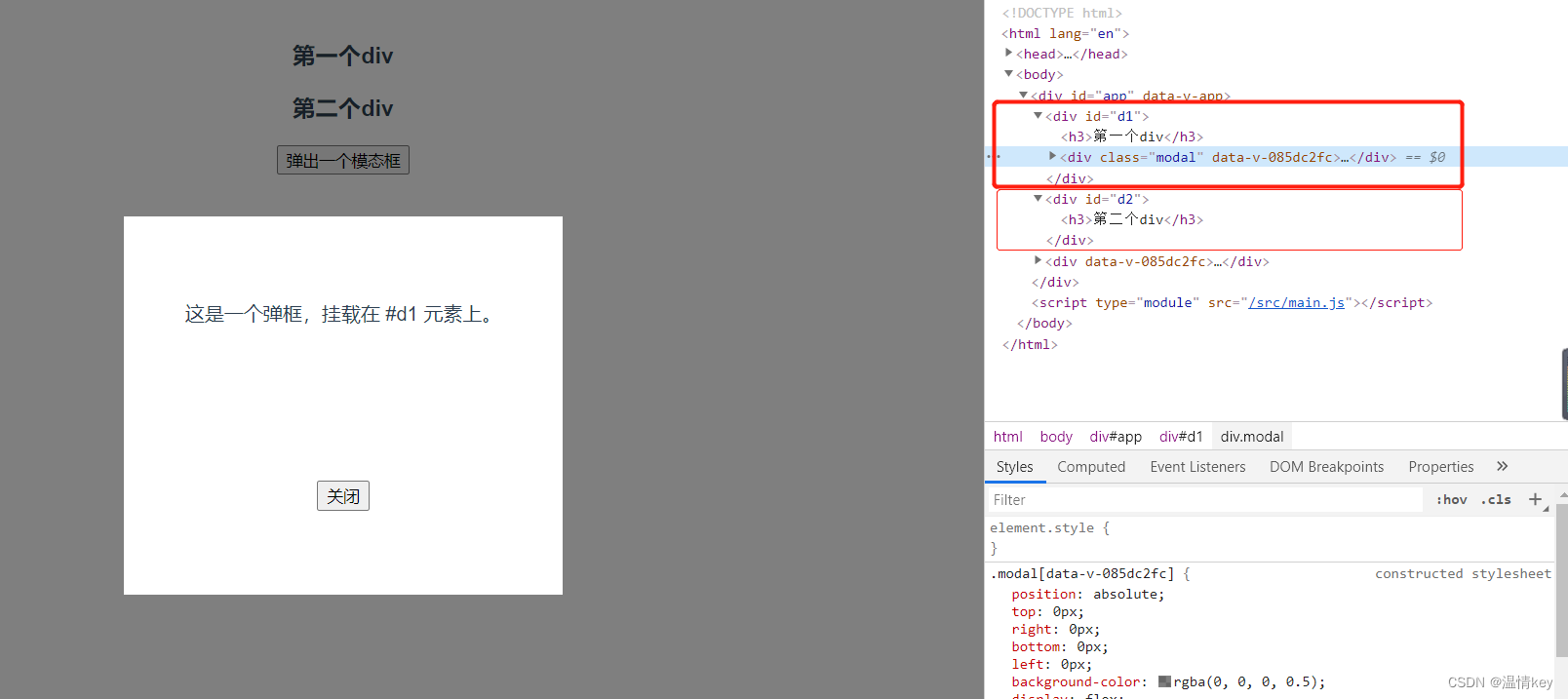
:::
推荐阅读
相关标签



