热门标签
热门文章
- 1初步理解:贪心算法_贪心算法的本质是什么
- 2hbase的export与import工具_hbase 提供了 export 和 import 工具
- 3MySQL数据库入门看这一篇就够(超级详细,从零学起)
- 4云计算Day02
- 5java 多线程 异步日志_精彩技巧(1)-- 异步打印日志的一点事
- 6Android Recovery 的流程分析_recovery 动画界面加载流程
- 7RabbitMQ的死信队列_rabbitmq死信
- 8Linux中实现一个简单的进度条_linux实现下载进度shell
- 92024年华为OD机试之真正的密码(Java源码)_华为od机考 密码解密 java,阿里校招java面试_od 密码解密java
- 10竞技游戏新纪元:如何打造满足现代玩家需求的极致体验?_游戏力竞技
当前位置: article > 正文
springboot使用sqlserver报错The server selected protocol version TLS10 is not accepted by client preferen
作者:煮酒与君饮 | 2024-08-09 17:02:45
赞
踩
springboot使用sqlserver报错The server selected protocol version TLS10 is not accepted by client preferen
驱动程序无法通过使用安全套接字层(SSL)加密与 SQL Server 建立安全连接。错误:“The server selected protocol version TLS10 is not accepted by client preferences [TLS12]”
解决
查找java安装位置
idea
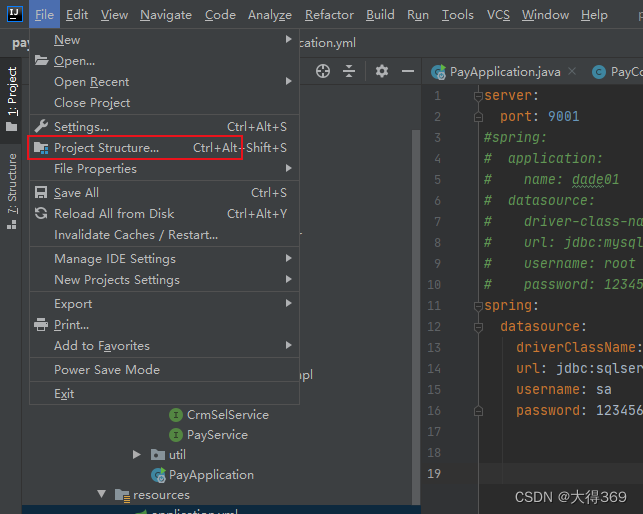
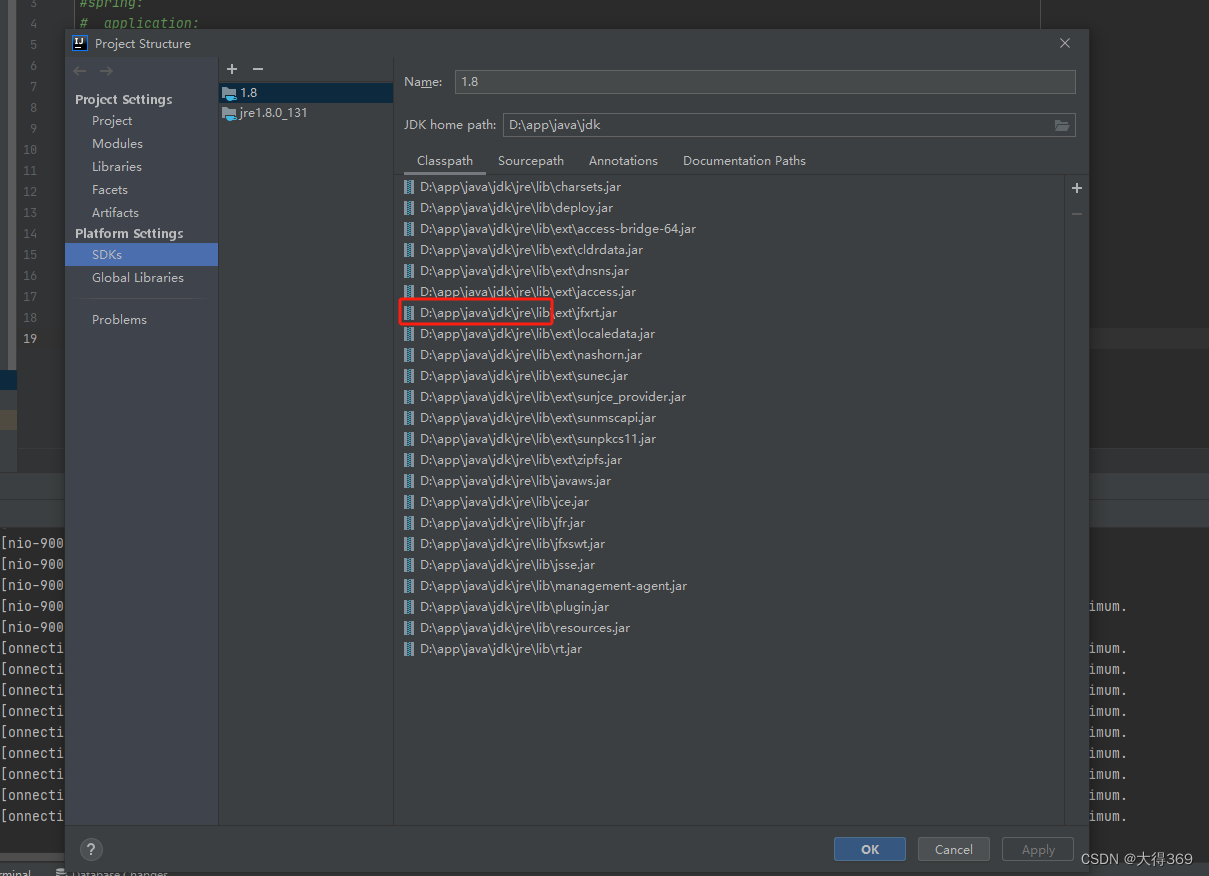
可以看到这个位置
D:\app\java\jdk\jre\lib\security
打开java.security修改
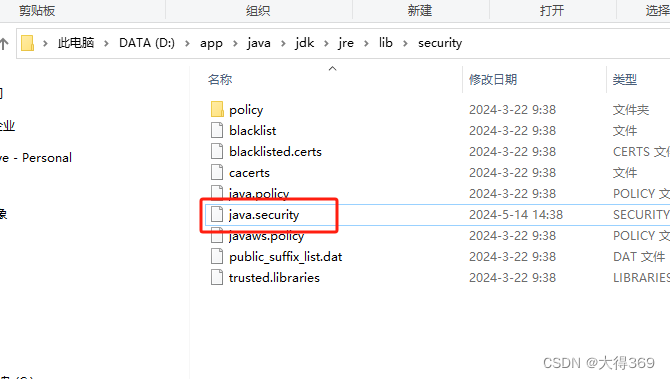
找到jdk.tls.disabledAlgorithms
如果有TLSv1、TLSv1.1、3DES_EDE_CBC,要删除后再保存,注意以管理员形式保存,在修改的时候要注意此时要把项目程序关闭
修改为
jdk.tls.disabledAlgorithms=SSLv3, RC4, DES, MD5withRSA, \
DH keySize < 1024, EC keySize < 224, anon, NULL, \
include jdk.disabled.namedCurves
- 1
- 2
- 3
启动项目可以访问了
推荐阅读
相关标签


