热门标签
热门文章
- 1xp系统打开internet服务器,xp系统浏览器无法打开internet选项的解决方案
- 2ACRush 楼天城 回忆录_楼天城被鬲融碾压
- 3【毕业设计】基于STM32的宠物自动喂食装置_智能宠物喂食器毕业设计
- 4【Rust光年纪】简化文件操作流程:深度剖析多款文件系统操作库
- 55.合并K个已排序的链表_合并k个已排序的链表 动态规划
- 6学习记录446@No staged files match any configured task
- 7AI绘画Stable Diffusion新手超详细快速入门教程,我不允许你还不会!
- 8江西省主打计算机的专科学校,江西好的电脑专科学校有哪个些
- 9创意无界:探索国产创成式填充的无限潜力
- 10【CNN】卷积神经网络的相关介绍及计算
当前位置: article > 正文
ERROR: Could not find a version that satisfies the requirement tb-nightly (from versions: none)
作者:煮酒与君饮 | 2024-08-08 20:16:36
赞
踩
error: could not find a version that satisfies the requirement tb-nightly (f
具体场景及报错信息:
C:\Users\xxx\PycharmProjects\image_classifi>pip install tb-nightly
Looking in indexes: https://pypi.tuna.tsinghua.edu.cn/simple
安装tb-lightly失败:
ERROR: Could not find a version that satisfies the requirement tb-nightly (from versions: none)
ERROR: No matching distribution found for tb-nightly
解决方案:
- 说明,我们的pip源中没有对应的“tb-nightly”依赖包。查看pip配置命令:
python -m pip config list,我的显示的清华源,现在需要换源。
运行后效果:

- 更换为阿里源命令:
python -m pip config set global.index-url https://mirrors.aliyun.com/pypi/simple
- 1
运行后效果:
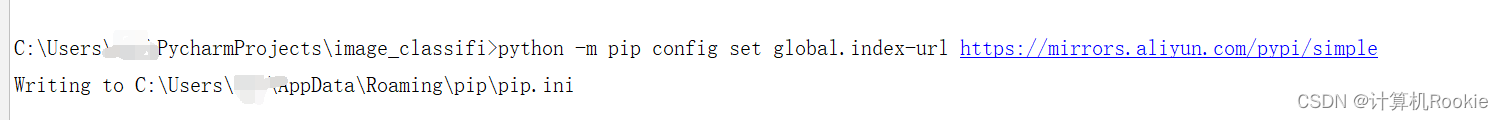
-
再次查看pip配置:
python -m pip config list,即可看到换源成功:
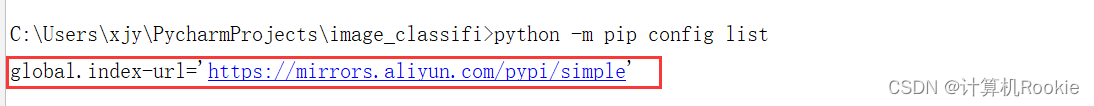
-
再次重新安装tb-nightly就可以了
pip install tb-nightly
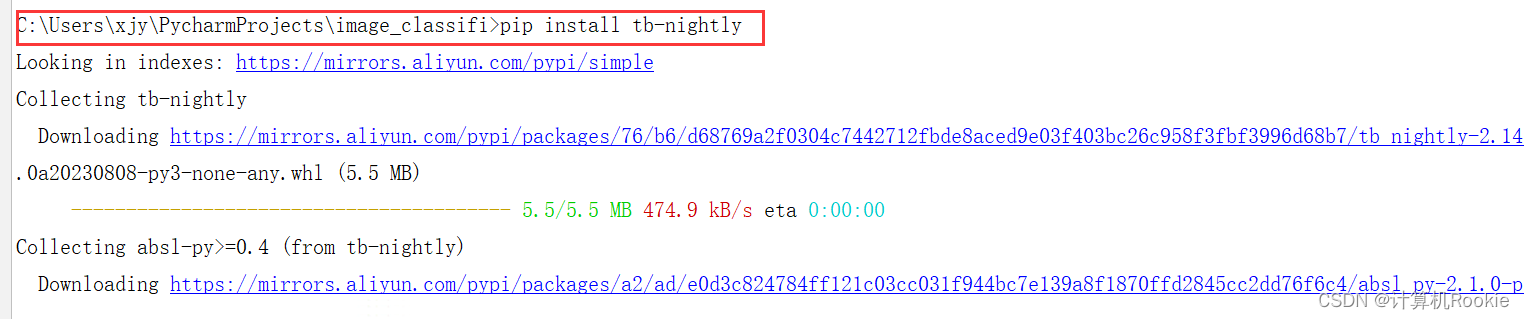
-
最后建议在换回之前的源(保险起见):
python -m pip config set global.index-url https://pypi.tuna.tsinghua.edu.cn/simple
- 1
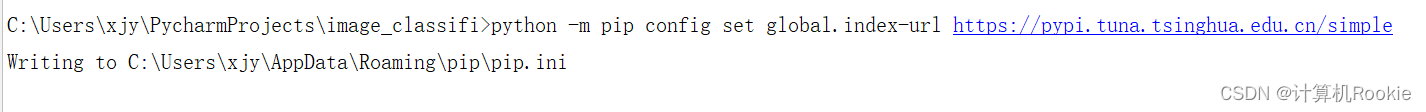
声明:本文内容由网友自发贡献,不代表【wpsshop博客】立场,版权归原作者所有,本站不承担相应法律责任。如您发现有侵权的内容,请联系我们。转载请注明出处:https://www.wpsshop.cn/w/煮酒与君饮/article/detail/949766
推荐阅读
相关标签


