热门标签
热门文章
- 1云游戏是大厂的“游戏”之腾讯云<云游戏指南>
- 2stringstream_stringstream 析构
- 3vscode中使用GitHub Copilot Chat_vscode github copilot chat
- 4Embedding的理解_tcn中的embedding是什么意思
- 5Nginx代理长连接(Socket连接)_nginx socket
- 6fatal: could not create work tree dir ‘xxx’: Permission denied解决办法
- 7Python基础教程(二十二):XML解析
- 8【杭州游戏业:创业热土,政策先行】_乐港 绝地
- 9【Vue】vue项目中使用tinymce富文本组件(@tinymce/tinymce-vue)_vue tinymce
- 10springboot集成neo4j_org.neo4j.ogm是哪个依赖
当前位置: article > 正文
设置、查看或修改Git的用户名和邮箱_ubuntu查看git用户名
作者:煮酒与君饮 | 2024-07-04 17:19:06
赞
踩
ubuntu查看git用户名
1.设置Git的用户名和密码
首先打开Git Bash,一般在桌面上鼠标右键就可以看见。在第一次安装完Git之后需要设置Git的用户名和密码,命令如下:
git config --global user.name "name"
git config --global user.email "email"
- 1
- 2
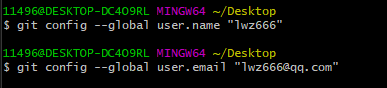
2.查看Git的用户名和密码
git config user.name
git config user.email
- 1
- 2
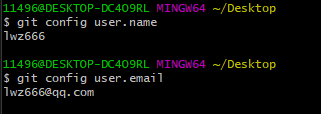
3.修改Git的用户名和邮箱
git config --global user.name "name"
git config --global user.email "email"
- 1
- 2
声明:本文内容由网友自发贡献,不代表【wpsshop博客】立场,版权归原作者所有,本站不承担相应法律责任。如您发现有侵权的内容,请联系我们。转载请注明出处:https://www.wpsshop.cn/w/煮酒与君饮/article/detail/787640
推荐阅读
相关标签


