热门标签
热门文章
- 1ORA-12514 TNS 监听程序当前无法识别连接描述符中请求服务的解决方法_ora12514监听程序当前无法识别连接描述符中请求的服务
- 2【Java生态前后端】开发web应用使用到的技术 & Vue框架+Java开发Web应用的步骤_vue+java
- 3git submodule_git 更新submodule
- 4痞子衡嵌入式:大话双核i.MXRT1170之Cortex-M7与Cortex-M4互相激活之道_m7和m4异构的芯片
- 5eclipse和STS的cannot be resolved to a type 错误解决方法:_eclipse system.out cannot be resolved to a type
- 62017秋招、春招、实习生招聘区别_春招和是实习有什么区别
- 7Avalonia基础学习
- 8Elasticsearch实战-update_by_query使用__update_by_query(1)_elasticsearchclient.updatebyquery
- 9TF-IDF算法介绍及实现_tf-idf变换
- 10vue 登录拦截_通过sessionstorage 获取当前的islogin的值
当前位置: article > 正文
wps-文档-js宏-批量修改表格格式_wps js宏官方文档
作者:正经夜光杯 | 2024-06-21 05:26:27
赞
踩
wps js宏官方文档
前言
由于需要修改word的表格的格式,一个一个的修改太慢了,所以需要通过宏的方式来修改,需要注意的是低版本可能没有JS宏…
开启JS宏
切换到工具–>点击开发工具
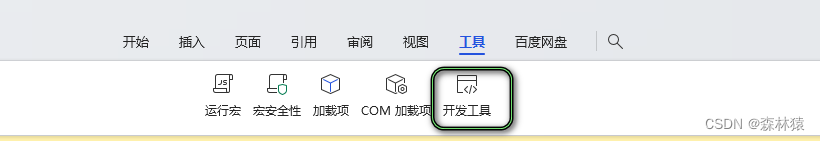
点击之后功能栏会变化成这样

选择WPS 宏编辑器

新增模块
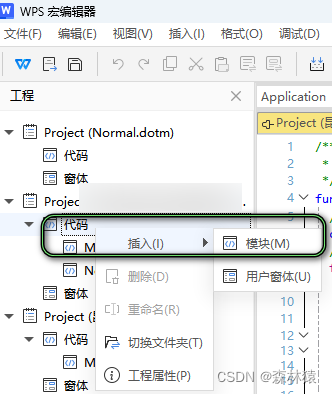
然后开始编写代码即可
我的脚本
/** * 修改表格样式 */ function 批量修改表格样式() { // 获取表格对象 const table= ActiveDocument.Tables; // 循环所有表格数据 for (let i = 1; i <= table.Count; i++) { // 根据窗口自动调整表格,这里的I 是表示第几个表格 ActiveDocument.Tables.Item(i).AutoFitBehavior(wdAutoFitWindow); // 批量给表格加上线 ((obj) => { ((obj) => { obj.LineStyle = wdLineStyleSingle; obj.LineWidth = wdLineWidth050pt; obj.Color = wdColorBlack; })(obj.Borders.Item(wdBorderTop)); ((obj) => { obj.LineStyle = wdLineStyleSingle; obj.LineWidth = wdLineWidth050pt; obj.Color = wdColorBlack; })(obj.Borders.Item(wdBorderLeft)); ((obj) => { obj.LineStyle = wdLineStyleSingle; obj.LineWidth = wdLineWidth050pt; obj.Color = wdColorBlack; })(obj.Borders.Item(wdBorderBottom)); ((obj) => { obj.LineStyle = wdLineStyleSingle; obj.LineWidth = wdLineWidth050pt; obj.Color = wdColorBlack; })(obj.Borders.Item(wdBorderRight)); ((obj) => { obj.LineStyle = wdLineStyleSingle; obj.LineWidth = wdLineWidth050pt; obj.Color = wdColorBlack; })(obj.Borders.Item(wdBorderHorizontal)); ((obj) => { obj.LineStyle = wdLineStyleSingle; obj.LineWidth = wdLineWidth050pt; obj.Color = wdColorBlack; })(obj.Borders.Item(wdBorderVertical)); // ,这里的I 是表示第几个表格 })(ActiveDocument.Tables.Item(i)); } }
- 1
- 2
- 3
- 4
- 5
- 6
- 7
- 8
- 9
- 10
- 11
- 12
- 13
- 14
- 15
- 16
- 17
- 18
- 19
- 20
- 21
- 22
- 23
- 24
- 25
- 26
- 27
- 28
- 29
- 30
- 31
- 32
- 33
- 34
- 35
- 36
- 37
- 38
- 39
- 40
- 41
- 42
- 43
- 44
- 45
- 46
- 47
- 48
- 49
参考API文档
https://open.wps.cn/previous/docs/client/wpsLoad
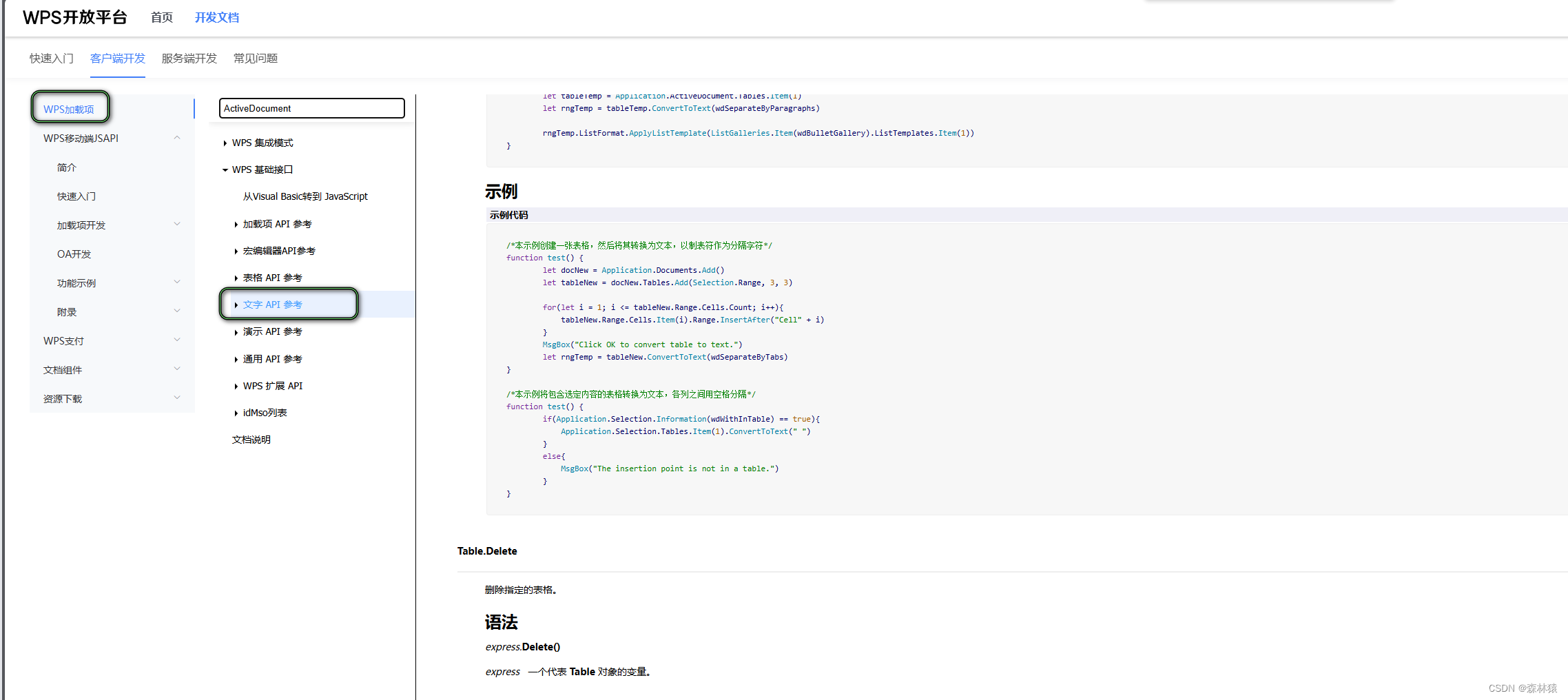
声明:本文内容由网友自发贡献,不代表【wpsshop博客】立场,版权归原作者所有,本站不承担相应法律责任。如您发现有侵权的内容,请联系我们。转载请注明出处:https://www.wpsshop.cn/w/正经夜光杯/article/detail/742173
推荐阅读
相关标签



