热门标签
当前位置: article > 正文
强烈推荐gradle统一版本管理新方式version catalogs_libs.versions.toml 使用案例
作者:木道寻08 | 2024-08-02 12:27:36
赞
踩
libs.versions.toml 使用案例
https://developer.android.google.cn/build/migrate-to-catalogs?hl=zh-cn#groovy
以前都是通过自定义config.gradle, 然后apply它,有一个弊端就是无法提示新版本可以升级。比如这个:
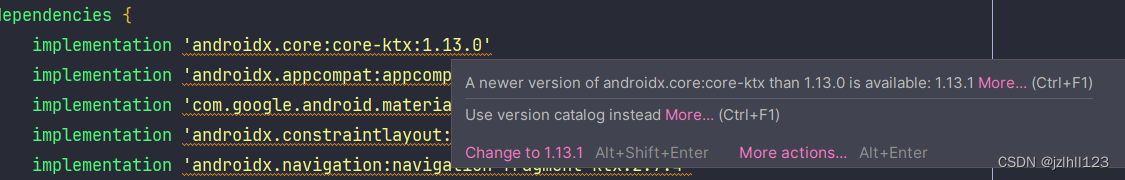
在gradle7.0 preview了新功能,现在默认稳定了。
尝试一下,超级方便迁移,巨推荐!
几个好处:
以前自定义,无法提示新版本;而且无法点击跳转过去;
官方出品的,可以直接点击跳转,也可以在libs.versions.toml里面有提示。巨方便!
新建libs.versions.toml
在gradle目录下新建一个文件,libs.versions.toml
第二步根据ide提示操作
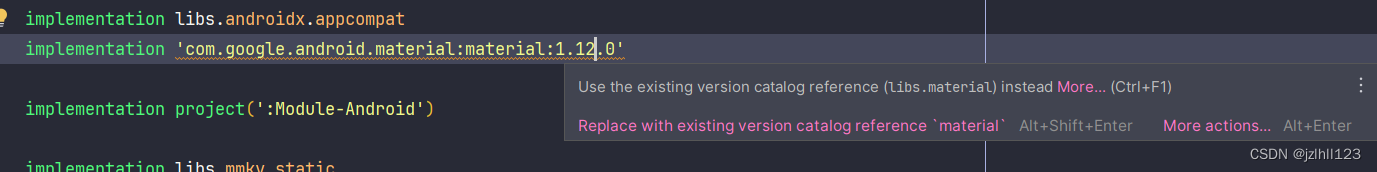
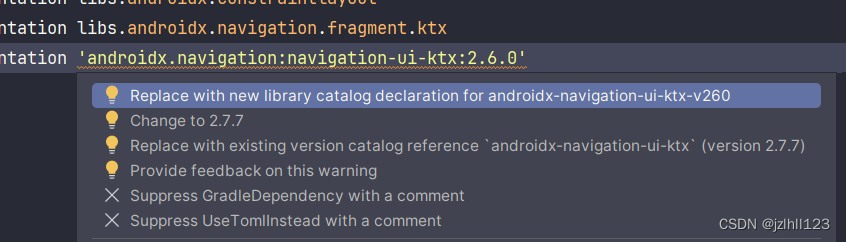
不论是新库还是旧库,都能提示你,可以选择换成已经存在的新版本或者老版本。
这里就花点时间,全部替换一下。
比如我这里libs.versions.toml,最终成型:
[versions] appcompat = "1.6.1" constraintlayout = "2.1.4" coreKtx = "1.13.1" coreSplashscreen = "1.0.1" datastorePreferences = "1.1.1" espressoCore = "3.5.1" glide = "4.16.0" gson = "2.10.1" junit = "4.13.2" junitVersion = "1.1.5" lifecycleLivedataKtx = "2.7.0" material = "1.12.0" mmkvStatic = "1.2.16" navigationFragmentKtx = "2.7.7" okhttpBom = "4.11.0" recyclerview = "1.3.2" roomRuntime = "2.6.1" startupRuntime = "1.1.1" swiperefreshlayout = "1.1.0" [libraries] androidx-appcompat = { module = "androidx.appcompat:appcompat", version.ref = "appcompat" } androidx-constraintlayout = { module = "androidx.constraintlayout:constraintlayout", version.ref = "constraintlayout" } androidx-core-ktx = { module = "androidx.core:core-ktx", version.ref = "coreKtx" } androidx-core-splashscreen = { module = "androidx.core:core-splashscreen", version.ref = "coreSplashscreen" } androidx-datastore-preferences = { module = "androidx.datastore:datastore-preferences", version.ref = "datastorePreferences" } androidx-espresso-core = { module = "androidx.test.espresso:espresso-core", version.ref = "espressoCore" } androidx-junit = { module = "androidx.test.ext:junit", version.ref = "junitVersion" } androidx-lifecycle-livedata-ktx = { module = "androidx.lifecycle:lifecycle-livedata-ktx", version.ref = "lifecycleLivedataKtx" } androidx-lifecycle-runtime-ktx = { module = "androidx.lifecycle:lifecycle-runtime-ktx", version.ref = "lifecycleLivedataKtx" } androidx-lifecycle-viewmodel-ktx = { module = "androidx.lifecycle:lifecycle-viewmodel-ktx", version.ref = "lifecycleLivedataKtx" } androidx-lifecycle-viewmodel-savedstate = { module = "androidx.lifecycle:lifecycle-viewmodel-savedstate", version.ref = "lifecycleLivedataKtx" } androidx-navigation-fragment-ktx = { module = "androidx.navigation:navigation-fragment-ktx", version.ref = "navigationFragmentKtx" } androidx-navigation-ui-ktx = { module = "androidx.navigation:navigation-ui-ktx", version.ref = "navigationFragmentKtx" } androidx-recyclerview = { module = "androidx.recyclerview:recyclerview", version.ref = "recyclerview" } androidx-room-runtime = { module = "androidx.room:room-runtime", version.ref = "roomRuntime" } androidx-room-compiler = { module = "androidx.room:room-compiler", version.ref = "roomRuntime" } androidx-startup-runtime = { module = "androidx.startup:startup-runtime", version.ref = "startupRuntime" } androidx-swiperefreshlayout = { module = "androidx.swiperefreshlayout:swiperefreshlayout", version.ref = "swiperefreshlayout" } glide = { module = "com.github.bumptech.glide:glide", version.ref = "glide" } gson = { module = "com.google.code.gson:gson", version.ref = "gson" } junit = { module = "junit:junit", version.ref = "junit" } ksp = { module = "com.github.bumptech.glide:ksp", version.ref = "glide" } material = { module = "com.google.android.material:material", version.ref = "material" } mmkv-static = { module = "com.tencent:mmkv-static", version.ref = "mmkvStatic" } okhttp = { module = "com.squareup.okhttp3:okhttp" } okhttp-bom = { module = "com.squareup.okhttp3:okhttp-bom", version.ref = "okhttpBom" } okhttp3-integration = { module = "com.github.bumptech.glide:okhttp3-integration", version.ref = "glide" } [plugins]
- 1
- 2
- 3
- 4
- 5
- 6
- 7
- 8
- 9
- 10
- 11
- 12
- 13
- 14
- 15
- 16
- 17
- 18
- 19
- 20
- 21
- 22
- 23
- 24
- 25
- 26
- 27
- 28
- 29
- 30
- 31
- 32
- 33
- 34
- 35
- 36
- 37
- 38
- 39
- 40
- 41
- 42
- 43
- 44
- 45
- 46
- 47
- 48
- 49
- 50
- 51
- 52
- 53
- 54
- 55
- 56
- 57
其他通用定制
Properties properties = new Properties()
InputStream inputStream = file('./local.properties').newDataInputStream()
properties.load(inputStream)
//全局的地方都可以使用这个来当做。
gradle.ext.selfUserName = properties.getProperty('username')
gradle.ext.selfPassword = properties.getProperty('password')
gradle.ext.jvmTarget = "17"
gradle.ext.sourceCompatibility = JavaVersion.VERSION_17
gradle.ext.targetCompatibility = JavaVersion.VERSION_17
gradle.ext.compileSdk = 34
gradle.ext.targetSdk = 34
gradle.ext.minSdk = 26
- 1
- 2
- 3
- 4
- 5
- 6
- 7
- 8
- 9
- 10
- 11
- 12
在settings.gradle里面添加如下代码。
然后给一些出现的地方定制进去
compileOptions {
sourceCompatibility gradle.ext.sourceCompatibility
targetCompatibility gradle.ext.targetCompatibility
}
kotlinOptions {
jvmTarget = gradle.ext.jvmTarget
}
- 1
- 2
- 3
- 4
- 5
- 6
- 7
官方出品,简单快捷,有提示,能跳转。
声明:本文内容由网友自发贡献,不代表【wpsshop博客】立场,版权归原作者所有,本站不承担相应法律责任。如您发现有侵权的内容,请联系我们。转载请注明出处:https://www.wpsshop.cn/w/木道寻08/article/detail/918596
推荐阅读
相关标签



