热门标签
热门文章
- 1GraphRAG 深入解析_graphrag深入解析
- 2本地运行《使用AMD上的SentenceTransformers构建语义搜索》_sentencetransformerembeddings本地
- 3RUST网络客户端的基本技术说明-裸指针和unsafe
- 4python处理语音的包_使用Python 2.x/3.x库处理语音数据
- 5Android制作.9图片_占位图16:9
- 6【MQ】MQ消息中间件RabbitMQ_mq中间件
- 7IT职场求生法则
- 8人工智能(4)发展现状及未来趋势_人工智能发展现状和趋势
- 9数字人下半场:奔向“真”生产力_2023年京东言犀数字人智能客服京小智使用商家数量超36万,中小商家数较2022年同期
- 10Nodejs 入门学习 (一) 定义变量_nodejs定义变量
当前位置: article > 正文
Gdal--导出和导入GDB数据文件(含Gdal下载链接)_gdal gdb文件生成
作者:木道寻08 | 2024-08-02 11:01:37
赞
踩
gdal gdb文件生成
前言
项目上有用到Gdal操作gdb数据库文件的操作,网上搜了一圈没有见到有相关工具类,就手写了一个对gdb的相关操作,以作参考
一、引入Gdal
这里我用的是maven直接引入的(本地已经配置gdal环境才行,并且版本对应)
<dependency>
<groupId>org.gdal</groupId>
<artifactId>gdal</artifactId>
<version>3.8.0</version>
</dependency>
- 1
- 2
- 3
- 4
- 5
如何导入java项目这个网上一搜有很多,跟着做就行啦
二、导入GDB数据
public static final String DEF_GEOM_KEY = "the_geom";
public static final String GEOM_TYPE = "geomType";
static {
gdal.AllRegister();
//注册所有驱动
ogr.RegisterAll();
//支持中文路径
gdal.SetConfigOption("GDAL_FILENAME_IS_UTF8", "YES");
//属性表支持中文
gdal.SetConfigOption("SHAPE_ENCODING", "CP936");
DEF_KET = new SpatialReference(ShpUtil.DEF_KET);
}
/**
* 获取GDB数据
*
* @param path GDB路径
* @param layerName 图层名称
*/
public static List<Map<String, ?>> openGDB(String path, String layerName) {
List<Map<String, ?>> dataList = new ArrayList<>();
// 打开GDB数据源
DataSource dataSource = ogr.Open(path, gdalconst.GA_ReadOnly);
if (dataSource == null) {
System.err.println("无法打开GDB文件");
return null;
}
Layer layer = dataSource.GetLayerByName(layerName);
if (layer == null) {
System.err.println("无法找到名为 " + layerName + " 的图层");
dataSource.delete(); // 关闭数据源
return null;
}
layer.ResetReading(); // 重置读取到图层的开始位置
Feature feature = null;
int i = 0;
while (ObjUtil.isNotEmpty((feature = layer.GetNextFeature()))) {
Map<String, Object> featMap = new HashMap<>();
//获取图斑数据
Geometry geometry = feature.GetGeometryRef();
featMap.put(DEF_GEOM_KEY, geometry.ExportToWkt());
for (i = 0; i < feature.GetFieldCount(); i++) {
int fieldType = feature.GetFieldType(i);
FieldDefn fieldDefn = feature.GetFieldDefnRef(i);
// 根据字段类型进行操作
switch (fieldType) {
case ogrConstants.OFTInteger:
featMap.put(fieldDefn.GetName(), feature.GetFieldAsInteger(i));
break;
case ogrConstants.OFTReal:
featMap.put(fieldDefn.GetName(), feature.GetFieldAsDouble(i));
break;
case ogrConstants.OFTString:
featMap.put(fieldDefn.GetName(), feature.GetFieldAsString(i));
break;
default:
featMap.put(fieldDefn.GetName(), feature.GetFieldAsString(i));
break;
}
}
dataList.add(featMap);
}
layer.delete(); // 释放图层对象
dataSource.delete(); // 关闭数据源
return dataList;
}
- 1
- 2
- 3
- 4
- 5
- 6
- 7
- 8
- 9
- 10
- 11
- 12
- 13
- 14
- 15
- 16
- 17
- 18
- 19
- 20
- 21
- 22
- 23
- 24
- 25
- 26
- 27
- 28
- 29
- 30
- 31
- 32
- 33
- 34
- 35
- 36
- 37
- 38
- 39
- 40
- 41
- 42
- 43
- 44
- 45
- 46
- 47
- 48
- 49
- 50
- 51
- 52
- 53
- 54
- 55
- 56
- 57
- 58
- 59
- 60
- 61
- 62
- 63
- 64
- 65
- 66
- 67
- 68
- 69
- 70
- 71
- 72
- 73
- 74
- 75
- 76
- 77
- 78
- 79
- 80
- 81
三.导出GDB
导入和导出是有点区别的,导出需要FileGDB驱动,下面这行代码检查一下自己是否存在FileGDB驱动
/**
* dev
* 打印驱动列表
*
* @return
*/
public static String printDriverList() {
int count = ogr.GetDriverCount();
String sr = "";
for (int i = 0; i < count; i++) {
String driverName = ogr.GetDriver(i).getName();
sr =sr+","+ driverName;
System.out.print(driverName + "\t");
}
return sr;
}
- 1
- 2
- 3
- 4
- 5
- 6
- 7
- 8
- 9
- 10
- 11
- 12
- 13
- 14
- 15
- 16
- 17
- 18
这里一定要注意,打印要有FileGDB才可以导出
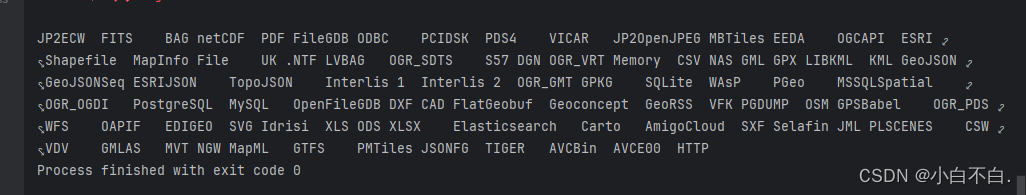
/**
* 导出GDB图层
*
* @param path GDB路径
* @param layerName 图层名称
* @param spatialReference 空间坐标系参考
* @return 是否导出成功
*/
public static Boolean createGDBByLayer(String path, String layerName, SpatialReference spatialReference, List<Map<String, ?>> dataList) {
//获取图层对象
Layer gdbLayer = createLayer(gdb, path, layerName, spatialReference);
builderLayerInfo(gdbLayer, dataList);
return true;
}
public static Boolean builderLayerInfo(Layer gdbLayer, List<Map<String, ?>> dataList) {
builderFeild(gdbLayer, dataList.get(0));
dataList.stream().forEach(item -> {
createFeature(gdbLayer, item);
});
return true;
}
/**
* 构建字段属性
*
* @param layer
* @param stringMap
*/
private static void builderFeild(Layer layer, Map<String, ?> stringMap) {
stringMap.keySet().forEach(key -> {
if (key.equals(GEOM_TYPE) || key.equals(DEF_GEOM_KEY)) {
return;
}
if (ObjUtil.isNotEmpty(ShpUtil.DATA_CLASS_MAP.get(key))) {
FieldDefn oFieldName = new FieldDefn(key.toUpperCase());
//别名
// oFieldName.SetAlternativeName("要素类型");
// 创建字符型属性,字符长度为50
if (ObjUtil.equals(ShpUtil.DATA_CLASS_MAP.get(key), "String")) {
oFieldName.SetType(ogr.OFTString);
}
if (ObjUtil.equals(ShpUtil.DATA_CLASS_MAP.get(key), "Double")) {
oFieldName.SetType(ogr.OFTReal);
}
if (ObjUtil.equals(ShpUtil.DATA_CLASS_MAP.get(key), "Integer")) {
oFieldName.SetType(ogr.OFTInteger);
}
layer.CreateField(oFieldName);
}
});
}
/**
* 传入Geometry创建一条Feature
*
* @param layer
* @param stringMap
*/
public static void createFeature(Layer layer, Map<String, ?> stringMap) {
FeatureDefn featureDefn = layer.GetLayerDefn();
Feature feature = new Feature(featureDefn);
stringMap.keySet().forEach(key -> {
//地理位置信息
if (key.equals(DEF_GEOM_KEY)) {
Geometry geometry = ogr.CreateGeometryFromWkt((String) stringMap.get(key));
feature.SetGeometry(geometry);
return;
}
if (ObjUtil.isNotEmpty(stringMap.get(key)) && ObjUtil.isNotEmpty(ShpUtil.DATA_CLASS_MAP.get(key))) {
//其他数据
feature.SetField(key.toUpperCase(), String.valueOf(stringMap.get(key)));
}
});
layer.CreateFeature(feature);
}
/**
* 创建矢量图层
*
* @param driverName:驱动名称
* @param path:图层保存路径,要和驱动匹配
* @param layerName:图层名称
* @param spatialReference:图层空间参考
* @return 返回创建好的图层
*/
public static Layer createLayer(String driverName, String path, String layerName, SpatialReference spatialReference) {
Layer result = null;
Driver driver = ogr.GetDriverByName(driverName);
if (driver == null) {
log.info(driverName + "不可用");
System.out.println(driverName + "不可用");
return null;
}
DataSource dataSource = null;
File file = new File(path);
dataSource = driver.CreateDataSource(path, null);
//类型为多边形
result = dataSource.CreateLayer(layerName, spatialReference, ogr.wkbMultiPolygon, null);
return result;
}
- 1
- 2
- 3
- 4
- 5
- 6
- 7
- 8
- 9
- 10
- 11
- 12
- 13
- 14
- 15
- 16
- 17
- 18
- 19
- 20
- 21
- 22
- 23
- 24
- 25
- 26
- 27
- 28
- 29
- 30
- 31
- 32
- 33
- 34
- 35
- 36
- 37
- 38
- 39
- 40
- 41
- 42
- 43
- 44
- 45
- 46
- 47
- 48
- 49
- 50
- 51
- 52
- 53
- 54
- 55
- 56
- 57
- 58
- 59
- 60
- 61
- 62
- 63
- 64
- 65
- 66
- 67
- 68
- 69
- 70
- 71
- 72
- 73
- 74
- 75
- 76
- 77
- 78
- 79
- 80
- 81
- 82
- 83
- 84
- 85
- 86
- 87
- 88
- 89
- 90
- 91
- 92
- 93
- 94
- 95
- 96
- 97
- 98
- 99
- 100
- 101
- 102
- 103
- 104
- 105
- 106
- 107
- 108
- 109
- 110
- 111
- 112
- 113
- 114
结语
目前就是这些,上面代码可能有部分地方需要结合自己的业务来改一下,
结束!有什么问题和建议也欢迎来打扰哦!Q-Q
推荐阅读
相关标签




