热门标签
热门文章
- 1Unity接入Protobuf介绍_unity google protobuf
- 2.net8 blazor auto模式很爽(四)改造vs自动创建的Blazor auto为前后端分离模式(3)
- 3Android从源码解析三:View绘制流程_ondrawforeground()
- 4干运维一个月了,特别迷茫怎么办?_什么都不懂能去干运维吗
- 5解决grafana报错This panel requires Angular (deprecated).
- 6[NLPCamp]文本预处理常用技术介绍/自然语言处理_wordnetlemmatizer是什么类型的nlp技术
- 7Homebrew命令_brew 设置超时时间
- 85G 总体架构和协议栈_5gng口控制面协议栈组成
- 9组件分享之后端组件——超轻量级的工作流引擎go-workflow_golang workflow
- 10Python Tkinter教程之Event篇(1)_python tk event
当前位置: article > 正文
Win10安装Android SDK 即配置过程记录_skipping 'android sdk tools, revision 25.2.5 (obso
作者:我家自动化 | 2024-07-07 18:34:10
赞
踩
skipping 'android sdk tools, revision 25.2.5 (obsolete)'; it depends on 'and
- 1.下载Android SDK网址https://www.androiddevtools.cn/


- 2.下载——安装——解压

- 3.双击SDK Manager.exe

 - 出现问题
- 出现问题
Download interrupted: URL not found.
Downloading Android SDK Build-tools, revision 28.0.3
Download interrupted: URL not found.
Downloading SDK Platform Android Q Preview, revision 2
Download interrupted: URL not found.
Downloading SDK Platform Android 8.0.0, API 26, revision 2
Download interrupted: URL not found.
Downloading Sources for Android SDK, API 26, revision 1
Download interrupted: URL not found.
Skipping 'Android SDK Tools, revision 25.2.5'; it depends on 'Android SDK Platform-tools, revision 28.0.2' which was not installed.
Done. Nothing was installed.
- 1
- 2
- 3
- 4
- 5
- 6
- 7
- 8
- 9
- 10
- 11

- 4.此时采用有Android SDK在线更新镜像服务器来下载安装:
1、中科院开源协会镜像站地址:
IPV4/IPV6 :https://mirrors.opencas.ac.cn 端口:80
2、北京化工大学镜像服务器地址:
IPv4:https://ubuntu.buct.edu.cn/ 端口:80
IPv4:https://ubuntu.buct.cn/ 端口:80
IPv6:https://ubuntu.buct6.edu.cn/ 端口:80
3、大连东软信息学院镜像服务器地址:
https://mirrors.neusoft.edu.cn 端口:80
点击Tools ——Option

- 写上镜像服务的地址(注意不要写http),点击close在重新打开SDK Manager

还是没能解决问题——Download interrupted: URL not found.

https://developer.android.com/studio/releases/platform-tools.html
下载platform-tool
在重新执行Android Mamager.exe

- 给Android SDK 添加环境变量添加
ANDROID_SDK_HOME
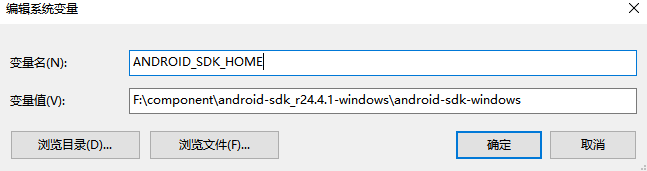
在路径Path后面添加% ANDROID_SDK_HOME%\platform-tools;% ANDROID_SDK_HOME%\tools
声明:本文内容由网友自发贡献,不代表【wpsshop博客】立场,版权归原作者所有,本站不承担相应法律责任。如您发现有侵权的内容,请联系我们。转载请注明出处:https://www.wpsshop.cn/w/我家自动化/article/detail/796501
推荐阅读
相关标签


