热门标签
热门文章
- 1Verilog RTL新手实验分析总结_rtl-p实验
- 2python kaggle数据分析实战_适合做数据分析的kaggle数据集csdn
- 3DB-GPT: 用私有化LLM技术定义数据库下一代交互方式_dbgpt功能
- 4一文搞懂什么是粒子群优化算法(Particle Swarm Optimization,PSO)【附应用举例】
- 5太原理工大学软件学院信息安全课程设计DAY1_太原理工大学软件安全技术实验
- 6算法009:长度最小的子数组
- 7Ubuntu20.10_pixelbook ubuntu
- 8字节跳动iOS客户端实习面试---前两面过了,第三面HR天坑!竟然跟我说……_ios字节跳动
- 9【C++庖丁解牛】哈希表/散列表的设计原理 | 哈希函数_c++中哈希表的原理
- 10 关于MySQL的lock wait timeout exceeded解决方案
当前位置: article > 正文
ES: update by query_es updatebyquery
作者:我家自动化 | 2024-06-18 06:48:53
赞
踩
es updatebyquery
es 版本为7.9.3
_update_by_query 的应用场景
- 1、修改一个字段的值
- 给es里某个字段增加一个子类型,要求之前的数据也能被查询到
造数据
POST test { "mappings" : { "properties" : { "name" : { "type" : "text", "fields" : { "keyword" : { "type" : "keyword", "ignore_above" : 256 } } } } } } POST test/_doc/1 { "name": "chb", "age": "20" } POST test/_doc/2 { "name": "ling", "age": 18 } POST test/_doc/3 { "name": "旺仔", "age": 1 } POST test/_doc/4 { "name": "李四" }
- 1
- 2
- 3
- 4
- 5
- 6
- 7
- 8
- 9
- 10
- 11
- 12
- 13
- 14
- 15
- 16
- 17
- 18
- 19
- 20
- 21
- 22
- 23
- 24
- 25
- 26
- 27
- 28
- 29
- 30
- 31
- 32
- 33
- 34
- 35
- 36
- 37
- 38
- 39
- 40
- 41
- 42
1、修改一个字段的值
# 修改李四的年龄为44 POST test/_update_by_query { "script": { "source": "ctx._source.age = 44", "lang": "painless" }, "query": { "bool": { "must_not": [ { "exists": { "field": "age" } } ] } } }
- 1
- 2
- 3
- 4
- 5
- 6
- 7
- 8
- 9
- 10
- 11
- 12
- 13
- 14
- 15
- 16
- 17
- 18
- 19
- 20

2、 给es里某个字段增加一个子类型,要求之前的数据也能被查询到
修改mapping,添加一个子字段
POST test/_mapping { "properties": { "name": { "type": "text", "fields": { "keyword": { "type": "keyword", "ignore_above": 256 }, "ik_smart": { "type": "text", "analyzer": "ik_smart" } } } } }
- 1
- 2
- 3
- 4
- 5
- 6
- 7
- 8
- 9
- 10
- 11
- 12
- 13
- 14
- 15
- 16
- 17
- 18
插入一条新的数据
PUT test/_doc/5
{
"name": "王五",
"age": 35
}
- 1
- 2
- 3
- 4
- 5
- 6
查询 李四,王五,发现查不到李四
GET test/_search { "query": { "match": { "name.ik_smart": "李四" } } } GET test/_search { "query": { "match": { "name.ik_smart": "王五" } } }
- 1
- 2
- 3
- 4
- 5
- 6
- 7
- 8
- 9
- 10
- 11
- 12
- 13
- 14
- 15
- 16
- 17
- 18
- 19
因为李四是 更改mapping之前插入,新增字段没有在老数据上生效,导致查询不出
为了之前的数据也能被查询到,我们通过 _update_by_query
POST test/_update_by_query
- 1
结果可以查询
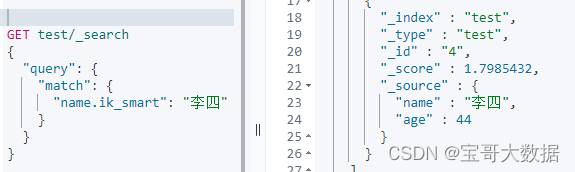
声明:本文内容由网友自发贡献,版权归原作者所有,本站不承担相应法律责任。如您发现有侵权的内容,请联系我们。转载请注明出处:【wpsshop博客】
推荐阅读
相关标签



