- 1restTemplate.postForObject传参
- 2QT UDP数据传输_qt中sudp传输xml文件
- 3SpringCloud入门:Eureka服务注册与发现(二)_spring cloud 使用eureka
- 4winform C#键盘钩子(Hook)拦截器,屏蔽键盘深入解析_winform扫码枪键盘钩子
- 510几个国内AI大模型,让你的工作学习效率翻倍!_道和顺icchat
- 6前后端实时数据通信
- 7Windows如何远程连接服务器?Linux服务器如何远程登录?远程连接服务器命令_windows连接远程服务器命令端口
- 8Ext JS Data Package_sencha extjs5.x 的数据包data package讲解
- 9uniapp组件之tab选项卡滑动切换_uniapp tab
- 10post请求传递多个类型的参数_post请求传多个参数
k8s之ConfigMap详细理解及使用
赞
踩
一、ConfigMap介绍
ConfigMap是一种API对象,用来将非加密数据保存到键值对中。可以用作环境变量、命令行参数或者存储卷中的配置文件。
ConfigMap可以将环境变量配置信息和容器镜像解耦,便于应用配置的修改。如果需要存储加密信息时可以使用Secret对象。
二、ConfigMap创建
1.通过命令行创建configmap
可以使用 kubectl create configmap 从文件、目录或者 key-value 字符串创建等创建 ConfigMap
(1)通过文件创建configmap
- $ echo hello > test1.txt
- $ ehco world > test2.txt
- $ kubectl create configmap my-config --from-file=key1=test1.txt --from-file=key2=test2.txt
- $ kubectl describe configmap my-config

看到该configmap中有两个键值对,key1:hello 和 key2:world
(2)通过文件夹创建configmap
- $ mkdir config
- $ echo hello > config/test1
- $ echo world > config/test2
#根据文件夹创建configmap
$ kubectl create configmap dir-config --from-file=config/$ kubectl describe configmap dir-config

看到该configmap资源中有两个键值对,test1:hello和test2:world,key为文件名,value为文件内容
(3)通过键值对创建configmap
$ kubectl create configmap literal-config --from-literal=key1=hello --from-literal=key2=world
$ kubectl describe configmap literal-config

2.通过yaml文件创建
- #config.yaml
- apiVersion: v1
- kind: ConfigMap
- metadata:
- name: my-config
- data:
- key1: hello
- key2: world
$ kubectl create -f config.yaml
$ kubectl describe configmap my-config

三、ConfigMap的使用
Pod的使用方式:
1. 将ConfigMap中的数据设置为容器的环境变量
2. 将ConfigMap中的数据设置为命令行参数
3. 使用Volume将ConfigMap作为文件或目录挂载
4. 编写代码在 Pod 中运行,使用 Kubernetes API 来读取 ConfigMap
1.配置到容器的环境变量
- # test-pod-configmap.yaml
- apiVersion: v1
- kind: Pod
- metadata:
- name: test-pod-configmap
- spec:
- containers:
- - name: test-busybox
- image: busybox
- imagePullPolicy: IfNotPresent
- args:
- - sleep
- - "86400"
- env:
- - name: KEY1
- valueFrom:
- configMapKeyRef:
- name: my-config
- key: key1
- - name: KEY2
- valueFrom:
- configMapKeyRef:
- name: my-config
- key: key2
#创建pod
$ kubectl create -f test-pod-configmap.yaml
2. 设置为命令行参数
- # test-pod-configmap-cmd
- apiVersion: v1
- kind: Pod
- metadata:
- name: test-pod-configmap-cmd
- spec:
- containers:
- - name: test-busybox
- image: busybox
- imagePullPolicy: IfNotPresent
- command: [ "/bin/sh","-c","echo $(KEY1) $(KEY2)"]
- env:
- - name: KEY1
- valueFrom:
- configMapKeyRef:
- name: my-config
- key: key1
- - name: KEY2
- valueFrom:
- configMapKeyRef:
- name: my-config
- key: key2
- restartPolicy: Never
# 创建pod,该pod成功启动后会输出环境变量KEY1和KEY2的值
$ kubectl create -f test-pod-configmap-cmd.yaml
#查看pod的日志
$ kubectl logs test-pod-configmap-cmd
![]()
#进入到容器中查看环境变量
$ kubectl exec -it test-pod-configmap -- /bin/sh
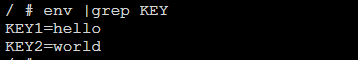
3.将configmap挂载到容器中
- # test-pod-projected-configmap-volume.yaml
- apiVersion: v1
- kind: Pod
- metadata:
- name: test-pod-projected-configmap-volume
- spec:
- containers:
- - name: test-pod-busybox
- image: busybox
- imagePullPolicy: IfNotPresent
- args:
- - sleep
- - "86400"
- volumeMounts:
- - name: config-volume
- mountPath: "/projected-volume"
- readOnly: true
- volumes:
- - name: config-volume
- projected:
- sources:
- - configMap:
- name: my-config
#创建pod
kubectl create -f test-pod-projected-configmap-volume.yaml
#进入容器
$ kubectl exec -it test-pod-projected-configmap-volume -- /bin/sh
#查看挂在到容器中的文件内容
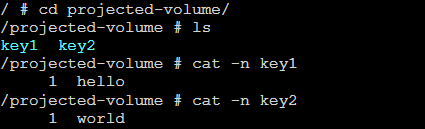
通过volume挂载和环境变量的区别
通过Volume挂载到容器内部时,当该configmap的值发生变化时,容器内部具备自动更新的能力,但是通过环境变量设置到容器内部该值不具备自动更新的能力。
注意:
ConfigMap必须在Pod使用它之前创建
使用envFrom时,将会自动忽略无效的键
Pod只能使用同一个命名空间的ConfigMap
感谢:
https://kubernetes.io/zh/docs/concepts/configuration/configmap/


