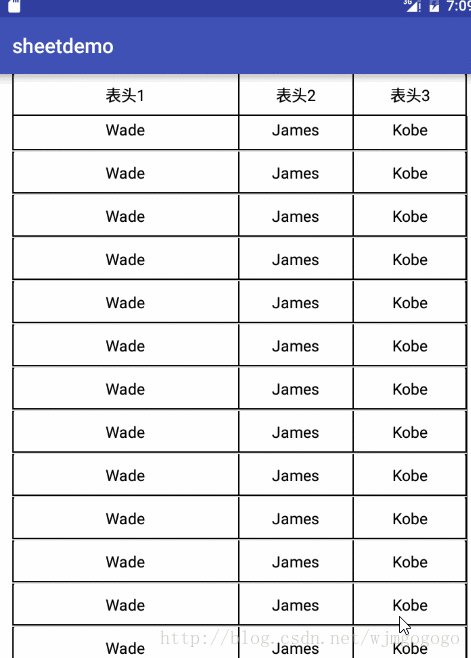热门标签
热门文章
- 1img.shape[:2]的相关问题 python opencv_img shape
- 2记第一次面试的过程(C++)_c++首轮面试
- 3进程学习:4-僵尸进程_ps -ajx | grep什么意思
- 4【TV Picture Quality - 04】TV常见操作界面_常见的picture quaility设定
- 5ORACLE SUBSTR函数截图字符串_oracle查找字符出现第二次的位置
- 6linux sshd_config配置说明
- 7Unity如何发送Email邮件_unity邮件发送
- 8HBuilderX的uniapp项目APP之Webview调试(像开发网页一样开发APP)_hbuilder开发app怎么调试样式
- 9最新ChatGPT支持下的PyTorch机器学习与深度学习
- 10论文速读 -- SalsaNet: Fast Road and Vehicle Segmentation in LiDAR Point Clouds for Autonomous Driving
当前位置: article > 正文
Android使用RecyclerView绘制表格_android recyclerview 表格线
作者:我家自动化 | 2024-03-22 08:36:07
赞
踩
android recyclerview 表格线
一、效果图
二、创建步骤:
思路:其实就是将MainActivity中写好表头布局,同时和RecyclerView的Item布局保持一致,这里面列之间使用View进行分割,边框使用layer-list和shape实现。
1:MainActivity代码:
public class MainActivity extends AppCompatActivity {
private RecyclerView rv_sheet;
private List<entity> list;
private SheetAdapter sheetAdapter;
@Override
protected void onCreate(Bundle savedInstanceState) {
super.onCreate(savedInstanceState);
setContentView(R.layout.activity_main);
//数据,一般从后台通过网络请求到
list = new ArrayList<entity>();
for (int i = 0; i < 30; i++) {
list.add(new entity("Wade", "James", "Kobe"));
}
rv_sheet = (RecyclerView) findViewById(R.id.rv_sheet);
//设置线性布局 Creates a vertical LinearLayoutManager
rv_sheet.setLayoutManager(new LinearLayoutManager(this));
//设置recyclerView每个item间的分割线
rv_sheet.addItemDecoration(new DividerItemDecoration(this,
DividerItemDecoration.VERTICAL_LIST));
//创建recyclerView的实例,并将数据传输到适配器
sheetAdapter = new SheetAdapter(list);
rv_sheet.setAdapter(sheetAdapter);
}
}

- 1
- 2
- 3
- 4
- 5
- 6
- 7
- 8
- 9
- 10
- 11
- 12
- 13
- 14
- 15
- 16
- 17
- 18
- 19
- 20
- 21
- 22
- 23
- 24
- 25
- 26
- 27
- 28
- 29
- 30
- 31
- 32
- 33
2、MainActivity布局文件
<?xml version="1.0" encoding="utf-8"?>
<LinearLayout xmlns:android="http://schemas.android.com/apk/res/android"
xmlns:tools="http://schemas.android.com/tools"
android:layout_width="match_parent"
android:layout_height="match_parent"
android:layout_marginLeft="16dp"
android:layout_marginRight="16dp"
android:orientation="vertical"
tools:context=".MainActivity"
>
<LinearLayout
android:layout_width="match_parent"
android:layout_height="wrap_content"
android:background="@drawa- 1
- 2
- 3
- 4
- 5
- 6
- 7
- 8
- 9
- 10
- 11
- 12
- 13
- 14
- 15
声明:本文内容由网友自发贡献,不代表【wpsshop博客】立场,版权归原作者所有,本站不承担相应法律责任。如您发现有侵权的内容,请联系我们。转载请注明出处:https://www.wpsshop.cn/w/我家自动化/article/detail/286622
推荐阅读
相关标签