热门标签
热门文章
- 1Spring源码学习系列二:IOC容器启动流程_客户端到启动spring ioc
- 2docker Skywalking(二)配置告警信息回调指定url、自定义链路跟踪、集成logback输出traceId日志_skywalking自定义traceid
- 3虹科与您相约:3月4-6日广州国际智能制造技术与装备展览会
- 4 MyBatis—insert语句返回主键和selectKey标签
- 5Spring容器启动流程源码解读--java-config技术
- 6基于区域的全卷积神经网络(R-FCN)简介
- 7详解联邦学习Federated Learning_联邦学习windows
- 8HarmonyOS 4.0 开发入门(一)_harmonyos开发
- 9鸿蒙应用开发ArkTS容器组件的使用_arkts组件库
- 10Python——Kmeans聚类算法、轮廓系数(算法理论、代码)_python kmeans
当前位置: article > 正文
鸿蒙 - arkTs:渲染(循环 - ForEach,判断 - if)_鸿蒙系统循环渲染
作者:我家自动化 | 2024-03-16 13:03:34
赞
踩
鸿蒙系统循环渲染
ForEach循环渲染:
参数:
- 要循环遍历的数组,Array类型
- 遍历的回调方法,Function类型
- 为每一项生成唯一标识符的方法,有默认生成方法,非必传
使用示例:
- interface Item {
- name: String,
- price: Number
- }
-
- @Entry
- @Component
- struct Index {
- private arr:Array<Item> = [
- {name: '华为 Meta 50', price: 6999},
- {name: '华为 Meta 60 pro', price: 7999},
- {name: '华为 Meta X5', price: 12999},
- ];
-
- build() {
- Column({space: 30}) {
- ForEach(
- this.arr,
- item=>{
- Row(){
- Column() {
- Text(item.name)
- .fontWeight(FontWeight.Bold)
- .margin({bottom: 10})
- Text('¥' + item.price)
- }
- }
- .width('100%')
- .backgroundColor("#FFF")
- .padding(20)
- }
- )
- }
- .height('100%')
- .backgroundColor("#999")
- .justifyContent(FlexAlign.Center)
- };
- }

效果展示:
if判断渲染:
使用示例:
- interface Item {
- name: String,
- price: Number,
- discount?: Number
- }
-
- @Entry
- @Component
- struct Index {
- private arr:Array<Item> = [
- {name: '华为 Meta 50', price: 6999, discount: 6666},
- {name: '华为 Meta 60 pro', price: 7999},
- {name: '华为 Meta X5', price: 12999},
- ];
-
- build() {
- Column({space: 30}) {
- ForEach(
- this.arr,
- item=>{
- Row(){
- Column() {
- if(item.discount){
- Text(item.name)
- .fontWeight(FontWeight.Bold)
- .margin({bottom: 10})
- Text('原价:¥' + item.price)
- .fontSize(14)
- .decoration({ type: TextDecorationType.LineThrough })
- Text('折扣价:¥' + item.discount)
- .textAlign(TextAlign.Start)
- Text('补贴:¥' + (item.price - item.discount))
- .textAlign(TextAlign.Start)
- }else{
- Text(item.name)
- .fontWeight(FontWeight.Bold)
- .margin({bottom: 10})
- Text('¥' + item.price)
- }
- }
- }
- .width('100%')
- .backgroundColor("#FFF")
- .padding(20)
- }
- )
- }
- .height('100%')
- .backgroundColor("#999")
- .justifyContent(FlexAlign.Center)
- };
- }

效果展示:
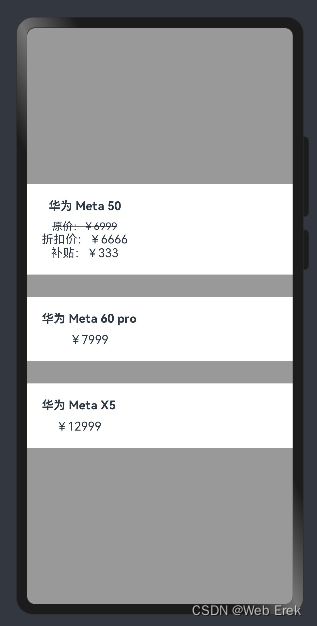
声明:本文内容由网友自发贡献,不代表【wpsshop博客】立场,版权归原作者所有,本站不承担相应法律责任。如您发现有侵权的内容,请联系我们。转载请注明出处:https://www.wpsshop.cn/w/我家自动化/article/detail/249637
推荐阅读
相关标签



