热门标签
热门文章
- 1【版本控制工具一】Git 安装注册及使用_git注册
- 2使用Whoosh构建自己的搜索引擎、whoosh和jieba实现中文全文检索_whoosh搜索多个字段或
- 3朴素贝叶斯算法例题与代码实践_试用下表的训练数据训练一个朴素贝叶斯模型,表中x1和x2为特征属性,取值集合分别为
- 4BERT参数计算_bert参数量计算
- 5面试常用知识点6【Spring Boot】【Spring Cloud 】【Hibernate】_springcloud是配置大于约定么
- 6http 502 错误
- 7win10系统托盘图标不见了_Mac颜值秒杀Win10?五款神器让Win10化身macOS
- 8C# 弹出USB外接硬盘(U盘)
- 9Python 人工智能实战| 基于K-means算法的模式聚类进行数字图像处理_用人工智能knn、k-means等机器学习算法,或用pandas、ploty等可视化数据库绘
- 10相机光学(十八)——MTF与SFR_sfr和mtf的区别
当前位置: article > 正文
element tree 如何全部展开、全部折叠_eltree展开全部节点
作者:我家小花儿 | 2024-07-15 18:52:19
赞
踩
eltree展开全部节点
element tree 如何全部展开、全部折叠
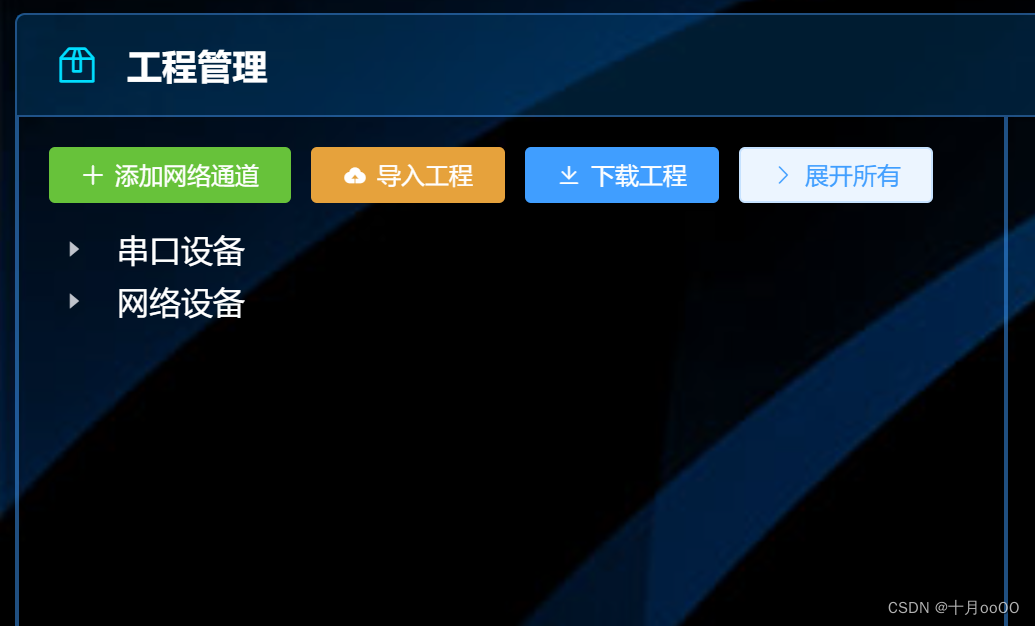
一、全部展开
只需要将每个父节点的 id 放到 defaultExpendKeys 数组中即可
<el-tree
class="tree-transparent"
ref="projectTree"
:draggable="false"
:default-expanded-keys="defaultExpandedKeys"
@node-click="treeNodeClicked"
:check-on-click-node="true"
:data="treeData"
:highlight-current="true"
:default-expand-all="false"
:expand-on-click-node="false"
node-key="id">
- 1
- 2
- 3
- 4
- 5
- 6
- 7
- 8
- 9
- 10
- 11
- 12
比如我这个 tree 的结构有三级,就需要将前两级的所有 id 放到 defaultExpandKeys 中
// TREE OPERATION
expandAll(){
this.defaultExpandedKeys = []
this.treeData.forEach(type => {
this.defaultExpandedKeys.push(type.id)
type.children.forEach(channel => {
this.defaultExpandedKeys.push(channel.id)
})
})
},
- 1
- 2
- 3
- 4
- 5
- 6
- 7
- 8
- 9
- 10
- 11
就全部展开了。

二、全部折叠
element-tree 没有全部折叠的方法,但可以变通一下。
将 tree 的数据重新加载一下就可以了,它的默认形态就是折叠的。
比如这个 tree 的数据是 treeData,你可以:
collapseAll(){
this.getProjectInfo() // 重新获取树的数据
this.defaultExpandedKeys = []
},
- 1
- 2
- 3
- 4
三、结果

声明:本文内容由网友自发贡献,不代表【wpsshop博客】立场,版权归原作者所有,本站不承担相应法律责任。如您发现有侵权的内容,请联系我们。转载请注明出处:https://www.wpsshop.cn/w/我家小花儿/article/detail/830654
推荐阅读
相关标签


