热门标签
热门文章
- 1共享最近邻相似度
- 2基于ROS的机器人机器人导航:掌握机器人在复杂环境中的定位技术_ros机器人
- 3YOLOv8改进主干RTMDet论文系列:高效涨点的单阶段目标检测器主干_yolov8论文
- 4使用FCN进行原始指纹图像分割(Tensorflow)_指纹fcnt
- 5中文停用词表(1893个)_中文停用词表下载
- 6神经网络和深度学习(4)--符号约定_神经网络 公式 符号 详解
- 7极客日报第 33 期:美团回应“大数据杀熟”;Docker开发者预览版支持M1芯片_大数据杀熟神经网络
- 8前端面试题——综合问题(整理)_前端面试题综合编码题
- 9python笔记(5)Numbers(数字)
- 10Redis注解式开发结合SSM项目使用与Quartz框架介绍以及击穿、穿透、雪崩问题解决_com.zking.ssm
当前位置: article > 正文
OpenCV模块熟悉:点云处理相关
作者:我家小花儿 | 2024-03-31 15:15:18
赞
踩
OpenCV模块熟悉:点云处理相关
1. 显示--VIZ
曾经基于PCL 做过不少点云相关的开发,采样VTK进行有点云显示。后来基于OpenCV做了不少三维重建工作,总是将点云保存下来,然后借助CloudCompare等查看结果。如果能够将VIZ编译进来,预计会提升开发速度。
在Ubuntu下,VIZ的安装较为简单(珍爱生命,学习就用不要用Windows了)。在编译好OpenCV + Contrib之后(网上很多教程,这里不再赘述)。在build的目录内打开终端,输入下列命令行即可。
//安装VTK
sudo apt-get install libvtk6-dev
//打开vtk,生成及安装
cmake -DWITH_VTK=ON ..
make
sudo make install
//加载配置
ldconfig
测试VIZ,输入如下代码,测试、运行。
- #include <opencv2/viz.hpp>
- #include <opencv2/calib3d.hpp>
- #include <iostream>
-
- using namespace cv;
- using namespace std;
-
- static void help()
- {
- cout
- << "--------------------------------------------------------------------------" << endl
- << "This program shows how to visualize a cube rotated around (1,1,1) and shifted "
- << "using Rodrigues vector." << endl
- << "Usage:" << endl
- << "./widget_pose" << endl
- << endl;
- }
-
- int main()
- {
- help();
-
- viz::Viz3d myWindow("Coordinate Frame");
-
- myWindow.showWidget("Coordinate Widget", viz::WCoordinateSystem());
-
- viz::WLine axis(Point3f(-1.0f,-1.0f,-1.0f), Point3f(1.0f,1.0f,1.0f));
- axis.setRenderingProperty(viz::LINE_WIDTH, 4.0);
- myWindow.showWidget("Line Widget", axis);
-
- viz::WCube cube_widget(Point3f(0.5,0.5,0.0), Point3f(0.0,0.0,-0.5), true, viz::Color::blue());
- cube_widget.setRenderingProperty(viz::LINE_WIDTH, 4.0);
- myWindow.showWidget("Cube Widget", cube_widget);
-
- Mat rot_vec = Mat::zeros(1,3,CV_32F);
- float translation_phase = 0.0, translation = 0.0;
-
- rot_vec.at<float>(0, 0) += (float)CV_PI * 0.01f;
- rot_vec.at<float>(0, 1) += (float)CV_PI * 0.01f;
- rot_vec.at<float>(0, 2) += (float)CV_PI * 0.01f;
-
- translation_phase += (float)CV_PI * 0.01f;
- translation = sin(translation_phase);
-
- Mat rot_mat;
- Rodrigues(rot_vec, rot_mat);
- cout << "rot_mat = " << rot_mat << endl;
- Affine3f pose(rot_mat, Vec3f(translation, translation, translation));
- Affine3f pose2(pose.matrix);
- cout << "pose = " << pose.matrix << endl;
- cout << "pose = " << pose2.matrix << endl;
-
-
-
- while(!myWindow.wasStopped())
- {
- /* Rotation using rodrigues */
- rot_vec.at<float>(0,0) += (float)CV_PI * 0.01f;
- rot_vec.at<float>(0,1) += (float)CV_PI * 0.01f;
- rot_vec.at<float>(0,2) += (float)CV_PI * 0.01f;
-
- translation_phase += (float)CV_PI * 0.01f;
- translation = sin(translation_phase);
-
- Mat rot_mat1;
- Rodrigues(rot_vec, rot_mat1);
-
- Affine3f pose1(rot_mat1, Vec3f(translation, translation, translation));
-
- myWindow.setWidgetPose("Cube Widget", pose1);
-
- myWindow.spinOnce(1, true);
- }
-
- return 0;
- }

运行上述代码之后,一个运动的正方体框会被展示出来。
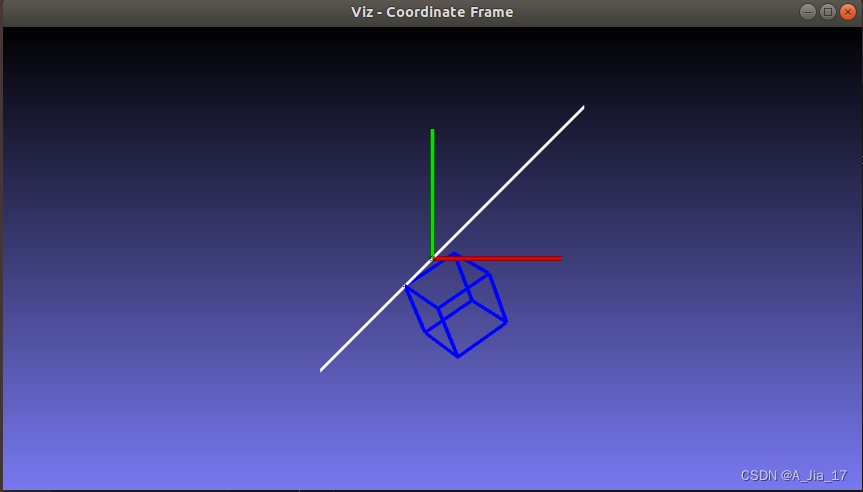
声明:本文内容由网友自发贡献,不代表【wpsshop博客】立场,版权归原作者所有,本站不承担相应法律责任。如您发现有侵权的内容,请联系我们。转载请注明出处:https://www.wpsshop.cn/w/我家小花儿/article/detail/344983
推荐阅读
相关标签



