热门标签
热门文章
- 1基于微信小程序电影院在线选座购票系统设计与实现 毕业设计论文大纲提纲参考
- 2utf8mb4_unicode_ci、utf8mb4_general_ci的区别总结
- 3python的注释有哪几种_Python注释方式有哪些
- 4Python异常管理_execjs._exceptions.programerror: syntaxerror: 语法错误
- 5RESTful客户端库:RestClient_restful-service-and-restful-client
- 6在服务器上部署项目后新增一个访问端口,服务器本地可以访问项目,但是外网访问不了_本地访问需要加端口,线上不行
- 7什么是LTS、Alpha、Beta、Dev、Release、Patch版本,软件的开发周期有多少种命名_lts版本
- 8SVN在AndroidStudio中的使用(四),分支创建和切换、分支主干合并、分支之间合并和冲突解决_android studio 创建svn分支
- 9Java基于HbuilderX开发通用生活记账app(开题+源码)_hbuilder开发app
- 10【机会约束、随机模型预测】基于场景的具有加性扰动的线性系统的随机模型预测控制研究(matlab代码实现)
当前位置: article > 正文
idea从码云克隆项目:Failed to connect to 127.0.0.1 port 1181 问题解决_idea 克隆unable to access
作者:我家小花儿 | 2024-03-21 22:59:53
赞
踩
idea 克隆unable to access
项目场景:
用IDEA克隆码云项目时报地址拒绝问题
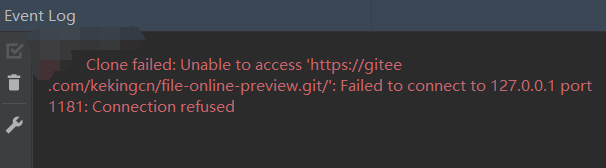
问题描述:
Clone failed:
Unable to access ‘https://gitee.com/kekingcn/file-online-preview.git/’:
Failed to connect to 127.0.0.1 port 1181: Connection refused
Clone failed: Unable to access 'https://gitee.com/kekingcn/file-online-preview.git/': Failed to connect to 127.0.0.1 port 1181: Connection refused
- 1
原因分析:
从远程仓库下载代码出现上述的错误是因为使用了proxy代理,所以要解决该问题,核心操作就是要取消代理
解决方案:
//查看git的http代理配置
$ git config --global http.proxy
//取消git的http代理配置
$ git config --global --unset http.proxy
(或者)
//查看git的https代理配置
$ git config --global https.proxy
//取消git的https代理配置
$ git config --global --unset https.proxy
- 1
- 2
- 3
- 4
- 5
- 6
- 7
- 8
- 9
- 10
- 11
- 12
- 13
- 14
- 15
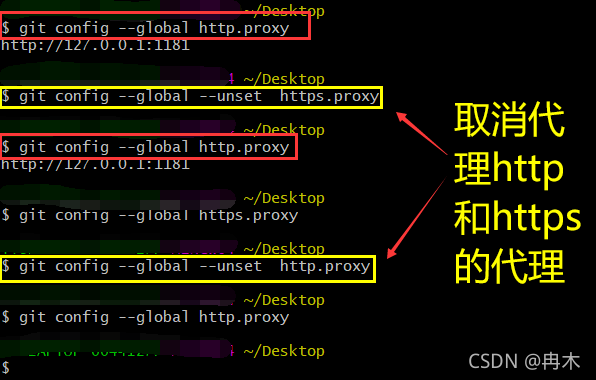
声明:本文内容由网友自发贡献,不代表【wpsshop博客】立场,版权归原作者所有,本站不承担相应法律责任。如您发现有侵权的内容,请联系我们。转载请注明出处:https://www.wpsshop.cn/w/我家小花儿/article/detail/283363
推荐阅读
相关标签


