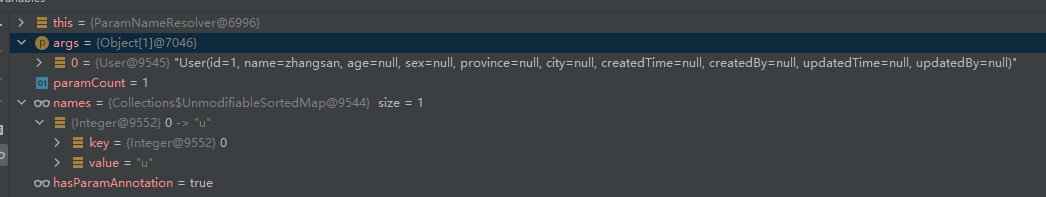- 1json序列化时忽略值为null的字段的两种方式_json序列化 null去掉
- 2ICCV2023 Tracking paper汇总(二)(多目标跟随、单目标跟随等)_mbptrack
- 3克鲁斯卡尔算法生成最小生成树_克鲁斯卡尔算法求最小生成树
- 4C# -- HttpWebRequest 和 HttpWebResponse 的使用 C#编写扫雷游戏 使用IIS调试ASP.NET网站程序 WCF入门教程 ASP.Net Core开发(踩坑...
- 5Nodejs使用sharp图片处理之图片旋转_nodejs image 旋转
- 6贷款-还款方式_100000的4%是多少
- 7漫谈数据仓库之拉链表(原理、设计以及在Hive中的实现)
- 8鸿蒙系统学习四-数据和权限管理_鸿蒙开发如何设置文件权限
- 9Node.js篇01-安装与配置,基本使用,服务器,项目搭建,调试_node服务器的搭建和使用
- 10OpenAI Chatgpt发展历史和Chatgpt-3的研发过程工作原理_gptopenai研发的
mybatis参数传递(springboot)_mybatis全局参数
赞
踩
今天继续完善一下mybatis系列相关博客,以便查阅,同时也希望能帮助到有需要的小伙伴,各位看到此博客的小伙伴,如有不对的地方请及时通过私信我或者评论此博客的方式指出,以免误人子弟。多谢!
目录
单个参数
接口传递单个参数时,在xml中接收参数的时候#{}中写什么都是可以的,不过通常为了方便理解,可以直接写与接口中传递的参数名一致即可,如:
Mapper接口中:
User selectById(int id);Mapper.xml中:
- <select id="selectById" resultType="com.example.mybatis.domain.User">
- select * from t_user where id=#{id}
- </select>
上面说到,#{}中写什么都是可以的,比如随便写一个#{aaa} 也是可以的。
从源码参数解析类ParamNameResolver中来看,对于只有一个参数并且没有注解标记时,它总是返回参数的小标,通过下标取值。

多个参数
接口中传递多个参数时,可以通过#{arg0}...#{argn}或者下标#{param1}...#{paramn}取值。说到下标取值,其实严格来说springboot整合mybatis的start包来说,并不是真正的下标取值,因为前面加了一个param前缀,在mybatis中是可以通过真正的下标取值的,如:#{0},#{1}。
Mapper接口中:
User selectByMultiParam(int id,String name);Mapper.xml中:
- <select id="selectByMultiParam" resultType="com.example.mybatis.domain.User">
- select *from t_user where id = #{param1} and name = #{param2}
- <!--where id = #{arg0} and name = #{arg1}-->
- </select>
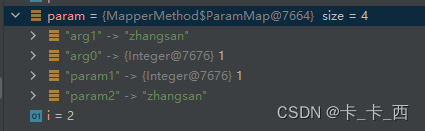
多个参数的时候,mybatis最终会把参数封装到一个map中,"arg"+下标和"param"+下标会作为map的key,value就是我们最终想要获取的数据。
可能因为版本不同,之前参数解析完如下:
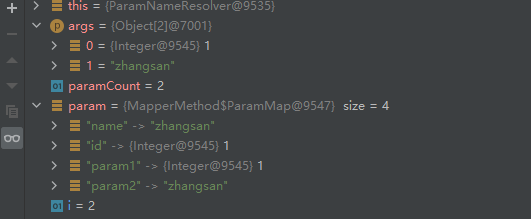
保险起见,取参数不要用arg使用param更稳妥。
带@Param注解的参数
接口参数中如果使用@Pram注解指定参数的名字可以使用指定名取值或下标取值。
Mapper接口中:
User selectByParamAnnotation(@Param("uid") int id,String name);Mapper.xml中:
- <select id="selectByParamAnnotation" resultType="com.example.mybatis.domain.User">
- select * from t_user
- where id = #{uid} and name = #{param2}
- </select>
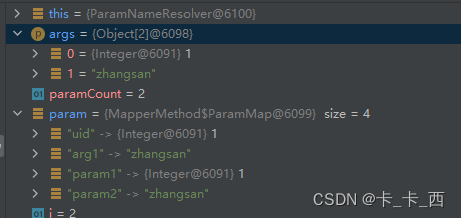
右上图可以看到,map中使用@param注解的别名uid作为了key,xml中就可以直接使用#{uid}取值。
对象参数
参数为对象可以使用#{对象的属性名}取值。
Mapper接口中:
User selectByBean(User user);Mapper.xml中:
- <select id="selectByBean" resultType="com.example.mybatis.domain.User">
- select * from t_user where id = #{id} and name = #{name}
- </select>
Map参数
map类型的参数可以直接通过map的key取值#{key}。
测试类中:
- Map<String, Object> map = new HashMap<>();
- map.put("id",1);
- map.put("name","zhangsan");
Mapper接口中:
User selectByMap(Map<String,Object> map);Mapper.xml中:
- <select id="selectByMap" resultType="com.example.mybatis.domain.User">
- select * from t_user where id = #{id} and name = #{name}
- </select>
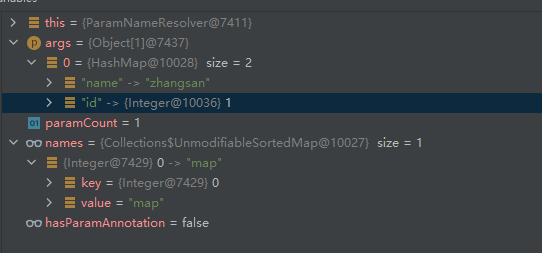
注解对象参数
注解的对象作为参数,可以通过 #{注解的别名.属性} 的方式取值,当然你也可以通过#{param1.属性名}的方式取值。。
Mapper接口中:
User selectByBeanParam(@Param("u") User user);Mapper.xml中:
- <select id="selectByBeanParam" resultType="com.example.mybatis.domain.User">
- select * from t_user where name = #{u.name}
- </select>