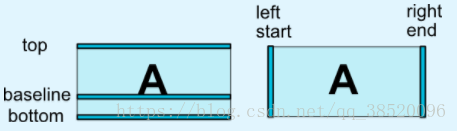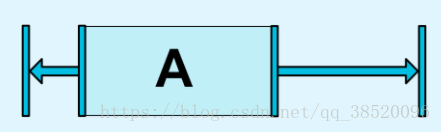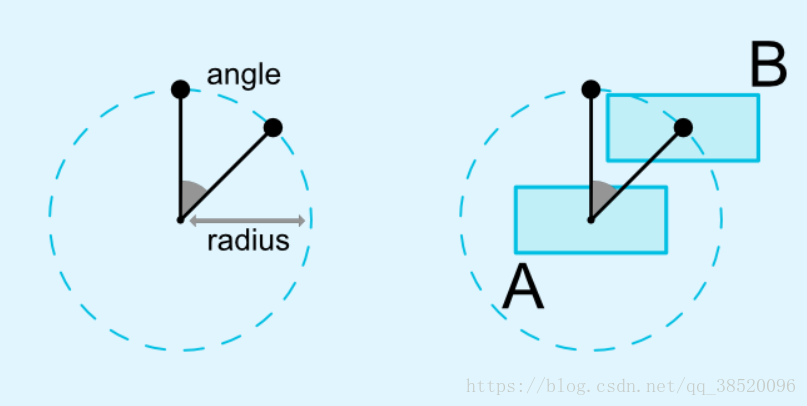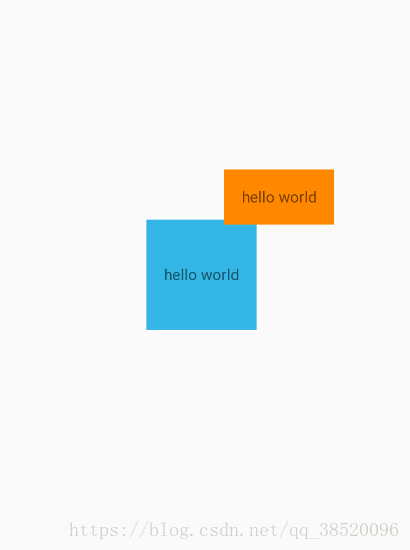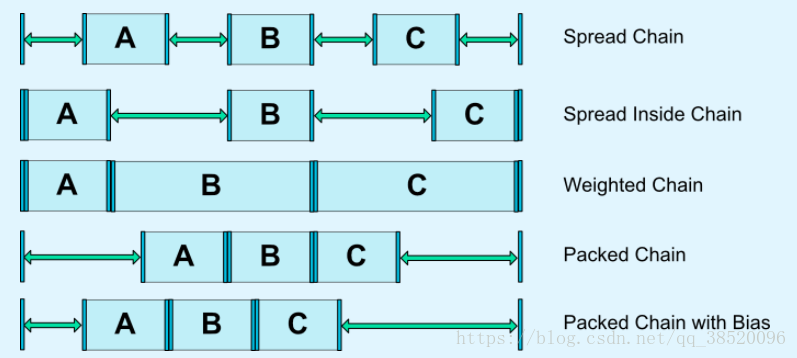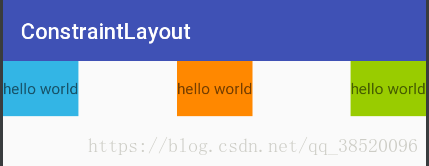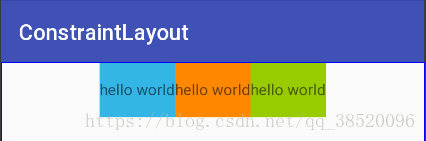- 1TensorFlow之input pipeline性能指南
- 2LMAX Disruptor用户手册-4.0.0.RC2-最好的入门文章_disruptor4.0
- 3Eclipse 设置中文_eclipse怎么设置中文
- 4adb: usage: unknown command device(一个命令解决此问题)_adb: usage: unknown command deivces
- 5本科论文查重会检测ai辅写疑似度吗_本科论文查aigc吗
- 6机器学习算法简述_clique算法
- 7网络安全面试题大全(整理版)500+面试题附答案详解,最全面详细,看完稳了_企业网络安全面试题
- 8第一篇 全网SpringSecurity最详细教程_using generated security password
- 9DNS解析过程
- 10Cacti监控mysql数据库服务器实现过程
Android 约束布局ConstraintLayout解析_限制性布局中,app:layout_constraint 属性设置为什么值才能限制视图与右边对齐?
赞
踩
前言
ConstraintLayout是一个Support库,它支持向前兼容,最低可支持到API 9(android 2.3)目前app兼容性都是做到4.0以上所以ConstraintLayout的兼容性问题完全不用考虑,其本身更像是对RelativeLayout的升级,效率更高且更实用。
相对定位
layout_constraintLeft_toLeftOf view1左边对齐view2的左边layout_constraintLeft_toRightOf view1左边对齐view2的右边layout_constraintRight_toLeftOf view1右边对齐view2的左边layout_constraintRight_toRightOf view1右边对齐view2的右边layout_constraintTop_toTopOf view1顶部对齐view2的顶部layout_constraintTop_toBottomOf view1顶部对齐view2的底部layout_constraintBottom_toTopOf view1底部对齐view2的顶部layout_constraintBottom_toBottomOf view1底部对齐view2的底部layout_constraintBaseline_toBaselineOf view1基准线对齐view2的基准线layout_constraintStart_toEndOf view1起始位置对齐view2的结束位置layout_constraintStart_toStartOf view1起始位置view2的起始位置layout_constraintEnd_toStartOf view1结束位置对齐view2的起始位置layout_constraintEnd_toEndOf view1结束位置对齐view2的结束位置
从以上属性我们可以看出通过ConstraintLayout我们完全可以实现RelativeLayout的所有功能
- <?xml version="1.0" encoding="utf-8"?>
- <android.support.constraint.ConstraintLayout xmlns:android="http://schemas.android.com/apk/res/android"
- android:layout_width="match_parent"
- android:layout_height="match_parent"
- xmlns:app="http://schemas.android.com/apk/res-auto">
- <TextView
- android:id="@+id/text1"
- android:layout_width="100dp"
- android:layout_height="100dp"
- android:background="@android:color/holo_blue_light"
- android:gravity="center"
- android:text="hello world"/>
- <TextView
- android:id="@+id/text2"
- android:layout_width="100dp"
- android:layout_height="50dp"
- android:text="hello world"
- android:gravity="center"
- android:background="@android:color/holo_orange_dark"
- app:layout_constraintLeft_toRightOf="@id/text1"
- app:layout_constraintBottom_toBottomOf="@id/text1"/>
- </android.support.constraint.ConstraintLayout>

如果想要和父布局对其则可直接使用parent即可
app:layout_constraintLeft_toLeftOf="parent"父布局居中
- app:layout_constraintLeft_toLeftOf="parent"
- app:layout_constraintRight_toRightOf="parent"
偏心定位
偏心定位由水平偏移app:layout_constraintHorizontal_bia和垂直偏移app:layout_constraintVertical_bias来设置,默认为0.5即50%(左偏移50%右偏移50%),0.3(左偏移30%右偏移70%)
- <Button
- android:id="@+id/button"
- android:layout_width="100dp"
- android:layout_height="50dp"
- android:text="按钮"
- app:layout_constraintHorizontal_bias="0.3"
- app:layout_constraintLeft_toLeftOf="parent"
- app:layout_constraintRight_toRightOf="parent"/>
循环定位
官方解释:您可以以一定角度和距离约束相对于另一个窗口小部件中心的窗口小部件中心。这允许您将一个小部件放置在一个圆上。
相关属性:
layout_constraintCircle:引用另一个小部件IDlayout_constraintCircleRadius:到其他小部件中心的距离layout_constraintCircleAngle:小部件应处于哪个角度(度数,从0到360)
- <TextView
- android:id="@+id/text1"
- android:layout_width="100dp"
- android:layout_height="100dp"
- android:background="@android:color/holo_blue_light"
- android:gravity="center"
- android:text="hello world"
- app:layout_constraintTop_toTopOf="parent"
- app:layout_constraintBottom_toBottomOf="parent"
- app:layout_constraintLeft_toLeftOf="parent"
- app:layout_constraintRight_toRightOf="parent"/>
- <TextView
- android:id="@+id/text2"
- android:layout_width="100dp"
- android:layout_height="50dp"
- android:text="hello world"
- android:gravity="center"
- android:background="@android:color/holo_orange_dark"
- app:layout_constraintCircle="@+id/text1"
- app:layout_constraintCircleRadius="100dp"
- app:layout_constraintCircleAngle="45"/>

宽高比
根据高或者宽的比例来设置组件大小(将宽或者高的其中一个设置为0dp,然后使用app:layout_constraintDimensionRatio="1:1"属性来设置其宽高比)
- <TextView
- android:id="@+id/text1"
- android:layout_width="100dp"
- android:layout_height="0dp"
- android:background="@android:color/holo_blue_light"
- android:gravity="center"
- android:text="hello world"
- app:layout_constraintTop_toTopOf="parent"
- app:layout_constraintDimensionRatio="1:1"
- />
- <TextView
- android:id="@+id/text2"
- android:layout_width="100dp"
- android:layout_height="0dp"
- android:text="hello world"
- android:gravity="center"
- android:background="@android:color/holo_orange_dark"
- app:layout_constraintLeft_toRightOf="@id/text1"
- app:layout_constraintDimensionRatio="2:1" />

链
如果一组小部件通过双向连接,则它们被视为链。水平链app:layout_constraintHorizontal_chainStyle="spread_inside",垂直链 app:layout_constraintVertical_chainStyle="spread_inside"。
多种链的含义(宽或者高为wrap_content即非0状态)
layout_constraintVertical_chainStyle 两个属性来设置
属性值有以下三种:
- spread
- spread_inside
- packed
spread
spread_inside
packed
控件之间的宽高占比
先创建链结构且链的宽或者高为0dp,然后通过app:layout_constraintHorizontal_weight="1"或者app:layout_constraintVertical_weight="1"设置其占比,这样我们也能通过ConstraintLayout来实现LinerLayout的布局了。
- <?xml version="1.0" encoding="utf-8"?>
- <android.support.constraint.ConstraintLayout xmlns:android="http://schemas.android.com/apk/res/android"
- android:layout_width="match_parent"
- android:layout_height="match_parent"
- xmlns:app="http://schemas.android.com/apk/res-auto">
- <TextView
- android:id="@+id/text1"
- android:layout_width="0dp"
- android:layout_height="50dp"
- android:background="@android:color/holo_blue_light"
- android:gravity="center"
- android:text="hello world"
- app:layout_constraintHorizontal_chainStyle="spread_inside"
- app:layout_constraintHorizontal_weight="2"
- app:layout_constraintLeft_toLeftOf="parent"
- app:layout_constraintRight_toLeftOf="@id/text2"
- />
- <TextView
- android:id="@+id/text2"
- android:layout_width="0dp"
- android:layout_height="50dp"
- android:text="hello world"
- android:gravity="center"
- app:layout_constraintHorizontal_chainStyle="spread_inside"
- app:layout_constraintHorizontal_weight="1"
- android:background="@android:color/holo_orange_dark"
- app:layout_constraintLeft_toRightOf="@id/text1"
- app:layout_constraintRight_toLeftOf="@id/text3"/>
- <TextView
- android:id="@+id/text3"
- android:layout_width="0dp"
- android:layout_height="50dp"
- android:text="hello world"
- android:gravity="center"
- app:layout_constraintHorizontal_chainStyle="spread_inside"
- app:layout_constraintHorizontal_weight="1.5"
- android:background="@android:color/holo_green_light"
- app:layout_constraintRight_toRightOf="parent"
- app:layout_constraintLeft_toRightOf="@id/text2" />
- </android.support.constraint.ConstraintLayout>

写在末尾
ConstraintLayout的使用无疑可以让我们的布局变得更简单,ConstraintLayout相对于RelativeLayout功能更加强大,效率更优,完全取代RelativeLayout也是必然。ConstraintLayout使组件之间的约束变得更细,也就简化了我们的工作,能更好的建立组件间的联系。