热门标签
热门文章
- 1鸿蒙开发实战项目:录音变声应用
- 2问答机器人三种实现方式_智能问答机器人实现方案有哪些
- 3linux中函数使用,Linux中likely 函数的使用分析
- 4毕设项目分享 深度学习垃圾分类
- 5Python_机器学习_算法_第3章_3.逻辑回归_python逻辑回归
- 6android databinding 之自定义控件_andatabinding 自定义组合控件
- 7迅为RK3399开发板瑞芯微国产安卓工控核心板边缘计算AI人工智能_buzzer1 klj-5018
- 8MATLAB高光谱图像处理基础_matlab展示三波段
- 9深度学习6. 多层感知机及PyTorch实现_利用 pytorch 编写一个有三个层的多层感知机模型及其训练过程,要求输入 单元有 78
- 10Mysql常用show命令,show variables like xxx 详解,mysql运行时参数
当前位置: article > 正文
Unity Bounds包围盒详细教程-图文帮助初学者理解-Chianr_unity bounds 图片
作者:小蓝xlanll | 2024-04-09 06:11:07
赞
踩
unity bounds 图片
|
Chinar 的初衷是将一种简单的生活方式带给世人 使有限时间 具备无限可能 |
|
助力快速理解 Unity Bounds 包围盒,及使用场景 为初学者节省宝贵的时间,避免采坑! |
Chinar 教程效果:

1
Intro —— 简介
Bounds ——包围盒的官方解释我就不做赘述,看得懂,会用的也不会到处找攻略。
不过官方的 API 我们还是要仔细看看的,因为足够准确,且一定是最新的。(我们学习的态度一定要认真)
何况现如今 Unity 以为中国用户提供了中文版,以便于我们学习理解,真的非常不错!
- 理解包围盒是什么;
- 学习求出包围盒8个顶点;
- 使用包围盒划线;
2
What is Bounds —— 包围盒是什么?
有需要看概念的,直通车 百度百科 —— 包围盒
Chinar总结:
AABB包围盒:Axis aligned bounding box 轴对称包围盒,应用广泛最为常见。
是比较简单的一类包围盒,Bounds是 struct 结构体
优点:构造比较简单,存储空间小,计算速度快,包围盒相交测试简单
缺点:紧密性差,轴对齐的意思是无法将 bounds 进行轴旋转
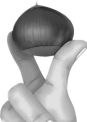

其他图后边再放。
3
8 Vertex —— 包围盒的8个点
物理的mesh.bounds.extents可以得到该包围盒的范围。
是Bounds 的 size 的一半
通过这一个点(Vector3) 可以理解为向量,我们可以得到8个点。
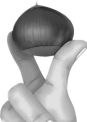

代码很简单,添加了注释
using System.Collections.Generic;
using UnityEngine;
/// <summary>
/// Chinar包围盒-01
/// 获取包围盒的8个点,实例化预设物圆球帮助理解
/// </summary>
public class ChinarVertex8 : MonoBehaviour
{
public List<Transform> TargetTransformList; //目标对象 列表。扔进去几个,生成几个
void Start()
{
TargetTransformList.ForEach(GetBound8Vertex);
}
/// <summary>
/// 获取8个顶点
/// </summary>
private void GetBound8Vertex(Transform targetTransform)
{
var targetBoundsExtents = targetTransform.GetComponent<MeshFilter>().mesh.bounds.extents; //得到目标物包围盒范围:extents
List<Vector3> vertex8List = new List<Vector3>(); //来一个空数组,准备装数据。
float x = targetBoundsExtents.x; //范围这里是三维向量,分别取得X Y Z
float y = targetBoundsExtents.y;
float z = targetBoundsExtents.z;
/*
* 点出8个点的位置信息,加载数组中备用
* 理解诀窍是:
* 1:保证X为正 yz只有4种可能
* 2:同理X为负 yz 同理
*/
vertex8List.Add(new Vector3(x, y, z));
vertex8List.Add(new Vector3(x, -y, z));
vertex8List.Add(new Vector3(x, y, -z));
vertex8List.Add(new Vector3(x, -y, -z));
vertex8List.Add(new Vector3(-x, y, z));
vertex8List.Add(new Vector3(-x, -y, z));
vertex8List.Add(new Vector3(-x, y, -z));
vertex8List.Add(new Vector3(-x, -y, -z));
//我们已经得到了8个点。
//来实例化 预设物到顶点,来帮助理解。
foreach (var t in vertex8List)
{
print(t);
Instantiate(Resources.Load<Transform>("Chinar-Gauge Point"), t + targetTransform.position, Quaternion.identity);
}
vertex8List.Clear();
}
}
- 1
- 2
- 3
- 4
- 5
- 6
- 7
- 8
- 9
- 10
- 11
- 12
- 13
- 14
- 15
- 16
- 17
- 18
- 19
- 20
- 21
- 22
- 23
- 24
- 25
- 26
- 27
- 28
- 29
- 30
- 31
- 32
- 33
- 34
- 35
- 36
- 37
- 38
- 39
- 40
- 41
- 42
- 43
- 44
- 45
- 46
- 47
- 48
- 49
- 50
- 51
- 52
- 53
- 54
未完待续…
支持
May Be —— 开发者,总有一天要做的事!
|
Chinar 提供一站式《零》基础教程 使有限时间 具备无限可能! |
Chinar 免费服务器、建站教程全攻略!( Chinar Blog )


本博客为非营利性个人原创,除部分有明确署名的作品外,所刊登的所有作品的著作权均为本人所拥有,本人保留所有法定权利。违者必究
对于需要复制、转载、链接和传播博客文章或内容的,请及时和本博主进行联系,留言,Email: ichinar@icloud.com
对于经本博主明确授权和许可使用文章及内容的,使用时请注明文章或内容出处并注明网址
声明:本文内容由网友自发贡献,不代表【wpsshop博客】立场,版权归原作者所有,本站不承担相应法律责任。如您发现有侵权的内容,请联系我们。转载请注明出处:https://www.wpsshop.cn/w/小蓝xlanll/article/detail/390800
推荐阅读
相关标签



