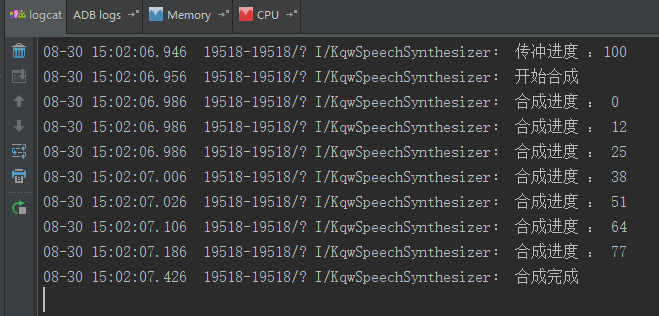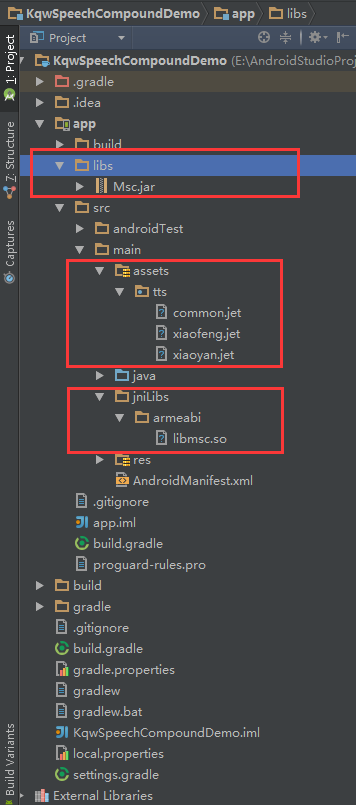热门标签
热门文章
- 1Mysql客户端Android版的开源产品_手机版数据库连接工具
- 2Linux 的父进程和子进程的执行情况(附有案例代码)_linux进程的创建父进程创建子进程程序的执行顺序有什么特征
- 3Latex英文论文模板汇总(elsevier、arXiv、IEEE Access)
- 4Vue 数组添加元素的三种方式_vue集合添加元素
- 5【愚公系列】2023年12月 HarmonyOS教学课程 031-ArkUI动画(组件内转场动画)_鸿蒙foreach 动画
- 6解放生产力!10个开发编程变成插件 告别加班 每一款都可以当GPT来用
- 7Windows GDI句柄分析_windbg gdi句柄
- 8在主函数输入10个等长的字符串,用另一函数对他们排序, 然后在主函数输出这10个已经排好序的字符串。_在主函数中输入10个等长的字符串。用另一个函数对它们排序,然后在主函数输出这10
- 9近几年计算机毕设之论文参考文献(Java参考文献、MySQL参考文献、jsp参考文献、Python参考文献、微信小程序参考文献、外文参考文献)(10个一组)_参考文献计算机专业
- 10Vue—— vuex详解,彻底搞懂vuex
当前位置: article > 正文
讯飞离线语音合成(离线资源包)_科大讯飞语音文件转语音 离线费用
作者:小蓝xlanll | 2024-03-12 19:06:39
赞
踩
科大讯飞语音文件转语音 离线费用
讯飞离线语音合成(离线资源包)
讯飞的语音合成有三种方式
在线语音合成(免费)
离线使用语记语音合成(免费,需要本地装一个语记App并且下载离线资源)
使用讯飞离线语音包(付费)
这里使用离线资源包实现离线语音合成,因为正式版是要付费的,所以这里使用试用的离线包(35天试用期、3个装机量)。
效果图
源码
下载地址(Android Studio工程):http://download.csdn.net/detail/q4878802/9063779
开通服务,下载SDK
之前已经介绍过,地址:http://blog.csdn.net/q4878802/article/details/47762169#t8
将SDK里提供的jar包、so库、离线资源都拷贝到我们的工程(Android Studio工程)
创建的工程默认可能没有jniLibs和assets目录,我们要自己在main下创建这两个目录
初始化
在清单文件中application标签下添加name属性
android:name=".InitApplication"- 1
初始化
package com.example.kongqw.kqwspeechcompounddemo;
import android.app.Application;
import android.widget.Toast;
import com.iflytek.cloud.SpeechConstant;
import com.iflytek.cloud.SpeechUtility;
/**
* Created by kongqw on 2015/8/29.
*/
public class InitApplication extends Application {
@Override
public void onCreate() {
Toast.makeText(this, "InitApplication", Toast.LENGTH_LONG).show();
// 应用程序入口处调用,避免手机内存过小,杀死后台进程后通过历史intent进入Activity造成SpeechUtility对象为null
// 如在Application中调用初始化,需要在Mainifest中注册该Applicaiton
// 注意:此接口在非主进程调用会返回null对象,如需在非主进程使用语音功能,请增加参数:SpeechConstant.FORCE_LOGIN+"=true"
// 参数间使用“,”分隔。
// 设置你申请的应用appid
StringBuffer param = new StringBuffer();
param.append("appid=55d33f09");
param.append(",");
param.append(SpeechConstant.ENGINE_MODE + "=" + SpeechConstant.MODE_MSC);
// param.append(",");
// param.append(SpeechConstant.FORCE_LOGIN + "=true");
SpeechUtility.createUtility(InitApplication.this, param.toString());
super.onCreate();
}
}
- 1
- 2
- 3
- 4
- 5
- 6
- 7
- 8
- 9
- 10
- 11
- 12
- 13
- 14
- 15
- 16
- 17
- 18
- 19
- 20
- 21
- 22
- 23
- 24
- 25
- 26
- 27
- 28
- 29
- 30
- 31
语音合成工具类
package com.example.kongqw.kqwspeechcompounddemo.engine;
import com.iflytek.cloud.ErrorCode;
import com.iflytek.cloud.InitListener;
import com.iflytek.cloud.SpeechConstant;
import com.iflytek.cloud.SpeechError;
import com.iflytek.cloud.SpeechSynthesizer;
import com.iflytek.cloud.SynthesizerListener;
import com.iflytek.cloud.util.ResourceUtil;
import com.iflytek.cloud.util.ResourceUtil.RESOURCE_TYPE;
import android.content.Context;
import android.os.Bundle;
import android.util.Log;
import android.widget.Toast;
/**
* 语音合成器
*
* @author kongqw
*/
public class KqwSpeechSynthesizer {
// Log标签
private static final String TAG = "KqwSpeechSynthesizer";
private Context mContext;
// 语音合成对象
private SpeechSynthesizer mTts;
public KqwSpeechSynthesizer(Context context) {
mContext = context;
// 初始化合成对象
mTts = SpeechSynthesizer.createSynthesizer(context, new InitListener() {
@Override
public void onInit(int code) {
Log.d(TAG, "InitListener init() code = " + code);
if (code != ErrorCode.SUCCESS) {
Toast.makeText(mContext, "初始化失败,错误码:" + code, Toast.LENGTH_SHORT).show();
}
}
});
}
/**
* 开始语音合成
*
* @param text
*/
public void start(String text) {
// 设置参数
setParam();
int code = mTts.startSpeaking(text, mTtsListener);
if (code != ErrorCode.SUCCESS) {
Toast.makeText(mContext, "语音合成失败,错误码: " + code, Toast.LENGTH_SHORT).show();
}
}
/**
* 合成回调监听。
*/
private SynthesizerListener mTtsListener = new SynthesizerListener() {
@Override
public void onSpeakBegin() {
Log.i(TAG, "开始合成");
}
@Override
public void onSpeakPaused() {
Log.i(TAG, "暂停合成");
}
@Override
public void onSpeakResumed() {
Log.i(TAG, "继续合成");
}
@Override
public void onBufferProgress(int percent, int beginPos, int endPos, String info) {
Log.i(TAG, "传冲进度 :" + percent);
}
@Override
public void onSpeakProgress(int percent, int beginPos, int endPos) {
Log.i(TAG, "合成进度 : " + percent);
}
@Override
public void onCompleted(SpeechError error) {
if (error == null) {
Log.i(TAG, "合成完成");
} else if (error != null) {
Log.i(TAG, "error : " + error.toString());
}
}
@Override
public void onEvent(int arg0, int arg1, int arg2, Bundle arg3) {
// TODO Auto-generated method stub
}
};
/**
* 参数设置
*
* @return
*/
private void setParam() {
// 清空参数
mTts.setParameter(SpeechConstant.PARAMS, null);
// 设置使用本地引擎
mTts.setParameter(SpeechConstant.ENGINE_TYPE, SpeechConstant.TYPE_LOCAL);
// 设置发音人资源路径
mTts.setParameter(ResourceUtil.TTS_RES_PATH, getResourcePath());
// 设置发音人
mTts.setParameter(SpeechConstant.VOICE_NAME, "xiaoyan");
// 设置语速
mTts.setParameter(SpeechConstant.SPEED, "50");
// 设置音调
mTts.setParameter(SpeechConstant.PITCH, "50");
// 设置音量
mTts.setParameter(SpeechConstant.VOLUME, "50");
// 设置播放器音频流类型
mTts.setParameter(SpeechConstant.STREAM_TYPE, "3");
}
// 获取发音人资源路径
private String getResourcePath() {
StringBuffer tempBuffer = new StringBuffer();
// 合成通用资源
tempBuffer.append(ResourceUtil.generateResourcePath(mContext, RESOURCE_TYPE.assets, "tts/common.jet"));
tempBuffer.append(";");
// 发音人资源
tempBuffer.append(ResourceUtil.generateResourcePath(mContext, RESOURCE_TYPE.assets, "tts/xiaoyan.jet"));
return tempBuffer.toString();
}
}
- 1
- 2
- 3
- 4
- 5
- 6
- 7
- 8
- 9
- 10
- 11
- 12
- 13
- 14
- 15
- 16
- 17
- 18
- 19
- 20
- 21
- 22
- 23
- 24
- 25
- 26
- 27
- 28
- 29
- 30
- 31
- 32
- 33
- 34
- 35
- 36
- 37
- 38
- 39
- 40
- 41
- 42
- 43
- 44
- 45
- 46
- 47
- 48
- 49
- 50
- 51
- 52
- 53
- 54
- 55
- 56
- 57
- 58
- 59
- 60
- 61
- 62
- 63
- 64
- 65
- 66
- 67
- 68
- 69
- 70
- 71
- 72
- 73
- 74
- 75
- 76
- 77
- 78
- 79
- 80
- 81
- 82
- 83
- 84
- 85
- 86
- 87
- 88
- 89
- 90
- 91
- 92
- 93
- 94
- 95
- 96
- 97
- 98
- 99
- 100
- 101
- 102
- 103
- 104
- 105
- 106
- 107
- 108
- 109
- 110
- 111
- 112
- 113
- 114
- 115
- 116
- 117
- 118
- 119
- 120
- 121
- 122
- 123
- 124
- 125
- 126
- 127
- 128
- 129
- 130
- 131
- 132
- 133
- 134
- 135
- 136
- 137
- 138
- 139
- 140
- 141
- 142
- 143
- 144
- 145
测试类
package com.example.kongqw.kqwspeechcompounddemo;
import android.app.Activity;
import android.os.Bundle;
import android.view.View;
import android.widget.EditText;
import android.widget.Toast;
import com.example.kongqw.kqwspeechcompounddemo.engine.KqwSpeechSynthesizer;
public class MainActivity extends Activity {
private EditText mEtText;
private KqwSpeechSynthesizer mKqwSpeechSynthesizer;
@Override
protected void onCreate(Bundle savedInstanceState) {
super.onCreate(savedInstanceState);
setContentView(R.layout.activity_main);
mEtText = (EditText) findViewById(R.id.et_text);
// 初始化语音合成对象
mKqwSpeechSynthesizer = new KqwSpeechSynthesizer(this);
}
/**
* 开始合成
*
* @param view
*/
public void start(View view) {
Toast.makeText(this, "开始合成 : " + mEtText.getText().toString().trim(), Toast.LENGTH_SHORT).show();
mKqwSpeechSynthesizer.start(mEtText.getText().toString().trim());
}
}
- 1
- 2
- 3
- 4
- 5
- 6
- 7
- 8
- 9
- 10
- 11
- 12
- 13
- 14
- 15
- 16
- 17
- 18
- 19
- 20
- 21
- 22
- 23
- 24
- 25
- 26
- 27
- 28
- 29
- 30
- 31
- 32
- 33
- 34
- 35
- 36
XML页面布局
<RelativeLayout xmlns:android="http://schemas.android.com/apk/res/android"
xmlns:tools="http://schemas.android.com/tools"
android:layout_width="match_parent"
android:layout_height="match_parent"
android:paddingBottom="@dimen/activity_vertical_margin"
android:paddingLeft="@dimen/activity_horizontal_margin"
android:paddingRight="@dimen/activity_horizontal_margin"
android:paddingTop="@dimen/activity_vertical_margin"
tools:context=".MainActivity">
<EditText
android:id="@+id/et_text"
android:layout_width="match_parent"
android:layout_height="wrap_content"
android:hint="语音合成的内容"
android:textSize="20dp" />
<Button
android:layout_width="match_parent"
android:layout_height="wrap_content"
android:layout_below="@+id/et_text"
android:gravity="center"
android:onClick="start"
android:text="语音合成"
android:textSize="20dp" />
</RelativeLayout>
- 1
- 2
- 3
- 4
- 5
- 6
- 7
- 8
- 9
- 10
- 11
- 12
- 13
- 14
- 15
- 16
- 17
- 18
- 19
- 20
- 21
- 22
- 23
- 24
- 25
- 26
- 27
说明
因为我用的是离线资源包,试用期是有35天并且只有3个装机量,所以如果直接使用我的demo可能会有问题,如果要自己再创建一个工程,千万不要忘记替换APPID、库、离线资源。
声明:本文内容由网友自发贡献,不代表【wpsshop博客】立场,版权归原作者所有,本站不承担相应法律责任。如您发现有侵权的内容,请联系我们。转载请注明出处:https://www.wpsshop.cn/w/小蓝xlanll/article/detail/225433
推荐阅读
相关标签