热门标签
热门文章
- 1vscode连接远程服务器遇到Bad owner or permissions on C:\\Users\\XXX/.ssh/config的解决方法
- 2Linux 防火墙配置指南:firewalld 端口管理应用案例(二十个实列)
- 3verilog中$signed()的使用_verilog $signed
- 4有关百度的职级体系,这些是你需要知道的!_百度员工怎么考级
- 5Android automotive_android studio automo
- 6Flink内存模型_flink memory model
- 7信息检索(七):Transformer Memory as a Differentiable Search Index
- 8开心网模式的个人见解
- 9水利行业的智慧化转型实践:结合具体案例,探讨智慧水利在提升水资源利用效率、改善水生态环境方面的实际效果
- 10POI导出excel单元格宽度自适应_hssfcellstyle 设置单元格宽度
当前位置: article > 正文
微信小程序云开发_require('wx-server-sdk')
作者:小舞很执着 | 2024-07-29 09:11:09
赞
踩
require('wx-server-sdk')
创建小程序云开发项目

创建数据库






// 云函数入口文件 const cloud = require('wx-server-sdk') cloud.init({ env: cloud.DYNAMIC_CURRENT_ENV }) // 使用当前云环境 // 定义数据库 const db = cloud.database(); // 云函数入口函数 exports.main = async (event, context) => { const wxContext = cloud.getWXContext() // event就是调用时传递的参数 // 获取集合feedback的数据(feedback是云数据库的集合名称) // get获取数据 // awiat等 const data=await db.collection("feedback").get(); return { data:data.data, event, sum:event.a+event.b, // 返回a与b的结果 openid: wxContext.OPENID, //openid与appid appid: wxContext.APPID, unionid: wxContext.UNIONID, } }
- 1
- 2
- 3
- 4
- 5
- 6
- 7
- 8
- 9
- 10
- 11
- 12
- 13
- 14
- 15
- 16
- 17
- 18
- 19
- 20
- 21
- 22
- 23
- 24
添加云函数

// 云函数入口文件 const cloud = require('wx-server-sdk') cloud.init({ env: cloud.DYNAMIC_CURRENT_ENV }) // 使用当前云环境 // 定义数据库 const db=cloud.database(); // 云函数入口函数 exports.main = async (event, context) => { const wxContext = cloud.getWXContext() // 执行添加操作 const data=await db.collection("feedback").add({ data:{ msg:event.msg, // 传入msg留言信息 datetime:new Date(), // 当前时间 userInfo:event.userInfo, // 用户信息 } }) return { data:data.data, event, openid: wxContext.OPENID, appid: wxContext.APPID, unionid: wxContext.UNIONID, } }``` ```javascript // pages/home/home.js const {formatDate}=require("../../utils/index") Page({ /** * 页面的初始数据 */ data: { list:[], msg:"" }, /** * 生命周期函数--监听页面加载 */ onLoad(options) { this.getfeedback() }, inputHd(e){ //textarea与msg数据实现双向绑定 this.setData({msg:e.detail.value}) }, addFeed(){ //获取本地用户信息 const userInfo=wx.getStorageSync('userInfo') //如果有用户信息 if(userInfo&&userInfo.nickName){ //直接发表留言 this.sendFeed() }else{ //获取用户头像信息 wx.getUserProfile({ desc: '需要用户头像', success:(res)=>{ //存储用户头像信息 wx.setStorageSync('userInfo', res.userInfo) //发表留言 this.sendFeed() } }) } }, sendFeed(){ console.log("发表留言"); //执行云函数 wx.cloud.callFunction({ name:"addFeed", data:{ msg:this.data.msg,//留言信息 userInfo:wx.getStorageSync('userInfo')//用户信息 } }) .then(res=>{ console.log(res); //获取留言 this.getfeedback() //更新msg this.setData({msg:""}) }) .catch(err=>{ console.log(err,"err"); }) }, getfeedback(){ //微信云执行云函数 wx.cloud.callFunction({ //函数名 name:"feedback", //传递参数 data:{a:3,b:2} }) .then(res=>{ //云函数返回结果 console.log(res.result); //更新本地list this.setData({list:res.result.data.map(item=>({...item,datetime:formatDate(item.datetime,"-")}))}) }) .catch(err=>{ console.log(err,"err") }) }, /** * 生命周期函数--监听页面初次渲染完成 */ onReady() { }, /** * 生命周期函数--监听页面显示 */ onShow() { }, /** * 生命周期函数--监听页面隐藏 */ onHide() { }, /** * 生命周期函数--监听页面卸载 */ onUnload() { }, /** * 页面相关事件处理函数--监听用户下拉动作 */ onPullDownRefresh() { }, /** * 页面上拉触底事件的处理函数 */ onReachBottom() { }, /** * 用户点击右上角分享 */ onShareAppMessage() { } })
- 1
- 2
- 3
- 4
- 5
- 6
- 7
- 8
- 9
- 10
- 11
- 12
- 13
- 14
- 15
- 16
- 17
- 18
- 19
- 20
- 21
- 22
- 23
- 24
- 25
- 26
- 27
- 28
- 29
- 30
- 31
- 32
- 33
- 34
- 35
- 36
- 37
- 38
- 39
- 40
- 41
- 42
- 43
- 44
- 45
- 46
- 47
- 48
- 49
- 50
- 51
- 52
- 53
- 54
- 55
- 56
- 57
- 58
- 59
- 60
- 61
- 62
- 63
- 64
- 65
- 66
- 67
- 68
- 69
- 70
- 71
- 72
- 73
- 74
- 75
- 76
- 77
- 78
- 79
- 80
- 81
- 82
- 83
- 84
- 85
- 86
- 87
- 88
- 89
- 90
- 91
- 92
- 93
- 94
- 95
- 96
- 97
- 98
- 99
- 100
- 101
- 102
- 103
- 104
- 105
- 106
- 107
- 108
- 109
- 110
- 111
- 112
- 113
- 114
- 115
- 116
- 117
- 118
- 119
- 120
- 121
- 122
- 123
- 124
- 125
- 126
- 127
- 128
- 129
- 130
- 131
- 132
- 133
- 134
- 135
- 136
- 137
- 138
- 139
- 140
- 141
- 142
- 143
- 144
- 145
- 146
- 147
- 148
- 149
- 150
- 151
- 152
- 153
- 154
- 155
- 156
- 157
- 158
- 159
- 160
<!-- 添加 --> <view> <textarea value="{{msg}}" style="background-color: #f0f0f0;" bindinput="inputHd"></textarea> <button type="primary" bindtap="addFeed">发表</button> </view> <view class="list"> <!-- wx:key语法比较特别,直接省略了item 省略{{}} --> <view class="item" wx:for="{{list}}" wx:key="_id"> <image src="{{item.userInfo.avatarUrl}}" style="width: 33px;height: 33px;"></image> <text>{{item.userInfo.nickName}}</text> <view>{{item.name}}</view> <view>{{item.datetime}}</view> <view>{{item.msg}}</view> </view> </view>
- 1
- 2
- 3
- 4
- 5
- 6
- 7
- 8
- 9
- 10
- 11
- 12
- 13
- 14
- 15
- 16
- 17
- 18



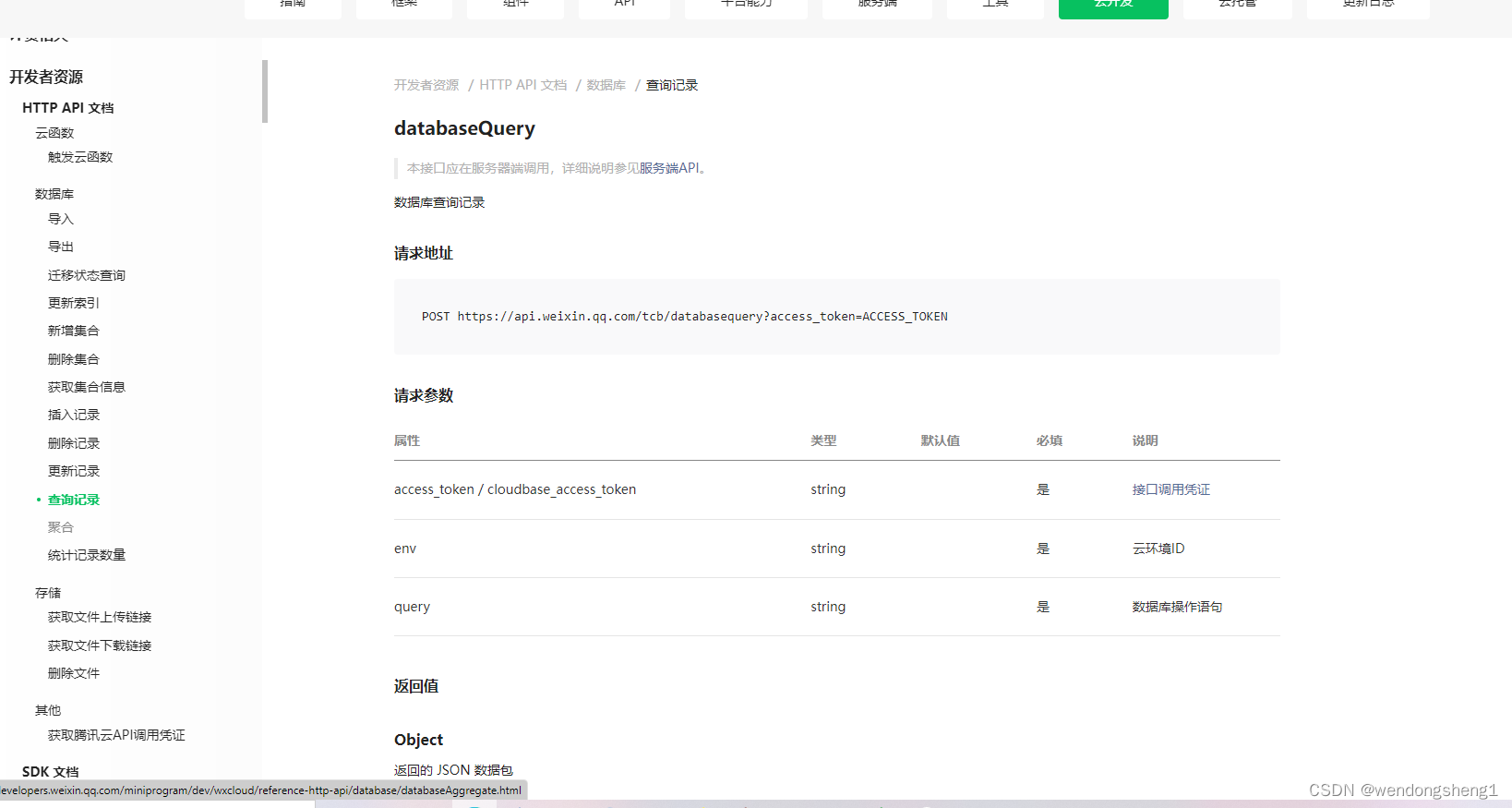
声明:本文内容由网友自发贡献,不代表【wpsshop博客】立场,版权归原作者所有,本站不承担相应法律责任。如您发现有侵权的内容,请联系我们。转载请注明出处:https://www.wpsshop.cn/w/小舞很执着/article/detail/898117
推荐阅读
- [详细] -->
赞
踩
相关标签



