热门标签
热门文章
- 1ClusterIP 工作原理和请求链路 (@K8S原创 轻深度剖析)
- 2一款轻量级写作神器Typora
- 3Spark SQL和Hive SQL 的对比_hive和spark sql的区别
- 4ChatGPT Team VS Genmini Pro VS 文心一言3.5,ChatGPT到底有多强大?
- 5GitHub如何上传文件夹到GitHub上_github怎么上传文件夹
- 6某大厂程序员自述:年龄37,年薪百万,2024年最新Python内存优化面试_大厂程序员年薪百万
- 7Android系统获取GPU、屏幕信息_android中如何查询gpu信息
- 8【重识云原生】第三章云存储第一节——分布式云存储总述
- 9“AI大模型+电子签”,下一站在哪?
- 10分数限制下,选好专业还是选好学校?_分数限制下,选好专业还是选好学校?
当前位置: article > 正文
vue2写了一个简单的静态聊天页面_pc端聊天页面编写vue
作者:小舞很执着 | 2024-06-27 04:40:17
赞
踩
pc端聊天页面编写vue
最近用vue2.0写了一个简单的静态聊天页面,记录一下
<!-- 消息整体--> <div :class="message.sender==='me'?'chat-message-me':'chat-message-other'" :style="{'padding-bottom':messages.length-1===index?'2rem':'none'}" v-for="(message, index) in messages" :key="index"> <!-- 消息头像--> <div :class="message.sender==='me'?'message-me-asWhole-headPortrait':'message-other-asWhole-headPortrait'"> <img src="~@/assets/examineeFace.png" class="examineeFace_logo_style"> </div> <!-- 消息--> <div :class="message.sender==='me'?'message-me-asWhole-right':'message-other-asWhole-right'"> <!-- 消息上面--> <div :class="message.sender==='me'?'message-me-asWhole-top':'message-other-asWhole-top'"> 考生 </div> <!-- 消息内容--> <div :class="message.sender==='me'?'message-me':'message-other'"> {{ message.content }} </div> </div> </div>
- 1
- 2
- 3
- 4
- 5
- 6
- 7
- 8
- 9
- 10
- 11
- 12
- 13
- 14
- 15
- 16
- 17
- 18
- 19
- 20
- 21
- 22
以下是假数据
`` export default { data() { return { messages: [ {sender: 'me', content: '你好!'}, {sender: 'other', content: '你好啊!'}, {sender: 'other', content: '请问有什么我可以帮助你的吗?'}, {sender: 'me', content: '我正在寻找一家好的餐厅。'}, {sender: 'other', content: '你在哪个城市?'}, {sender: 'me', content: '我在北京。'}, {sender: 'other', content: '好的,我可以为您推荐一些北京的餐厅。您需要什么类型的餐厅?'}, {sender: 'me', content: '我想要吃火锅。'}, {sender: 'other', content: '好的,以下是我为您推荐的北京火锅餐厅列表:[餐厅1,餐厅2,餐厅3]。您需要我帮您预约吗?'}, {sender: 'me', content: '不需要,我会自己预约。谢谢您的帮助!'}, {sender: 'other', content: '不客气,祝您用餐愉快!'}, {sender: 'me', content: '再见!'}, {sender: 'other', content: '再见!'} ], } }, };
- 1
- 2
- 3
- 4
- 5
- 6
- 7
- 8
- 9
- 10
- 11
- 12
- 13
- 14
- 15
- 16
- 17
- 18
- 19
- 20
- 21
- 22
css样式
.chat-message-other { /*background-color: red;*/ display: flex; padding-left: 1rem; padding-top: 1rem; } .chat-message-me { /*background-color: red;*/ display: flex; padding-right: 1rem; padding-top: 1rem; flex-direction: row-reverse; /* 将子div的顺序反转 */ } .message-me-asWhole-headPortrait { padding: 3px; } .message-other-asWhole-headPortrait { padding: 3px; } .message-me-asWhole-right { display: flex; flex-direction: column; /* 设置子元素垂直排列 */ margin-left: 0.1rem; } .message-other-asWhole-right { display: flex; flex-direction: column; /* 设置子元素垂直排列 */ margin-left: 0.1rem; } .message-me-asWhole-top { padding: 3px; /* font-size: 12px; */ font-family: 微软雅黑; padding: 3px; color: rgba(134, 144, 156, 1); text-align: right; } .message-other-asWhole-top { padding: 3px; /* font-size: 12px; */ font-family: 微软雅黑; padding: 3px; color: rgba(134, 144, 156, 1); } .message-me { background-color: rgba(242, 243, 245, 1); max-width: 280px; word-wrap: break-word; /* 处理英文单词换行 */ word-break: break-all; /* 处理中文换行 */ display: inline-block; /*将div元素转换为行内块元素*/ width: auto; /* 宽度根据文本宽度自动调正*/ padding: 6px 12px; border-radius: 4px; } .message-other { background-color: rgba(242, 243, 245, 1); max-width: 280px; word-wrap: break-word; /* 处理英文单词换行 */ word-break: break-all; /* 处理中文换行 */ display: inline-block; /*将div元素转换为行内块元素*/ width: auto; /* 宽度根据文本宽度自动调正*/ padding: 6px 12px; border-radius: 4px; } .examineeFace_logo_style { width: 30px; }
- 1
- 2
- 3
- 4
- 5
- 6
- 7
- 8
- 9
- 10
- 11
- 12
- 13
- 14
- 15
- 16
- 17
- 18
- 19
- 20
- 21
- 22
- 23
- 24
- 25
- 26
- 27
- 28
- 29
- 30
- 31
- 32
- 33
- 34
- 35
- 36
- 37
- 38
- 39
- 40
- 41
- 42
- 43
- 44
- 45
- 46
- 47
- 48
- 49
- 50
- 51
- 52
- 53
- 54
- 55
- 56
- 57
- 58
- 59
- 60
- 61
- 62
- 63
- 64
- 65
- 66
- 67
- 68
- 69
- 70
- 71
- 72
- 73
- 74
- 75
- 76
- 77
- 78
- 79
效果图:
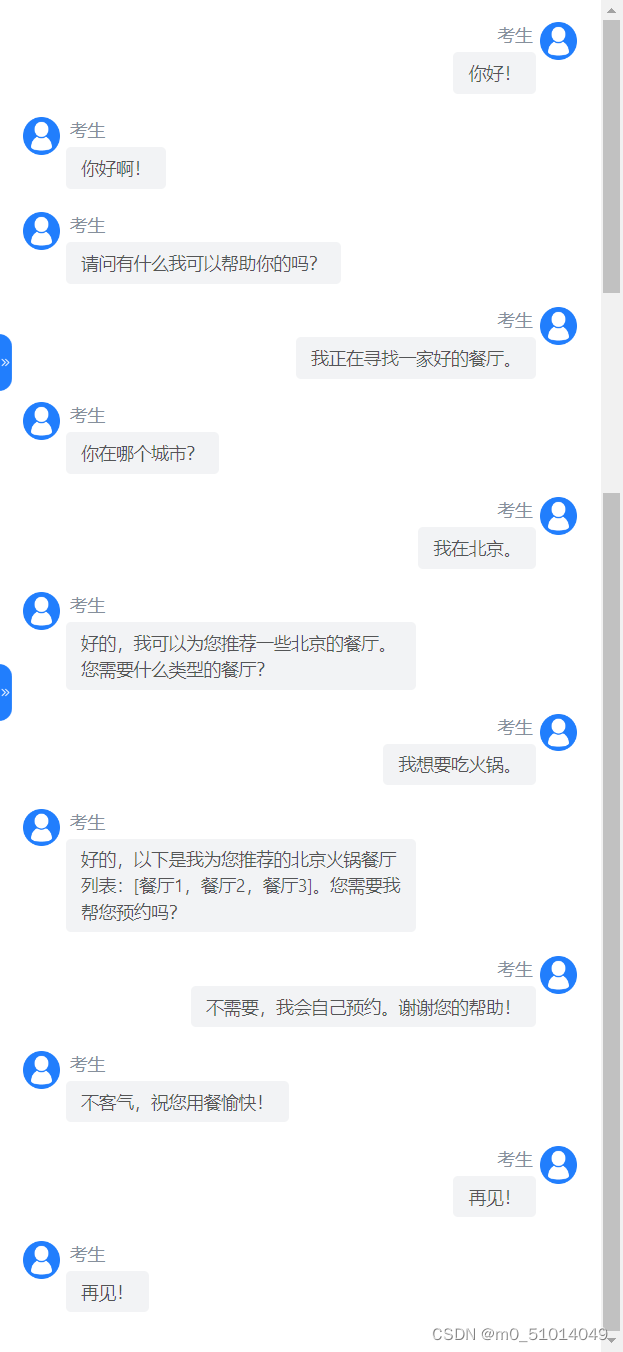
声明:本文内容由网友自发贡献,不代表【wpsshop博客】立场,版权归原作者所有,本站不承担相应法律责任。如您发现有侵权的内容,请联系我们。转载请注明出处:https://www.wpsshop.cn/w/小舞很执着/article/detail/761345
推荐阅读
相关标签



