热门标签
热门文章
- 1性能优化之MQ问题分析及解决方案_activemq内存溢出处理方案
- 2【会议征稿,IEEE出版】第六届物联网、自动化和人工智能国际学术会议(IoTAAI 2024,7月26-28)_2024年7月计算机会议
- 3植物大战僵尸杂交版全新版v2.1解决全屏问题_c1a75e93ecb5
- 41年经验与零经验产品经理薪资相差居多,原因为何?
- 5centos 配置mysql环境变量_CentOS7 安装配置 MySQL
- 6MySQL事务基础知识_事务关键字
- 7OpenWRT 安装 PassWall_openwrt安装passwall
- 8华为OD机试C卷-- 亲子游戏(Java & JS & Python & C)
- 9一:Activiti6与Flowable的区别_activiti和flowable区别
- 10用Word统计文本出现次数(转)
当前位置: article > 正文
python 解压zip rar 7z文件_python 搜索所有7z文件并解压
作者:小舞很执着 | 2024-06-22 11:19:07
赞
踩
python 搜索所有7z文件并解压
python 解压zip rar 7z文件
1、zip等格式文件解压文件
使用shutil,支持的压缩文件格式,一般常用解压格式为.zip文件。
import shutil
print(shutil.unpack_formats())
- 1
- 2
- 3
输出:
[('bztar', ['.tar.bz2', '.tbz2'], "bzip2'ed tar-file"), ('gztar', ['.tar.gz', '.tgz'], "gzip'ed tar-file"), ('tar', ['.tar'], 'uncompressed tar file'), ('xztar', ['.tar.xz', '.txz'], "xz'ed tar-file"), ('zip', ['.zip'], 'ZIP file')]
- 1
解压文件
extract_dir = "./tmp/"
shutil.unpack_archive(current_file, extract_dir)
- 1
- 2
2、删除临时文件
解压文件后需要删除临时文件
import os
os.remove(full_name)
- 1
- 2
3、shutil添加解压7z格式文件支持
import os from py7zr import unpack_7zarchive import shutil if __name__ == "__main__": path = r"E:\Dataset\新建文件夹" suffix = ".zip" # ".7z" ".rar" # file_list = GetFiles(path, suffix) # print("there are ", len(file_list), "zip files") # file_list = GetFiles(path, suffix) # print("there are ", len(file_list), "rar files") shutil.register_unpack_format('7zip', ['.7z'], unpack_7zarchive) file_list = GetFiles(path, suffix) print("there are ", len(file_list), "7z files") current_file = file_list[0] print("current file ", current_file) extract_dir = "./tmp/" shutil.unpack_archive(current_file, extract_dir)
- 1
- 2
- 3
- 4
- 5
- 6
- 7
- 8
- 9
- 10
- 11
- 12
- 13
- 14
- 15
- 16
- 17
- 18
- 19
4、rar格式文件解压
安装 unrar 模块:
pip install rarfile
pip install unrar
- 1
- 2
下载 http://www.rarlab.com/rar/UnRARDLL.exe
安装后设置环境变量
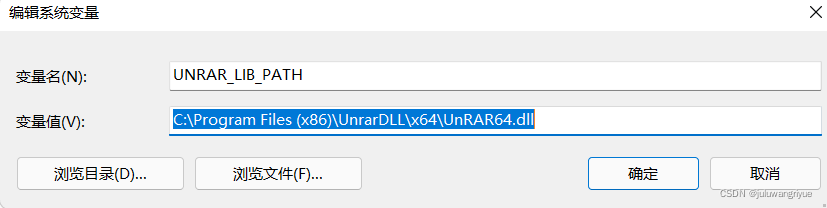
测试
(pytorch190) C:\Users\wmz>python
Python 3.8.10 (default, May 19 2021, 13:12:57) [MSC v.1916 64 bit (AMD64)] :: Anaconda, Inc. on win32
Type "help", "copyright", "credits" or "license" for more information.
>>> from unrar import rarfile
- 1
- 2
- 3
- 4
参考:解决Python下安装unrar后仍然提示Couldn’t find path to unrar library…
如果文件后缀名并不是文件的压缩格式,这就比较麻烦,比如后缀名为.rar的文件实际是.zip压缩格式。
这就需要判断文件的真实压缩格式,然后在做相应的处理。
import gzip import os import tarfile import zipfile from unrar import rarfile def decompress_rar(src_file, dest_dir): """ Decompress rar file into destination direction """ rv = (True, '') try: rar = rarfile.RarFile(src_file) rar.extractall(dest_dir) except Exception as e: rv = (False, e) return rv return rv def decompress_tar_and_tgz(src_file, dest_dir): """ Decomporess .tar or .tgz file into destination directory """ rv = (True, '') try: tar = tarfile.open(src_file) names = tar.getnames() for name in names: tar.extract(name, dest_dir) tar.close() except Exception as e: rv = (False, e) return rv return rv def decompress_zip(src_file, dest_dir): """ Decompress .zip file into destination folder """ rv = (True, '') try: zip_file = zipfile.ZipFile(src_file) for name in zip_file.namelist(): zip_file.extract(name, dest_dir) zip_file.close() except Exception as e: rv = (False, e) return rv return rv def decompress_gz(src_file, dest_dir): """ Decompress .gz file into destination folder """ rv = (True, "") try: fname = dest_dir + '/' + os.path.basename(src_file) gfile = gzip.GzipFile(src_file) open(fname, "w+").write(gfile.read()) gfile.close() except Exception as e: rv = (False, e) return rv return rv def decompress(src_file, dest_dir): fname, ext = os.path.splitext(src_file) if ext in ('.tgz', '.tar'): decompress_tar_and_tgz(src_file, dest_dir) elif ext == '.zip': decompress_zip(src_file, dest_dir) elif ext == '.rar': decompress_rar(src_file, dest_dir) elif ext == '.gz': decompress_gz(src_file, dest_dir) def decompress_folder(src_dir): files = os.listdir(src_dir) for fname in files: # fname is file name with extension name, ext = os.path.splitext(fname) # name is file name without extension src_file = os.path.join(src_dir, fname) dest_path = os.path.join(src_dir, name) if not os.path.exists(dest_path): os.mkdir(dest_path) decompress(src_file, dest_path) print(src_file, 'was decompressed.') if __name__ == '__main__': src_dir = r'D:\some_folder_name' decompress_folder(src_dir)
- 1
- 2
- 3
- 4
- 5
- 6
- 7
- 8
- 9
- 10
- 11
- 12
- 13
- 14
- 15
- 16
- 17
- 18
- 19
- 20
- 21
- 22
- 23
- 24
- 25
- 26
- 27
- 28
- 29
- 30
- 31
- 32
- 33
- 34
- 35
- 36
- 37
- 38
- 39
- 40
- 41
- 42
- 43
- 44
- 45
- 46
- 47
- 48
- 49
- 50
- 51
- 52
- 53
- 54
- 55
- 56
- 57
- 58
- 59
- 60
- 61
- 62
- 63
- 64
- 65
- 66
- 67
- 68
- 69
- 70
- 71
- 72
- 73
- 74
- 75
- 76
- 77
- 78
- 79
- 80
- 81
- 82
- 83
- 84
- 85
- 86
- 87
- 88
- 89
- 90
- 91
- 92
- 93
- 94
- 95
- 96
- 97
- 98
- 99
- 100
- 101
- 102
- 103
- 104
利用 winrar 软件进行解压
winrar 提供命令行解压,Python 语言可以调用 winrar 命令。在执行命令之前,把 winrar.exe 所在的路径加到环境变量。然后,比如,我们要把 D:\test 下所有 zip 文件解压,可以用下面的命令:
winrar.exe x D:\test\*.zip D:\test\unzip\
- 1
winrar 的命令行参数很多,这里不展开,x 表示使用绝对路径进行解压。Python 对 winrar 命令进行封装的代码如下:
import os def unzip_folder(sourcepath): if sourcepath[-1:] == "\\": files = sourcepath + "*.zip" else: files = sourcepath + "\\" + "*.zip" dest = sourcepath + "\\unzip\\" cmd = 'WinRAR.exe x {} {}'.format(files, dest) os.system(cmd) if __name__ == "__main__": source_folder = r"D:\test\\" unzip_folder(source_folder)
- 1
- 2
- 3
- 4
- 5
- 6
- 7
- 8
- 9
- 10
- 11
- 12
- 13
- 14
- 15
- 16
- 17
- 18
5、zip和rar文件格式
根据文件头判断文件格式
声明:本文内容由网友自发贡献,不代表【wpsshop博客】立场,版权归原作者所有,本站不承担相应法律责任。如您发现有侵权的内容,请联系我们。转载请注明出处:https://www.wpsshop.cn/w/小舞很执着/article/detail/746376
推荐阅读
相关标签



