- 1C++:CLI11命令行分析工具
- 2printf函数输出_用printf函数来输出表达式运行结果当x=5时,有下面表达式: x+++x+++x++ 和 ++x
- 3无法连接GitHub问题排查_github连不上
- 4你身边的博士刚毕业以及稳定下来后的年薪大约是 多少?
- 5Sublime 正则表达式应用:日志信息过滤_sublime过滤
- 6【国内主流AI 大模型架构及应用场景深度分析 2024】_2024国产数据搜索大模型
- 7spring DataSource
- 8Python 实现进度条的六种方式_python进度条
- 9普通人如何利用AI创业?这5大秘诀值得收藏
- 10模型部署与应用:将AI大语言模型落地_部署 大语言模型
LaTeX初学笔记_cas-model2-names
赞
踩
1. 下载安装
1.下载texlive的镜像文件
2.下载安装编辑软件texstudio
网上教程很多,不再赘述。
2.编辑
以Elsevier提供的latex模板文件为例
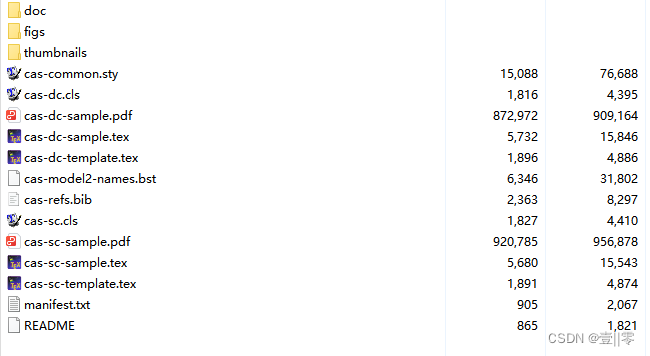
双击打开cas-dc-sample.tex文件,开始编辑。这里的cas-dc-sample.tex是双列模板,cas-sc-sample.tex是单列的模板。cas-refs.bib放参考文献的地方。.bst文件是参考文献的格式,有些期刊有自己的要求,根据要求替换,下面是几种常用的:
elsarticle-num-names
排序方式:这种样式会按照文章中引用的先后顺序对参考文献进行排序。
作者姓名:所有作者的姓氏全拼和名字缩写都会被列出,不进行截断,即便是超过三位作者的情况下。
elsarticle-num:
排序方式:与 elsarticle-num-names 相同,也是按照引用的先后顺序排序。
作者姓名:与 elsarticle-num-names 不同的是,当作者人数超过三位时,只列出前三位作者,之后用 “et al.” 表示其余作者。
elsarticle-harv:
排序方式:按照作者的姓名首字母顺序进行排序,而不是引用顺序。
作者姓名:同样采用姓氏全拼和名字缩写的形式,但具体展示形式可能根据 Elsevier 的哈佛引用风格有所不同,通常会列出所有作者直到某个限制(通常是三位),之后用 “et al.”。
cas-model2-names:
这个样式似乎是为中国科学院(Chinese Academy of Sciences, CAS)定制的,用于遵循其特定的引用规范,尤其是在科学与技术领域的出版物中。
采用 cas-model2-names 风格会影响到参考文献的布局、作者姓名的显示方式(比如,可能是姓前名后,且只列出部分作者后跟随 “等” 或 “et al.”)、期刊名称的缩写或全称、以及出版年份和卷期号的格式等。它确保了所有引用符合中国科学院指定的引用格式标准。
3.参考文献模板的设置及引用
\bibliographystyle{elsarticle-num-names} #模板设置
- 1
\bibliography{cas-refs} #参考文献的位置
- 1
\cite{Fortunato2010}
\cite{Fortunato2010,NewmanGirvan2004} #文中引用,Fortunato2010,NewmanGirvan2004是引用的名字
- 1
- 2
cas-refs.bib中的形式为:
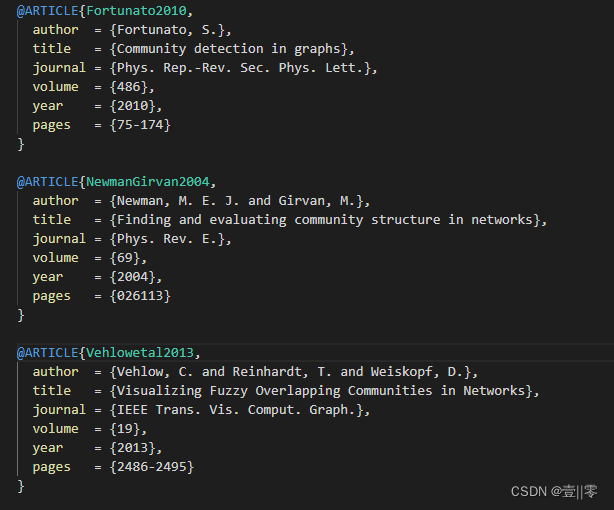
3.1在参考文献中加入doi且嵌入超链接
只需在bib中加入如下代码即可:note={doi:{\color{blue} \href{https://doi.org/10.1016/j.bspc.2017.07.007}{10.1016/j.bspc.2017.07.007}}}
如下图所示:

4.开始编辑文章
整体来说,latex有点类似于html的语法,文章从
题目为:\title{题目},作者出为:\author[1]{san zhang},\author[2]{si li},\address[1]{Ningxia university}
摘要:\begin{abstract} 内容 \end{abstract}
关键字:\begin{keyword} 关键字1 \sep 关键字2 \end{keyword} 其中\sep为换行
4.1正文
一级标题应该用 \section{Introduction}
二级标题用\subsection{xxx}
三级标题用\subsubsection{xxx}
4.2插入图片
\usepackage{graphicx} % 必需,用于插入图片
\usepackage{subcaption} % 用于子图环境
- 1
- 2
插入两行图片,每一行包含四张子图:
\begin{figure}[htbp] \centering % 第一行的四张图片 \begin{subfigure}[b]{0.24\textwidth} \includegraphics[width=\textwidth]{images/1.1.1.png} \caption*{} %表示无编号,不加*表示子图有编号,如下图所示 \label{fig:sub1} \end{subfigure} \hfill \begin{subfigure}[b]{0.24\textwidth} \includegraphics[width=\textwidth]{images/1.1.2.png} \caption{} \label{fig:sub2} \end{subfigure} \hfill \begin{subfigure}[b]{0.24\textwidth} \includegraphics[width=\textwidth]{images/1.1.3.png} \caption{} \label{fig:sub3} \end{subfigure} \hfill \begin{subfigure}[b]{0.24\textwidth} \includegraphics[width=\textwidth]{images/1.1.4.png} \caption{} \label{fig:sub4} \end{subfigure} % 第二行的四张图片 \vspace{1em} % 添加一些垂直间距 \begin{subfigure}[b]{0.24\textwidth} \includegraphics[width=\textwidth]{images/1.2.1.png} \caption{} \label{fig:sub5} \end{subfigure} \hfill \begin{subfigure}[b]{0.24\textwidth} \includegraphics[width=\textwidth]{images/1.2.2.png} \caption{} \label{fig:sub6} \end{subfigure} \hfill \begin{subfigure}[b]{0.24\textwidth} \includegraphics[width=\textwidth]{images/1.2.3.png} \caption{} \label{fig:sub7} \end{subfigure} \hfill \begin{subfigure}[b]{0.24\textwidth} \includegraphics[width=\textwidth]{images/1.2.4.png} \caption{} \label{fig:sub8} \end{subfigure} \caption{这里是图片的整体说明。} \label{fig:allimages} \end{figure}
- 1
- 2
- 3
- 4
- 5
- 6
- 7
- 8
- 9
- 10
- 11
- 12
- 13
- 14
- 15
- 16
- 17
- 18
- 19
- 20
- 21
- 22
- 23
- 24
- 25
- 26
- 27
- 28
- 29
- 30
- 31
- 32
- 33
- 34
- 35
- 36
- 37
- 38
- 39
- 40
- 41
- 42
- 43
- 44
- 45
- 46
- 47
- 48
- 49
- 50
- 51
- 52
- 53
- 54
- 55
- 56
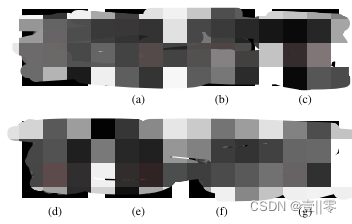
插入单张图片:
\begin{figure*}%在分两列的文章中,\begin{figure*}表示强制该图片占两列,\begin{figure}表示图片占单列
\centering
\includegraphics[width=.9\textwidth]{images/2.png}
\caption{描述}
\label{FIG:2}
\end{figure*}
- 1
- 2
- 3
- 4
- 5
- 6
引用图片:
基本引用:\ref{fig:标签名} 会输出该标签关联的自动编号(如果有编号的话)。
增强引用:\autoref{fig:标签名} 不仅输出编号,还会根据引用的对象类型(如图、表等)自动添加前缀,例如 “图”。
4.3插入表格
\begin{table}[width=.9\linewidth,cols=4,pos=h] %cols=?列数;占文章两列的时候不用\linewidth用\textwidth \caption{This is a test caption. Use \{table*\} instead of \{table\} if you want a two column spanned table.}\label{tbl1} \begin{tabular*}{\tblwidth}{@{} LLLL@{} } %有几个L,就有几列 \toprule Col 1 & Col 2 & Col 3 & Col4\\ \midrule 12345 & 12345 & 123 & 12345 \\ %可以根据\quad来增加间隔 12345 & 12345 & 123 & 12345 \\ 12345 & 12345 & 123 & 12345 \\ 12345 & 12345 & 123 & 12345 \\ 12345 & 12345 & 123 & 12345 \\ \bottomrule \end{tabular*} \end{table}
- 1
- 2
- 3
- 4
- 5
- 6
- 7
- 8
- 9
- 10
- 11
- 12
- 13
- 14
- 15
- 16
示例:
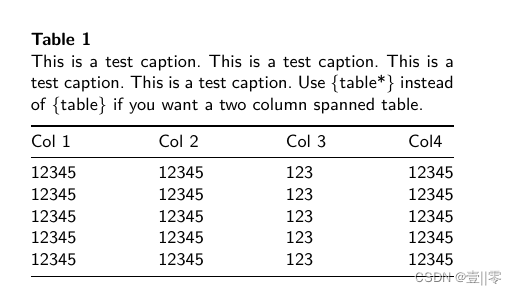
4.4插入公式
插入单个公式:
\begin{flalign}
Z_0 &= E_{\text{pat}} + E_{\text{pos}} && \label{Eq.1}%左对齐
&& Z_0 &= E_{\text{pat}} + E_{\text{pos}} & \label{Eq.1} && %右对齐
\end{flalign}
- 1
- 2
- 3
- 4
\begin{equation}
Z_0 = E_{\text{pat}} + E_{\text{pos}} \label{Eq.1}%居中
\end{equation}
- 1
- 2
- 3
插入多个公式:
左对齐+换行:
\begin{flalign}
&P_{X}^{(i)}=Softmax(X) && \label{Eq.6} \\
&P_{X}^{(i)}=Softmax(X) && \label{Eq.7} \\
&P_{X}^{(i)}=Softmax(Concat(N_{X},max(P_{X}^{(i)}), \notag \\ %换行
&\quad %换行
max(P_{X}^{(i)}))) && \label{Eq.8}
\end{flalign}
- 1
- 2
- 3
- 4
- 5
- 6
- 7
使用\footnote{text}加入脚注;使用\url{www.baidu.com}加入超链接。



