热门标签
热门文章
- 1本地部署Ollama+qwen本地大语言模型Web交互界面_[apps.ollama.main] connection error: cannot connec
- 2iPhone苹果手机iOS系统怎么修复?教你自己修复iOS故障_ios系统修复
- 3动手搭建的第一个区块链_搭建区块链的第一个环节
- 4【风速预测】基于matlab DBN算法风速预测【含Matlab源码 1400期】_提出的风速预测方法的代码
- 5HarmonyOS 开发知识:去繁化简,实战整理的开发者清单【NEXT版本】_鸿蒙 record与map的区别
- 6Linux交叉编译opencv(ARM)_linux下编译opencv4_linux opencv 交叉编译
- 7java接入AI大模型个人实践(一)_spring ai
- 8PostgreSQL 为适配等保测评要求的安全性配置方法汇总(Linux&Windows)
- 97-zip删除密码的4种方法_7zip怎么删除密码
- 10docker启动报错:Job for docker.service failed because the control process exited with error code.
当前位置: article > 正文
vue3项目搭建_vue3搭建移动端项目
作者:小桥流水78 | 2024-08-12 17:52:26
赞
踩
vue3搭建移动端项目
一、创建项目前提安装好node、npm、vue-cli
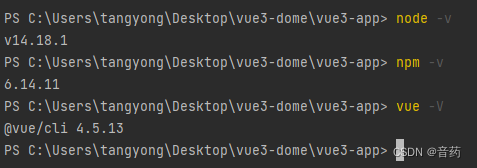
二、使用命令vue create app 创建项目


vue3项目创建完成
三、使用vue-router
npm install vue-router@4

四、使用axios
安装npm install axios
<template> <div> 首页 <div style="width: 400px; margin: auto"> <img class="imageUrl" :src="state.imageUrl" alt=""> </div> </div> </template> <script> // import axios from 'axios'; import {reactive, getCurrentInstance} from "vue"; export default { name: "home", setup() { const state = reactive({ imageUrl: '' }); // 方式一 /* const getData = () => { axios.get('http://api.2xb.cn/zaob').then(res => { const data = res.data; state.imageUrl = data.imageUrl; }) }*/ // 方式二 全局变量使用 需要在main.js中将axios挂载到全局 const {proxy} = getCurrentInstance() const getData = () => { proxy.$axios.get('http://api.2xb.cn/zaob').then(res => { const data = res.data; state.imageUrl = data.imageUrl; }) } getData(); return { state } } } </script> <style scoped> </style>
- 1
- 2
- 3
- 4
- 5
- 6
- 7
- 8
- 9
- 10
- 11
- 12
- 13
- 14
- 15
- 16
- 17
- 18
- 19
- 20
- 21
- 22
- 23
- 24
- 25
- 26
- 27
- 28
- 29
- 30
- 31
- 32
- 33
- 34
- 35
- 36
- 37
- 38
- 39
- 40
- 41
- 42
- 43
- 44
- 45
- 46
- 47
main.js
import {createApp} from 'vue'
import App from './App.vue'
import router from './router';
import axios from 'axios'
const app = createApp(App)
// 将axios挂载到全局
app.config.globalProperties.$axios = axios
app.use(router).mount('#app')
- 1
- 2
- 3
- 4
- 5
- 6
- 7
- 8
- 9
- 10
- 11
- 12
声明:本文内容由网友自发贡献,不代表【wpsshop博客】立场,版权归原作者所有,本站不承担相应法律责任。如您发现有侵权的内容,请联系我们。转载请注明出处:https://www.wpsshop.cn/w/小桥流水78/article/detail/970858
推荐阅读
相关标签



