热门标签
热门文章
- 1Neo4j 3.2版正式发布:企业级扩展性增强、原生性能提高,还有更多特性
- 2【vivado】ILA调试报错 The debug hub core was not detected 以及 Data read from hw_ila [hw_ila_1] is corrupted_warning: [labtools 27-3361] the debug hub core was
- 3生成式模型和判别式模型的区别_生成式模型与判别式模型的区别
- 4windows server2012 安全配置方案—限制用户数量方法_windows server 2012怎么限制创建账户
- 5HarmonyOS Next应用开发案例大全-(持续更新中……)(1),2024年最新HarmonyOS鸿蒙界面布局实验报告_鸿蒙swiper页面设计实验报告
- 6【Jenkins】Pipeline流水线语法解析全集 -- 脚本式流水线、groovy语法_jenkins groovy语法
- 7【VMware】VMware 安装 macOS虚拟机_虚拟机安装macos
- 8tomcat源码分析 StandardServer初始化过程
- 9在学习python的过程中,遇到的最大的困难是什么?_python面向对象太难了
- 10VMWare14 安装Mac OS系统(操作图解)_vmware mac
当前位置: article > 正文
10分钟学会axios框架核心知识,详细axios教程_axios 框架‘
作者:小桥流水78 | 2024-07-03 17:33:48
赞
踩
axios 框架‘
vue选择网络模块的比较
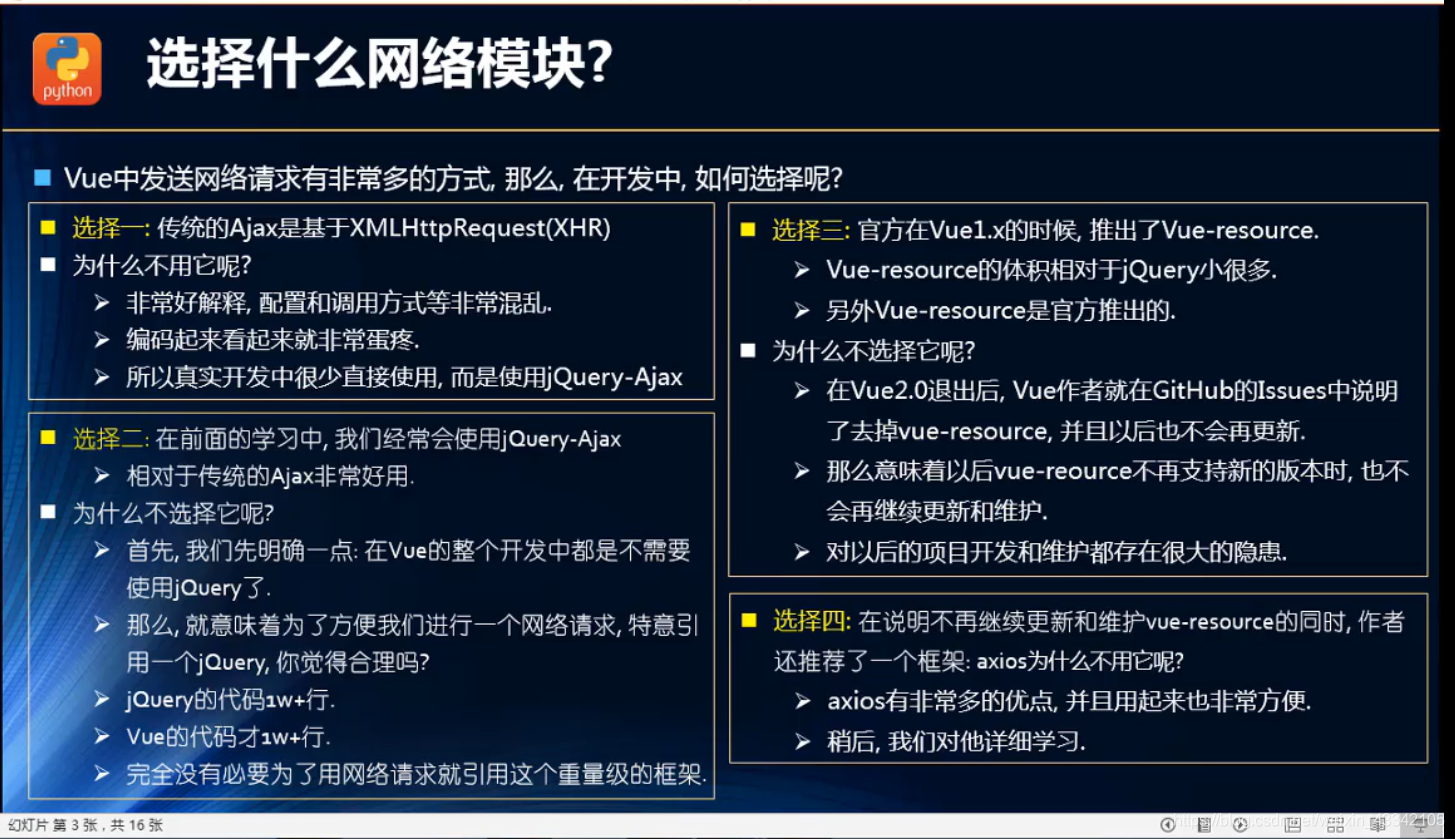
jsonp介绍
了解jsonp

jsonp的封装

为什么选择axios

axios的全部请求方式

怎样发送并发请求
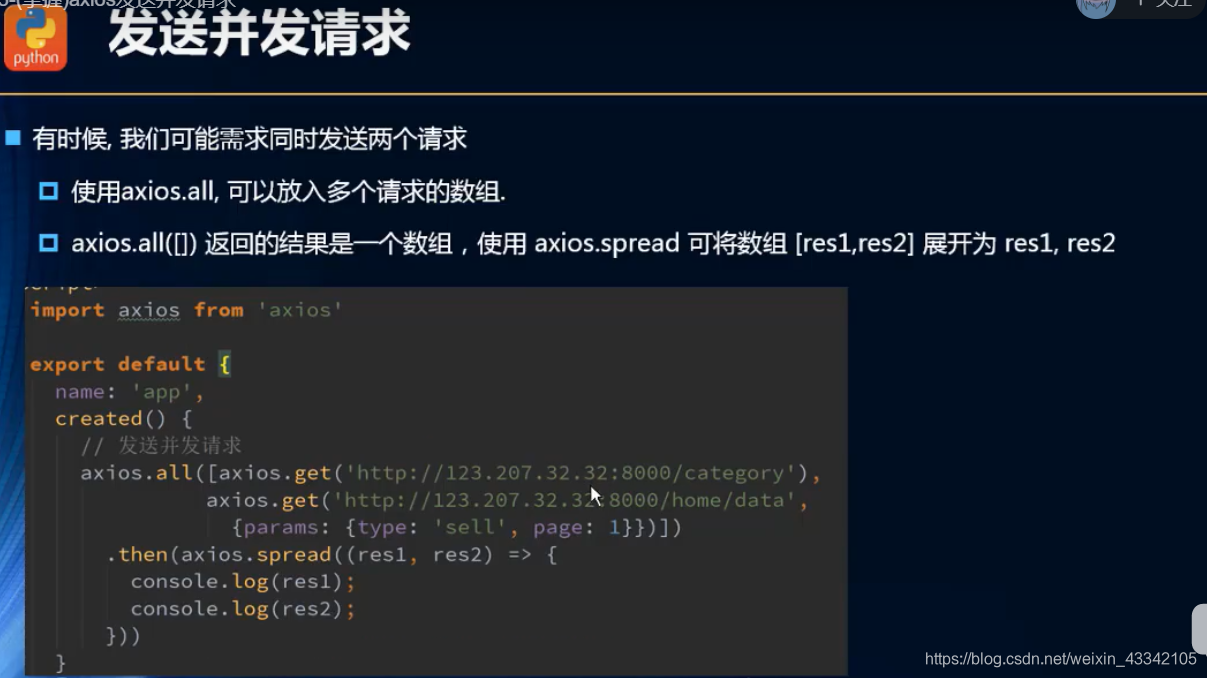
axios.all([
axios({
url:'/home/multidata'
}),
axios({
url:'/home/data',
params:{
type:'sell',
page:2
}
})
]).then(axios.spread((res1,res2)=>{
console.log(res1);
console.log(res2);
}))
- 1
- 2
- 3
- 4
- 5
- 6
- 7
- 8
- 9
- 10
- 11
- 12
- 13
- 14
- 15
怎么进行全局配置

使用全局的配置请求 axios.defaults.baseURL = 'http://123.207.32.32:8000' axios.defaults.timeout= 5000 axios.all([ axios({ url:'/home/multidata' }), axios({ url:'/home/data', params:{ type:'sell', page:2 } }) ]).then(axios.spread((res1,res2)=>{ console.log(res1); console.log(res2); }))
- 1
- 2
- 3
- 4
- 5
- 6
- 7
- 8
- 9
- 10
- 11
- 12
- 13
- 14
- 15
- 16
- 17
- 18
- 19
- 20
有哪些常用的配置选项

学会创建axios实例
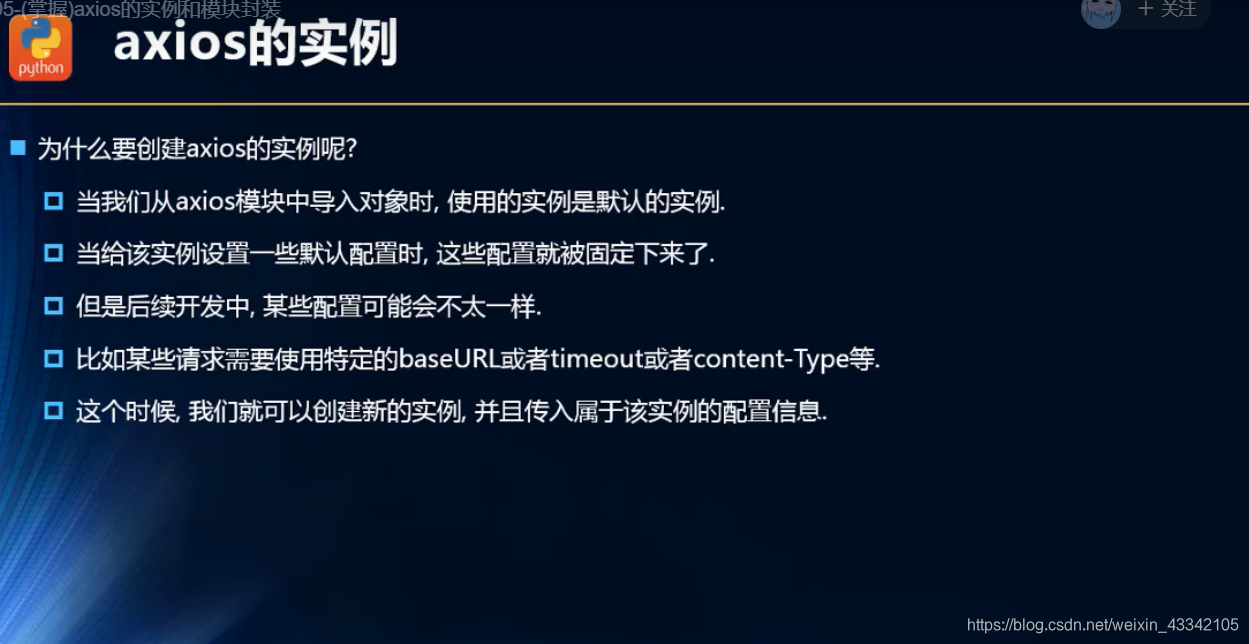
创建axios的实例 const instance1 = axios.create({ baseURL:'http://123.207.32.32:8000', timeout:5000 }) instance1({ url:'/home/multidata' }).then(res=>{ console.log(res) }) instance1({ url:'/home/data', }).then(res=>{ console.log(res); })
- 1
- 2
- 3
- 4
- 5
- 6
- 7
- 8
- 9
- 10
- 11
- 12
- 13
- 14
- 15
- 16
- 17
- 18
- 19
- 20
封装axios
由于不可能在每个文件都导入axios,分别进行信息的处理,这样不便于修改和维护项目,需要对axios代码进行封装

import axios from 'axios' export function request(config){ const instanse1 = axios.create({ baseURL:'http://123.207.32.32:8000', timeout:5000 }) // 发送网络请求 instanse1(baseConfig) .then(res=>{ // console.log(res); config.success(res) }) .catch(err=>{ // console.log(err); config.falure(err) }) }
- 1
- 2
- 3
- 4
- 5
- 6
- 7
- 8
- 9
- 10
- 11
- 12
- 13
- 14
- 15
- 16
- 17
- 18
- 19
这样之后在任意一个文件就可以导入并调用封装函数
import {request} from './network/request' request({ url:'/home/multidata' },res=>{ console.log(res); },err=>{ console.log(err); }) request({ baseConfig:{ }, success(res){ }, falure(err){ } })
- 1
- 2
- 3
- 4
- 5
- 6
- 7
- 8
- 9
- 10
- 11
- 12
- 13
- 14
- 15
- 16
- 17
- 18
- 19
- 20
- 21
学会使用axios拦截器

export function request(config) { return new Promise((resolve, reject) => { const instanse1 = axios.create({ baseURL: 'http://123.207.32.32:8000', timeout: 5000 }) // axios的拦截器 // 请求拦截 instanse1.interceptors.request.use(backMsg =>{ console.log(backMsg); // 1,如果config中的一些信息不符合要求 就可以使用拦截改变config // 2,比如发送网络请求是,都希望在界面中显示一个图标 // 3,某些网络请求(比如登录(token)),必须携带一些信息 // 已经拦截config需要从新返回 return config },err=>{ console.log(err); //请求没发出去就会显示这个错误 }) // 响应拦截 instanse1.interceptors.response.use(res=>{ console.log(res); return res.data },err=>{ console.log(err); }) // 发送网络请求 instanse1(config) .then(res => { // console.log(res); resolve(res) }) .catch(err => { // console.log(err); reject(err) }) // return instanse1(config) }) }
- 1
- 2
- 3
- 4
- 5
- 6
- 7
- 8
- 9
- 10
- 11
- 12
- 13
- 14
- 15
- 16
- 17
- 18
- 19
- 20
- 21
- 22
- 23
- 24
- 25
- 26
- 27
- 28
- 29
- 30
- 31
- 32
- 33
- 34
- 35
- 36
- 37
- 38
- 39
- 40
- 41
- 42
- 43
- 44
- 45
- 46
- 47
- 48
- 49
- 50
- 51
- 52
声明:本文内容由网友自发贡献,不代表【wpsshop博客】立场,版权归原作者所有,本站不承担相应法律责任。如您发现有侵权的内容,请联系我们。转载请注明出处:https://www.wpsshop.cn/w/小桥流水78/article/detail/783992
推荐阅读
相关标签




