热门标签
热门文章
- 1华为OD机试 - 字符统计及重排(Java & JS & Python)
- 2机器学习入门:数据驱动模型的magic
- 3Linux之旅: 基础知识点的终极指南
- 4在ubuntu中创建容器并挂载windows共享的文件(SMB挂载到本地后,本地的文件再挂载到容器中)
- 5php 上传图片
- 6青春饭!35岁以上的软件测试员都去哪里了?拼一把我能继续做测试_干软件测试年纪大了后做什么了
- 7【Android 音视频开发打怪升级:音视频硬解码篇】三、音视频播放:音视频同步(1)
- 8Tkinter窗口跳转_tkinter实现页面跳转实例
- 9链表C语言实现--单向链表_c语言单向链表
- 10主流ai框架_强化学习已成为AI的主流
当前位置: article > 正文
ES7、ES8、ES9、ES10、ES11 新特性 总结_前端es7
作者:小惠珠哦 | 2024-06-21 06:22:20
赞
踩
前端es7
目录
二、Object.values 和 Object.entries
三、Array.prototype.flat 与 flatMap
四、Symbol.prototype.description
ES7新特性
一、Array.prototype.includes
Includes 方法用来检测数组中是否包含某个元素,返回布尔类型值
- const name = ['Tom','Jerry','Bob']
- //判断
- console.log(name.includes("Tom")); //true
- console.log(name.includes("Jack")); //false
二、指数操作符
在
ES7
中引入指数运算符「
**
」,用来实现幂运算,功能与
Math.pow
结果相同
- console.log(2 ** 10); //1024
- console.log(Math.pow(2,10)); //1024
ES8新特性
一、async 和 await
async 和
await
两种语法结合可以让异步代码像同步代码一样
1.async 函数
- async 函数的返回值为 promise 对象,
- promise 对象的结果由 async 函数执行的返回值决定
- async function fn(){
- //return "Tom"
- //throw new Error("出错了!")//抛出错误,返回的结果是一个失败的Promise
- //返回的结果如果是一个Promise对象
- return new Promise((resolve,reject)=>{
- resolve('成功的数据')
- //reject('失败的错误')
- })
- }
- const result = fn()
- //调用then方法
- result.then(value=>{
- console.log(value);
- },reason=>{
- console.warn(reason);
- })
- console.log(result);

2.await 表达式
- await 必须写在 async 函数中
- await 右侧的表达式一般为 promise 对象
- await 返回的是 promise 成功的值
- await 的 promise 失败了, 就会抛出异常, 需要通过 try...catch 捕获处理
async和await结合读取文件:
- //1.引入fs模块
- const fs = require("fs")
- //读取【01】
- function read01(){
- return new Promise((resolve,reject)=>{
- fs.readFile("./resources/01.md",(err,data)=>{
- //如果失败
- if(err) reject(err);
- //如果成功
- resolve(data)
- })
- })
- }
- //读取【02】
- function read02(){
- return new Promise((resolve,reject)=>{
- fs.readFile("./resources/02.md",(err,data)=>{
- //如果失败
- if(err) reject(err);
- //如果成功
- resolve(data)
- })
- })
- }
- //读取【01】
- function read03(){
- return new Promise((resolve,reject)=>{
- fs.readFile("./resources/03.md",(err,data)=>{
- //如果失败
- if(err) reject(err);
- //如果成功
- resolve(data)
- })
- })
- }
-
- //声明一个async函数
- async function main(){
- try{
- //获取01内容
- let read1 = await read01()
- //获取02内容
- let read2 = await read02()
- //获取03内容
- let read3 = await read03()
-
- console.log(read1.toString());
- console.log(read2.toString());
- console.log(read3.toString());
- }catch(e){
- console.log(e);
- }
-
- }
- main()

二、Object.values 和 Object.entries
1. Object.values()
方法返回一个给定对象的所有可枚举属性值的数组
2. Object.entries()
方法返回一个给定对象自身可遍历属性
[key,value]
的数组
3. Object.getOwnPropertyDescriptors 该方法返回指定对象所有自身属性的描述对象
- const person = {
- name:"Tom",
- hobby:['basketball','dance','rap'],
- subject:['Math','English']
- }
- //获取对象所有的键
- console.log(Object.keys(person));
- //获取对象所有的值
- console.log(Object.values(person));
- //entries
- console.log(Object.entries(person));
- //创建Map
- const m = new Map(Object.entries(person))
- console.log(m);
- console.log(m.get('hobby'));
- //对象属性的描述对象
- console.log(Object.getOwnPropertyDescriptors(person));

ES9新特性
一、Rest/Spread 属性
Rest 参数与
spread
扩展运算符在
ES6
中已经引入,不过
ES6
中只针对于数组,在 ES9
中为对象提供了像数组一样的
rest
参数和扩展运算符
例一:
- function connect({host,port,...user}){
- console.log(host);
- console.log(port);
- console.log(user);
- }
- connect({
- host:'127.0.0.1',
- port:3306,
- username:"root",
- password:"root",
- type:"master"
- })
例二:
- const one = {
- a:"aa"
- }
- const two = {
- b:"bb"
- }
- const three = {
- c:"cc"
- }
- const all = {...one,...two,...three}
- console.log(all);
二、正则表达式命名捕获组
ES9 允许命名捕获组使用符号『
?<name>
』
,
这样获取捕获结果可读性更强
一般方式:
- //声明一个字符串
- let str = "<a href='http://www.baidu.com'>百度</a>"
- //提取url与【标签文本】
- const reg = /<a href='(.*)'>(.*)<\/a>/;
- //执行
- const result = reg.exec(str)
- console.log(result);
- console.log(result[1]);
- console.log(result[2]);
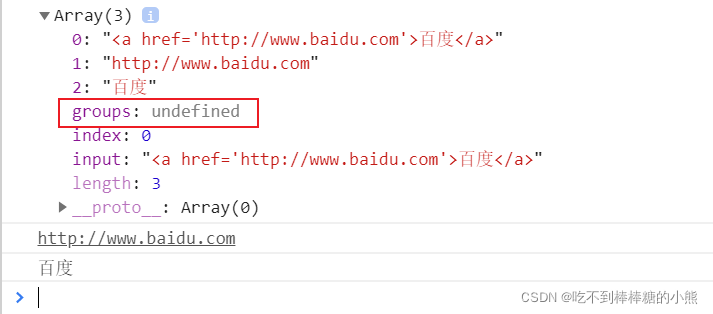
命名捕获组:
- let str = "<a href='http://www.baidu.com'>百度</a>"
- const reg = /<a href='(?<url>.*)'>(?<text>.*)<\/a>/;
- const result = reg.exec(str)
- console.log(result);
- console.log(result.groups.url);
- console.log(result.groups.text);
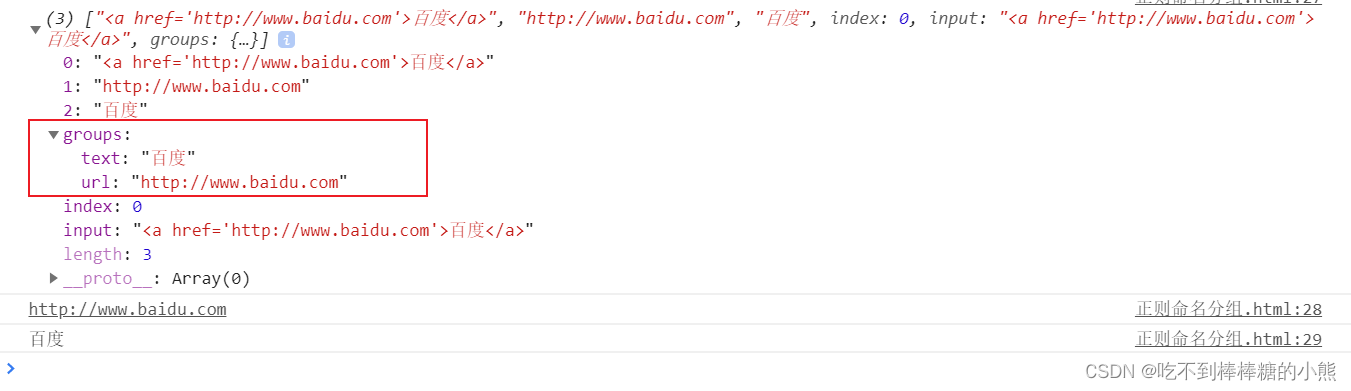
三、正则表达式反向断言
ES9 支持反向断言,通过对匹配结果前面的内容进行判断,对匹配进行筛选。
正向断言:
- let str = "js234566酷酷酷222啦啦啦"
- //正向断言
- const reg = /\d+(?=啦)/
- console.log(reg.exec(str));
反向断言:
- let str = "js234566酷酷酷222啦啦啦"
- //反向断言
- const reg = /(?<=酷)\d+/
- console.log(reg.exec(str));
四、正则表达式 dotAll 模式
正则表达式中点
.
匹配除回车外的任何单字符,标记『s』改变这种行为,允许行终止符出现
- //dot . 元字符 除换行符以外的任意单个字符
- let str = `
- <ul>
- <li>
- <a>肖生克的救赎</a>
- <p>上映日期: 1994-09-10</p>
- </li>
- <li>
- <a>阿甘正传</a>
- <p>上映日期: 1994-07-06</p>
- </li>
- </ul>`;
- const reg = /<li>.*?<a>(.*?)<\/a>.*?<p>(.*?)<\/p>/gs
- let result;
- let data = []
- while(result = reg.exec(str)){
- data.push({title:result[1],time:result[2]})
- }
- console.log(data);

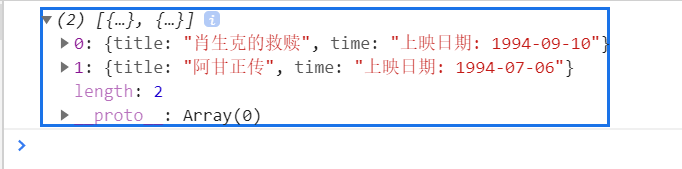
ES10新特性
一、Object.fromEntries
在ES8中使用Object.entries将对象转化为数组,在ES10中,使用Object.fromEntries将数组转换为对象。
- const result = Object.fromEntries([
- ['name',"Tom"],
- ['hobby','dance,rap']
- ])
- console.log(result);
-
- //Map
- const m = new Map();
- m.set('name','Tom')
- const result1 = Object.fromEntries(m)
- console.log(result1);
-
- //在ES8中
- const arr = Object.entries({
- name:"Tom"
- })
- console.log(arr);

二、trimStart 和 trimEnd
trimStart清除字符串左侧空白;trimEnd清除字符串右侧空白
- let str = " kkk "
- console.log(str); //' kkk '
- console.log(str.trimStart()); //'kkk '
- console.log(str.trimEnd()); //' kkk'
三、Array.prototype.flat 与 flatMap
Array.prototype.flat将多维数组转化为低维数组,参数为深度,是一个数字
- const arr = [1,2,[3,4,5]]
- console.log(arr.flat());
-
- const arr1 = [1,2,[3,4,[5,6]]]
- console.log(arr1.flat(2));
-
- //flatMap
- const arr2 = [1,2,3,4]
- const result = arr2.flatMap(item => [item*10])
- console.log(result);
四、Symbol.prototype.description
获取Symbol的字符串描述
- let s = Symbol("Tom")
- console.log(s.description); //Tom
ES11新特性
一、String.prototype.matchAll
String.prototype.matchAll得到正则批量匹配的结果
- let str = `
- <ul>
- <li>
- <a>肖生克的救赎</a>
- <p>上映日期: 1994-09-10</p>
- </li>
- <li>
- <a>阿甘正传</a>
- <p>上映日期: 1994-07-06</p>
- </li>
- </ul>`;
- //声明正则
- const reg = /<li>.*?<a>(.*?)<\/a>.*?<p>(.*?)<\/p>/sg
- //调用方法
- const result = str.matchAll(reg)
- const arr = [...result]
- console.log(arr);

二、类的私有属性
- class Person{
- //公有属性
- name;
- //私有属性
- #age;
- #weight;
- //构造方法
- constructor(name,age,weight){
- this.name = name;
- this.#age = age;
- this.#weight = weight
- }
- intro(){
- console.log(this.name);
- console.log(this.#age);
- console.log(this.#weight);
- }
- }
- //实例化
- const girl = new Person('Tom',12,"45KG")
- //console.log(girl.#age); //获取不到
- girl.intro()

三、Promise.allSettled
接收一个Promise数组,返回一个Promise对象,返回结果永远是成功的状态
- //声明两个Promise对象
- const p1 = new Promise((resolve,reject)=>{
- setTimeout(()=>{
- resolve('商品数据 - 1')
- },1000)
- })
- const p2 = new Promise((resolve,reject)=>{
- setTimeout(()=>{
- //resolve('商品数据 - 2')
- reject('出错了')
- },1000)
- })
- //调用allSettled方法
- const result = Promise.allSettled([p1,p2])
- console.log(result);
四、可选链操作符
?. 在对象层级较深时,不用做层级判断的简便写法
- function main(config){
- //const cache1Host = config && config.cache1 &&config.cache1.host
- const cache1Host = config?.cache1?.host
- console.log(cache1Host);
- }
- main({
- cache1:{
- host:'192.168.1.100',
- username:'root'
- },
- cache2:{
- host:'192.168.1.200',
- username:'admin'
- }
- })
五、动态 import 导入
实现按需加载

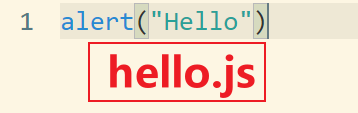
- <!DOCTYPE html>
- <html lang="en">
- <head>
- <meta charset="UTF-8">
- <title>Document</title>
- </head>
- <body>
- <button id="btn">点一下</button>
- </body>
- <script src="./app.js" type="module"></script>
- </html>
六、globalThis 对象
不管在任何环境下,globalThis始终指向全局对象
console.log(globalThis); //Window
七、BigInt
大整型,应用于大数值运算
- let n = 123n
- console.log(n,typeof(n));//123n "bigint"
-
- //函数
- let a = 123
- console.log(BigInt(a));//123n
- //大数值运算
- let max = Number.MAX_SAFE_INTEGER;
- console.log(max); //9007199254740991
- console.log(max+1);//9007199254740992
- console.log(max+2);//9007199254740992
-
- console.log(BigInt(max)); //9007199254740991n
- console.log(BigInt(max)+BigInt(1));//9007199254740992n
- console.log(BigInt(max)+BigInt(2));//9007199254740993n
声明:本文内容由网友自发贡献,转载请注明出处:【wpsshop博客】
推荐阅读
相关标签


