- 1MATLAB-数学建模-求解线性规划-2-LINGO_动态规划问题matlab lingo代码
- 2C++后续:QT学习(Qt概述,创建QT项目)_c++ qt
- 3逻辑思维类面试题汇集(1)_有三个箱子,一个红色,一个蓝色,一个绿色。每个箱子都有一张说明的符号,分别是“金
- 4python timestamp转化为datetime对象_python timestamp转换成date
- 5r、s sm2签名值_1st CHARGEBACKS
- 6[Jvava] List的add底层实现原理_list保留数字add
- 7jq+css实现 进度条动画——从0到指定位置——基础积累_css进度条动画
- 8CrossOver2023虚拟机软件安装双系统教程_crosshai…2023
- 9零基础直观理解深度学习(零)_深度学习模型处理0到1的数字更加得心应手
- 10python中sample函数用法_在Pytorch中使用样本权重(sample_weight)的正确方法
Unity开发微信小游戏,使用Addressables管理游戏资源_微信小游戏中使用addressable
赞
踩
Tips
文档
Unity适配小游戏的文档,一般自己看一遍就会了(bushi)。 微信小游戏适配方案
下载插件
往下翻找到下载Unity插件,点击下载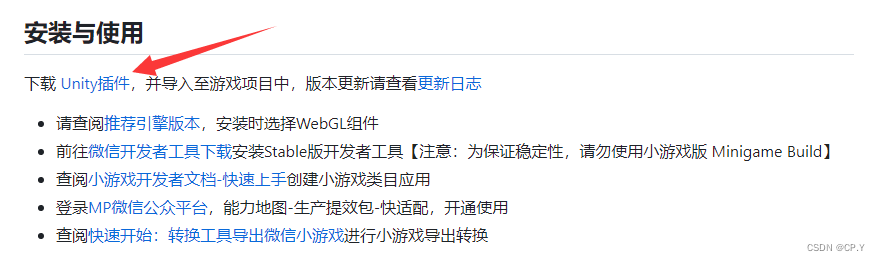
- 1
- 下载完备用
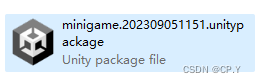
安装Addressables包
- 先搞基本操作,详细以后在补充
- 新建小游戏项目 unity版本 2020.3.46
加载Addressable包
工具栏打开Window-Packages Manager
Packages 选择 Unity Registry找到Addressables
install安装
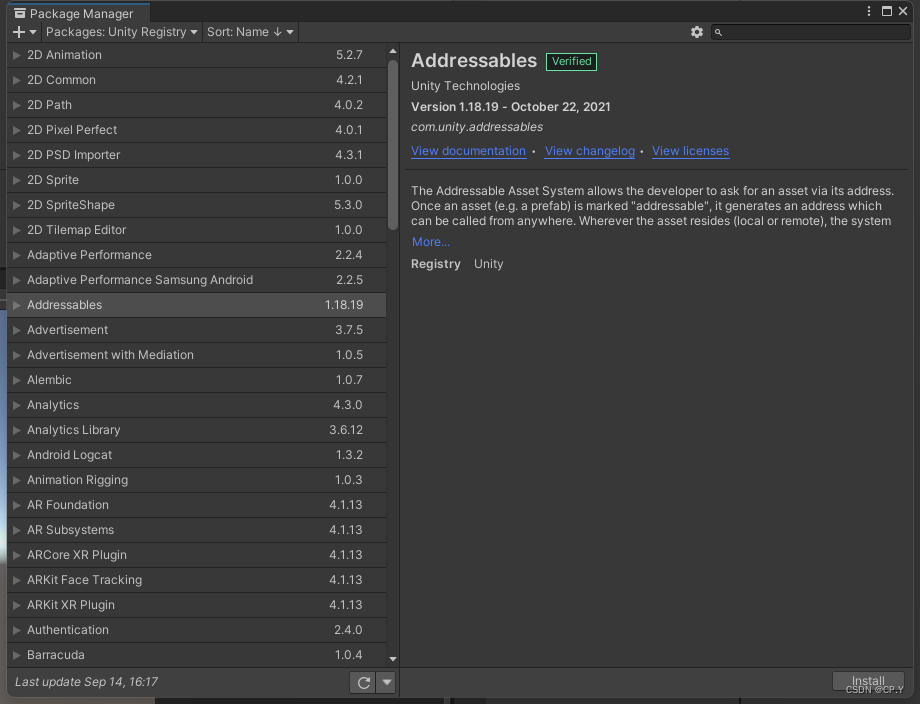
- 1
- 2
- 3
- 4
-
切换Build Setting到WebGl
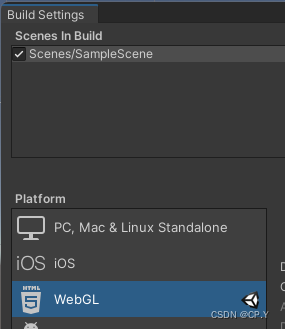
-
随便搞点资源(xml, png, prefab,scene等…)
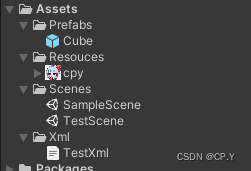
使用Addressables处理资源
点击Window - Asset Management - Groups打开Addressables Group面板
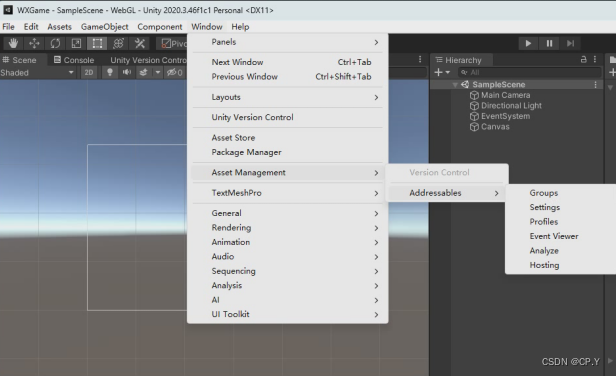
点击Create 新建Addressables Settings
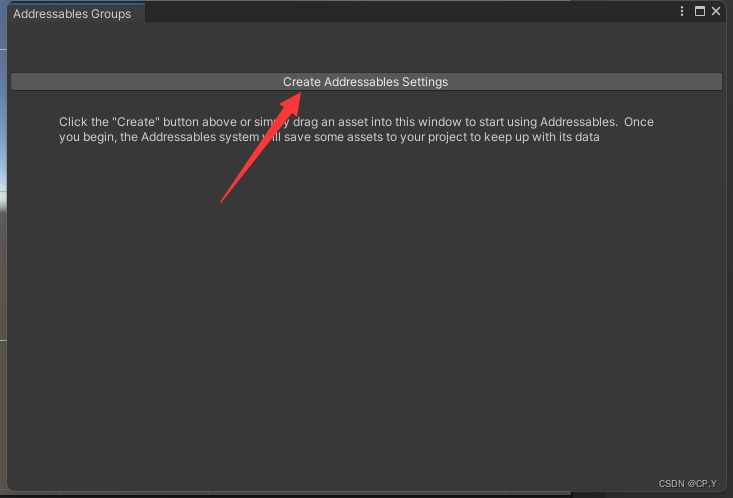
3. 新建之后Addressable Groups面板会新增Default Local Group (Default)分组,Addressables 默认是按Group组进行AssetBundle打包的,将资源放在一个Group组里,那么这些会被打在同一个Group组中
右键面板或者点击左上角的Create按钮可以创建新的分组
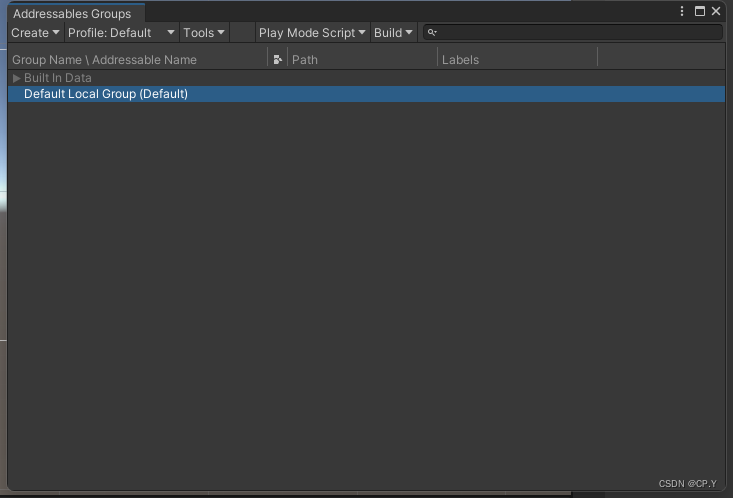
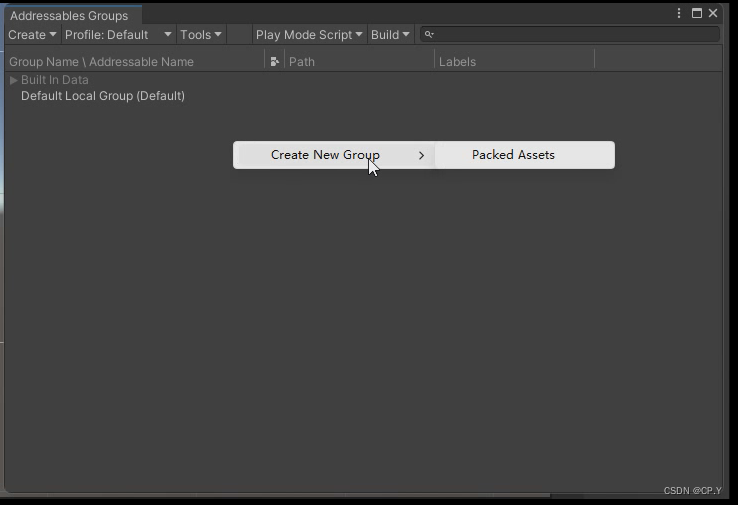
**Assets目录下会新增AddressableAssetsData文件夹**
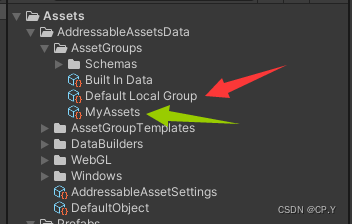
其中Default Local Group是默认的Group组设置文件,自己新建的分组(MyAssets)设置文件也在相同的位置
- 1
- 2
- 3
- 4
添加资源
1. 直接拖
- 1
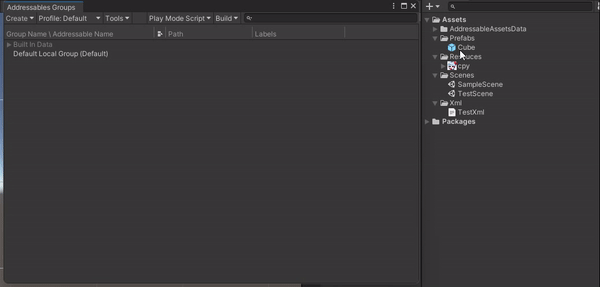
2. 点击资源,勾选Inspector面板下的Addressable,Addressable后面的地址就是资源地址。加载的时候可以根据这个地址直接搜索到资源。
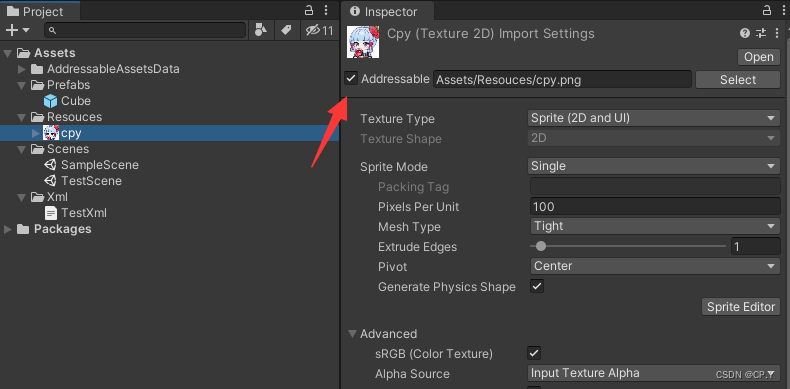
3. Group设置
点击AddressableAssetsData目录下的Default Local Group文件,打开Default Local Group的设置面板
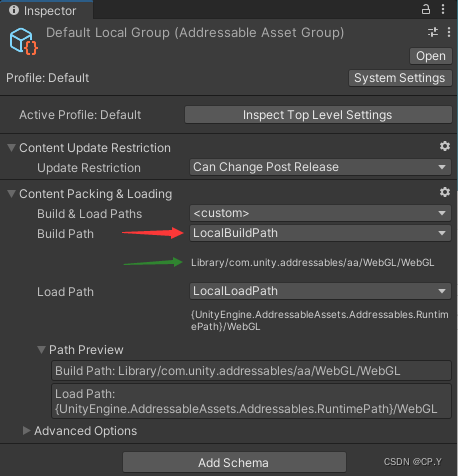
Build Path: 资源包创建的位置
Load Path: 资源包加载的位置
**LocalBuildPath**资源打包的位置在Library\com.unity.addressables\aa\WebGL下
**RemoteBuildPath** 资源打包位置在ServerData\WebGL下
- 1
- 2
- 3
- 4
-
标签Labels设置
点击红色箭头位置,打开标签选项,点击Manage Labels打开标签设置,新建自己的标签
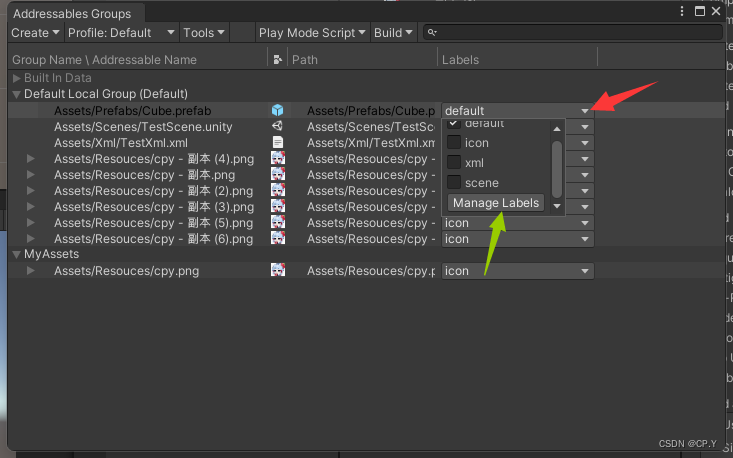
然后给资源细分标签
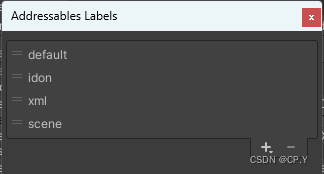
- 打包资源
点击AddressableAssetsData目录下的AddressableAssetSettings文件

点击Manage Groups打开Groups管理界面,点击Build-New Build- Default Build Script开始创建
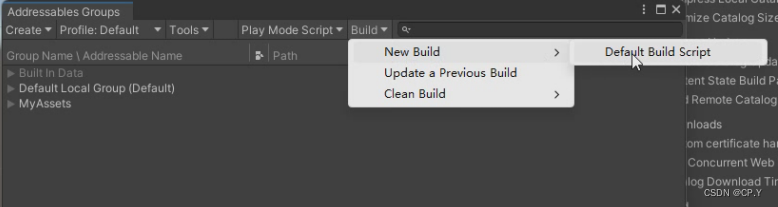
创建完成

- 打包资源
Addressable加载资源
搞代码
根据地址加载图片
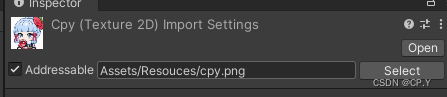
static AsyncOperationHandle<Sprite> spHandle; // 地址 string keys = "Assets/Resouces/cpy.png"; // Start is called before the first frame update void Start() { StartCoroutine(loadSprite(keys)); } IEnumerator loadSprite(string kety) { spHandle = Addressables.LoadAssetAsync<Sprite>(kety); while (!spHandle.IsDone) { Debug.Log($"加载中{spHandle.PercentComplete.ToString()}"); yield return null; } onSPLoaded(spHandle.Result); } void onSPLoaded(Sprite sp) { transform.GetComponent<Image>().sprite = sp; }
- 1
- 2
- 3
- 4
- 5
- 6
- 7
- 8
- 9
- 10
- 11
- 12
- 13
- 14
- 15
- 16
- 17
- 18
- 19
- 20
- 21
- 22
- 23
- 24
- 25
- 26
- 27
运行结果
- 1

加载预设
static AsyncOperationHandle<GameObject> goHandle; // 地址 string keys = "Assets/Prefabs/Cube.prefab"; // Start is called before the first frame update void Start() { StartCoroutine(loadSprite(keys)); } IEnumerator loadSprite(string kety) { goHandle = Addressables.LoadAssetAsync<GameObject>(kety); while (!goHandle.IsDone) { Debug.Log($"加载中{goHandle.PercentComplete.ToString()}"); yield return null; } onOBLoaded(goHandle.Result); } void onOBLoaded(GameObject sp) { GameObject ob = Instantiate(sp); }
- 1
- 2
- 3
- 4
- 5
- 6
- 7
- 8
- 9
- 10
- 11
- 12
- 13
- 14
- 15
- 16
- 17
- 18
- 19
- 20
- 21
- 22
- 23
- 24
- 25
- 26
- 27
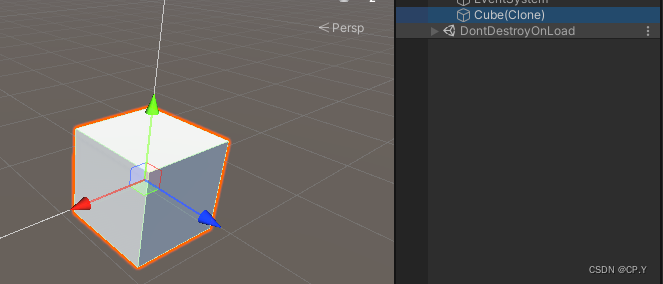
按标签批量加载
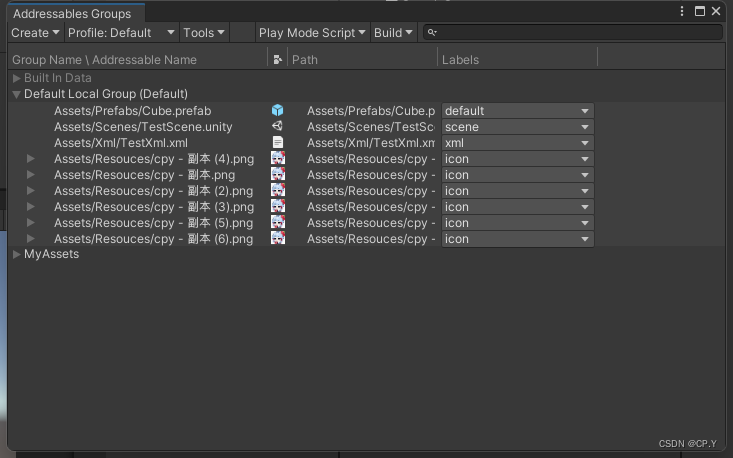
static AsyncOperationHandle<IList<Sprite>> spHandle; static string iconLabels = "icon"; // Start is called before the first frame update void Start() { StartCoroutine(loadAllSprite(iconLabels)); } IEnumerator loadAllSprite(string key) { spHandle = Addressables.LoadAssetsAsync<Sprite>(key, onSpLoaded); yield return null; } void onSpLoaded(Sprite sp) { Debug.Log($"icon name : {sp.name.ToString()}"); }
- 1
- 2
- 3
- 4
- 5
- 6
- 7
- 8
- 9
- 10
- 11
- 12
- 13
- 14
- 15
- 16
- 17
- 18
- 19
- 20
- 21
运行结果如下
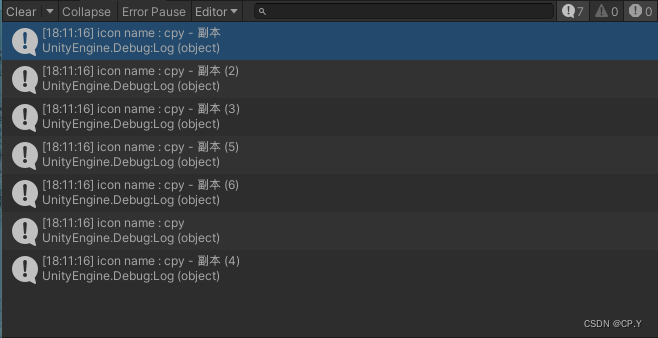
加载场景
static AsyncOperationHandle<SceneInstance> sceneHandle; static string sceneKey = "Assets/Scenes/TestScene.unity"; SceneInstance scene; // Start is called before the first frame update void Start() { StartCoroutine(loadScene(sceneKey)); } IEnumerator loadScene(string key) { // 保留原场景,不保留Addressables.LoadSceneAsync(key, LoadSceneMode.Single, activateOnLoad: true) // 加载模式LoadSceneMode 激活activateOnLoad sceneHandle = Addressables.LoadSceneAsync(key, LoadSceneMode.Additive, activateOnLoad: false); while (!sceneHandle.IsDone) { Debug.Log($"load pcs : {sceneHandle.PercentComplete.ToString()}"); yield return null; } scene = sceneHandle.Result; onSceneLoaded(); } void onSceneLoaded() { scene.ActivateAsync(); }
- 1
- 2
- 3
- 4
- 5
- 6
- 7
- 8
- 9
- 10
- 11
- 12
- 13
- 14
- 15
- 16
- 17
- 18
- 19
- 20
- 21
- 22
- 23
- 24
- 25
- 26
- 27
- 28
- 29
- 30
- 31
- 32
运行结果
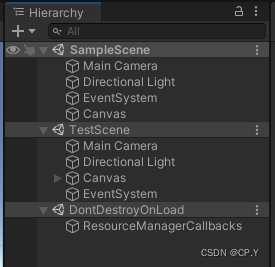
API战士
LoadAssetsAsync的三个重载:
- 1
// 用于加载单个标签或地址
static AsyncOperationHandle<IList<T>> LoadAssetsAsync<T>(object key, Action<T> callback);
// 用于加载地址+标签, MergeMode 为找到的资源合并模式
static AsyncOperationHandle<IList<T>> LoadAssetsAsync<T>(IList<object> keys, Action<T> callback, MergeMode mode);
static AsyncOperationHandle<IList<T>> LoadAssetsAsync<T>(IList<IResourceLocation> locations, Action<T> callback);
- 1
- 2
- 3
- 4
- 5
卸载资源
Addressables.Release
- 从内存中卸载单独的资源
- 释放handle
文件预加载
转微信小游戏
导入最开始下载的插件
导入完成后,菜单栏会有微信小游戏按钮,点击转换小游戏打开工具面板
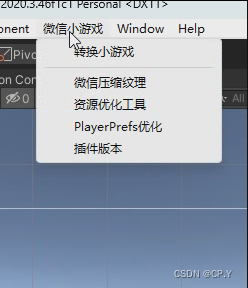
修改Player Setting
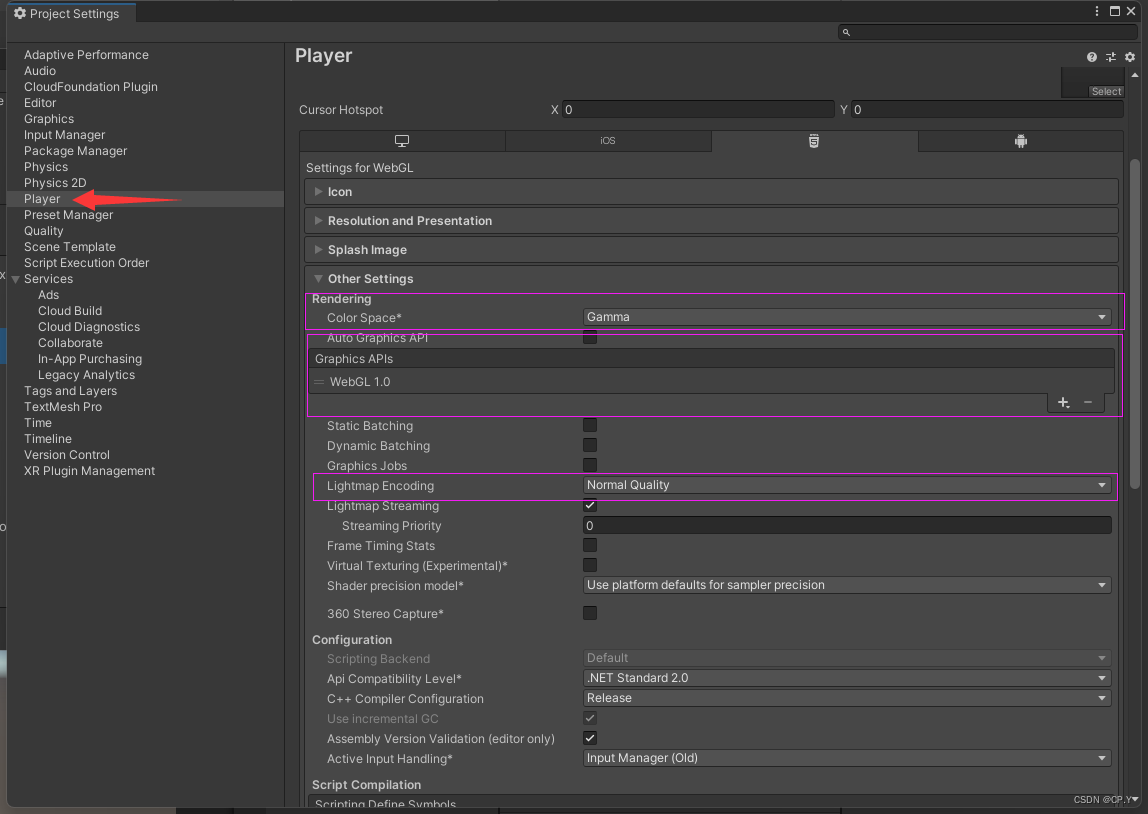
Color Space 选 Gamma,不然无法打包
Auto Graphics API取消勾选
Graphics API只保留WebGL 1.0 或者WebGL 2.0,不然包体会过大
Lightmap Encoding 选Normal Quality,不然资源会很大
工具面板设置
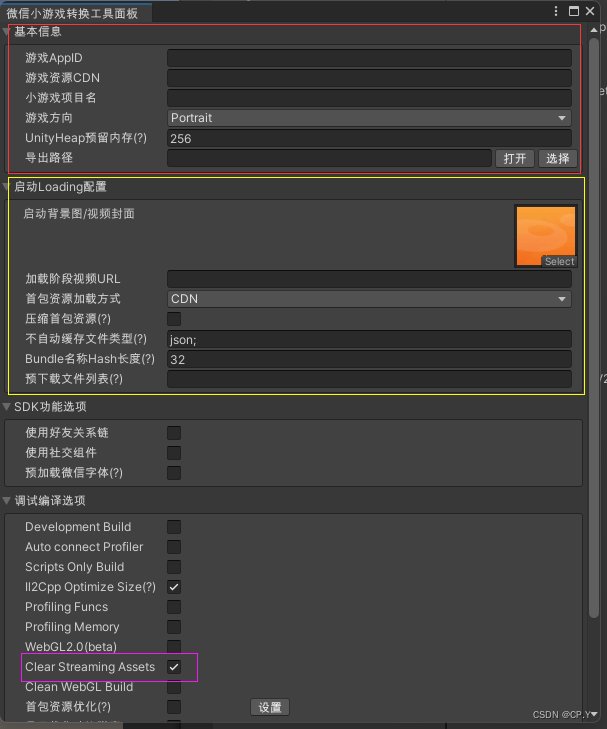
基本信息
- 游戏APPID,自行到微信小程序中心申请。或者在微信开发者工具中拿一个测试号
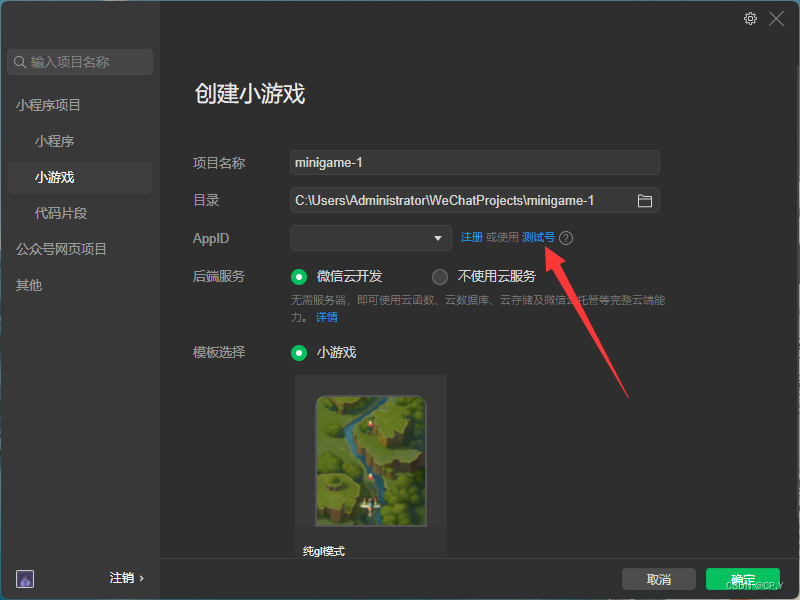
- 游戏资源CDN,存放游戏资源的CDN地址。可以不写,晚点在项目中更改。
- 倒出路径,微信小游戏导出的位置
启动Loading设置
-
启动背景图
可以修改封面为自己的Logo
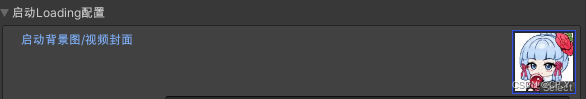
-
加载阶段视频URL
更改加载阶段的视频 -
首包加载方式
更改首包的加载方式 -
其他可以自己测试
调试编译选项
勾选 Clear Streaming Assets
微信调试
资源
打开转换出来的文件夹,打开webgl文件夹
StreamingAssets(资源文件夹)
.webgl.data.unityweb.bin.txt(资源信息)
index.html
三个文件放到远程CDN上(剩下的小游戏不需要)
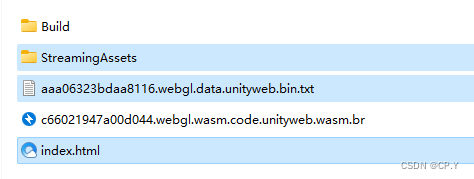
修改CDN地址
打开game.js文件,F找到"DATA_CDN"修改后面的地址即可
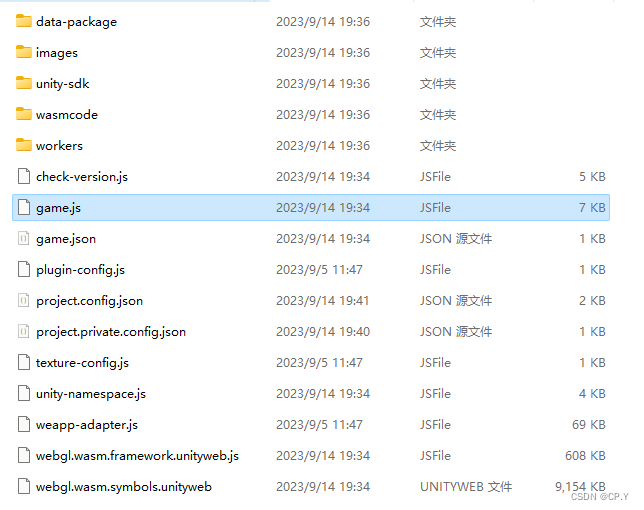
用微信开发者工具打开项目
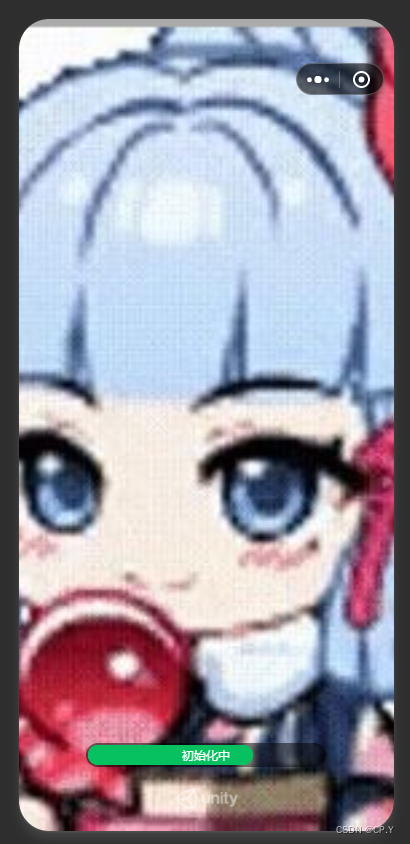
其他问题
- 中文不显示
将Unity默认字体全部更改为新的字体 - 打开时报编译出错,找不到game.json文件
这种一般删除源文件重新设置APPID,然后导入即可
或者找到project.config.json文件,在APPID上面一行添加
“miniprogramRoot”: “minigame/”,






