热门标签
热门文章
- 1使用adb logcat命令显示Android设备上的Log日志_logcat: invalid filter expression 'e:\1.log'.
- 2MySQL多表联查&&函数
- 33.3 SQL---单表查询_数据库当前日期为12月
- 4【雕爷学编程】Arduino动手做(53)---土壤湿度传感器模块2_arduino土壤湿度传感器代码
- 5宇视道闸换向详解全篇
- 6shell函数与read命令_shell fuction read
- 711种将InputStream转换成String的方法以及性能分析_inputstream转换为string
- 8js实现复制,兼容IOS_react支持苹果手机的复制
- 9DevExpress系列教程_devexpress 教程
- 10Win7下 maven3.1.1的安装步骤+maven配置本地仓库
当前位置: article > 正文
【springboot】springboot实现短信验证功能:_springboot短信验证码
作者:小小林熬夜学编程 | 2024-03-30 09:56:29
赞
踩
springboot短信验证码
一、开通阿里云短信服务:
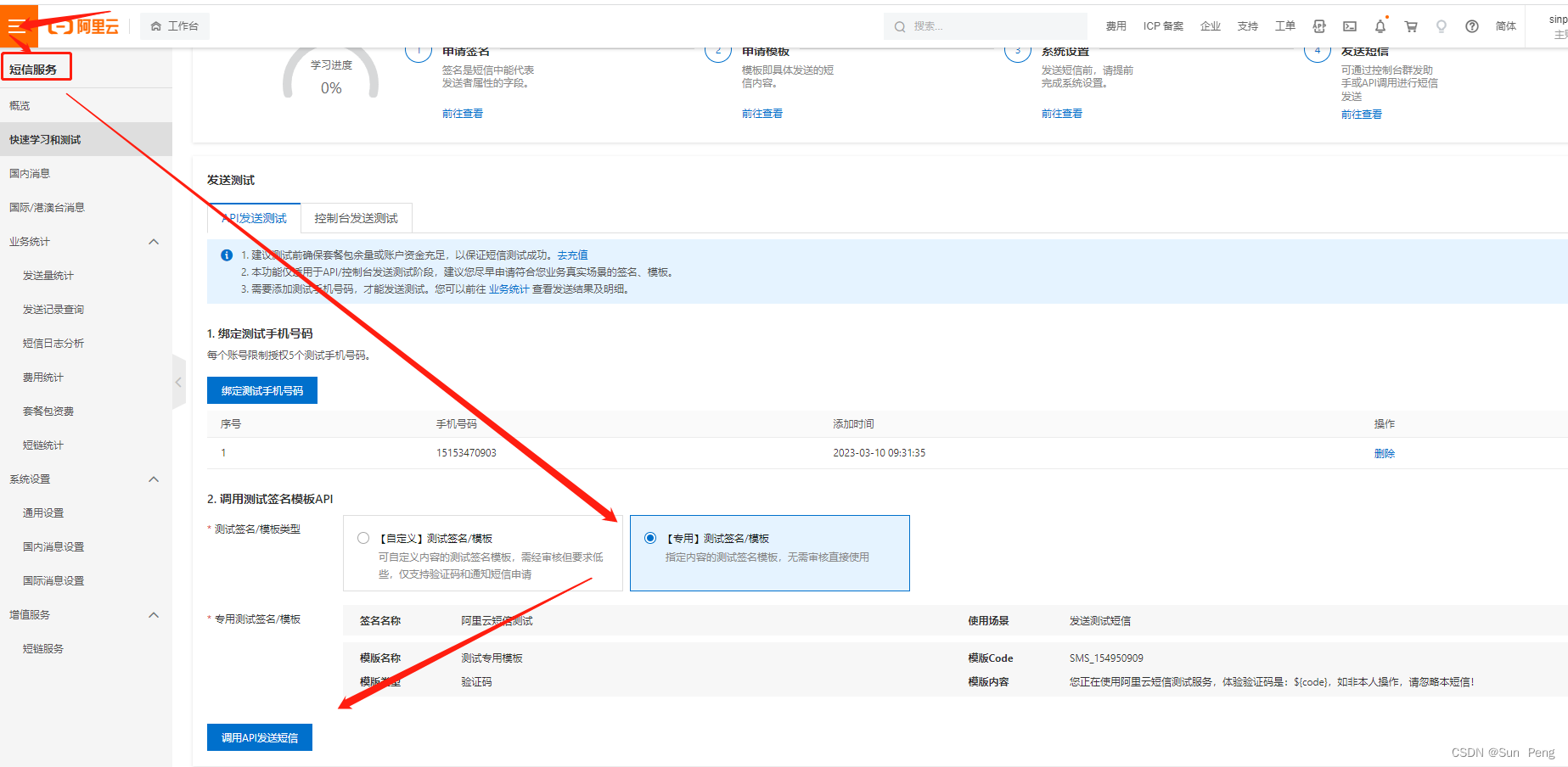
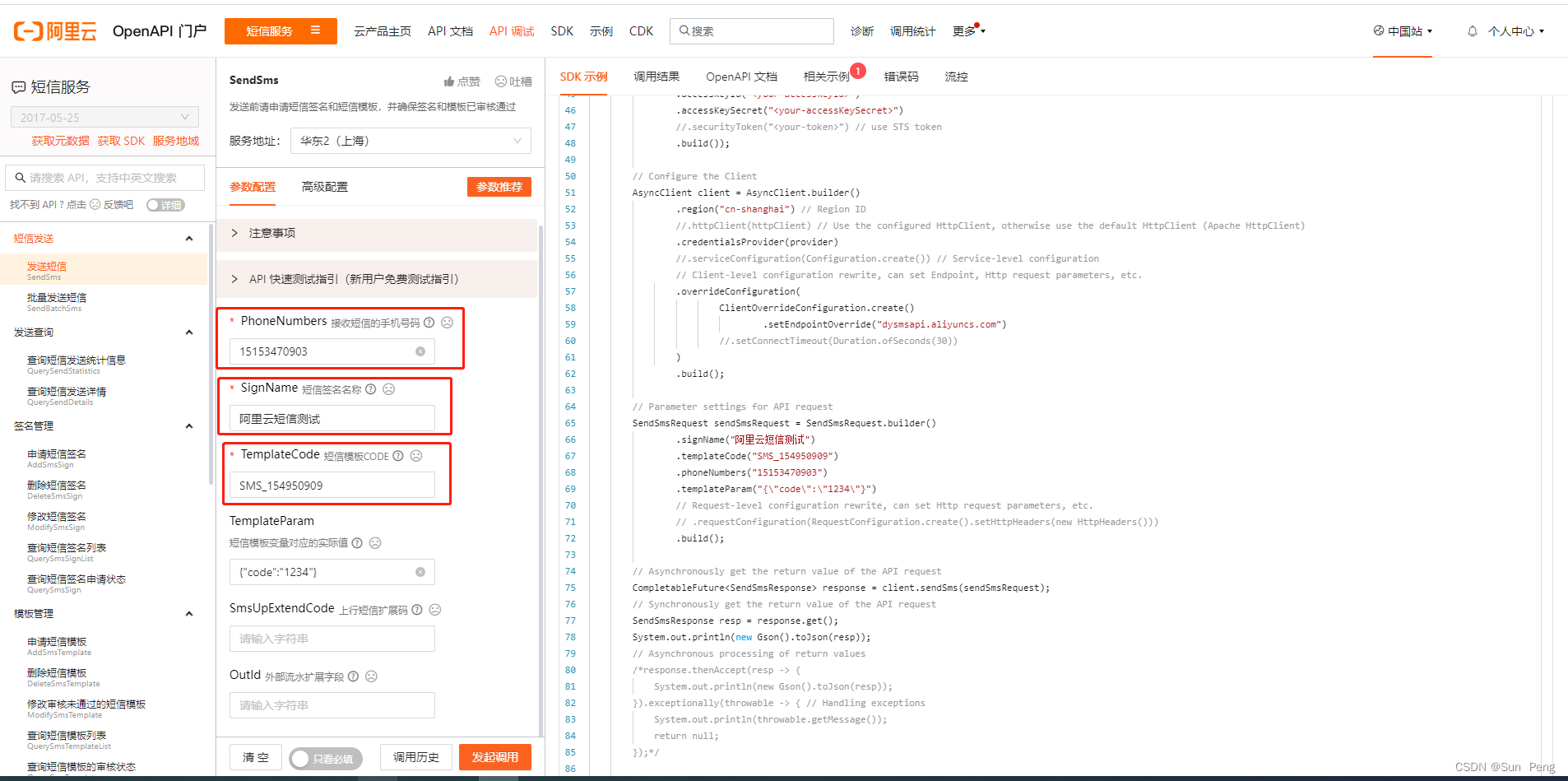
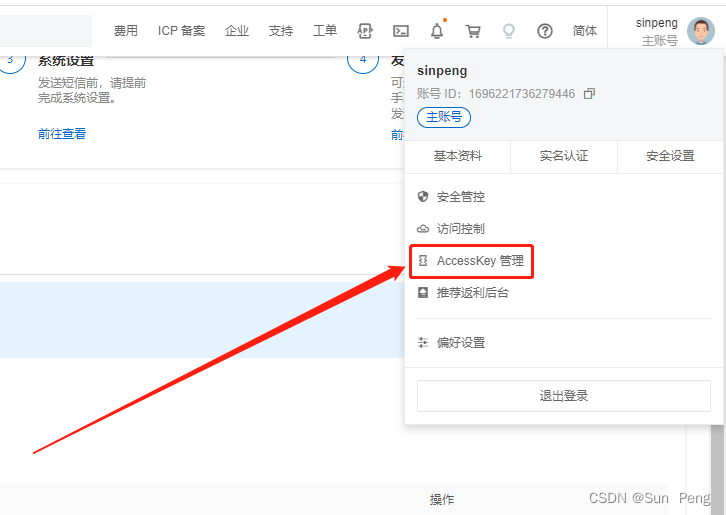

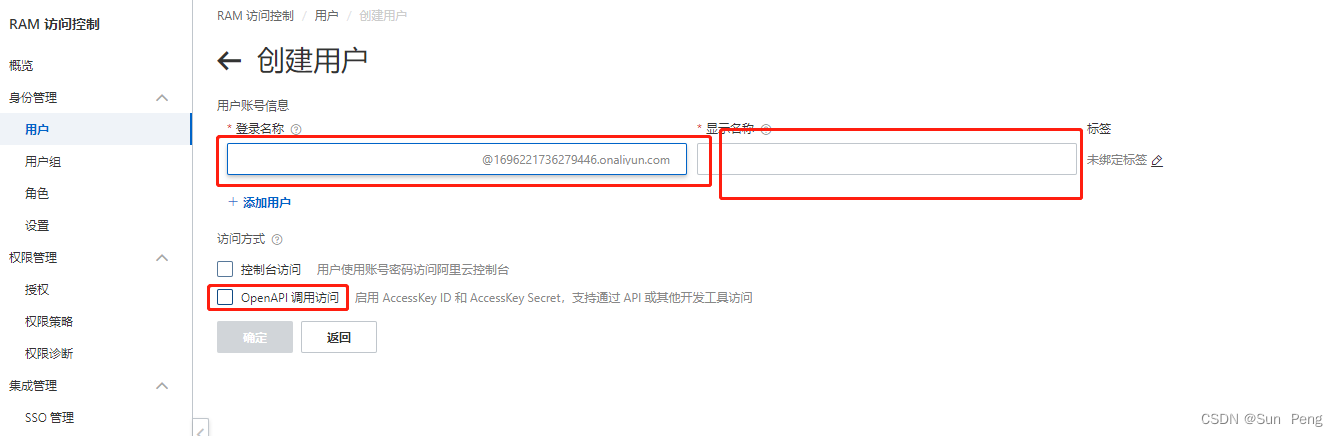
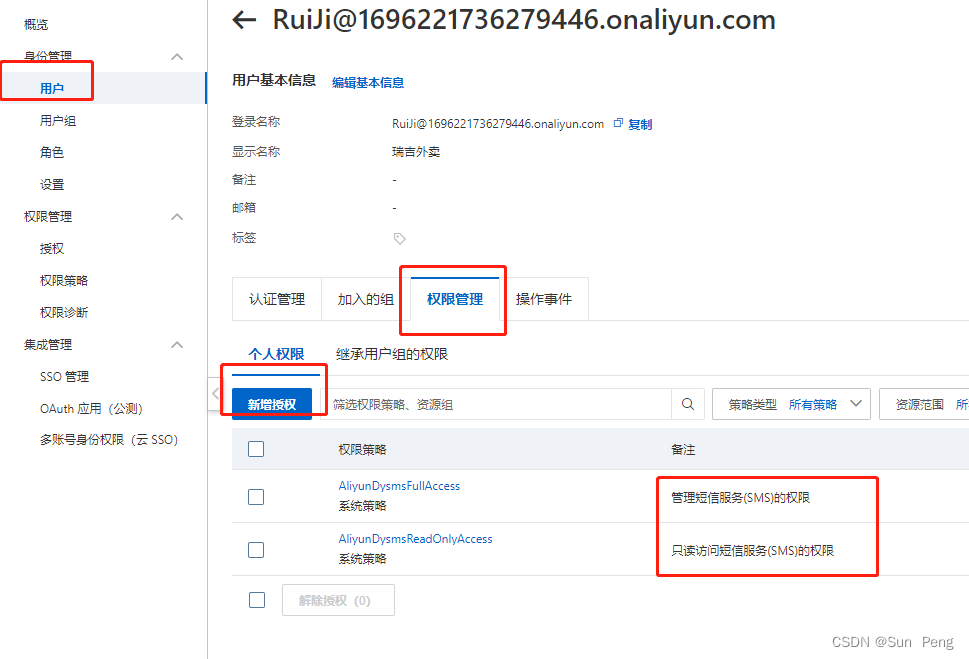
二、springboot配置:
【1】pom.xml
<dependency>
<groupId>com.aliyun</groupId>
<artifactId>aliyun-java-sdk-core</artifactId>
<version>4.5.16</version>
</dependency>
<dependency>
<groupId>com.aliyun</groupId>
<artifactId>aliyun-java-sdk-dysmsapi</artifactId>
<version>1.0.0</version>
</dependency>
- 1
- 2
- 3
- 4
- 5
- 6
- 7
- 8
- 9
- 10
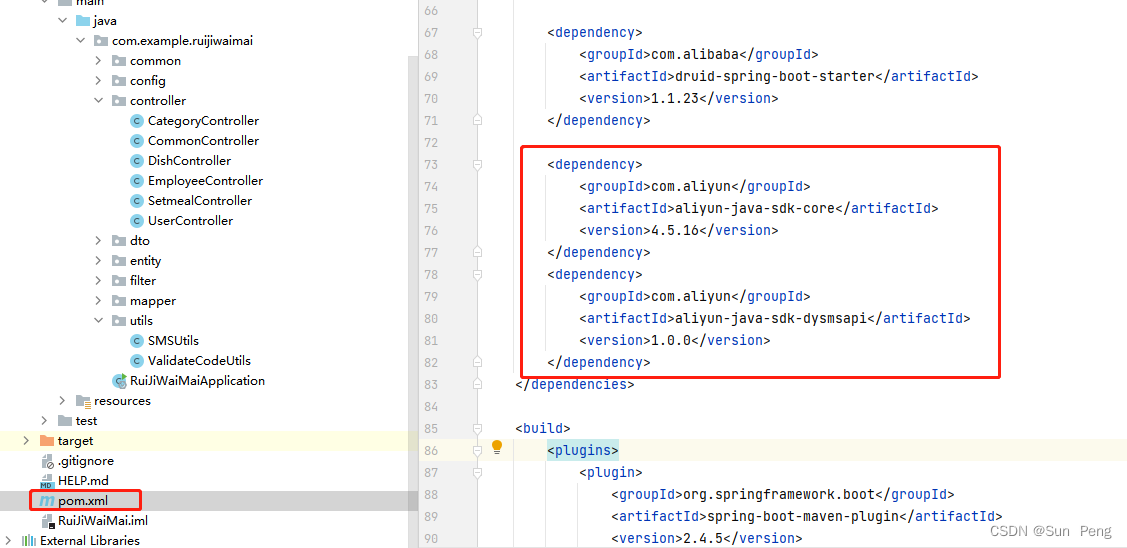
【2】utils=>ValidateCodeUtils
package com.example.ruijiwaimai.utils;
import java.util.Random;
/**
* 随机生成验证码工具类
*/
public class ValidateCodeUtils {
/**
* 随机生成验证码
* @param length 长度为4位或者6位
* @return
*/
public static Integer generateValidateCode(int length){
Integer code =null;
if(length == 4){
code = new Random().nextInt(9999);//生成随机数,最大为9999
if(code < 1000){
code = code + 1000;//保证随机数为4位数字
}
}else if(length == 6){
code = new Random().nextInt(999999);//生成随机数,最大为999999
if(code < 100000){
code = code + 100000;//保证随机数为6位数字
}
}else{
throw new RuntimeException("只能生成4位或6位数字验证码");
}
return code;
}
/**
* 随机生成指定长度字符串验证码
* @param length 长度
* @return
*/
public static String generateValidateCode4String(int length){
Random rdm = new Random();
String hash1 = Integer.toHexString(rdm.nextInt());
String capstr = hash1.substring(0, length);
return capstr;
}
}
- 1
- 2
- 3
- 4
- 5
- 6
- 7
- 8
- 9
- 10
- 11
- 12
- 13
- 14
- 15
- 16
- 17
- 18
- 19
- 20
- 21
- 22
- 23
- 24
- 25
- 26
- 27
- 28
- 29
- 30
- 31
- 32
- 33
- 34
- 35
- 36
- 37
- 38
- 39
- 40
- 41
- 42
- 43
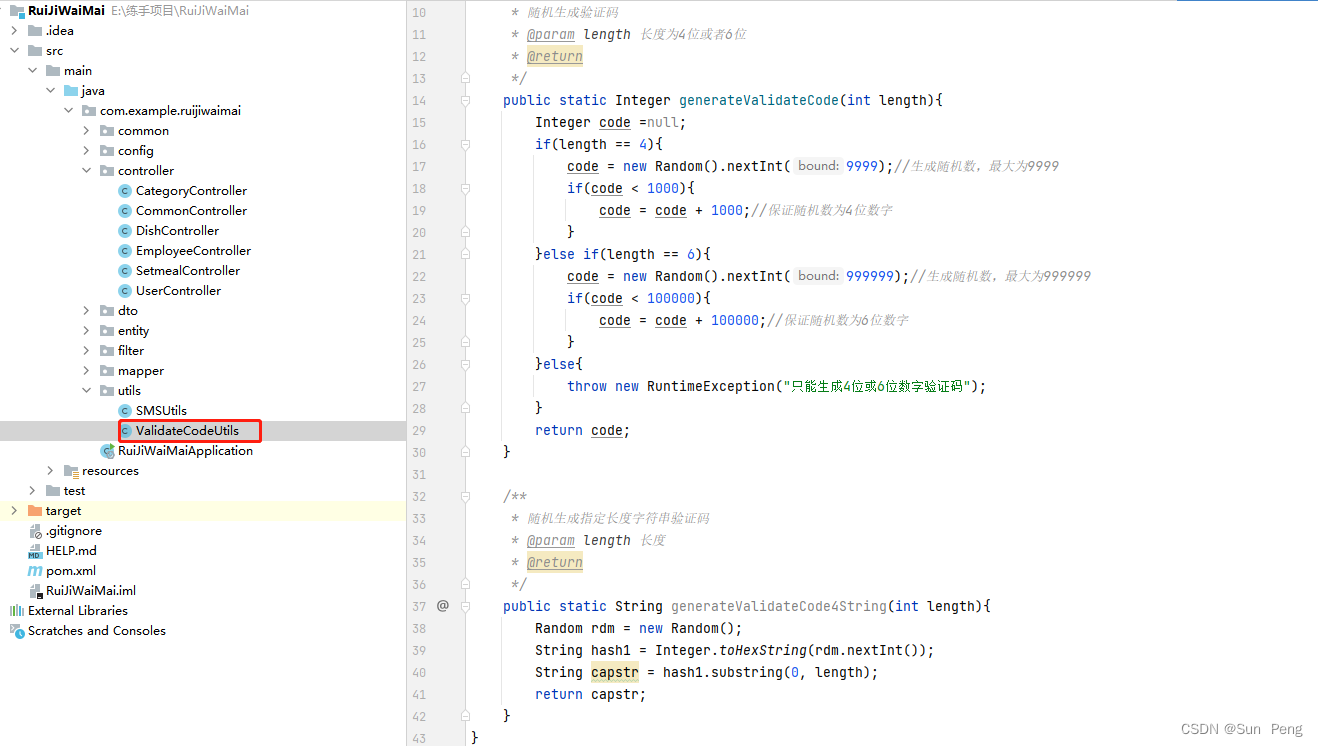
【3】utils=>ValidateCodeUtils
package com.example.ruijiwaimai.utils;
import com.aliyuncs.DefaultAcsClient;
import com.aliyuncs.IAcsClient;
import com.aliyuncs.dysmsapi.model.v20170525.SendSmsRequest;
import com.aliyuncs.dysmsapi.model.v20170525.SendSmsResponse;
import com.aliyuncs.exceptions.ClientException;
import com.aliyuncs.profile.DefaultProfile;
/**
* 短信发送工具类
*/
public class SMSUtils {
/**
* 发送短信
* @param signName 签名
* @param templateCode 模板
* @param phoneNumbers 手机号
* @param param 参数
*/
public static void sendMessage(String signName, String templateCode,String phoneNumbers,String param){
//DefaultProfile profile = DefaultProfile.getProfile("cn-hangzhou", "LTAI5tJwSFUW3drsWucPX5N3", "75ng3hDMhDoJbciXPGnZjDkEiZaptd");
DefaultProfile profile = DefaultProfile.getProfile("cn-hangzhou", "<your-accessKeyId>", "<your-accessKeySecret>");
IAcsClient client = new DefaultAcsClient(profile);
SendSmsRequest request = new SendSmsRequest();
request.setSysRegionId("cn-hangzhou");
request.setPhoneNumbers(phoneNumbers);
request.setSignName(signName);
request.setTemplateCode(templateCode);
request.setTemplateParam("{\"code\":\""+param+"\"}");
try {
SendSmsResponse response = client.getAcsResponse(request);
System.out.println("短信发送成功");
}catch (ClientException e) {
e.printStackTrace();
}
}
}
- 1
- 2
- 3
- 4
- 5
- 6
- 7
- 8
- 9
- 10
- 11
- 12
- 13
- 14
- 15
- 16
- 17
- 18
- 19
- 20
- 21
- 22
- 23
- 24
- 25
- 26
- 27
- 28
- 29
- 30
- 31
- 32
- 33
- 34
- 35
- 36
- 37
- 38
- 39
- 40
【4】发送验证码接口:
import org.springframework.web.bind.annotation.RestController;
import javax.servlet.http.HttpSession;
import java.util.Map;
@RestController
@Slf4j
@RequestMapping("/user")
public class UserController {
@Autowired
private UserService userService;
@PostMapping("/sendMsg")
public Result<String> sendMsg(@RequestBody User user, HttpSession session){
//获取手机号
String phone= user.getPhone();
if (StringUtils.isNotEmpty(phone)){
//生成随机验证码
String code = ValidateCodeUtils.generateValidateCode(4).toString();
//调用短信API,发送短信服务
log.info("手机号为:{},验证码为:{}",phone,code);
SMSUtils.sendMessage("阿里云短信测试","SMS_154950909", phone,code);
// SMSUtils.sendMessage("","", phone,code);
session.setAttribute(phone,code);
return Result.success("手机验证码短信发送成功");
}
return Result.error("手机号不能为空,短信发送失败");
}
@PostMapping("/login")
public Result<User> login(@RequestBody Map map, HttpSession session){
log.info(map.toString());
//获取手机号
String phone = map.get("phone").toString();
//获取验证码
String code = map.get("code").toString();
//从Session中获取保存的验证码
Object codeInSession = session.getAttribute(phone);
//验证码比对
if (codeInSession!=null&&codeInSession.equals(code)){
//比对成功,登录成功
LambdaQueryWrapper<User> queryWrapper=new LambdaQueryWrapper<>();
queryWrapper.eq(User::getPhone,phone);
User user=userService.getOne(queryWrapper);
if (user == null) {
//新用户=》自动完成注册
user=new User();
user.setPhone(phone);
userService.save(user);
}
session.setAttribute("user",user.getId());
return Result.success(user);
}
return Result.error("验证码失效了");
}
}
- 1
- 2
- 3
- 4
- 5
- 6
- 7
- 8
- 9
- 10
- 11
- 12
- 13
- 14
- 15
- 16
- 17
- 18
- 19
- 20
- 21
- 22
- 23
- 24
- 25
- 26
- 27
- 28
- 29
- 30
- 31
- 32
- 33
- 34
- 35
- 36
- 37
- 38
- 39
- 40
- 41
- 42
- 43
- 44
- 45
- 46
- 47
- 48
- 49
- 50
- 51
- 52
- 53
- 54
- 55
- 56
- 57
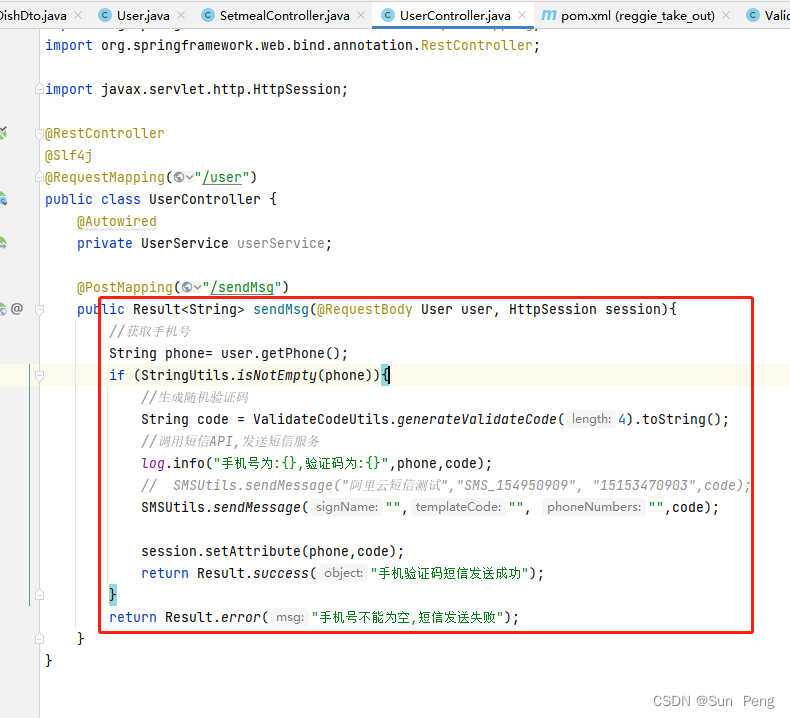
三、效果:
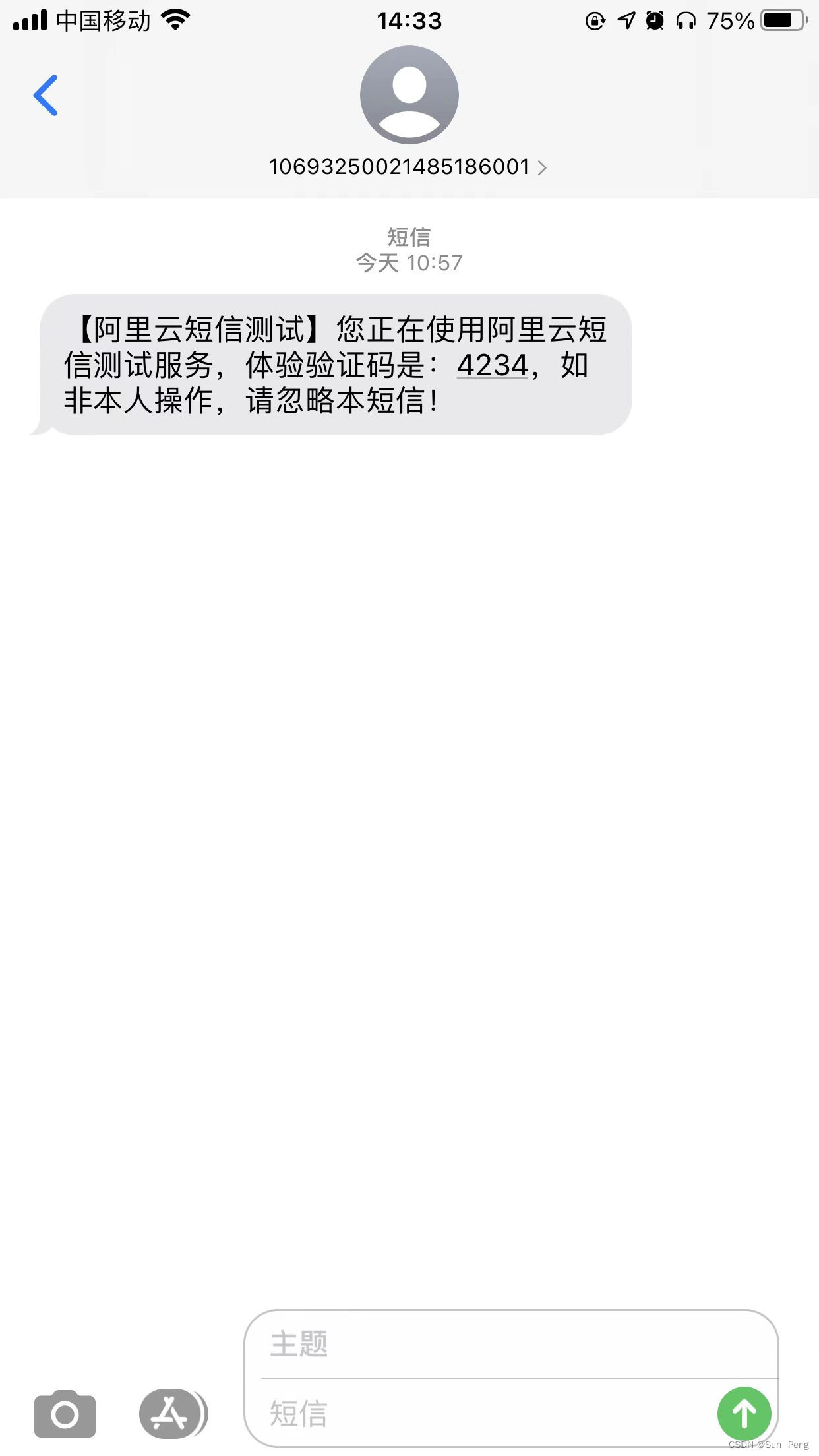
声明:本文内容由网友自发贡献,不代表【wpsshop博客】立场,版权归原作者所有,本站不承担相应法律责任。如您发现有侵权的内容,请联系我们。转载请注明出处:https://www.wpsshop.cn/w/小小林熬夜学编程/article/detail/340091
推荐阅读
相关标签


