热门标签
热门文章
- 1JavaScript学习(基础)_课程 javascript基础
- 2Ubuntu22.04.01Desktop桌面版安装记录221109_hwclock: use the --verbose option to see the detai
- 3python怎样给对象赋值_python 对象/变量&赋值的几点思考
- 4如何升级到 Docker Compose v2_docker-compose 版本过低,请升级至v2+!
- 5python 数字人视频生成_python的数字人面部表情视频
- 6The authentication type 10 is not supported_the authentication type 10 is not supported. check
- 7分布式消息通知----Kafka集群部署_kafka分布式部署
- 8unity配置.asset文件_unity .asset
- 9使用QT实现点餐ui界面_qt点餐系统
- 10pyqt5界面的布局与资源文件的载入_pyqt5布局文件
当前位置: article > 正文
Java爬虫入门详解(Selenium)_java selenium
作者:小丑西瓜9 | 2024-02-16 02:05:30
赞
踩
java selenium
目录
2.获取京东网站首页查询按钮并完成点击事件(进入页面自动查询)
一、Selenium简介
Selenium是一个用于Web应用程序自动化测试工具。Selenium测试直接运行在浏览器中,就像真正的用户在
操作一样。支持的浏览器包括IE(7, 8, 9, 10, 11),Mozilla Firefox,Safari,Google Chrome,Opera等。
适用于自动化测试,js动态爬虫(破解反爬虫)等领域。
Selenium的核心Selenium Core基于JsUnit,
完全由JavaScript编写,因此可以用于任何支持JavaScript的浏览器上。
selenium可以模拟真实浏览器,自动化测试工具,支持多种浏览器,
二、Selenium组成
- Selenium IDE:嵌入到Firefox浏览器中的一个插件,实现简单的浏览器操作录制与回放功能,主要用于快速创建BUG及重现脚本,可转化为多种语言
- Selenium RC: 核心组件,支持多种不同语言编写自动化测试脚本,通过其服务器作为代理服务器去访问应用,达到测试的目的
- Selenium WebDriver(重点):一个浏览器自动化框架,它接受命令并将它们发送到浏览器。它是通过特定于浏览器的驱动程序实现的。它直接与浏览器通信并对其进行控制。Selenium WebDriver支持各种编程语言,如Java、C# 、PHP、Python、Perl、Ruby
- Selenium grid:测试辅助工具,用于做分布式测试,可以并行执行多个测试任务,提升测试效率。
三、Selenium特点
- 开源、免费
- 多浏览器支持:FireFox、Chrome、IE、Opera、Edge;
- 多平台支持:Linux、Windows、MAC;
- 多语言支持:Java、Python、Ruby、C#、JavaScript、C++;
- 对Web页面有良好的支持;
- 简单(API 简单)、灵活(用开发语言驱动);
- 支持分布式测试用例执行。
四、案例演示
1.下载驱动包
谷歌下载地址:http://chromedriver.storage.googleapis.com/index.html
如果在下载地址中找不到与自己浏览器完全匹配的版本,可以用相近的版本
2.创建项目并导入依赖
- <dependency>
- <groupId>org.seleniumhq.selenium</groupId>
- <artifactId>selenium-java</artifactId>
- <version>3.141.59</version>
- </dependency>
3.基础配置
- //设置驱动
- System.setProperty("webdriver.chrome.driver","C:\\Users\\Administrator\\AppData\\Local\\Google\\Chrome\\Application\\chromedriver.exe");
- //创建驱动
- WebDriver driver=new ChromeDriver();
- //与将要爬取的网站建立连接
- driver.get("https://www.baidu.com/");
4.案例演示
1.元素选择方式
Class:
- List<WebElement> elements = driver.findElements(By.className("hotsearch-item"));
- for (WebElement element : elements) {
- System.out.println(element.getText());
- }
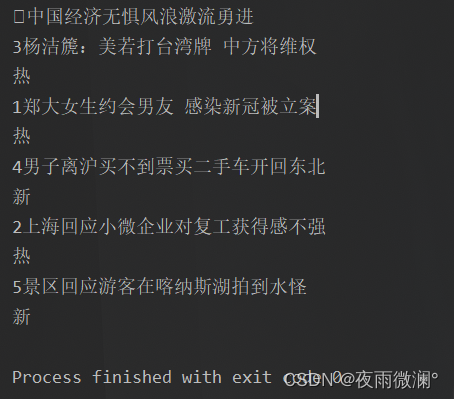
ID:
- WebElement kw = driver.findElement(By.id("kw"));
- System.out.println(kw.getAttribute("name"));
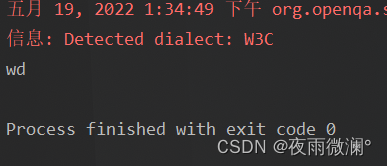
name:
- WebElement tn = driver.findElement(By.name("tn"));
- System.out.println(tn.getAttribute("value"));
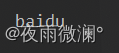
tag:
- List<WebElement> input = driver.findElements(By.tagName("input"));
- for(WebElement webElement:input){
- String value = webElement.getAttribute("value");
- System.out.println(value);
- }

link:
- List<WebElement> elements = driver.findElements(By.linkText("地图"));
- for (WebElement element : elements){
- System.out.println(element.getText());
- }
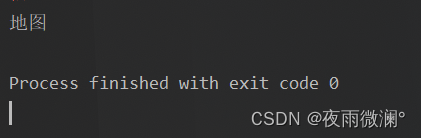
Partial link选择(a标签文本内容模糊匹配):
- List<WebElement> elements = driver.findElements(By.partialLinkText("中国"));
- for (WebElement element : elements){
- System.out.println(element.getText());
- }
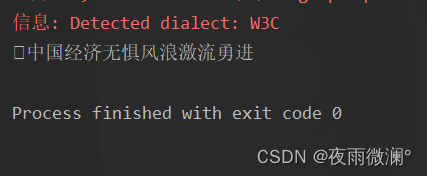
css选择器:
- List<WebElement> elements = driver.findElements(By.cssSelector("#hotsearch-content-wrapper > li:nth-child(even)"));
- for (WebElement element : elements){
- System.out.println(element.getText());
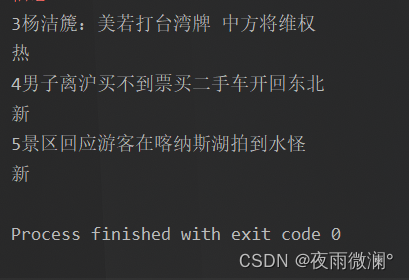
xpath选择:
- WebElement element = driver.findElement(By.xpath("//*[@id=\"kw\"]"));
- System.out.println(element.getAttribute("class"));

2.在文本框中输入内容
- WebElement kw = driver.findElement(By.id("kw"));
- kw.sendKeys("java");
- WebElement button=driver.findElement(By.id("su"));
- button.click();

3.获取单个元素
- WebElement element = driver.findElement(By.name("ie"));
- System.out.println(element.getAttribute("value"));
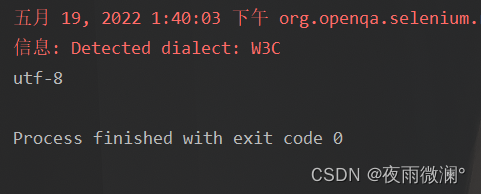
4.获取多个元素
- List<WebElement> elements = driver.findElements(By.partialLinkText("大"));
- for (WebElement element : elements){
- System.out.println(element.getText());
- }
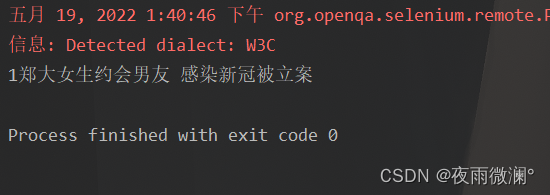
五、爬取JD商品信息
1.初始化设置
- public static void main(String[] args) {
- //将驱动加载到Java的JVM虚拟机中
- System.setProperty("webdriver.chrome.driver","C:\\Users\\Administrator\\AppData\\Local\\Google\\Chrome\\Application\\chromedriver.exe");
- //初始化驱动
- WebDriver driver = new ChromeDriver();
- //设置爬取网站
- driver.get("https://www.jd.com/");
- }
2.获取京东网站首页查询按钮并完成点击事件(进入页面自动查询)
- //获取京东网站首页查询条件输入框
- WebElement key = driver.findElement(By.id("key"));
- key.sendKeys("人妻");
- //获取京东网站首页查询按钮并完成点击事件
- WebElement button = driver.findElement(By.cssSelector("button.button"));
- button.click();
3.设置滚动条移动到最下面
- //滚动前先睡眠一会
- sleep(3);
- //设置滚动条移动到最下面
- ((JavascriptExecutor) driver).executeScript("window.scrollTo(0,document.body.scrollHeight)");
- sleep(2);
4.获取商品
- *[@id="J_goodsList"]/ul/li[3]
- //获取查询页面中的所有商品
- List<WebElement> elements = driver.findElements(By.xpath("//*[@id=\"J_goodsList\"]/ul/li"));
- for (WebElement element : elements) {
- String price = element.findElement(By.className("p-price")).getText();
- String name = element.findElement(By.className("p-name")).getText();
- System.out.println("【"+price+"】-"+name);
- }
5.完整代码
- package com.zhq.selenium;
-
- import org.openqa.selenium.By;
- import org.openqa.selenium.JavascriptExecutor;
- import org.openqa.selenium.WebDriver;
- import org.openqa.selenium.WebElement;
- import org.openqa.selenium.chrome.ChromeDriver;
- import org.openqa.selenium.chrome.ChromeOptions;
-
- import java.util.List;
-
- public class Demo2 {
- public static void main(String[] args) {
- //将驱动加载到Java的JVM虚拟机中
- System.setProperty("webdriver.chrome.driver","C:\\Users\\Administrator\\AppData\\Local\\Google\\Chrome\\Application\\chromedriver.exe");
- /************************** 方式一:不打开浏览器 **************************/
- //定义浏览器参数
- //ChromeOptions chromeOptions = new ChromeOptions();
- //设置不打开浏览器
- //chromeOptions.addArguments("--headless");
- //初始化驱动
- //WebDriver driver = new ChromeDriver(chromeOptions);
-
- /************************** 方式二:打开浏览器 **************************/
- //初始化驱动
- WebDriver driver = new ChromeDriver();
- //设置爬取网站
- driver.get("https://www.jd.com/");
- //获取京东网站首页查询条件输入框
- WebElement key = driver.findElement(By.id("key"));
- key.sendKeys("人妻");
- //获取京东网站首页查询按钮并完成点击事件
- WebElement button = driver.findElement(By.cssSelector("button.button"));
- button.click();
- //滚动前先睡眠一会
- sleep(3);
- //设置滚动条移动到最下面
- ((JavascriptExecutor) driver).executeScript("window.scrollTo(0,document.body.scrollHeight)");
- sleep(2);
-
- *[@id="J_goodsList"]/ul/li[3]
- //获取查询页面中的所有商品
- List<WebElement> elements = driver.findElements(By.xpath("//*[@id=\"J_goodsList\"]/ul/li"));
- for (WebElement element : elements) {
- String price = element.findElement(By.className("p-price")).getText();
- String name = element.findElement(By.className("p-name")).getText();
- System.out.println("【"+price+"】-"+name);
- }
- }
- public static void sleep(int num){
- try{
- Thread.sleep(num * 1000L);
- }catch (InterruptedException e){
- e.printStackTrace();
- }
- }
- }

六、爬取图片
某些网站会有反爬虫技术可能访问不到
- package com.zhq.selenium;
-
- import org.openqa.selenium.By;
- import org.openqa.selenium.JavascriptExecutor;
- import org.openqa.selenium.WebDriver;
- import org.openqa.selenium.WebElement;
- import org.openqa.selenium.chrome.ChromeDriver;
- import sun.net.www.protocol.http.HttpURLConnection;
-
- import java.io.*;
- import java.net.URL;
- import java.net.URLConnection;
- import java.util.ArrayList;
- import java.util.List;
- import java.util.UUID;
-
- public class Demo3 {
-
- //定义Driver驱动
- public static WebDriver driver=null;
-
- //定义List集合,用于存储爬取数据中的图片路径
- public static List<String> imgs=new ArrayList<>();
-
- static{
- //将驱动加载到Java的JVM虚拟机中
- System.setProperty("webdriver.chrome.driver","C:\\Users\\Administrator\\AppData\\Local\\Google\\Chrome\\Application\\chromedriver.exe");
- //初始化驱动
- driver = new ChromeDriver();
- }
-
- public static void sleep(int num){
- try {
- Thread.sleep(num*1000L);
- } catch (InterruptedException e) {
- e.printStackTrace();
- }
- }
-
- public static void getImgs(){
- //设置爬取网站
- driver.get("http://www.gaoimg.com/");
- sleep(3);
- //设置滚动条移动到最下面
- ((JavascriptExecutor) driver).executeScript("window.scrollTo(0,document.body.scrollHeight)");
- sleep(2);
-
- //定义爬取的节点
- ///html/body/div[8]/ul/li[2]/a/img
- *[@id="inspiration__content-item-3"]/div/a/div[3]/img
- *[@id="inspiration__content-item-0"]/div[2]/a[1]/div[3]/img
- //#inspiration__content-item-0 > div.inspiration__content-item-list > a > div.s-c__ct > img
-
- List<WebElement> elements = driver.findElements(By.cssSelector("body > div.tuijiantupian > div.flex-images > div > a > img"));
- //循环遍历所有img元素节点
- for (WebElement element : elements) {
- String src = element.getAttribute("src");
- if(null!=src)
- imgs.add(src);
- }
- }
-
- public static void saveImg(){
- try{
- String path="D:\\images\\";
- URL url=null;
- for (String img : imgs) {
- url=new URL(img);
- InputStream is=new DataInputStream(url.openStream());
- String fileName=path+ UUID.randomUUID().toString().replace("-","")+".jpg";
- OutputStream out=new FileOutputStream(new File(fileName));
- byte[] bytes=new byte[1024];
- int len=0;
- while((len=is.read(bytes))!=-1){
- out.write(bytes,0,len);
- }
- is.close();
- out.close();
- }
- }catch (Exception e){
- e.printStackTrace();
- }
- }
-
- public static void main(String[] args) {
- try {
- //爬取图片路径
- getImgs();
- //循环打印图片路径
- for (String img : imgs) {
- System.out.println(img);
- }
- //保存图片
- saveImg();
- } catch (Exception e) {
- e.printStackTrace();
- } finally {
- //一定要记得下载完图片之后释放资源
- if(null!=driver)
- driver.quit();
- }
- }
- }

博主水平有限,难免有错。欢迎评论交流
声明:本文内容由网友自发贡献,不代表【wpsshop博客】立场,版权归原作者所有,本站不承担相应法律责任。如您发现有侵权的内容,请联系我们。转载请注明出处:https://www.wpsshop.cn/w/小丑西瓜9/article/detail/89669
推荐阅读
相关标签



