热门标签
热门文章
- 1数字锁相环的原理与FPGA实现_fpga实现数字锁相环
- 2Java程序员转到AI大模型开发的路线_java转ai
- 3asp.net c#大型仓库管理系统源码MVC+BootstrapC#源码_c# mvc bootstrap
- 4代码随想录【day 14 二叉树】| 层序遍历 226.翻转二叉树 101.对称二叉树
- 520240328 每日AI必读资讯
- 6大数据人工智能技术全攻略(一)_ai大数据平台学习
- 7《Agents: An Open-source Framework for Autonomous Language Agents》一个自主语言智能体的开源框架
- 8IDEA 热部署_idea预加热
- 9论文AI率多少正常:揭秘学术写作中的AI使用边界
- 10Windows基线安全检测-安全配置检测_win 安全检查
当前位置: article > 正文
ElementUI 色彩Color_element ui 蓝色 rgb数值
作者:小丑西瓜9 | 2024-03-28 23:55:37
赞
踩
element ui 蓝色 rgb数值
官方地址
https://element.eleme.io/#/zh-CN/component/color
色彩Color
Element 为了避免视觉传达差异,使用一套特定的调色板来规定颜色,为你所搭建的产品提供一致的外观视觉感受。
主色
Element 主要品牌颜色是鲜艳、友好的蓝色。
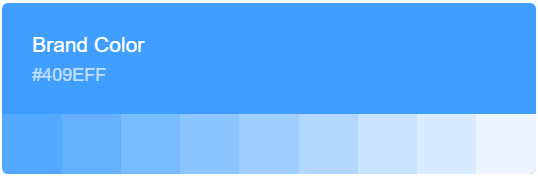
<div style="background-color: #409EFF; width: 300px; height: 200px;"> <p>主色 #409EFF</p> </div> <div style="background-color: rgb(83, 168, 255); width: 300px; height: 200px;"> <p>background: rgb(83, 168, 255);</p> </div> <div style="background-color: rgb(102, 177, 255); width: 300px; height: 200px;"> <p>background: rgb(102, 177, 255);</p> </div> <div style="background-color: rgb(121, 187, 255); width: 300px; height: 200px;"> <p>background: rgb(121, 187, 255);</p> </div> <div style="background-color: rgb(140, 197, 255); width: 300px; height: 200px;"> <p>background: rgb(140, 197, 255);</p> </div> <div style="background-color: rgb(160, 207, 255); width: 300px; height: 200px;"> <p>background: rgb(160, 207, 255);</p> </div> <div style="background-color: rgb(179, 216, 255); width: 300px; height: 200px;"> <p>background: rgb(179, 216, 255);</p> </div> <div style="background-color: rgb(198, 226, 255); width: 300px; height: 200px;"> <p>background: rgb(198, 226, 255);</p> </div> <div style="background-color: rgb(217, 236, 255); width: 300px; height: 200px;"> <p>background: rgb(217, 236, 255);</p> </div>
- 1
- 2
- 3
- 4
- 5
- 6
- 7
- 8
- 9
- 10
- 11
- 12
- 13
- 14
- 15
- 16
- 17
- 18
- 19
- 20
- 21
- 22
- 23
- 24
- 25
- 26
- 27
- 28
- 29
- 30
- 31
- 32
- 33
- 34
- 35
辅助色
除了主色外的场景色,需要在不同的场景中使用(例如危险色表示危险的操作)。
Success
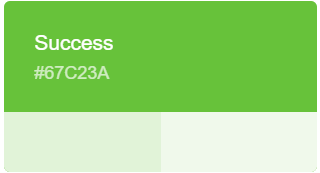
<div style="background-color: #67C23A; width: 300px; height: 200px;">
<p>辅助色 Success #67C23A</p>
</div>
<div style="background-color: rgb(225, 243, 216); width: 300px; height: 200px;">
<p>background: rgb(225, 243, 216);</p>
</div>
<div style="background-color: rgb(240, 249, 235); width: 300px; height: 200px;">
<p>background: rgb(240, 249, 235);</p>
</div>
- 1
- 2
- 3
- 4
- 5
- 6
- 7
- 8
- 9
- 10
- 11
Info
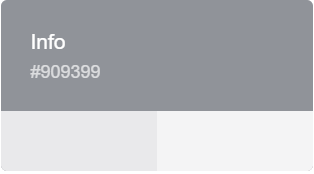
<div style="background-color: #909399; width: 300px; height: 200px;">
<p>辅助色 Info #909399</p>
</div>
<div style="background-color: rgb(233, 233, 235); width: 300px; height: 200px;">
<p>background: rgb(233, 233, 235);</p>
</div>
<div style="background-color: rgb(244, 244, 245); width: 300px; height: 200px;">
<p>background: rgb(244, 244, 245);</p>
</div>
- 1
- 2
- 3
- 4
- 5
- 6
- 7
- 8
- 9
- 10
- 11
- 12
Warning
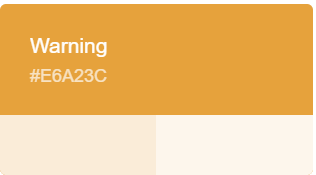
<div style="background-color: #E6A23C; width: 300px; height: 200px;">
<p>辅助色 Warning #E6A23C</p>
</div>
<div style="background-color: rgb(250, 236, 216); width: 300px; height: 200px;">
<p>background: rgb(250, 236, 216);</p>
</div>
<div style="background-color: rgb(253, 246, 236); width: 300px; height: 200px;">
<p>background: rgb(253, 246, 236);</p>
</div>
- 1
- 2
- 3
- 4
- 5
- 6
- 7
- 8
- 9
- 10
- 11
Danger
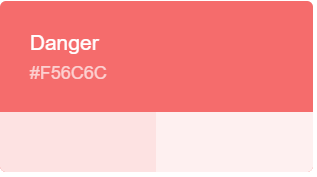
<div style="background-color: #F56C6C; width: 300px; height: 200px;">
<p>辅助色 Danger #F56C6C</p>
</div>
<div style="background-color: rgb(253, 226, 226); width: 300px; height: 200px;">
<p>background: rgb(253, 226, 226);</p>
</div>
<div style="background-color: rgb(254, 240, 240); width: 300px; height: 200px;">
<p>background: rgb(254, 240, 240);</p>
</div>
- 1
- 2
- 3
- 4
- 5
- 6
- 7
- 8
- 9
- 10
- 11
- 12
中性色
中性色用于文本、背景和边框颜色。通过运用不同的中性色,来表现层次结构。

<div style="background-color: #303133; width: 300px; height: 200px;"> <p>主要文字 #303133</p> </div> <div style="background-color: #606266; width: 300px; height: 200px;"> <p>常规文字 #606266</p> </div> <div style="background-color: #909399; width: 300px; height: 200px;"> <p>次要文字 #909399</p> </div> <div style="background-color: #C0C4CC; width: 300px; height: 200px;"> <p>占位文字 #C0C4CC</p> </div>
- 1
- 2
- 3
- 4
- 5
- 6
- 7
- 8
- 9
- 10
- 11
- 12
- 13
- 14
- 15
- 16

<div style="background-color: #DCDFE6; width: 300px; height: 200px;">
<p>一级边框 #DCDFE6</p>
</div>
<div style="background-color: #E4E7ED; width: 300px; height: 200px;">
<p>二级边框 #E4E7ED</p>
</div>
<div style="background-color: #EBEEF5; width: 300px; height: 200px;">
<p>三级边框 #EBEEF5</p>
</div>
<div style="background-color: #F2F6FC; width: 300px; height: 200px;">
<p>四级边框 #F2F6FC</p>
</div>
- 1
- 2
- 3
- 4
- 5
- 6
- 7
- 8
- 9
- 10
- 11
- 12
- 13
- 14
- 15

<div style="background-color: rgb(0, 0, 0); width: 300px; height: 200px;">
<p>基础黑色 background: rgb(0, 0, 0);</p>
</div>
<div style="background-color: rgb(255, 255, 255); width: 300px; height: 200px;">
<p>基础白色 background: rgb(255, 255, 255);</p>
</div>
<div style="background-color: transparent; width: 300px; height: 200px;">
<p>透明 transparent</p>
</div>
- 1
- 2
- 3
- 4
- 5
- 6
- 7
- 8
- 9
- 10
- 11
声明:本文内容由网友自发贡献,不代表【wpsshop博客】立场,版权归原作者所有,本站不承担相应法律责任。如您发现有侵权的内容,请联系我们。转载请注明出处:https://www.wpsshop.cn/w/小丑西瓜9/article/detail/332351
推荐阅读
相关标签



