- 1Yolov5-6.0官方源代码骨干解析,并使用TensorRT加速推理,最后封装成API_yolov5 v6.0
- 2通过超链接打开一些常见app(android:scheme运用)_用超链接的方式打开app
- 3QT环境搭建
- 4【Linux】VMware安装虚拟机- Windows + Linux_电脑配置情况自行选择虚拟机操作系统的 处理器数 和 内核数:
- 5计算机毕业设计题目大全(论文+源码)_kaic_计算机毕业论文及毕业设计源代码
- 6鸿蒙真机运行调试步骤_鸿蒙4手机真机调试
- 7在arm平台上安装qt_arm安装qt
- 8鸿蒙开发基础运用(ArkTS)-健康生活APP_arkts app
- 9行走的Offer收割机,腾讯首次公布Java10W字面经,Github访问量破百万_java offer 收割机
- 10小程序如何反编译_小程序反编译
numpy库_numpy 三维数组
赞
踩
ndarray对象的元素类型
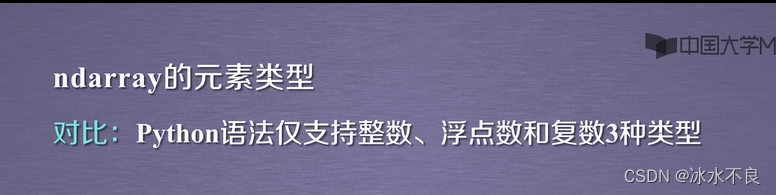
数组的创建
直接创建
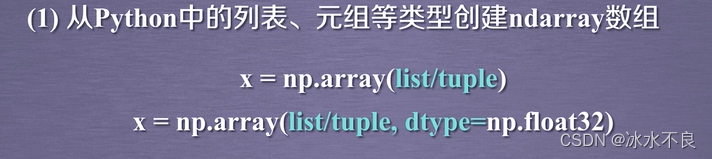
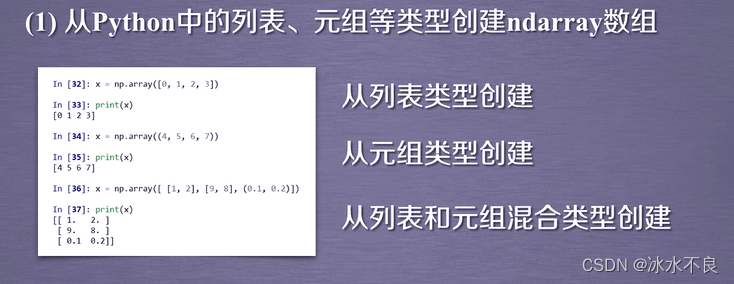
当元组和列表个数相同,可以混合使用。这里用列表类型来讲解。利用numpy中的array函数直接创建,将列表输入进去
- # 导入numpy库
- import numpy as np
-
- # 利用array创建一维数组
- a = np.array([1, 2, 3, 4])
- print(a)
- #输出a的类型
- print(type(a))
输出为:
- [1 2 3 4]
- <class 'numpy.ndarray'>
这里可以看出来,a是ndarray类型,不再是列表了。
同样可以直接创建二维和三维数组:
- # 使用array创建二维数组
- b = np.array([[1, 2, 3], [4, 5, 6], [7, 8, 9]])
- print(b)
- print(type(b))
-
- # 使用array创建三维数组
- c = np.array([[[1, 2, 3], [4, 5, 6], [7, 8, 9]],
- [[10, 11, 12], [13, 14, 15], [16, 17, 18]]
- ])
- print(c)
- print(type(c))
在可以通过看第一个元素左边有几个中括号[,就是几维的。直接创建三维数组可能会括号打错发生混乱,建议换行输入。
输出为:
- [[1 2 3]
- [4 5 6]
- [7 8 9]]
- <class 'numpy.ndarray'>
- [[[ 1 2 3]
- [ 4 5 6]
- [ 7 8 9]]
-
- [[10 11 12]
- [13 14 15]
- [16 17 18]]]
- <class 'numpy.ndarray'>
b是一个3x3的二维数组也是(3,3),c是三维数组,表示这两个3x3的二维数组,(2,3,3)。
arange创建
np.arange(start,end,step),前两个参数是指定起点和终点,但是这是一个左闭右开的区间,step是间隔步长.起点默认为0,步长默认为1
- import numpy
- # 使用arange创建1:10的数组
-
- a = np.arange(1, 11)
- print(a)
输出为:
[ 1 2 3 4 5 6 7 8 9 10]设置步长为2:
- # 设置step
- b = np.arange(1, 11, 2)
- print(b)
输出为:
[1 3 5 7 9]随机数创建数组
random(size),通过size创建不同维度且元素值都在(0,1)之间的数组。
- # 使用random创建一维数组[0.0,1.0]
- a = np.random.random(size=5)
- print(a)
-
- # 创建二维数组
- b = np.random.random(size=(3, 4))
- print(b)
-
- # 创建三维数组
- c = np.random.random(size=(2, 3, 4))
- print(c)
输出为:
[0.81295005 0.26211644 0.0983631 0.76441132 0.52666839]
- [[0.53753575 0.56707459 0.54967527 0.37409221]
- [0.14947433 0.61221604 0.23232046 0.86818498]
- [0.77168242 0.95812368 0.73724719 0.32415273]]
- [[[0.65198857 0.85857002 0.11935117 0.64245054]
- [0.21085836 0.44841967 0.98408752 0.05181571]
- [0.16452253 0.79229204 0.60388721 0.92880163]]
- [[0.18512962 0.38950101 0.69914804 0.97384099]
- [0.1796985 0.11925715 0.46381496 0.75086011]
- [0.43043482 0.92820325 0.06414176 0.0913117 ]]]
创建随机整数数组
方法randint(start, end,size),同样可通过size来控制生成数组的维度。
- #生成0-5之间的一维随机整数数组
- a = np.random.randint(0, 6, size=10)
- print(a)
[1 1 4 4 5 4 3 2 0 2]创建正态分布的随机数组
标准正态分布:期望为0,方差为1。
可以利用方法.randn(size)来创建标准正态分布的随机数组
- a = np.random.randn(4)
- print(a)
[-1.66912917 -1.18672404 -0.08829372 -0.5349922 ]- b = np.random.randn(2, 3)
- print(b)
- [[ 2.48638924 -0.39313099 -0.33734043]
- [-0.54246475 0.18858891 -0.52679328]]
- c = np.random.randn(2, 3, 4)
- print(c)
- [[[ 0.84255903 -1.10581233 -0.31836397 -0.61911284]
- [ 0.299983 1.29965526 0.21037945 -0.56917515]
- [-1.38356535 -1.45358747 1.50504868 -0.29309671]]
- [[ 0.44626718 1.50504638 -1.24621047 0.89565254]
- [ 0.86175815 0.45952569 0.45326632 1.80312732]
- [ 0.53960571 0.62890115 -0.08663609 -0.37772961]]]
利用方法.normal(loc, scale, size)创建任意期望与方差的数组
- a = np.random.normal(size=5) #默认期望loc=0 方差scale=1.0
- print(a)
-
- b = np.random.normal(loc=2, scale=3, size=(3, 4))
- print(b)
[ 1.22236925 -1.15141137 -0.44629148 0.08207421 -0.46415118]- [[ 3.33540207 0.74668393 4.48647267 -1.77196322]
- [ 5.99010619 3.937793 0.63242066 1.56456969]
- [ 4.6726774 1.21674365 7.15237791 10.20999035]]
其他的创建方法
zeros创建指定大小的数组,数组元素以0来填充:
numpy.zeros(shape, dtype=float, order='C')
- import numpy as np
- x = np.zeros(5)
- print(x)
-
- # 设置类型为整数
- y = np.zeros((5, ), dtype=int)
- print(y)
-
- z = np.zeros((2, 2))
- print(z)
- [0. 0. 0. 0. 0.]
- [0 0 0 0 0]
- [[0. 0.]
- [0. 0.]]
ones创建指定大小的数组,数组元素以1来填充:
numpy.zeros(shape, dtype=float, order='C')
- x = np.ones(5)
- print(x)
-
- y = np.ones((2, 5), dtype=int)
- print(y)
- [1. 1. 1. 1. 1.]
-
- [[1 1 1 1 1]
- [1 1 1 1 1]]
numpy.empty方法创建一个形状(shape)、数据类型(dtype)且未初始化的数组,里面的元素的值是之前内存的值:
numpy.empty(shape, dtype=float, order='C')
等差数列
linspace函数用于创建一个一维数组,数组是一个等差数列构成的,格式如下:
numpy.linspace(start, stop,num=50,endpoint=True,restep=False,dtype=None )】
endpoint = True时,右边是闭区间,是包含终止值的。
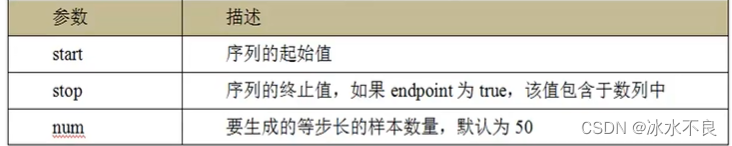
- # 生成一个1到10的且包含十个元素的等差数组
- a = np.linspace(1, 10, 10)
- print(a)
[ 1. 2. 3. 4. 5. 6. 7. 8. 9. 10.]等比数列
numpy.logspace函数用于创建一个一维数组,数组是一个等比数列构成的,格式如下:
numpy.logspace(start, stop,num=50,endpoint=True,base=10.0,dtype=None )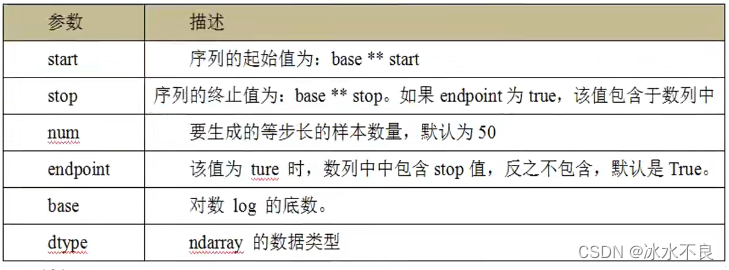
- b = np.logspace(0, 9, 4, base=2)
- print(b)
生成了一个起始值是2的0次方,终止值是2的9次方,四个元素的等比数列,输出结果如下:
[ 1. 8. 64. 512.]ndarray对象的属性
| ndarray.ndim | 秩,即轴的数量和维度的数量 |
| ndarray.shape | ndarray对象的尺度,对于矩阵,n行m列 |
| ndarray.size | ndarray对象元素的个数,相当于n*m的值 |
| ndarray.dtype | ndarray对象的元素类型 |
| ndarray.itemsize | ndarray对象中元素的大小,以字节为单位 |
| ndarray.real | 元素的实部 |
| ndarray.imag | 元素的虚部 |
首先创建三个不同维度的数组a、b、c,将数组打印出来
- import numpy as np
-
- a = np.array([1, 2, 3])
- print(a)
-
- b = np.random.randint(4, 10, size=(2, 3))
- print(b)
-
- c = np.random.randn(2, 3, 4)
- print(c)
- [1 2 3]
-
- [[6 8 4]
- [4 6 5]]
-
- [[[ 1.55973016e-01 -2.79099851e-01 1.36327429e+00 2.01011931e+00]
- [-4.94497630e-01 2.04447439e-02 -5.43406659e-01 1.59665805e+00]
- [-4.35071785e-01 -6.79714311e-01 -1.31922110e+00 -1.36713460e-01]]
- [[-1.79907593e+00 5.15248489e-01 -1.27974894e+00 -1.41908972e+00]
- [ 5.71216827e-01 1.64451203e-03 1.09834920e+00 -1.63715773e+00]
查看每个数组的属性
- # ndim属性:数组的维度
- print(f"a's ndim:{a.ndim}\tb's ndim:{b.ndim}\tc's ndim:{c.ndim}")
-
- # shape属性
- print(f"a's shape:{a.shape}\tb's shape:{b.shape}\tc's shape:{c.shape}")
-
- # dtype属性:当前元素的类型
- print(f"a's dtype:{a.dtype}\tb's dtype:{b.dtype}\tc's dtype:{c.dtype}")
-
- # size:元素的总个数
- print(f"a's size:{a.size}\tb's size:{b.size}\tc's size:{c.size}")
- a's ndim:1 b's ndim:2 c's ndim:3
- a's shape:(3,) b's shape:(2, 3) c's shape:(2, 3, 4)
- a's dtype:int32 b's dtype:int32 c's dtype:float64
- a's size:3 b's size:6 c's size:24
一维数组的切片和索引
与列表一样,数组也可以切片或索引进行修改。
正索引
- # 创建一维数组
- a = np.arange(10)
- print(a)
[0 1 2 3 4 5 6 7 8 9]- # 索引访问,0开始
- print('索引0处元素:', a[0])
- print("索引5出元素", a[5])
第一个元素索引为0开始。我们输出第一个和第六个元素:
- 索引0处元素: 0
- 索引5出元素 5
负索引
最后一个元素索引为-1开始,我们输出最后一个和倒数第三个的元素:
- # 负索引
- print('访问最后一个元素:', a[-1])
- print('访问倒数第三个元素:', a[-3])
- 访问最后一个元素: 9
- 访问倒数第三个元素: 7
切片正向索引操作
有三个参数,start,stop,step,以冒号:分隔,如[start:stop:step]
- # 从头到尾输出a
- print(a[:])
[0 1 2 3 4 5 6 7 8 9]- # 从第1个索引到末尾
- print(a[1:])
[1 2 3 4 5 6 7 8 9]- # 从索引1到索引2,因为右边是开区间
- print(a[1:3])
[1 2]
- # 从第1个索引始到第5个索引,间隔两个
- print(a[1:6:2])
[1 3 5]切片反向索引操作
- # 从最后一个开始反向输出
- print(a[::-1])
[9 8 7 6 5 4 3 2 1 0]print(a[-5:-2])[5 6 7]二维数组的切片和索引
索引
利用arange生成1,12的一维数组,利用reshape函数转换为4行3列的二维数组给变量a。
- x = np.arange(1, 13)
- a = x.reshape(3, 4)
- print('二维数组a:\n', a)
- 二维数组a:
- [[ 1 2 3 4]
- [ 5 6 7 8]
- [ 9 10 11 12]]
- # 获取第三行
- print('第三行元素为:', a[2])
-
- # 获取第3行第2列
- print('第3行第2列元素为:', a[2, 2])
- 第三行元素为: [ 9 10 11 12]
- 第3行第2列元素为: 11
切片
- # 切片的使用 [行切片,列切片]
- # 获取所有行所有列
- print(a[:, :])
- [[ 1 2 3 4]
- [ 5 6 7 8]
- [ 9 10 11 12]]
- # 获取所有行部分列
- # 获取所有行第2列
- print(a[:, 1])
第二列就是2,6,10这个三个元素。
[ 2 6 10]获取所有行的第1列和第2列
- # 获取所有行的第1列和第2列
- print(a[:, 0:2])
- [[ 1 2]
- [ 5 6]
- [ 9 10]]
使用坐标获取数组[x,y]
- a=[[ 1 2 3 4]
- [ 5 6 7 8]
- [ 9 10 11 12]]
- # 获取第3行第2列
- print(a[2][1]) # 先获取行后获取列
- print(a[2, 1])
第3行第2的元素是10
- 10
- 10
同时获取第3行第2列和第2行第3列
- # 同时获取第3行第2列和第2行第3列
- print(a[2][1], a[1][2]) # 返回的是值
- print(np.array([a[2][1], a[1][2]])) #此时才是返回数组
- print(a[(2, 1), (1, 2)]) #直接返回数组
第3行第2列是10,第2行第3列是7
- 10 7
- [10 7]
- [10 7]
数组的复制
- import numpy as np
- a = np.arange(1, 13).reshape(3, 4)
- print(a)
-
- # 对a数组进行切片处理,获取1,2行 1,2列
- sub_a = a[:2, :2]
- print(sub_a)
-
- # 对sub_a中第1行第1列的值进行修改
- sub_a[0][0] = 100
- print(sub_a)
- print(a)
- [[ 1 2 3 4]
- [ 5 6 7 8]
- [ 9 10 11 12]]
-
- [[1 2]
- [5 6]]
-
- [[100 2]
- [ 5 6]]
-
- [[100 2 3 4]
- [ 5 6 7 8]
- [ 9 10 11 12]]
我们发现修改了sub_a中的元素值也会导致原来的数组a的值的变化,因为通过切片获得的新数组即使赋值给了其他变量,也还是原来的数组,会影响到原来的数组。
可以使用copy方法可以解决上述问题
- sub_b = np.copy(a[:2, :2])
-
- sub_b[0][0] = 100
- print(sub_b)
- print(a)
- [[100 2]
- [ 5 6]]
-
- [[ 1 2 3 4]
- [ 5 6 7 8]
- [ 9 10 11 12]]
我们发现使用copy方法将切片数组赋值给新变量,修改新数组不会影响到原来的数组。
数组维度的修改
reshape()将一维度转换为多维
首先生成一个一维数组a:
- a = np.arange(1, 25)
- print(a)
- [[ 1 2 3 4 5 6 7 8]
- [ 9 10 11 12 13 14 15 16]
- [17 18 19 20 21 22 23 24]]
reshape将一维转换为二维数组
可以在里面直接传入行,列的参数,也可以以元组(行,列)的形式传入,我们分别用两种情况生成4行6列与3行8列的二维数组
- b = a.reshape(4, 6)
- print(b)
- b = a.reshape((3, 8))
- print(b)
输出如下
- [[ 1 2 3 4 5 6]
- [ 7 8 9 10 11 12]
- [13 14 15 16 17 18]
- [19 20 21 22 23 24]]
-
- [[ 1 2 3 4 5 6 7 8]
- [ 9 10 11 12 13 14 15 16]
- [17 18 19 20 21 22 23 24]]
reshape将一维转换为三维数组
与上述一样,可以直接输入,也可以以元组形式输入。
- c = a.reshape((2, 3, 4))
- print(c)
- [[[ 1 2 3 4]
- [ 5 6 7 8]
- [ 9 10 11 12]]
- [[13 14 15 16]
- [17 18 19 20]
- [21 22 23 24]]]
通过 np.reshape(object对象,元组())方法也可以修改,但是想要转变的维度必须通过元组形式传入:
- b = np.reshape(a, (8, 3))
- print(b)
-
- c = np.reshape(a, (3, 2, 4))
- print(c)
输出为:
- [[ 1 2 3]
- [ 4 5 6]
- [ 7 8 9]
- [10 11 12]
- [13 14 15]
- [16 17 18]
- [19 20 21]
- [22 23 24]]
-
-
- [[[ 1 2 3 4]
- [ 5 6 7 8]]
- [[ 9 10 11 12]
- [13 14 15 16]]
- [[17 18 19 20]
- [21 22 23 24]]]

reshape将多维转换为一维
- # 将多维数组修改为一维
- a = b.reshape(24)
- print(a)
[ 1 2 3 4 5 6 7 8 9 10 11 12 13 14 15 16 17 18 19 20 21 22 23 24]
还可以使用reshape(-1)将其转化为1维,不用指定元素总个数。
其他方法
ravel()与flatten()方法都可以降维处理。
- # ravel()
- a = b.ravel()
- print(a)
-
- # flatten
- a = b.flatten()
- print(a)
- [ 1 2 3 4 5 6 7 8 9 10 11 12 13 14 15 16 17 18 19 20 21 22 23 24]
- [ 1 2 3 4 5 6 7 8 9 10 11 12 13 14 15 16 17 18 19 20 21 22 23 24]
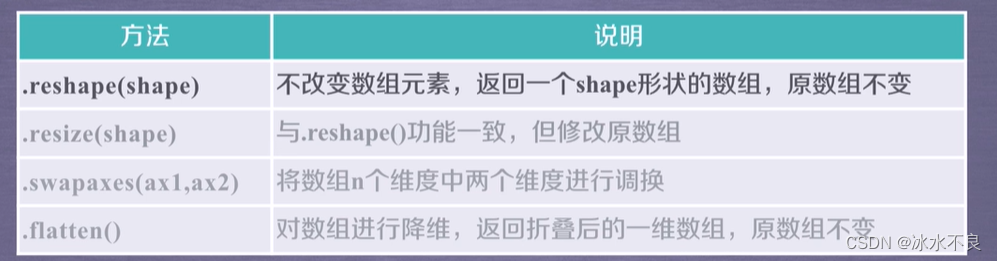
数组的拼接
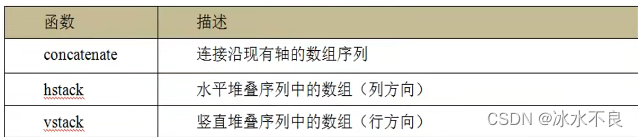
数组的水平组合hstack()
- import numpy as np
- a = np.array([[1, 2, 3], [4, 5, 6]])
- b = np.array([[10, 11, 12], [13, 14, 15]])
- print(a)
- print(b)
- [[1 2 3]
- [4 5 6]]
-
- [[10 11 12]
- [13 14 15]]
- # 水平拼接
- r = np.hstack((a, b))
- print(r)
- [[ 1 2 3 10 11 12]
- [ 4 5 6 13 14 15]]
垂直组合vstack()
- # 垂直拼接
- r = np.vstack((a, b))
- print(r)
- [[ 1 2 3]
- [ 4 5 6]
- [10 11 12]
- [13 14 15]]
沿着轴拼接concatenate()
- print('默认axis=0: 相当于vstack')
- # 二维只有两个轴 axis=0, axis=1
- r1 = np.concatenate((a, b), axis=0)
- print(r1)
-
- print('axis=1:相当于hstack')
- r2 = np.concatenate((a, b), axis=1)
- print(r2)
- 默认axis=0: 相当于vstack
- [[ 1 2 3]
- [ 4 5 6]
- [10 11 12]
- [13 14 15]]
- axis=1:相当于hstack
- [[ 1 2 3 10 11 12]
- [ 4 5 6 13 14 15]]
创建两个三维数组,其形状是(1,2,6)
- # 三维数组有三个轴
- a = np.arange(1, 13).reshape((1, 2, 6))
- print(a, a.shape)
- b = np.arange(101, 113).reshape((1, 2, 6))
- print(b, b.shape)
- [[[ 1 2 3 4 5 6]
- [ 7 8 9 10 11 12]]] (1, 2, 6)
- [[[101 102 103 104 105 106]
- [107 108 109 110 111 112]]] (1, 2, 6)
分别从三个轴进行拼接:
- print('三维axis=0:')
- r1 = np.concatenate((a, b), axis=0)
- print(r1, r1.shape)
-
- print('三维axis=1:')
- r2 = np.concatenate((a, b), axis=1)
- print(r2, r2.shape)
-
- print('三维axis=2:')
- r3 = np.concatenate((a, b), axis=2)
- print(r3, r3.shape)
对形状都是(1,2,6)的a,b进行axis=0轴的拼接的数组形状是(1+1,2,6),对axis=1轴的拼接数组形状是(1,2+2,6),对axis=2轴的拼接数组形状是(1,2,6+6)
- 三维axis=0:
- [[[ 1 2 3 4 5 6]
- [ 7 8 9 10 11 12]]
- [[101 102 103 104 105 106]
- [107 108 109 110 111 112]]] (2, 2, 6)
- 三维axis=1:
- [[[ 1 2 3 4 5 6]
- [ 7 8 9 10 11 12]
- [101 102 103 104 105 106]
- [107 108 109 110 111 112]]] (1, 4, 6)
- 三维axis=2:
- [[[ 1 2 3 4 5 6 101 102 103 104 105 106]
- [ 7 8 9 10 11 12 107 108 109 110 111 112]]] (1, 2, 12)
数组的分割
numpy.split()沿着特定的轴分割数组
numpy.split(ary, indices_or_sections, axis)
ary:被分割的数组
indices_or_sections:如果是一个整数,就用该数平均切分,如果是一个数组,为沿轴切分的位置。
axis: 沿着哪个维度进行切向,默认为0,横向切分。为1时,纵向切分。
split分割一维数组
- a = np.arange(1, 13)
- print("传递整数 平均分割")
- r = np.split(a, 4,axis=0)
- print(r)
-
- print("传递数组 按位置分割")
- r = np.split(a, [4, 6])
- print(r)
- 传递整数 平均分割
- [array([1, 2, 3]), array([4, 5, 6]), array([7, 8, 9]), array([10, 11, 12])]
- 传递数组 按位置分割
- [array([1, 2, 3, 4]), array([5, 6]), array([ 7, 8, 9, 10, 11, 12])]
split分割二维数组
- # split分割二维数组
- a = np.array([[1, 2, 3, 4], [5, 6, 7, 8], [9, 10, 11, 12], [13, 14, 15 ,16]])
- print(a)
- print("axis=0 垂直方向 平均分割")
- r, w = np.split(a, 2, axis=0)
- print(r)
- print(w)
- [[ 1 2 3 4]
- [ 5 6 7 8]
- [ 9 10 11 12]
- [13 14 15 16]]
- axis=0 垂直方向 平均分割
- [[1 2 3 4]
- [5 6 7 8]]
- [[ 9 10 11 12]
- [13 14 15 16]]
- print("axis=0 垂直方向 位置分割")
- r, w, k = np.split(a, [2, 3], axis=0)
- print(r)
- print(w)
- print(k)
- axis=0 垂直方向 位置分割
- [[1 2 3 4]
- [5 6 7 8]]
-
- [[ 9 10 11 12]]
-
- [[13 14 15 16]]
- print("axis=1 水平方向 平均分割")
- r, w = np.split(a, 2, axis=1)
- print(r)
- print(w)
- [[ 1 2]
- [ 5 6]
- [ 9 10]
- [13 14]]
-
- [[ 3 4]
- [ 7 8]
- [11 12]
- [15 16]]
- print("axis=1 水平方向 位置分割")
- r, w, k = np.split(a, [2, 3], axis=1)
- print(r)
- print(w)
- print(k)
- axis=1 水平方向 位置分割
- [[ 1 2]
- [ 5 6]
- [ 9 10]
- [13 14]]
-
- [[ 3]
- [ 7]
- [11]
- [15]]
-
- [[ 4]
- [ 8]
- [12]
- [16]]
python中还有hsplit()与vsplit(),不需要传入axis参数,同样可以通过传入整数或者数组实现整数分割或者位置分割。
水平分割hsplit()
- # 使用hsplit()
- r, w = np.hsplit(a, 2)
- print(r)
- print(w)
- [[ 1 2]
- [ 5 6]
- [ 9 10]
- [13 14]]
- [[ 3 4]
- [ 7 8]
- [11 12]
- [15 16]]
垂直分割vsplit()
- r, w = np.vsplit(a, 2)
- print(r)
- print(w)
- [[1 2 3 4]
- [5 6 7 8]]
- [[ 9 10 11 12]
- [13 14 15 16]]


